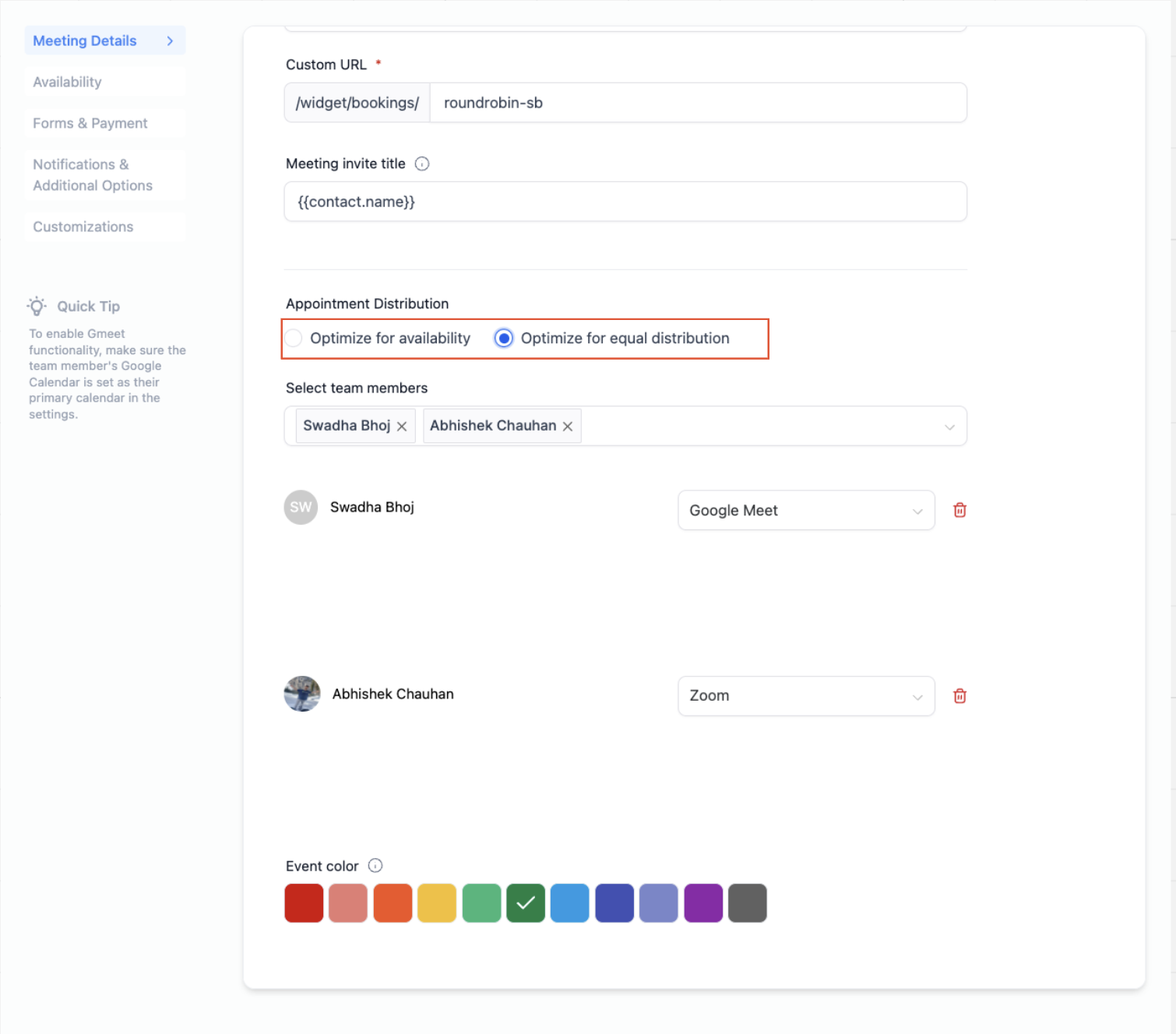To create a Round Robin event, click on the Create Calendar icon on the Calendar Settings page and select "Round Robin" option
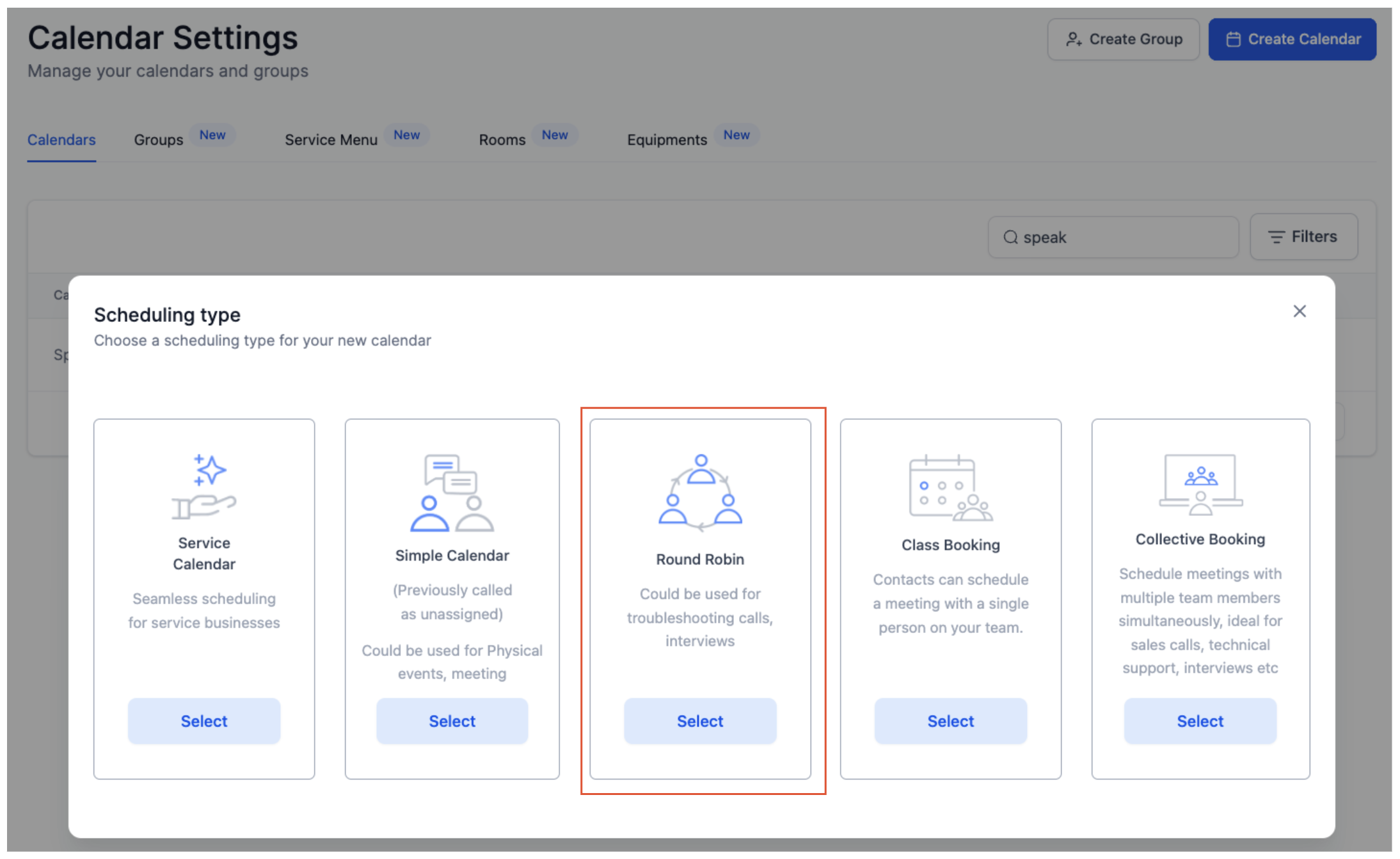
You can add multiple team members in the Round Robin calendars and distribute the appointments which would be scheduled amongst them using the distribution logic.
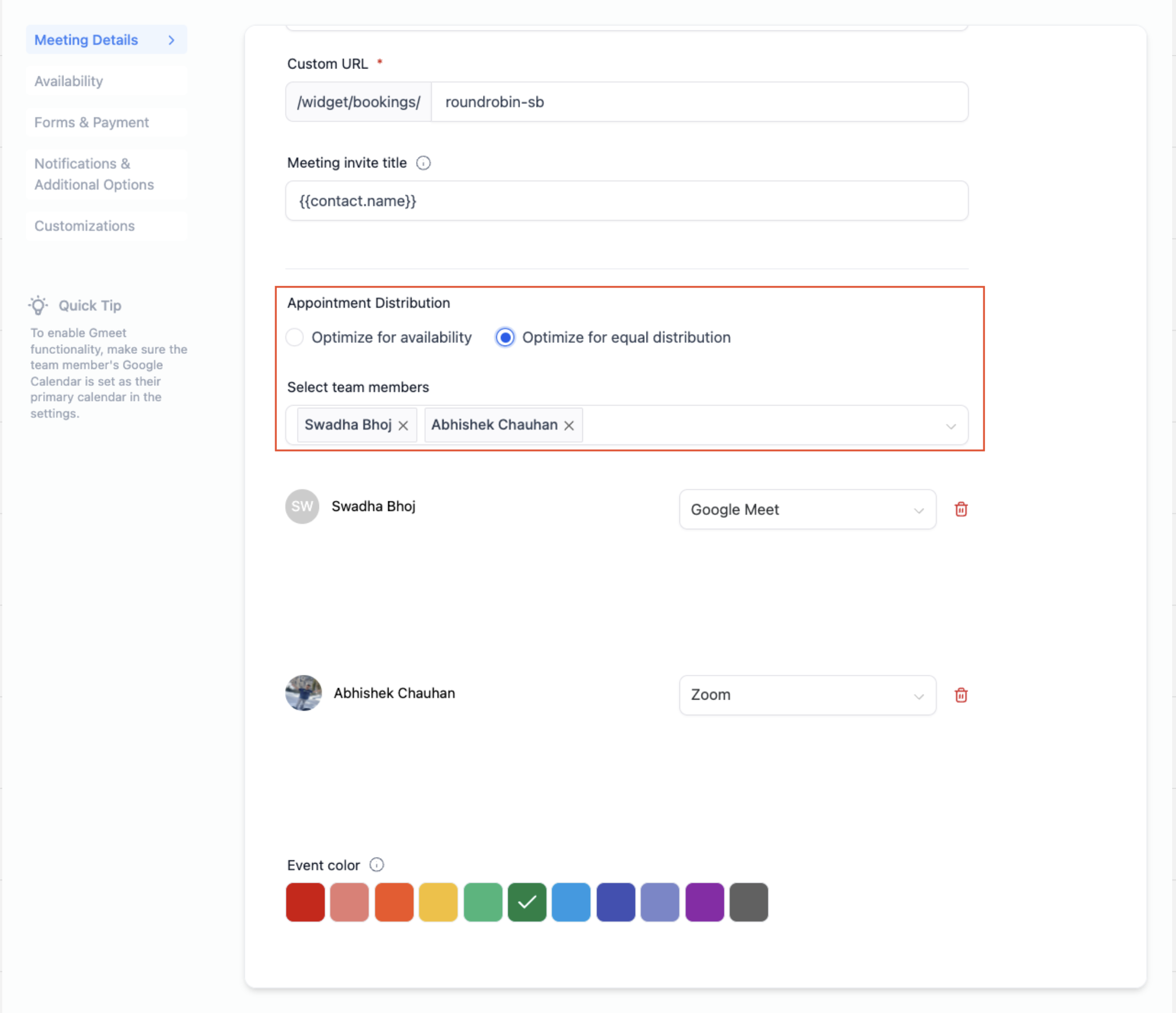
You can configure Round Robin automated meeting assignments in two ways:
Optimize for availability
Optimize for equal distribution