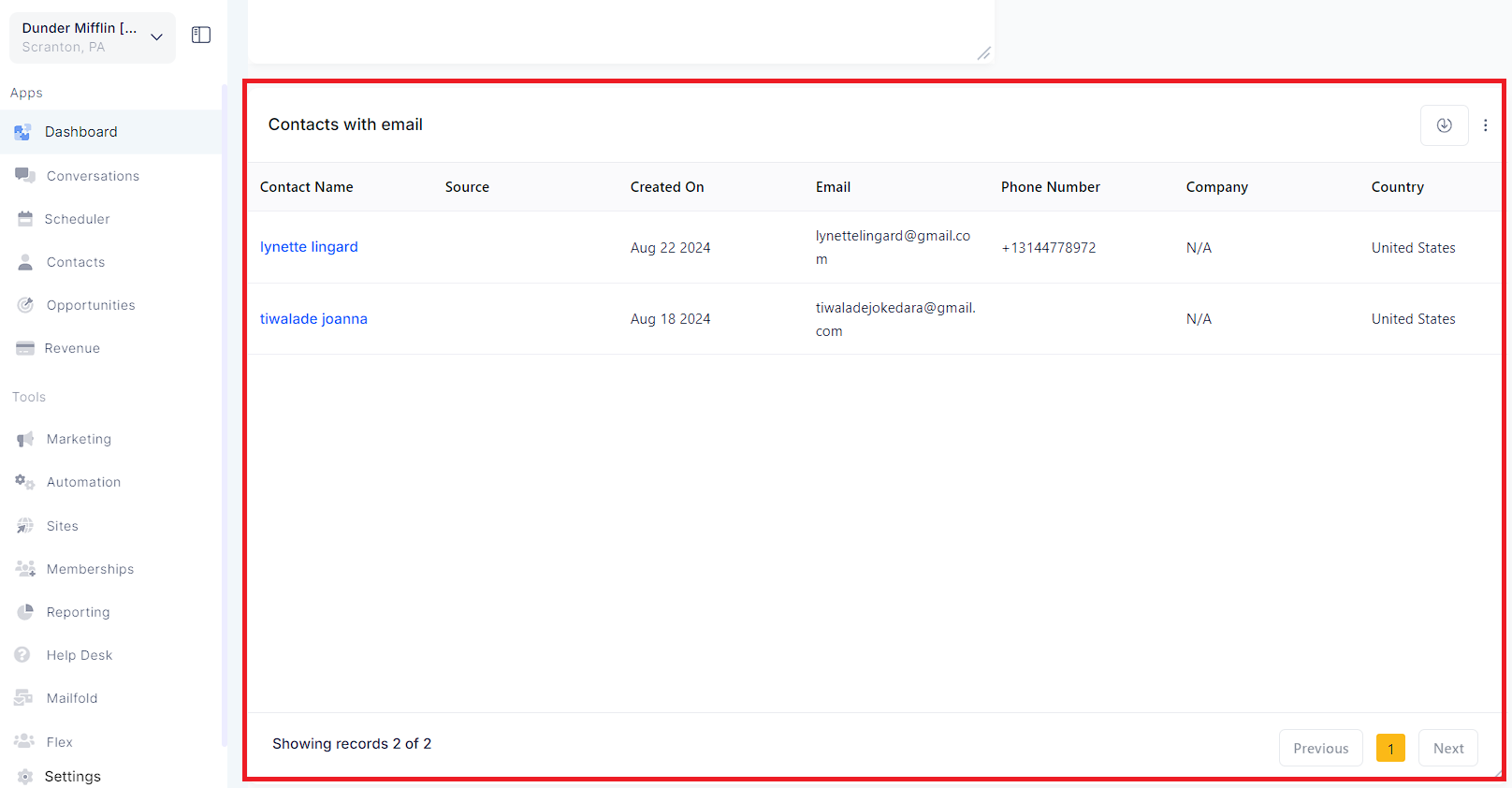On your dashboard, click "Edit" and then "Add Widgets".
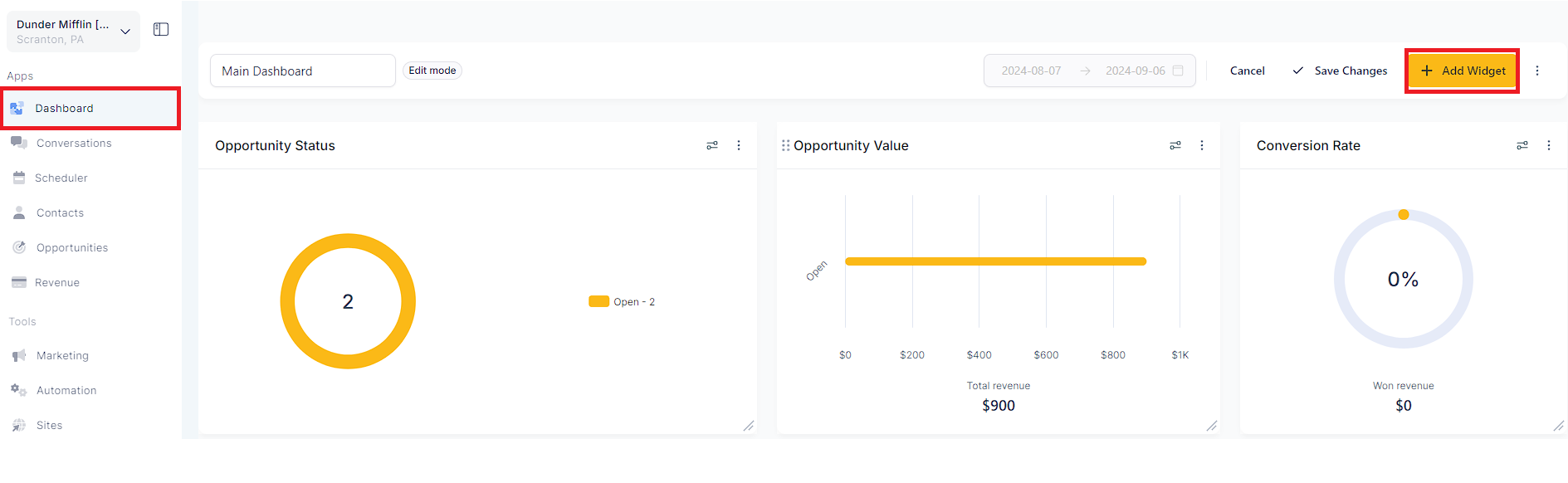
Scroll down to the widget you want to add and change the chart type to table.
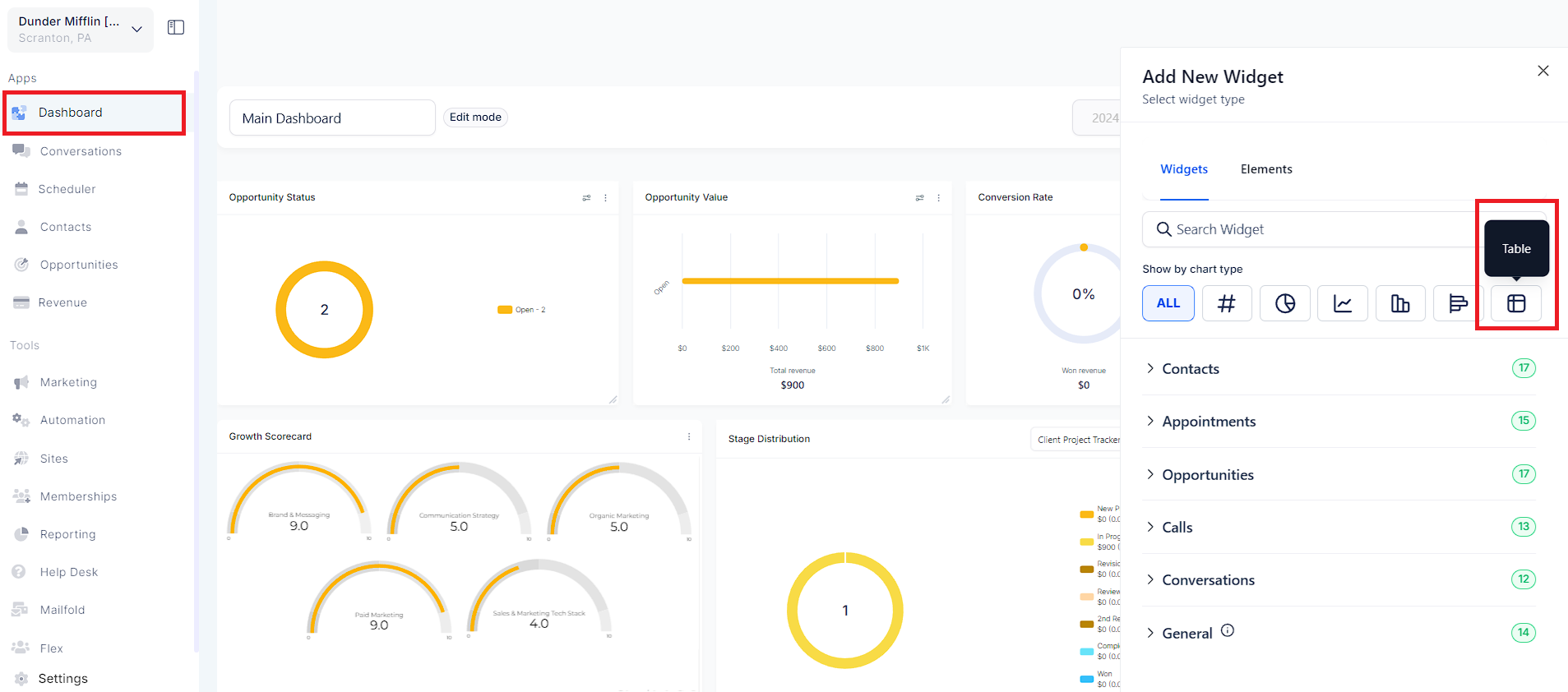
To manage columns on your widget, click Select "Columns".
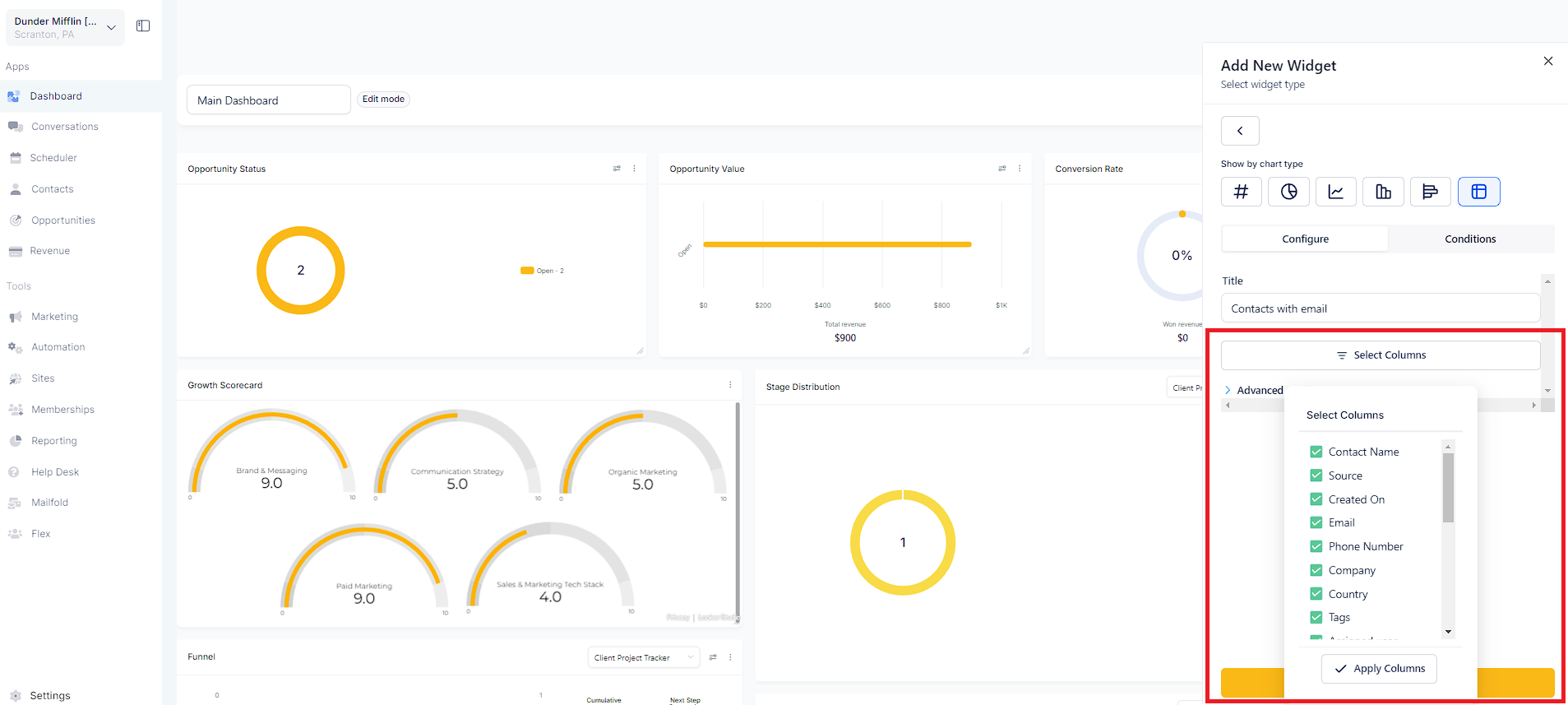
In "Advance Settings", you can choose the column on which you want to order the table.
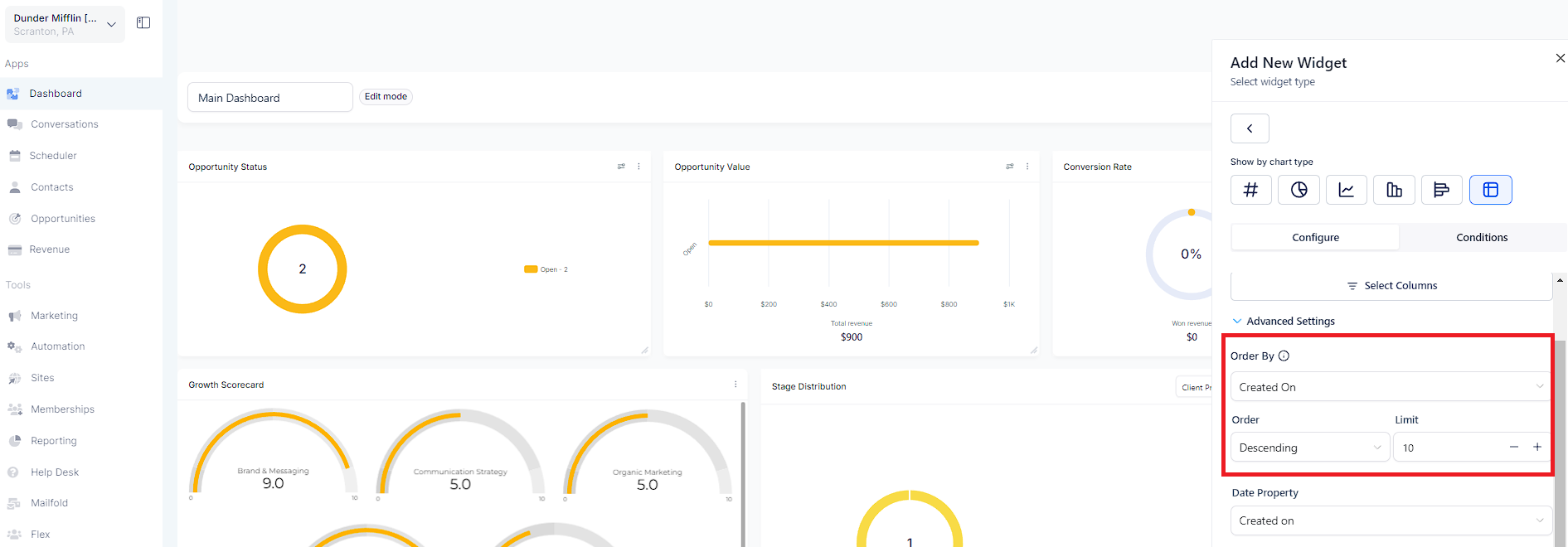
Click on "Save" to add your widget on the Dashboard.