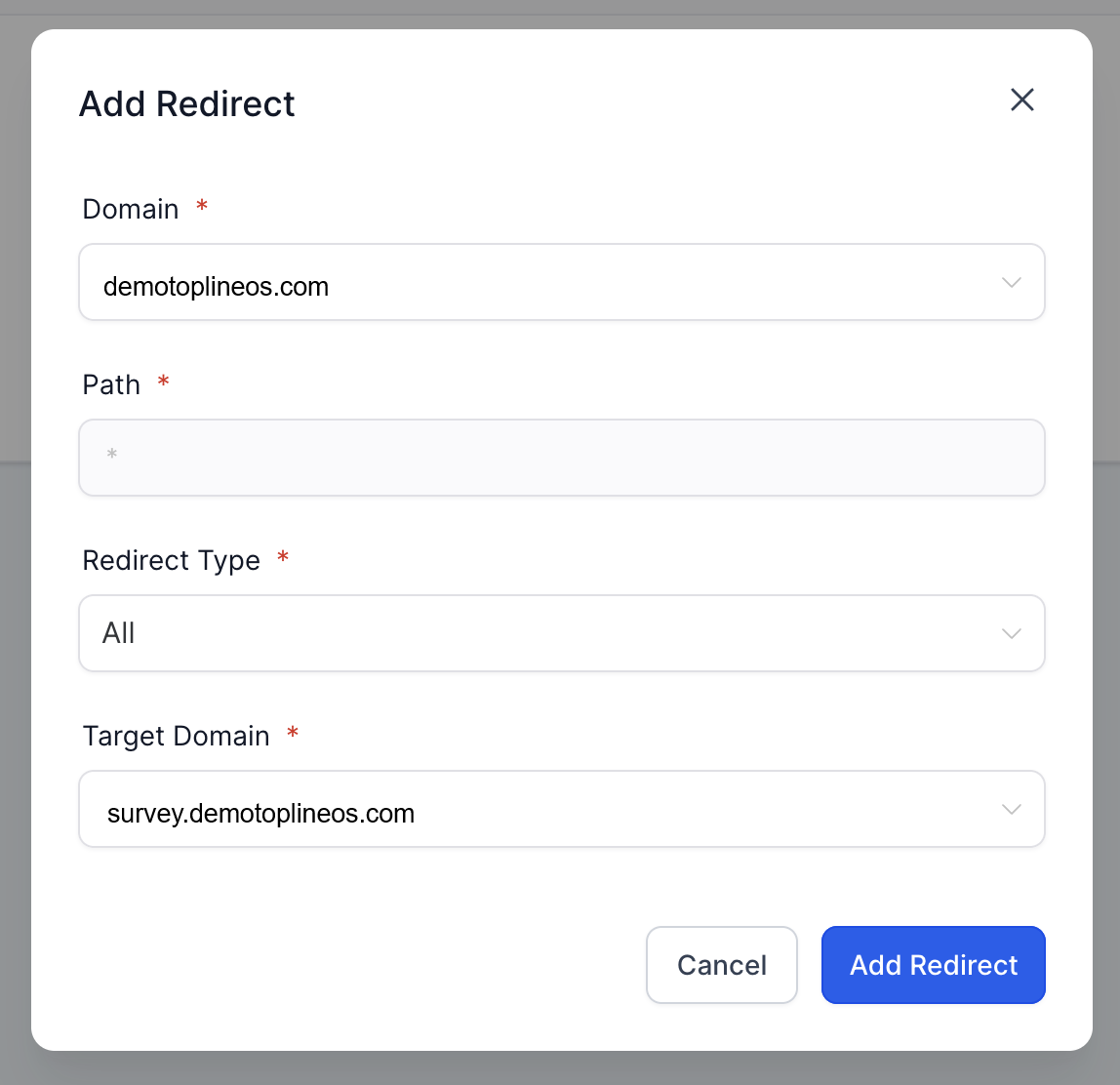Redirect to another URL
Redirect to a funnel step
Redirect to a website page
Redirect to all paths (REGEX)
Redirect Type: URL
Redirect one URL to a another URL
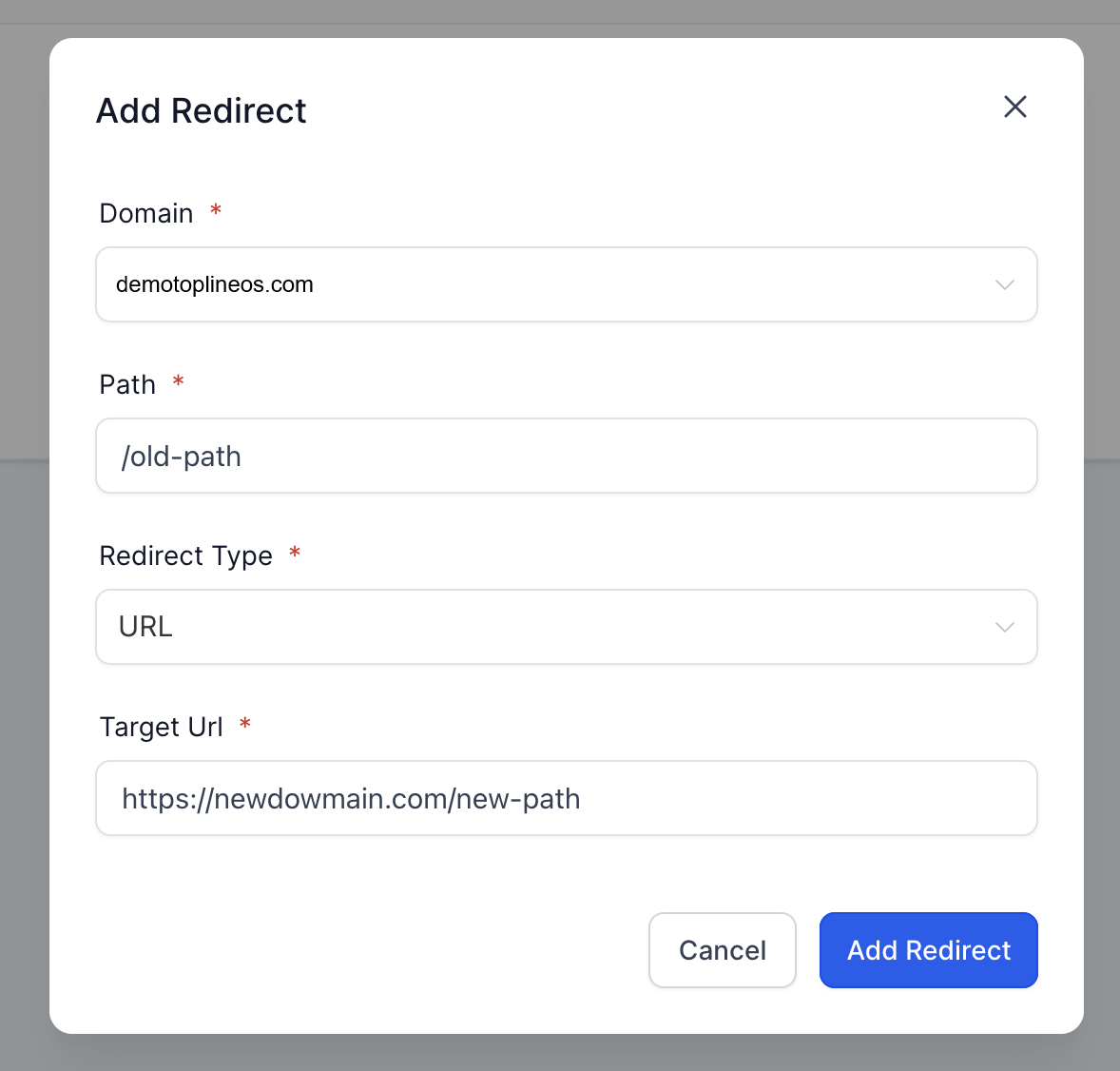
Redirect Type: Funnel
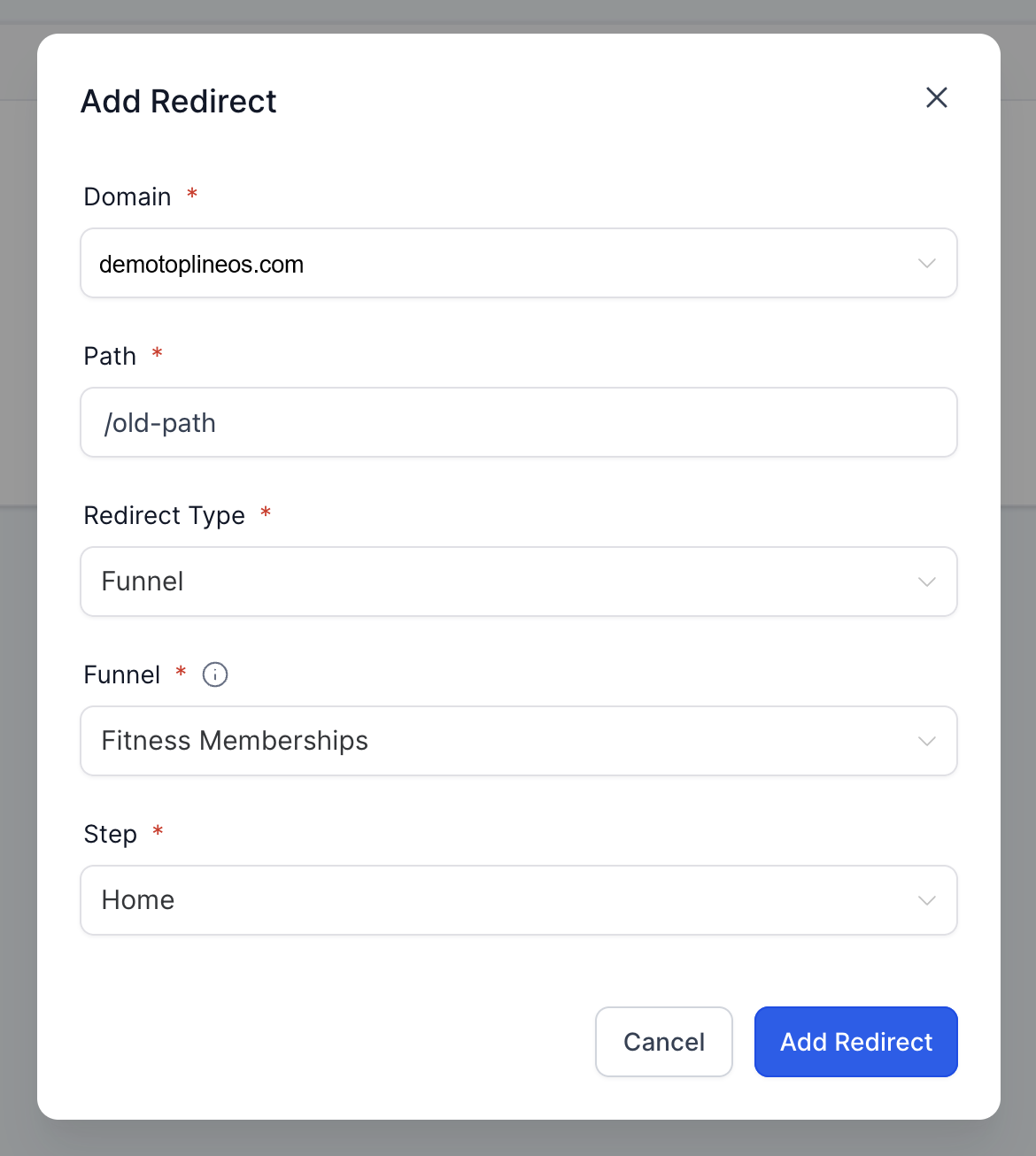
With Funnel redirect, you can 301 redirect a URL to a step in an existing funnel linked to a domain.
Redirect Type: Website
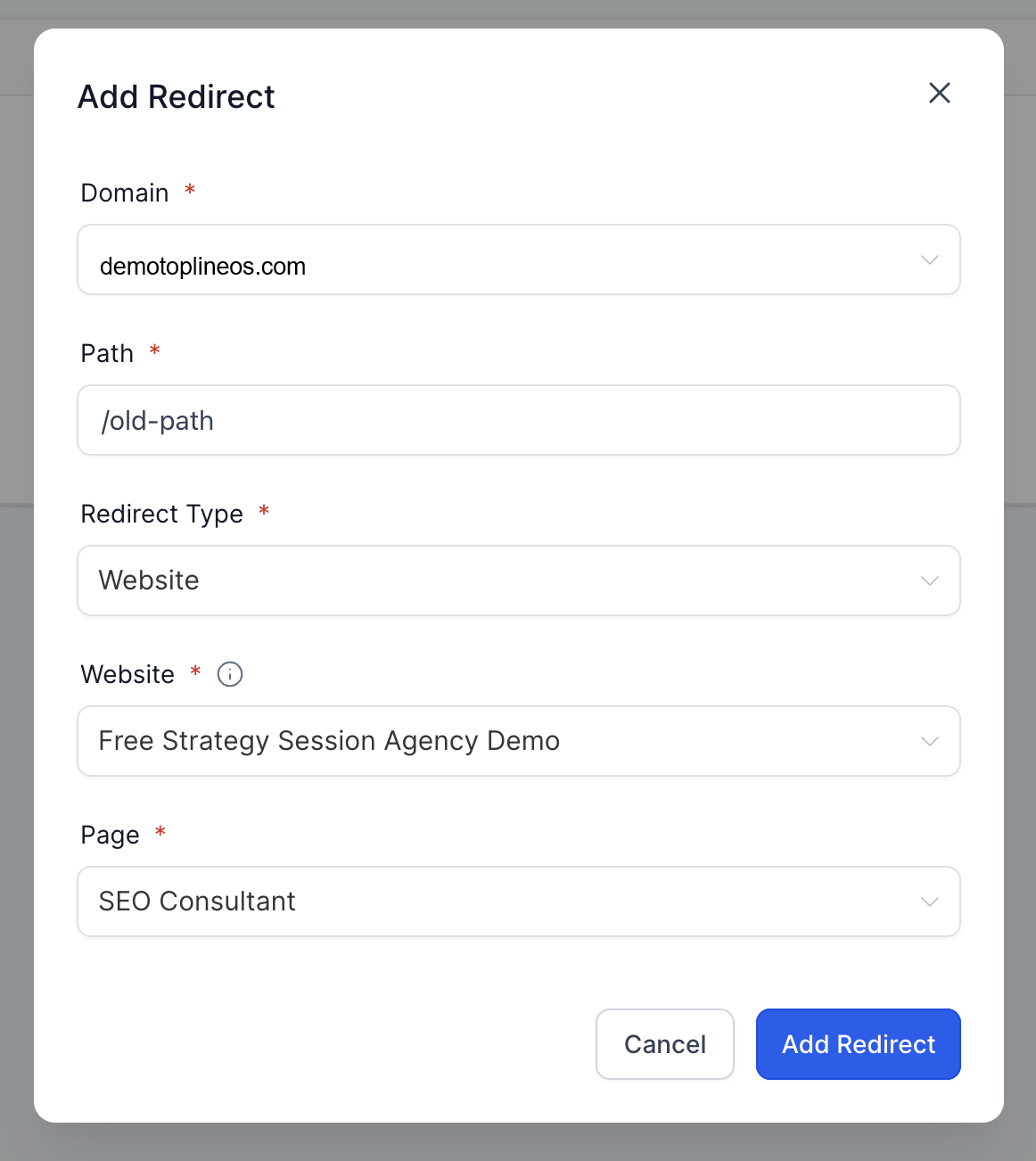
You can 301 redirect a URL to a Topline OS Website page with Website redirect. The only websites that can be used here are those that are linked to a domain.
Redirect Type: ALL
All paths from one URL to another URL should be redirected. If you have both a "www" and a "root" domain (www.mydomain.com), Topline OS allows you to keep all of your paths in one single website (e.g. www.mydomain.com/about-us) and redirect all paths from www.mydomain.com to the root domain, including www.mydomain.com/about-us, without having to add a redirect for each path or maintain two websites.
*It is also called a REGEX redirect.