You can access the Affiliate Manager's profile page.
Select "Payout Methods" from the drop-down menu.
Select "Add Payout Method".
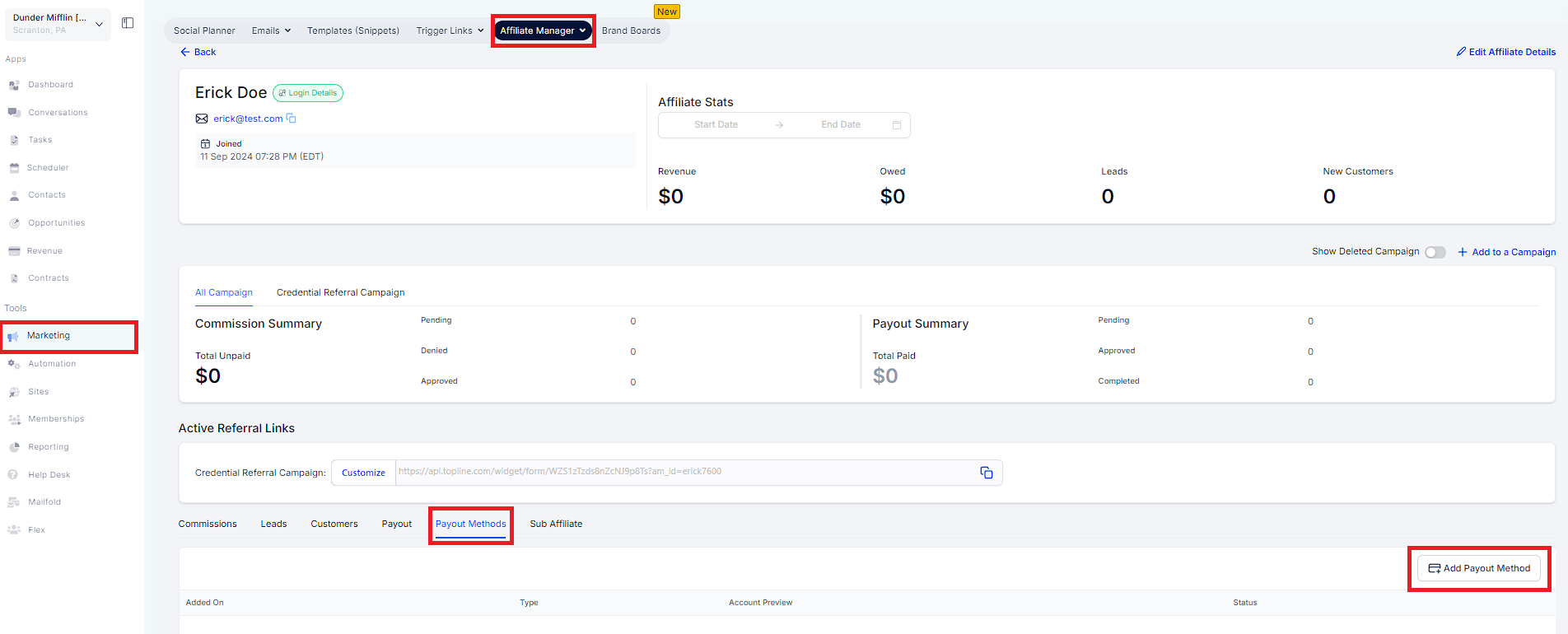
Provide PayPal's valid email address for the affiliate.
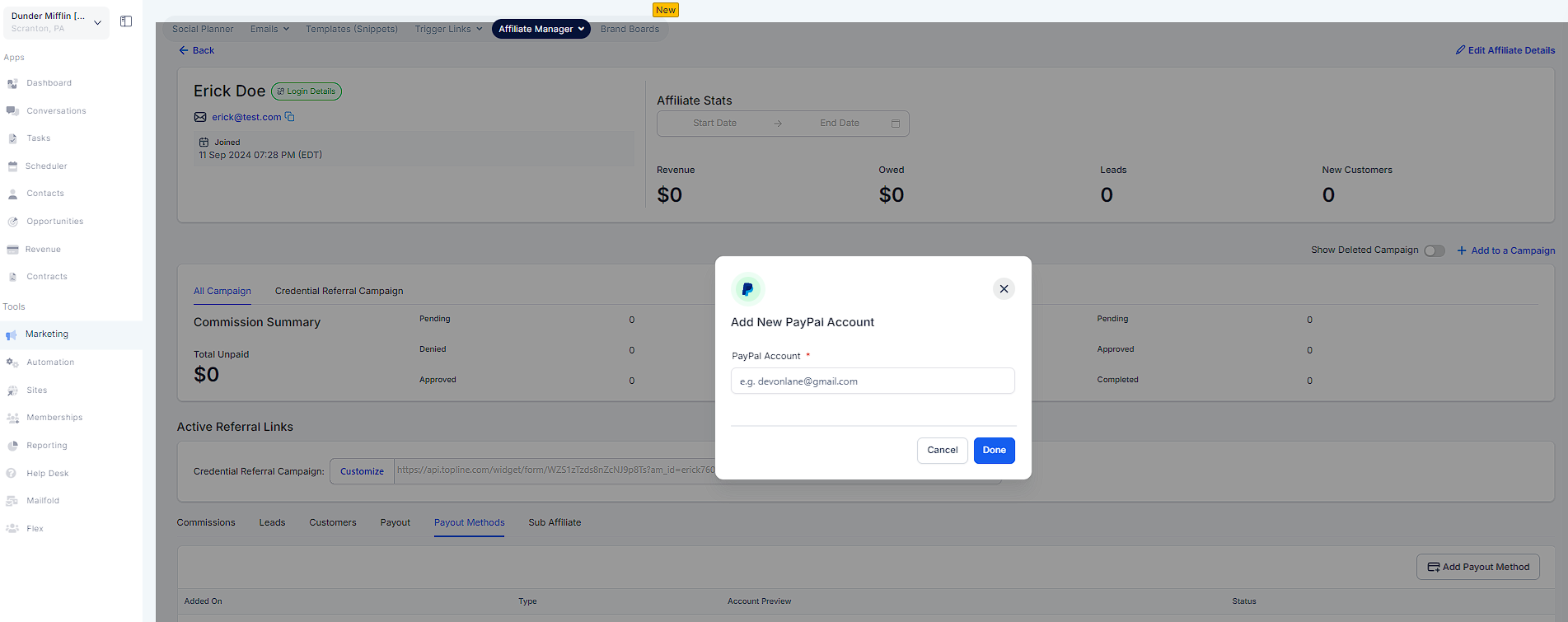
To save the PayPal payout method, click "Done".
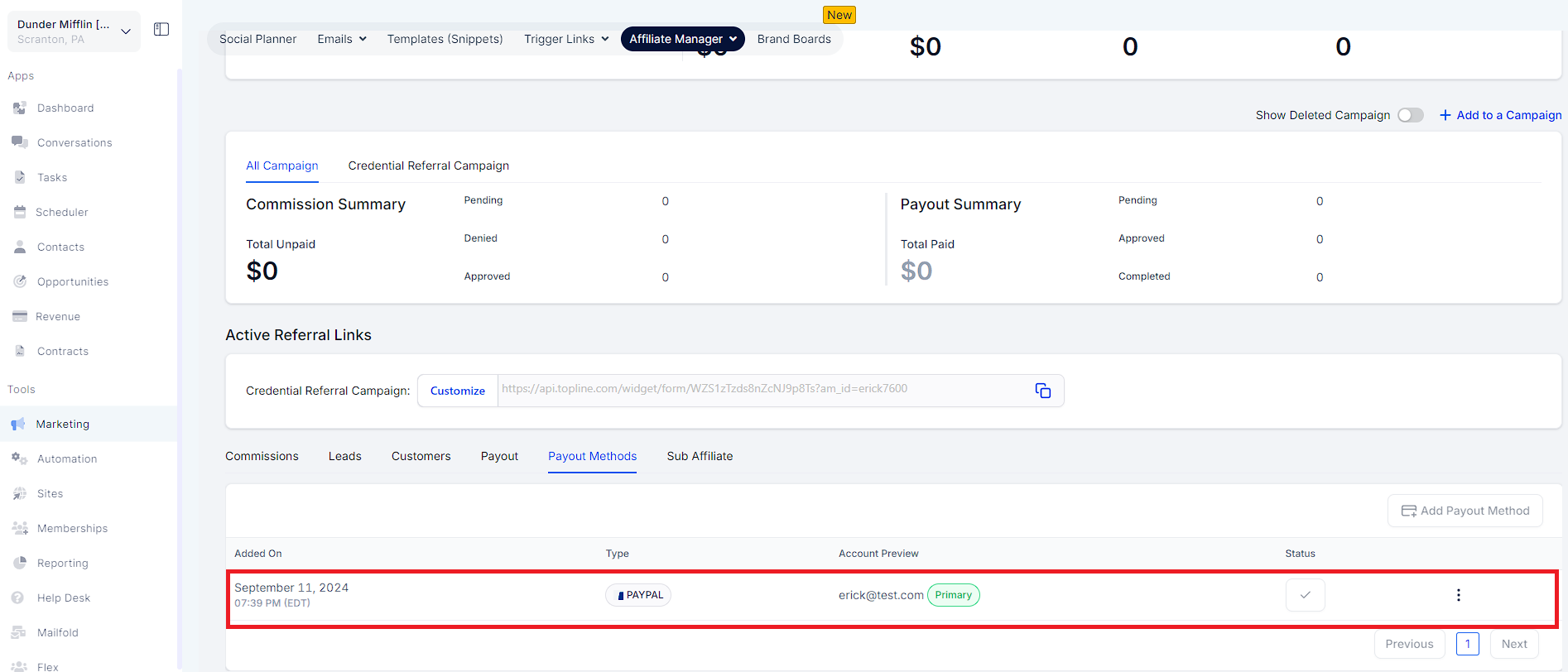
Using the magic link provided, affiliates can access their portal.
Within the portal, select the "Commissions" tab.
Select "Add Payout Method".
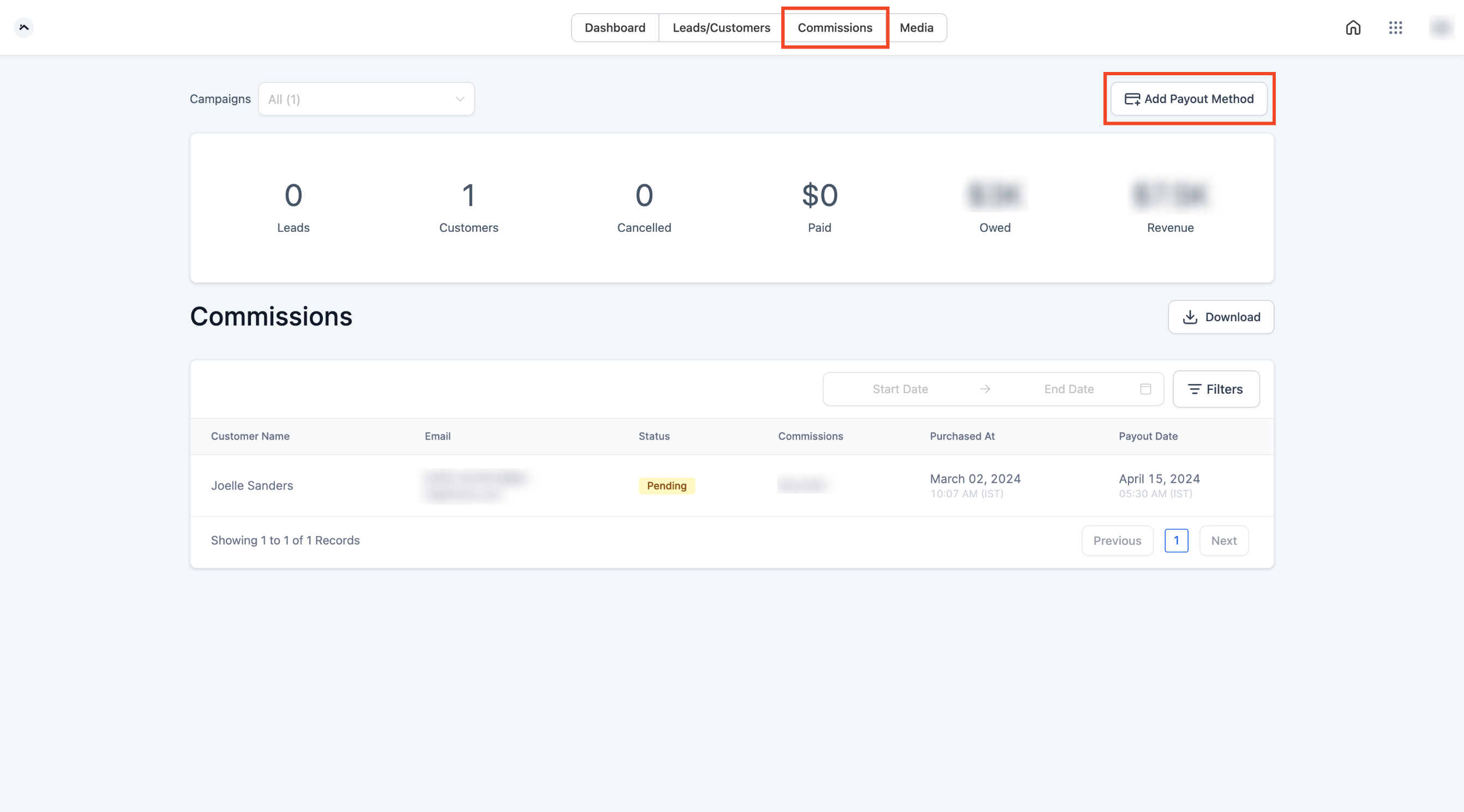
A valid PayPal email ID must be entered.
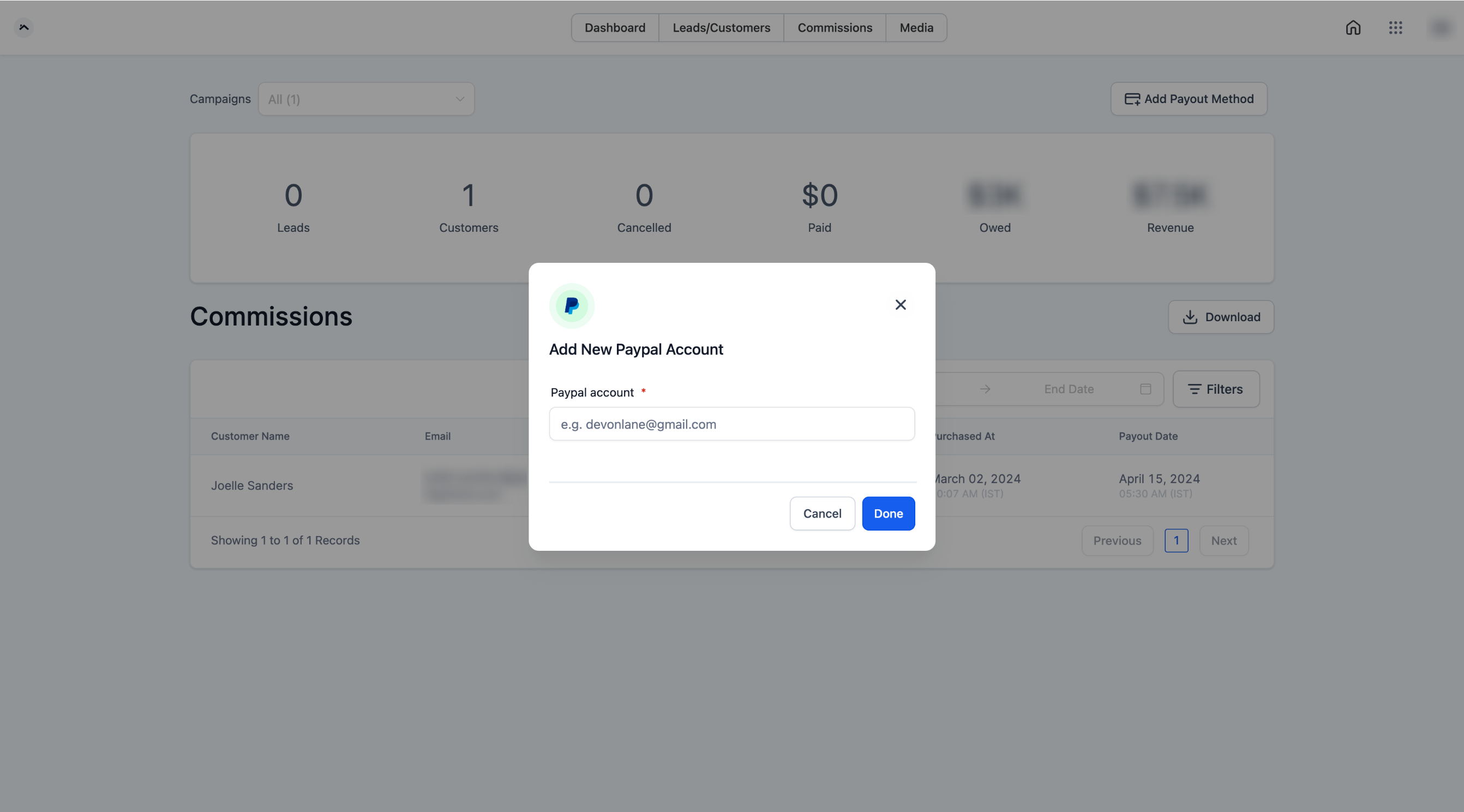
To save the PayPal payout method, click "Done".