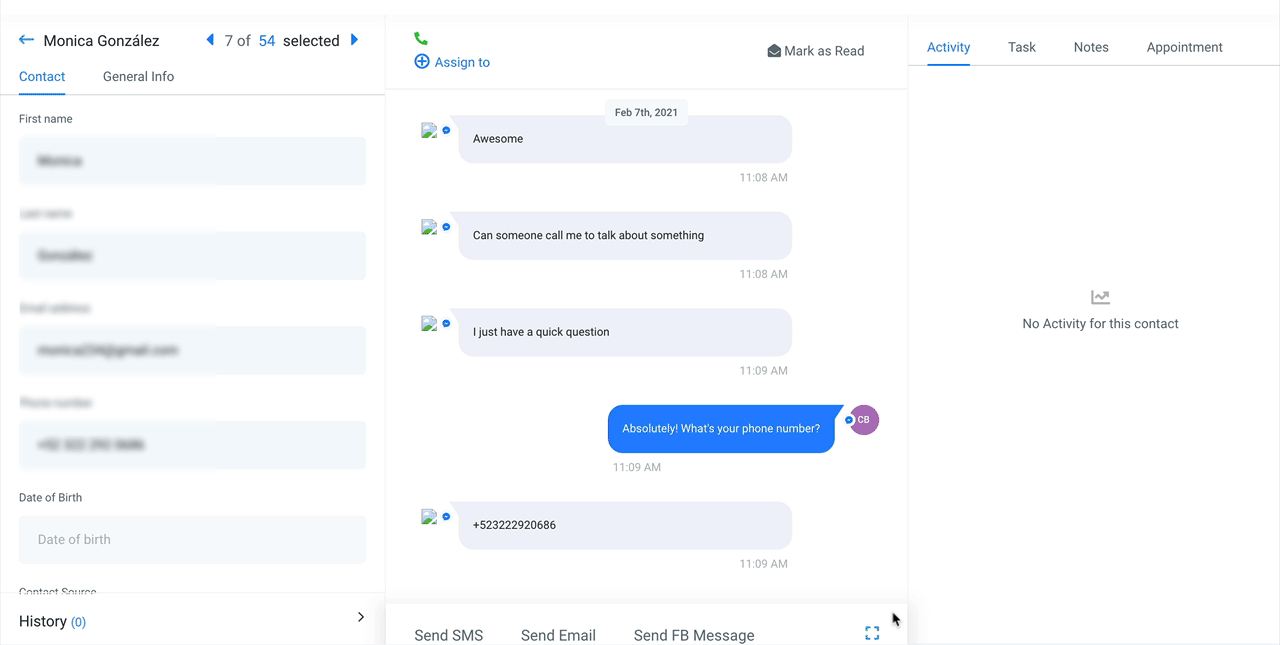Integrate the sub-account with Stripe by going to Settings Payments and click the "Connect Your Stripe Account" button and follow the steps to integrate Stripe.
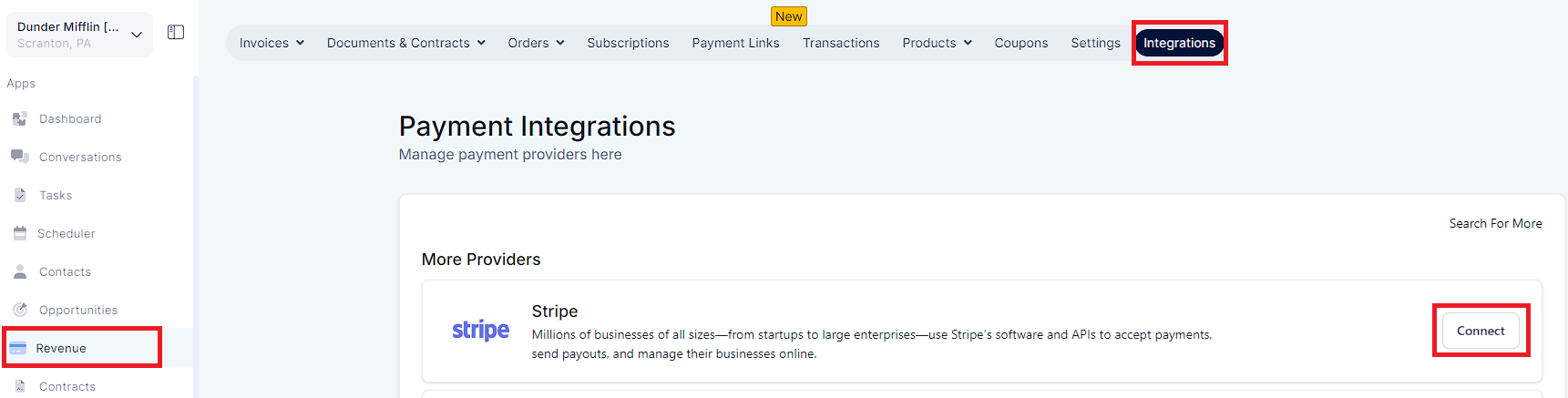
Click the payment icon below the text editor in a conversation. In the modal that pops up, enter the invoice's name, price, expiration date, and save. In the conversation editor, you will see the payment link.