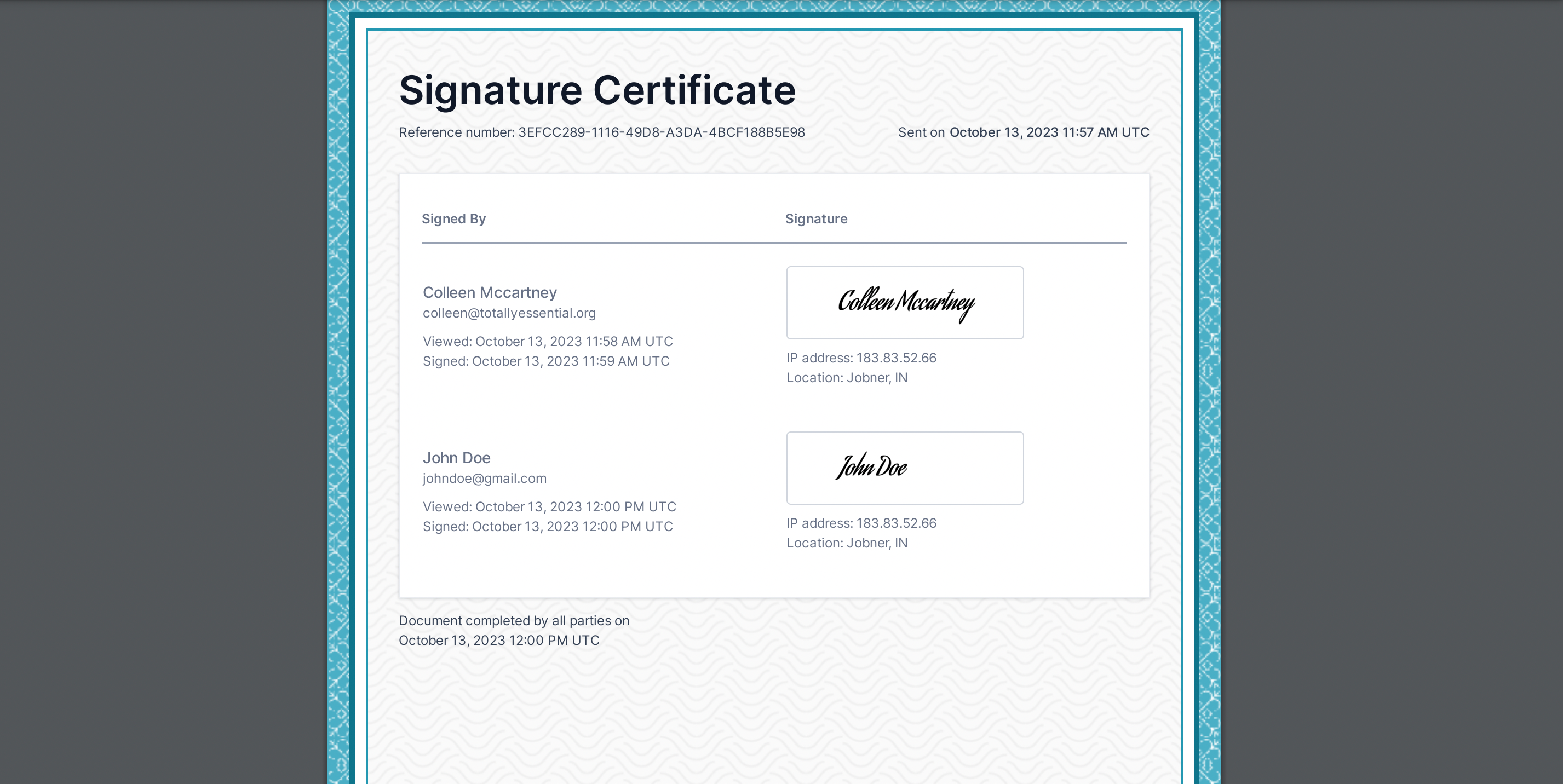Multiple recipients can now be assigned signature elements instead of a single recipient inside the document in the future
Assigned signatures can also be assigned to business users who are sending documents
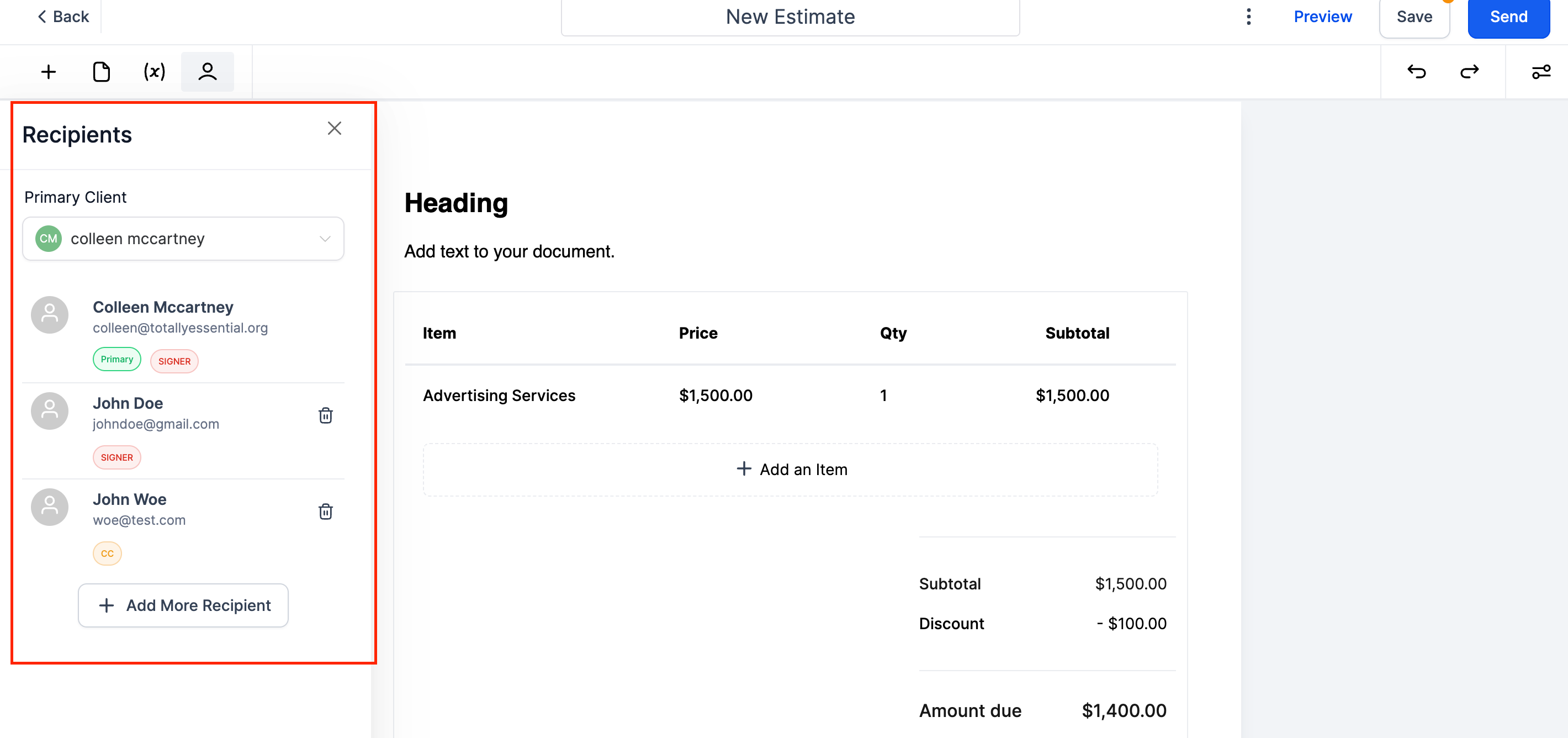
Each recipient will receive a unique link allowing them to sign only their portion of the document
Any recipient with a signature field will be referred to as a "Signer". Contacts that have been added to the document without signature fields will be referred to as "CC" recipients.

We will generate the signed PDF copy of the document along with the signature certificate once all participants have signed/accepted it.
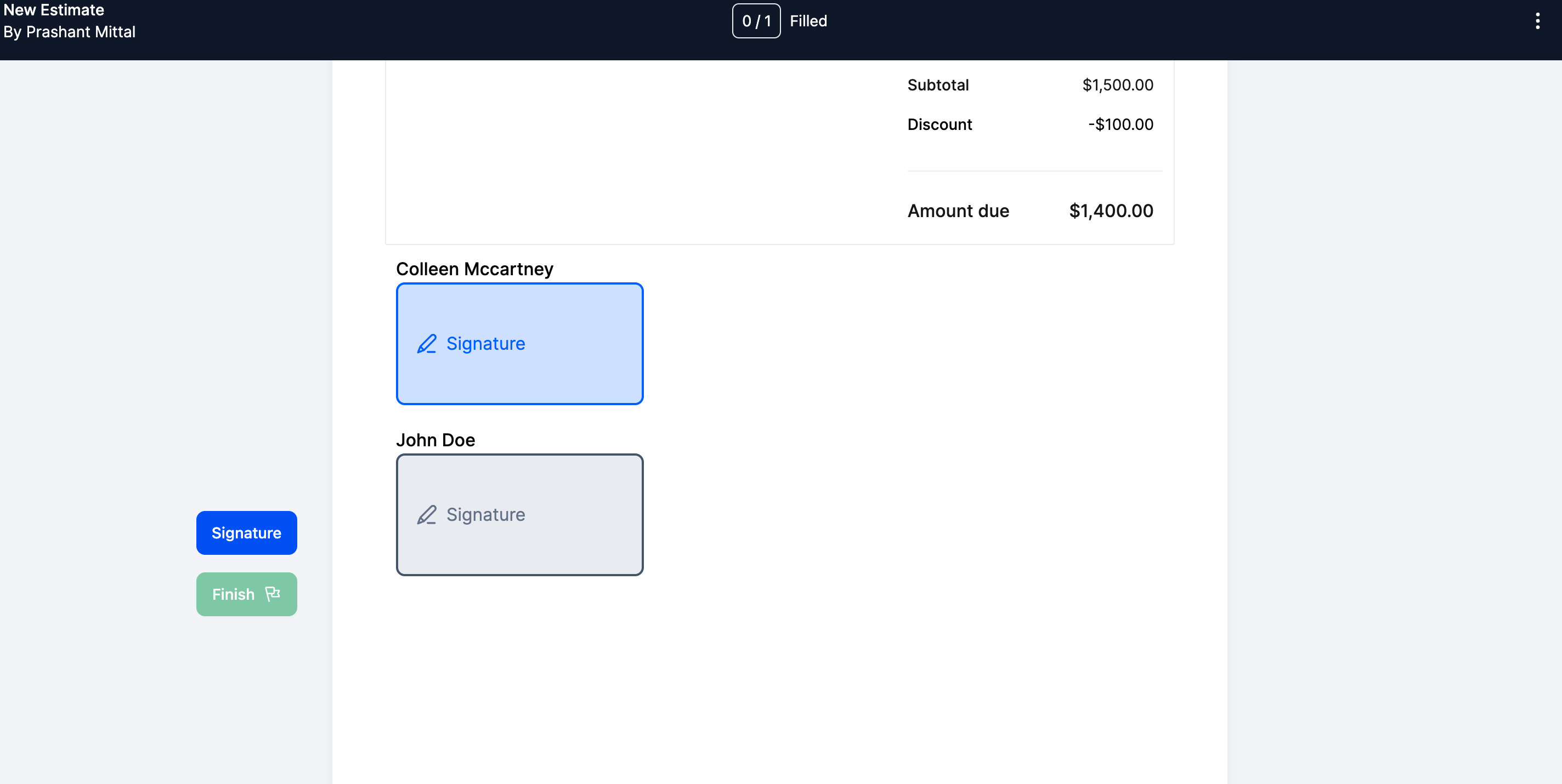
A signature certificate will capture information such as IP address, location, viewed and signed dates and times for all recipients of the document.

By default, the first recipient added will be treated as the primary recipient. Custom fields will be filled in based on the primary recipient's information. Once all parties have accepted/signed the document, an invoice will be created for the principal client.