Allows you to automate processes around status changes for subscriptions
When a subscription is created for a customer
When the subscription switches from trial to active
When a subscription is cancelled
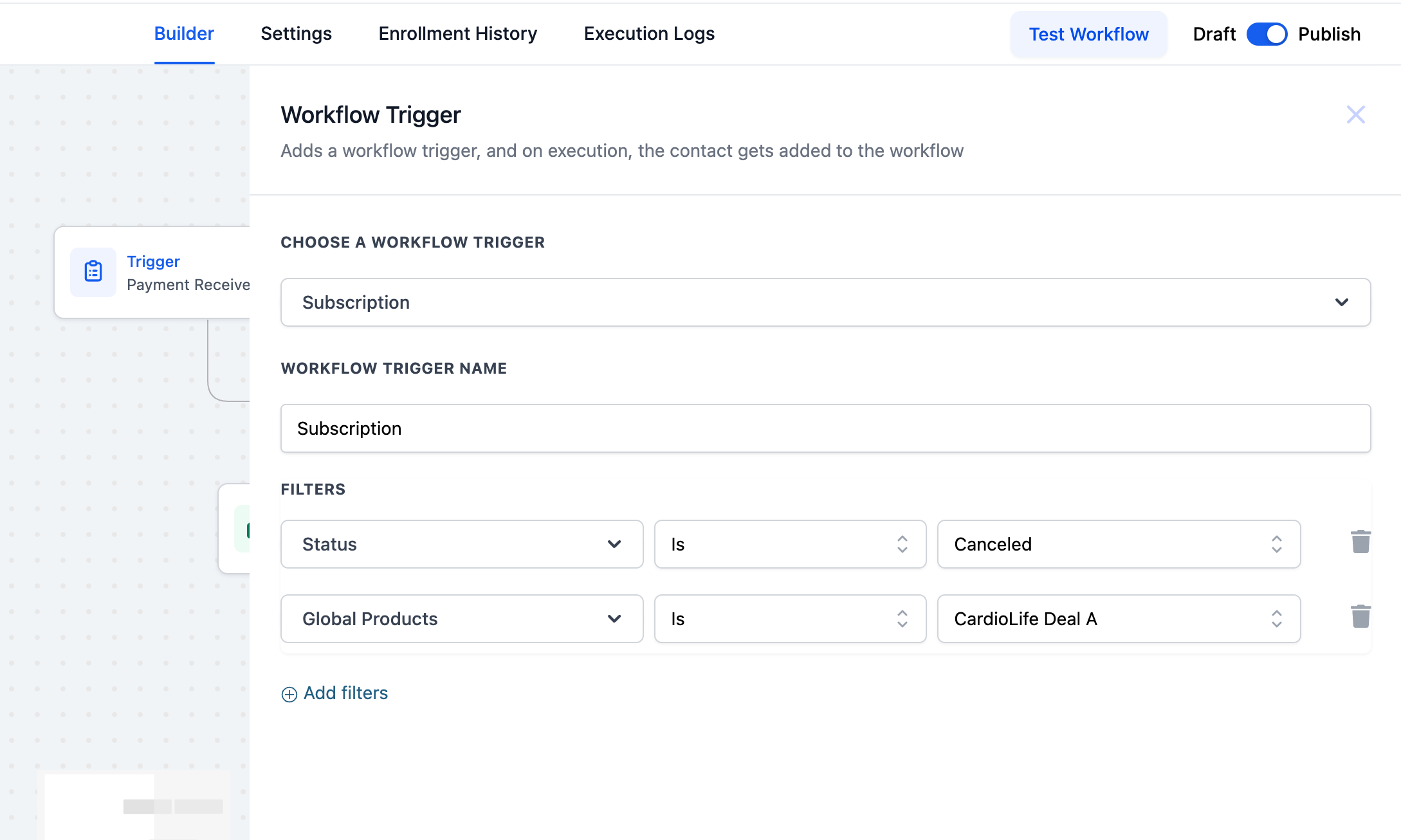
Subscription status filters can also be used to create IF conditions based on status changes or associated products. Custom values can also be used inside Payments custom values.
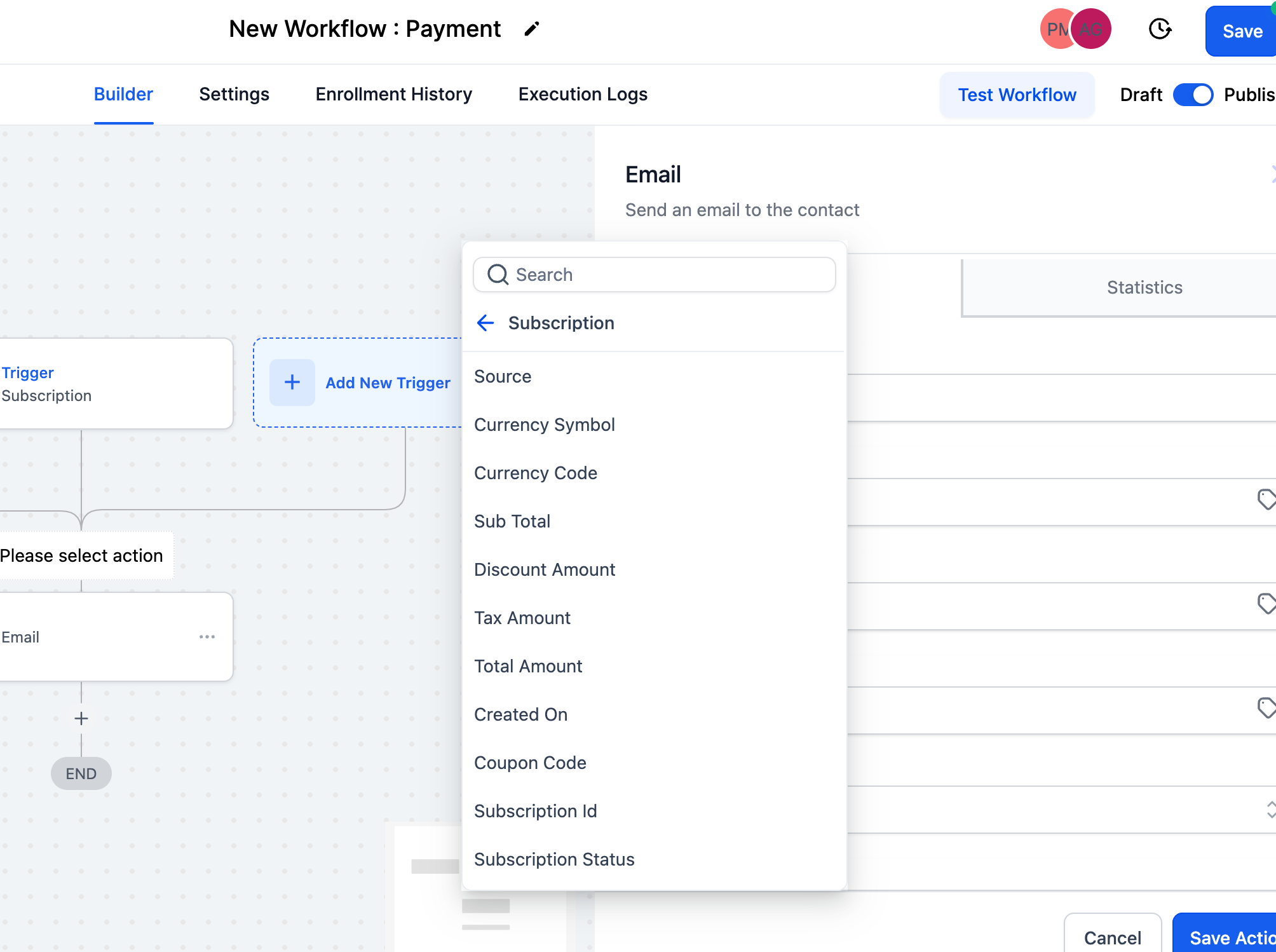
Allows automations to be built around payments processed as refunds by you or your sales agents. Users can trigger workflows based on refund attempts, and branch conditions based on:
Whether the refund was successful or failed
Whether the refund was for the full amount or partial amount
OR based on the amount or source of the refund
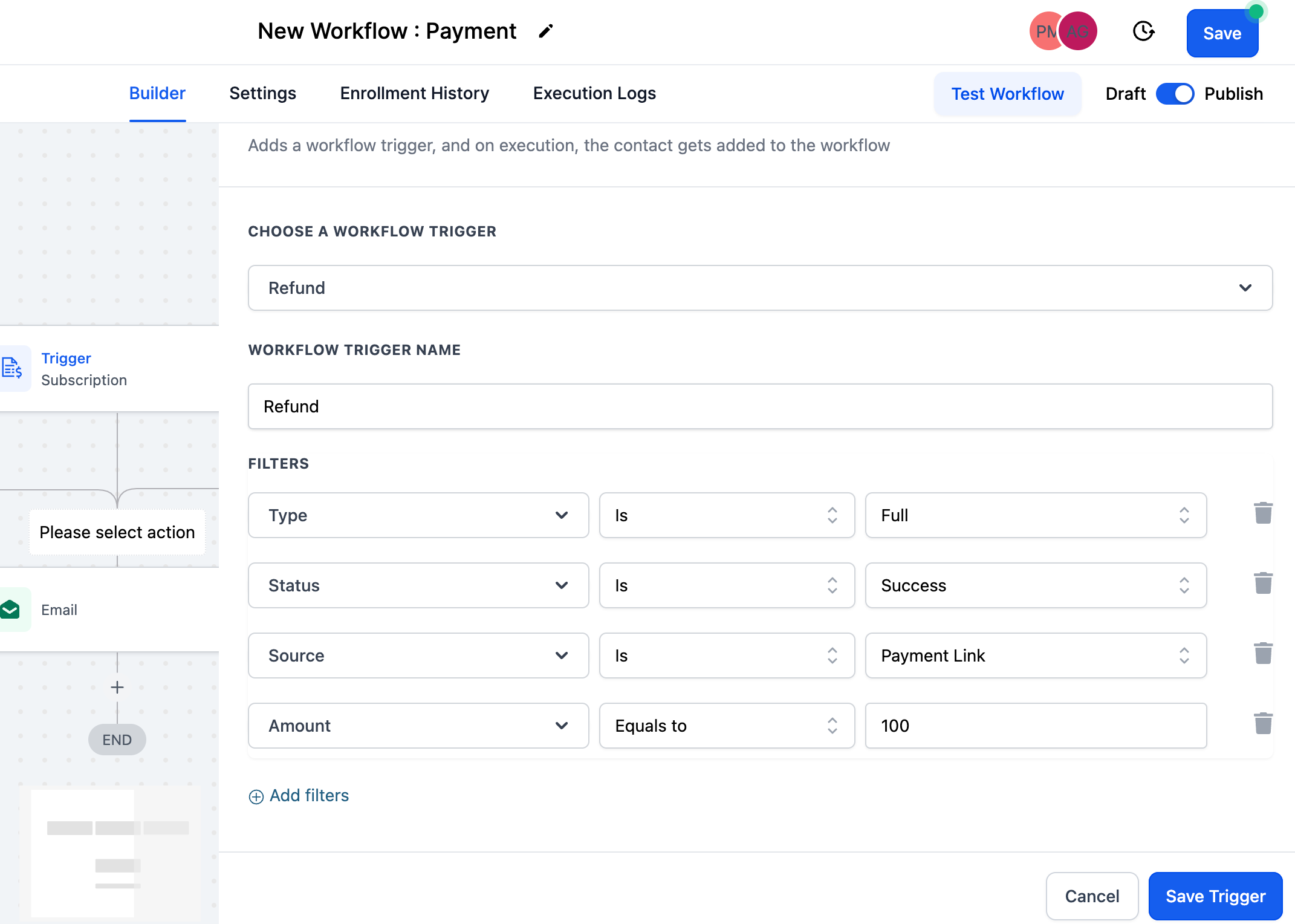
Additionally, refund custom values are available in the Payments section to allow businesses to send customized notifications.
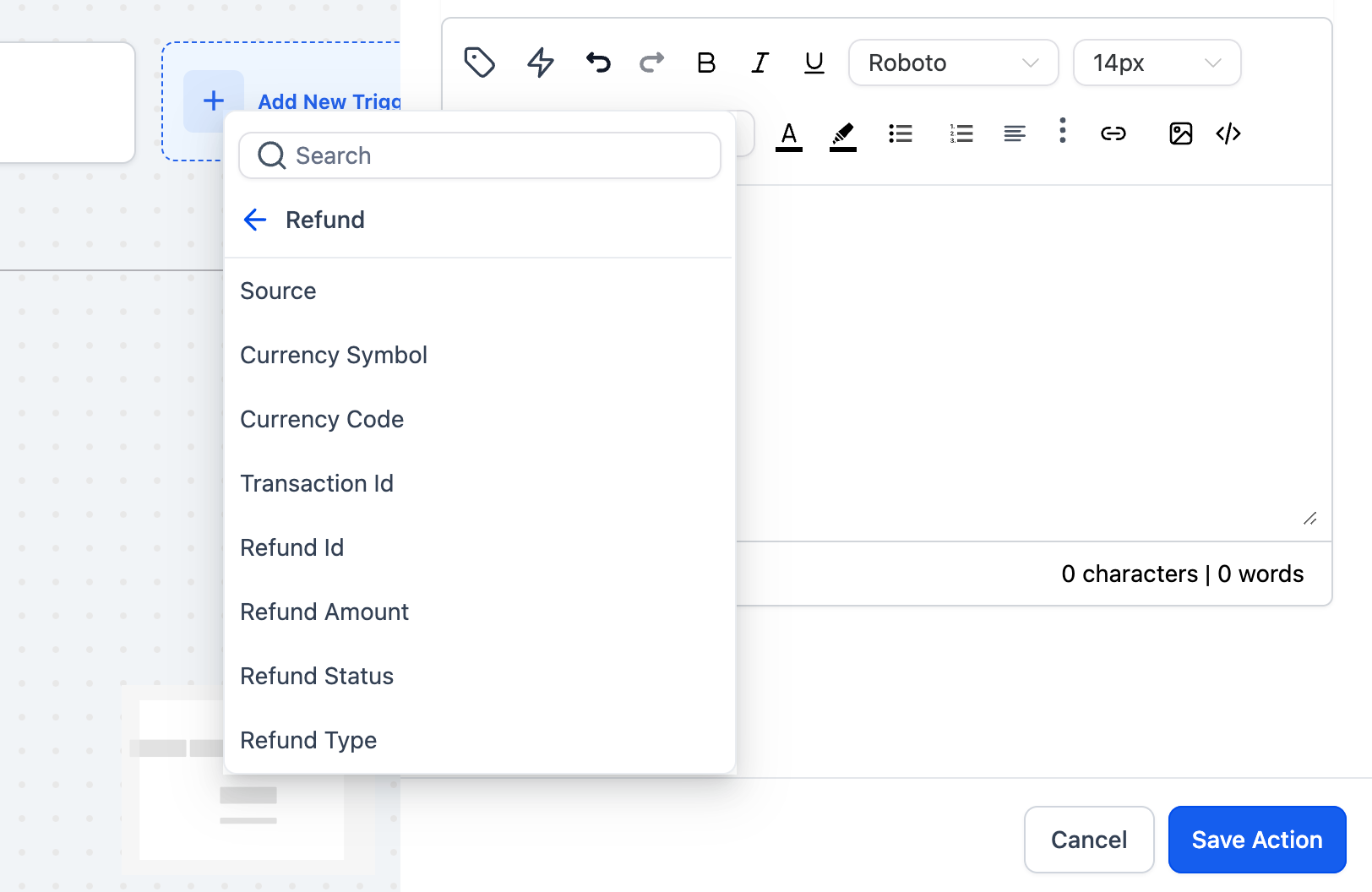
Stripe, Authorize.net, and NMI integrations are available under "Revenue" > "Integrations"
For PayPal, the trigger only works when a subscription is created and not on further actions. PayPal functionalities will be available soon.