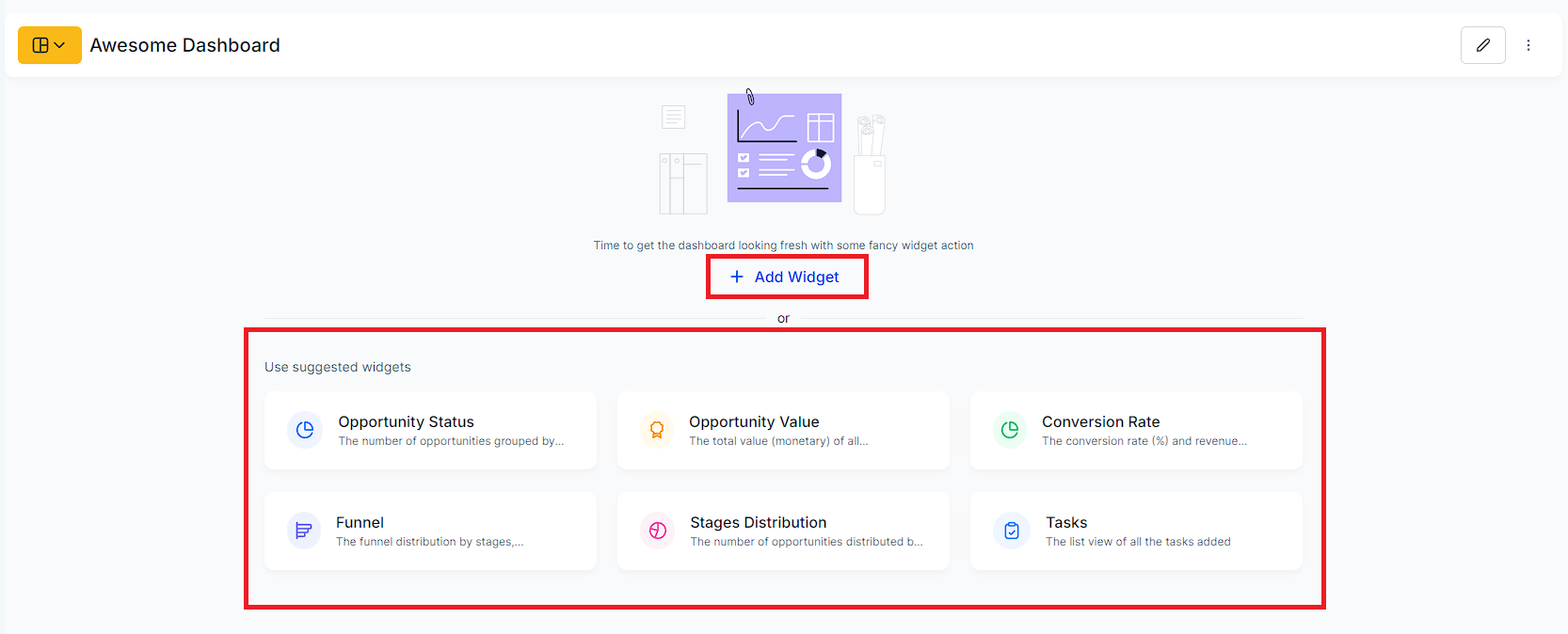Click on the yellow dashboard navigation button, found on the left side of your screen.
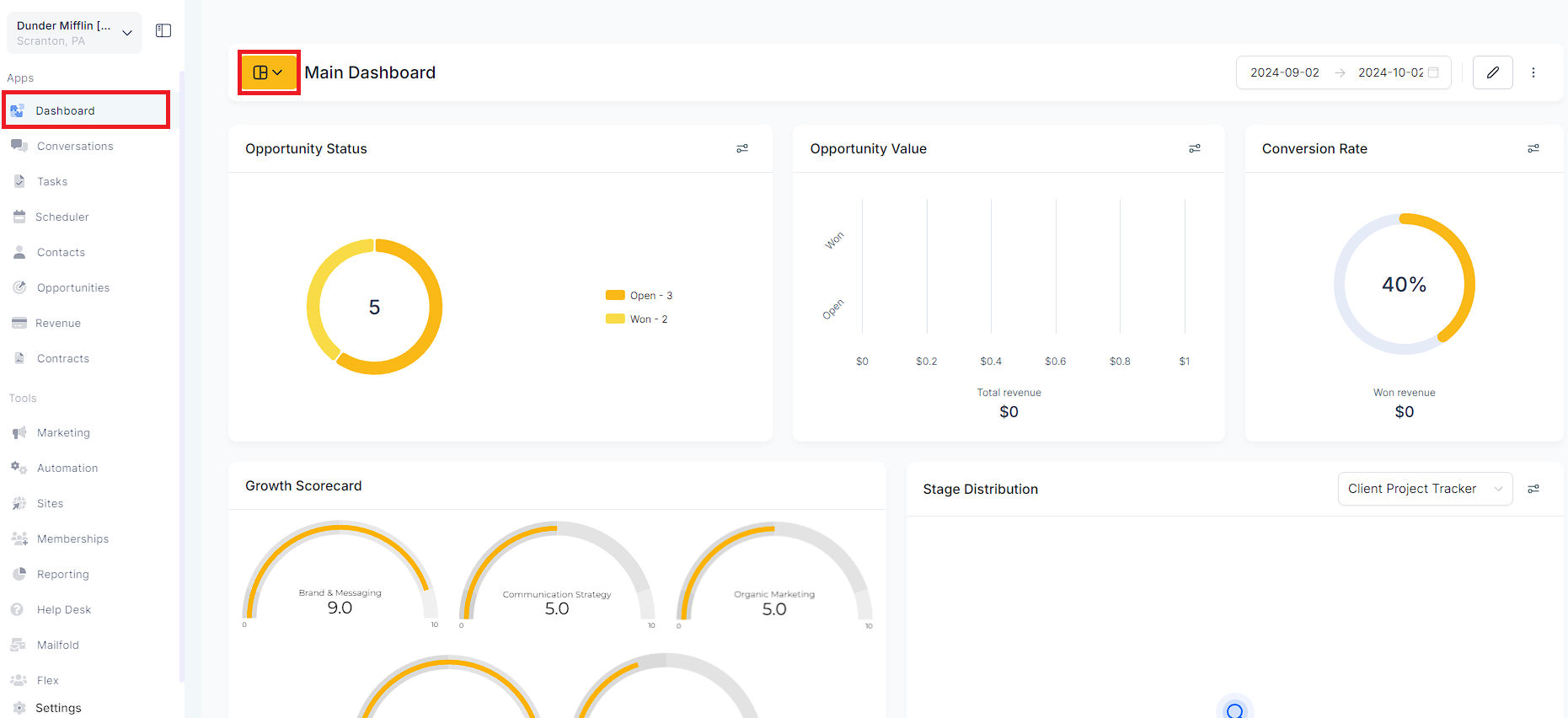

Give your dashboard a clear and descriptive title that aligns with its reporting purpose.
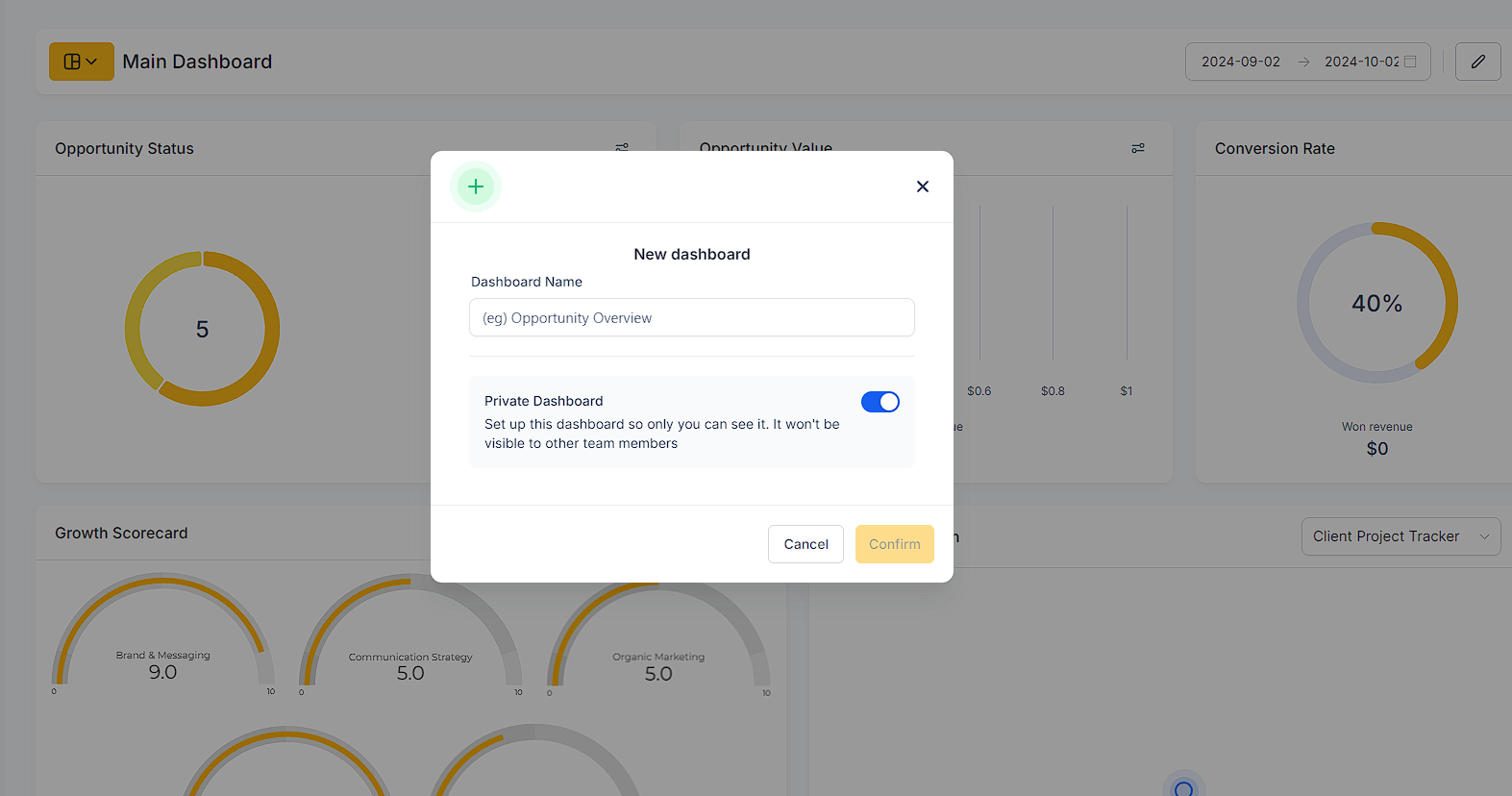
Set up permissions for your dashboard according to your preference. Choose between keeping it private for personal use.

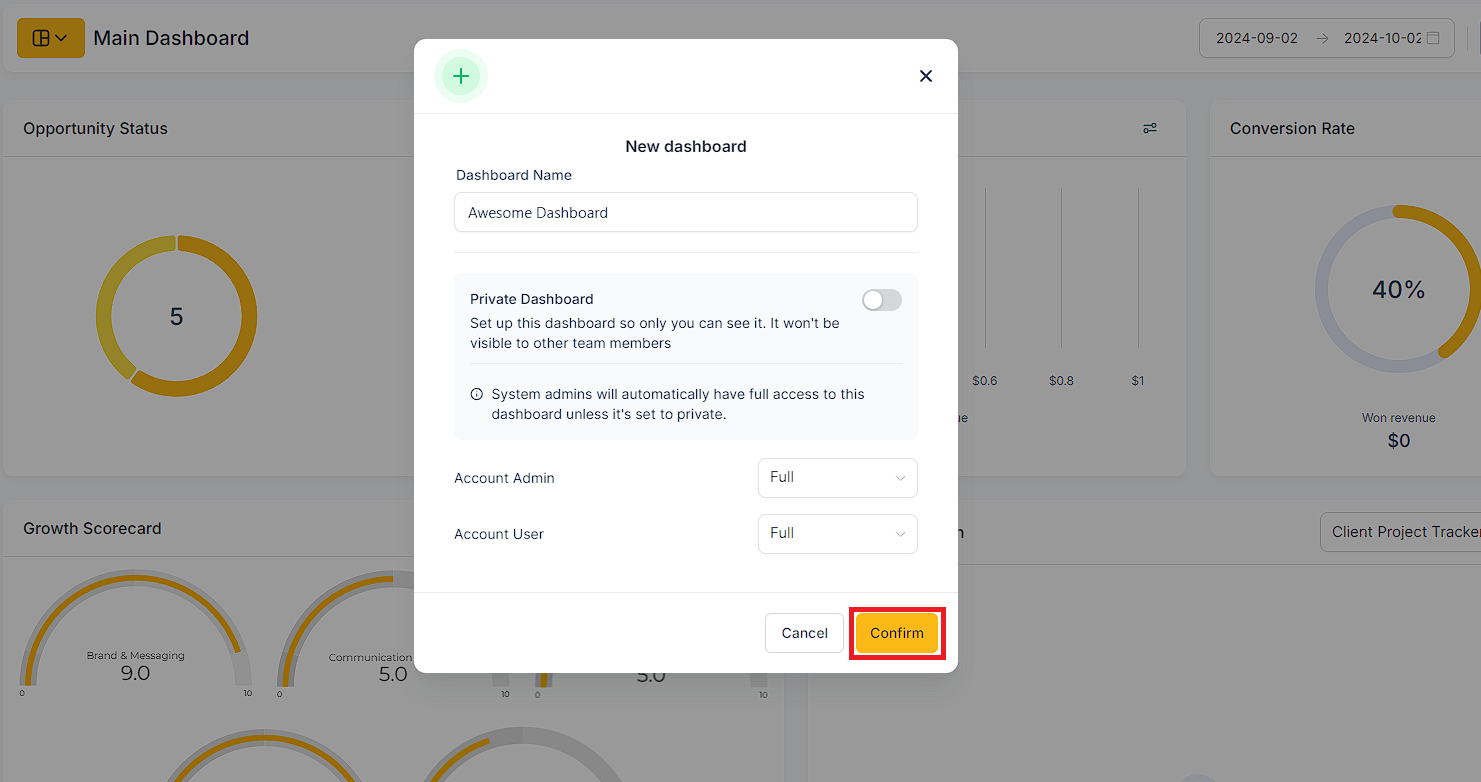
Click on "Add Widget" or explore suggested widgets to initiate your dashboard reporting.