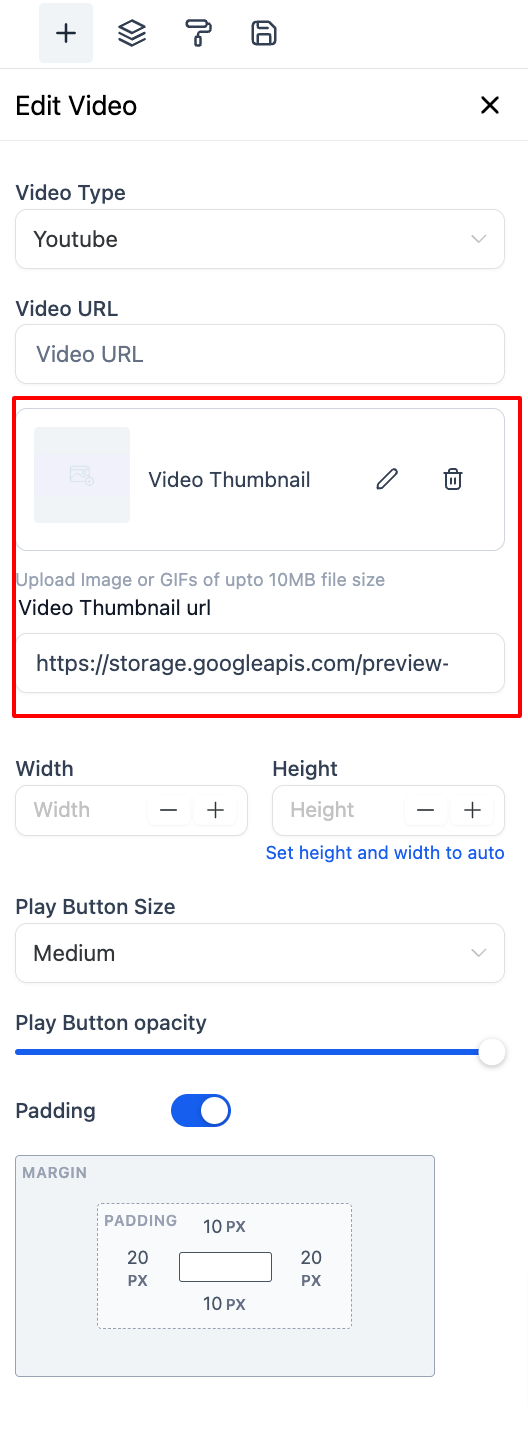1. Video thumbnails can have GIFs
2. You can also use GIFs directly as images
1. Navigate to "Marketing" > "Email Marketing" and open any email campaign or template
Drag and drop the image element
2. Edit the image and add a GIF file up to 10MB
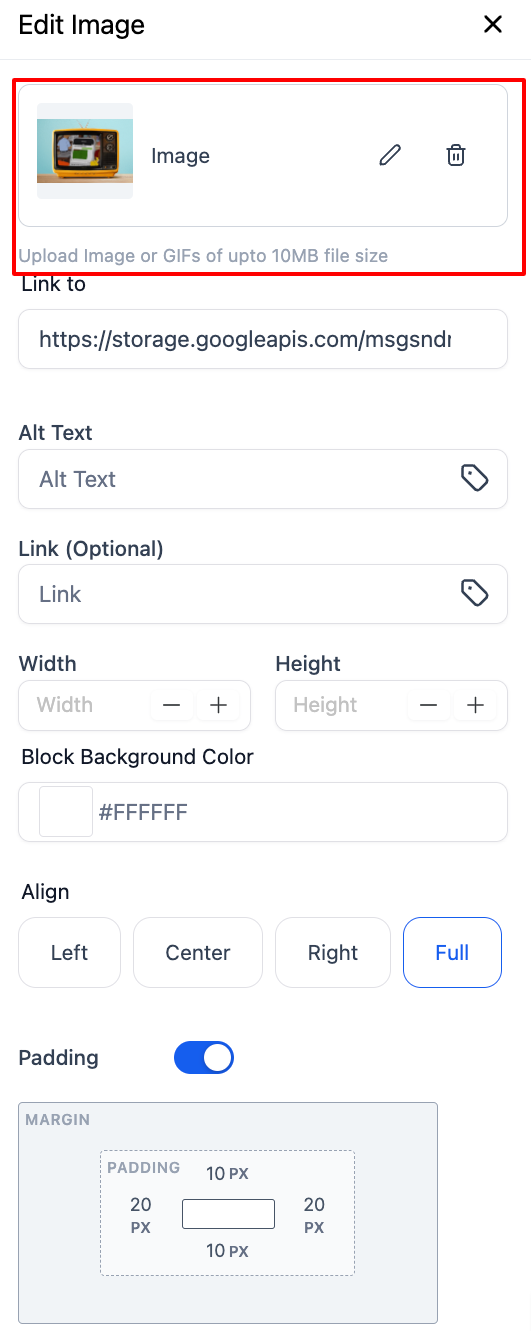
3. Drag and drop the video element
4. Edit the video thumbnail to add a GIF file up to 10MB