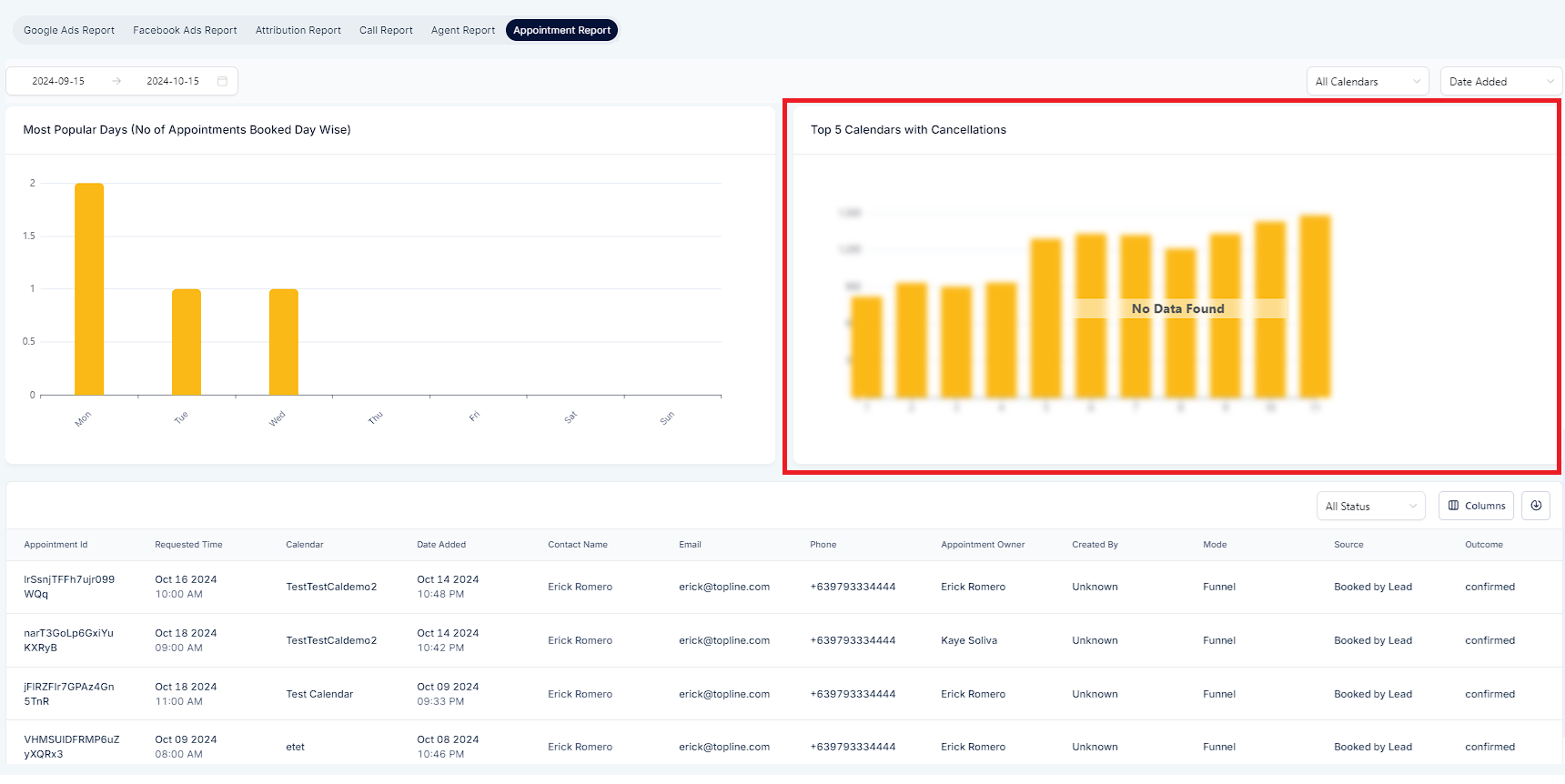You can access this report through the left-hand menu under "Reporting" > "Appointment Report".
Here’s a breakdown of the key features and insights you can access:
Numeric Charts for Different Statuses: Quickly see the count of appointments categorized by status, including booked, confirmed, cancelled, new, and more.
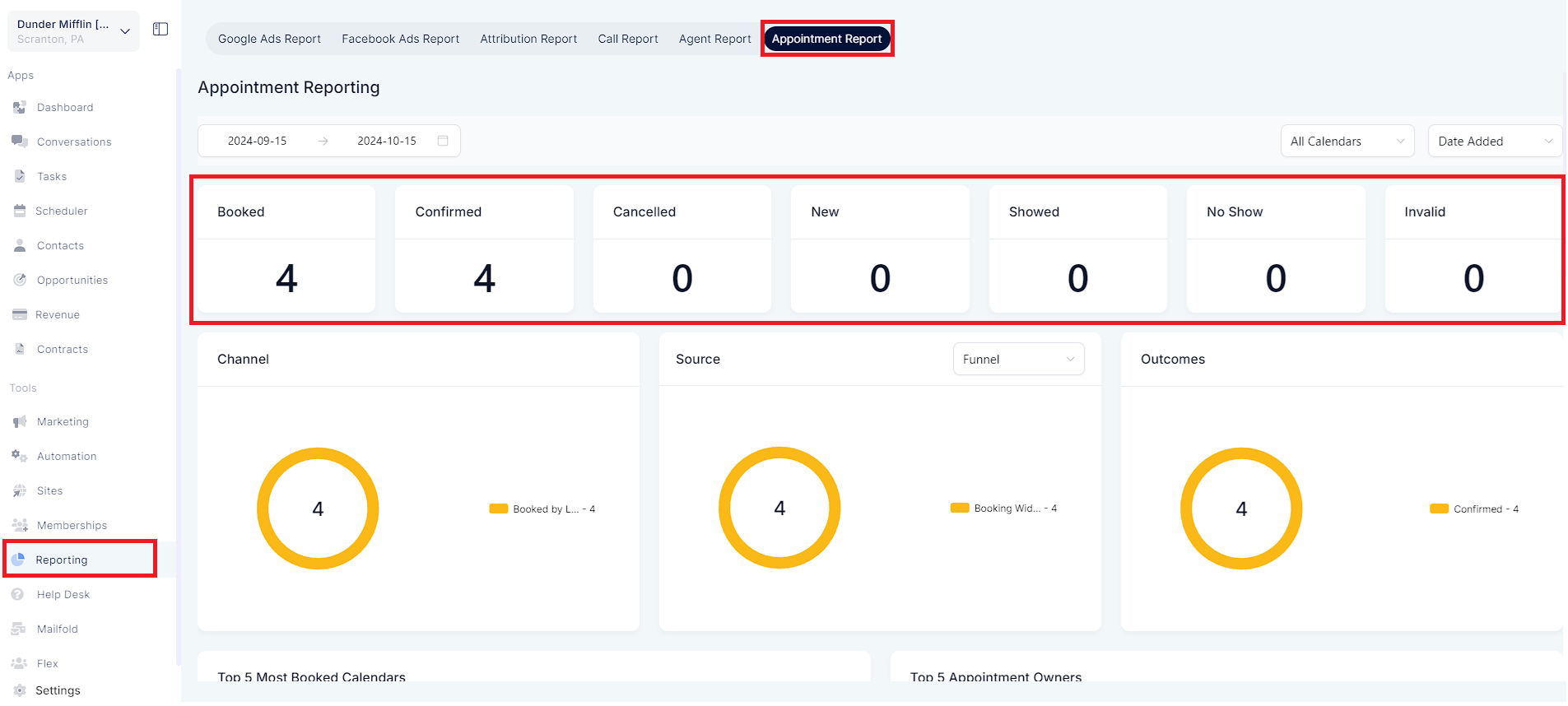
Appointment Sources and Channels: Get a detailed split of appointments based on different channels and sources, including funnels and users.
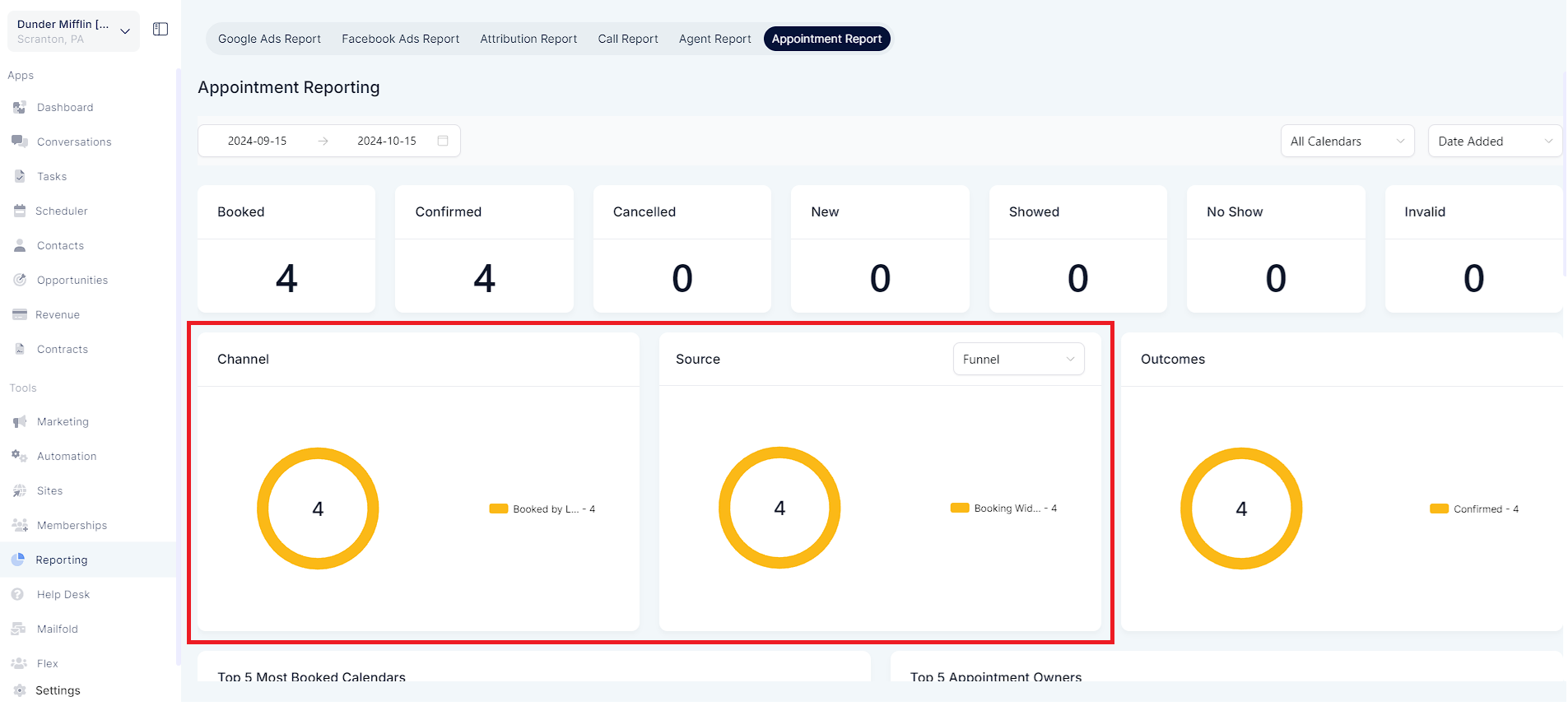
Top Performing Calendars: Identify your top-performing calendars by the number of bookings, helping you understand which calendars are most popular.
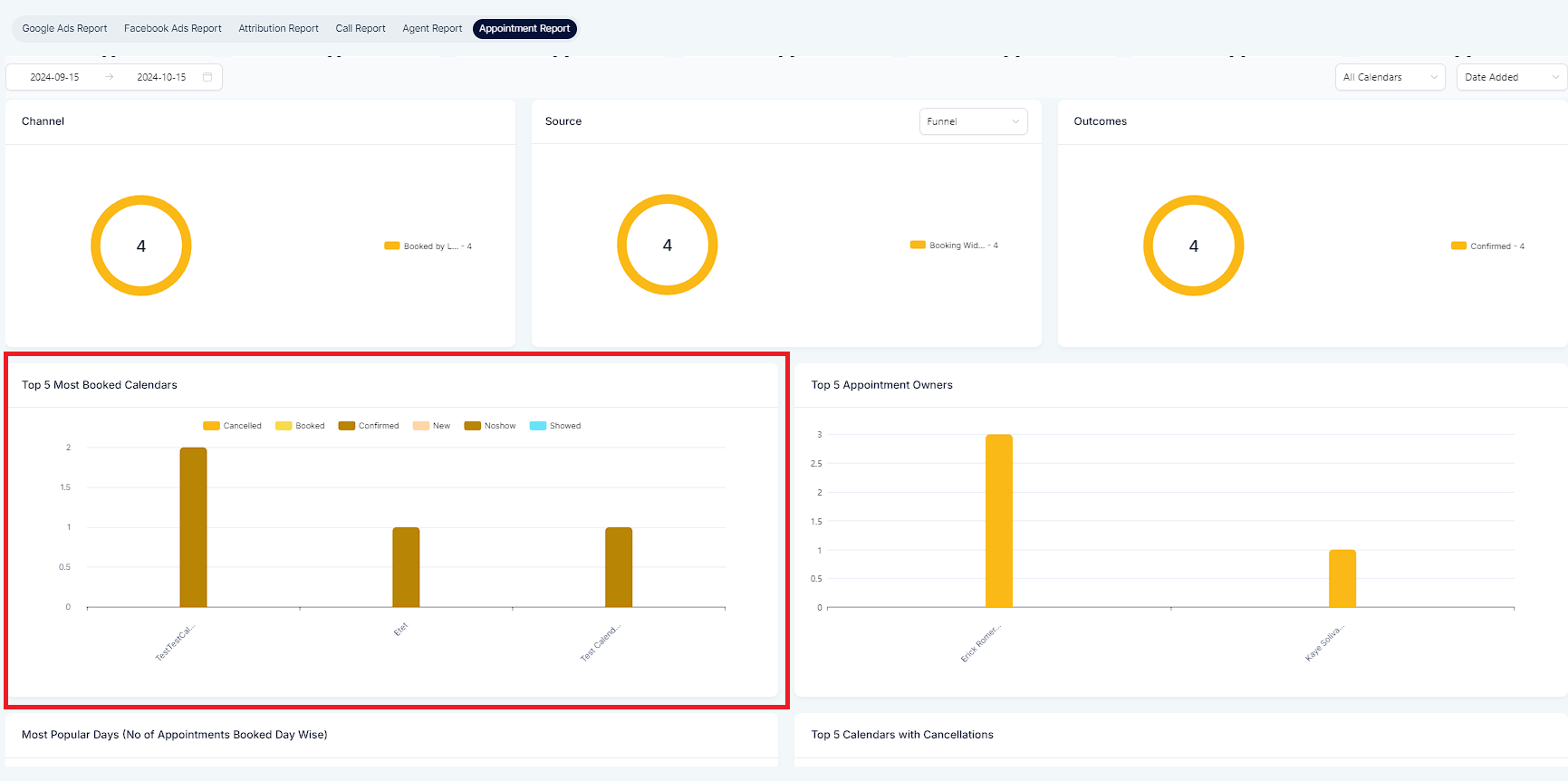
Top 5 Users by Number of Appointments: Discover which users are securing the most appointments, allowing you to recognize and reward high performers.
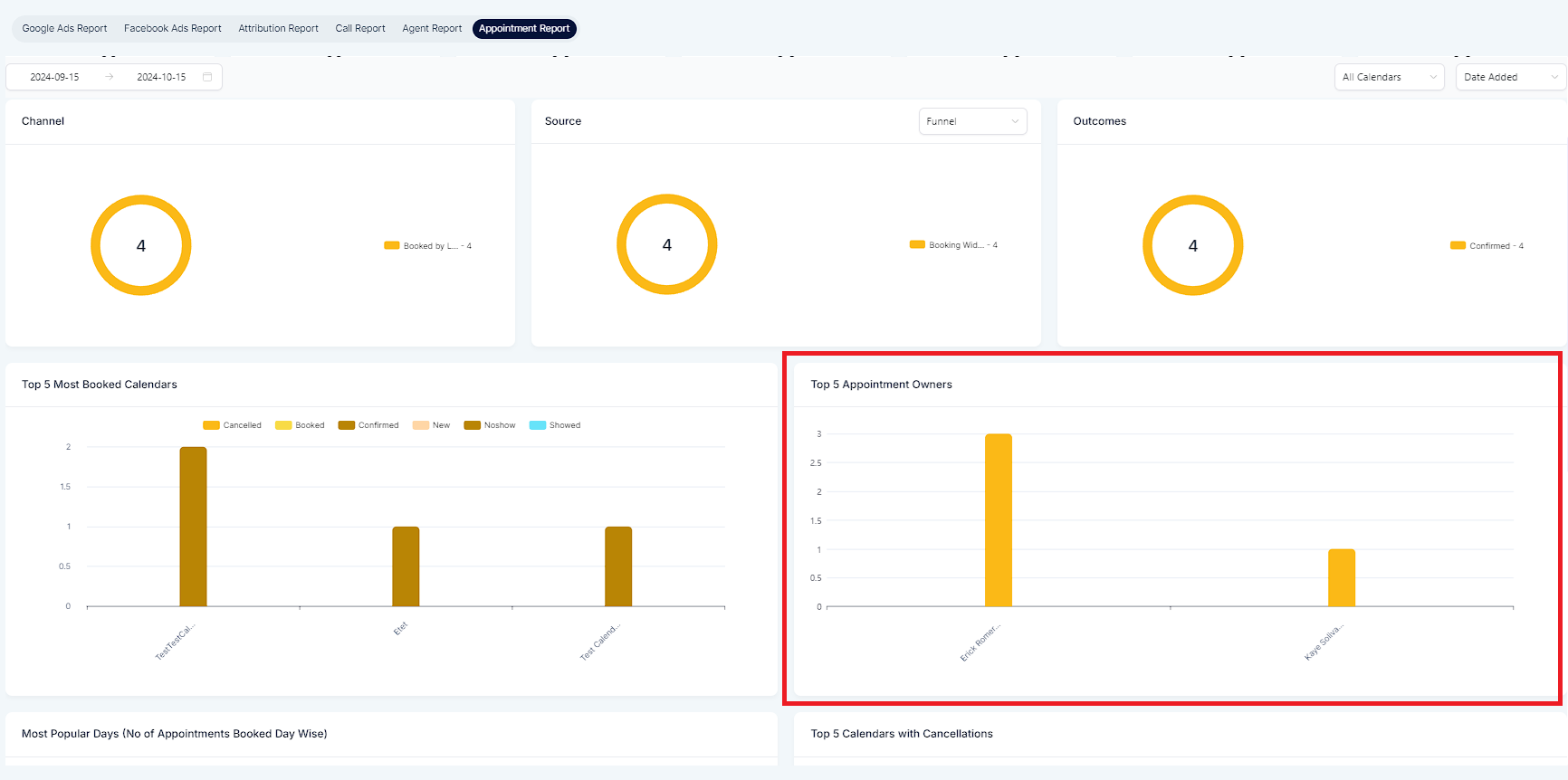
Most Popular Days: Find out which days of the week receive the most appointments, so you can optimize your scheduling and resource allocation.
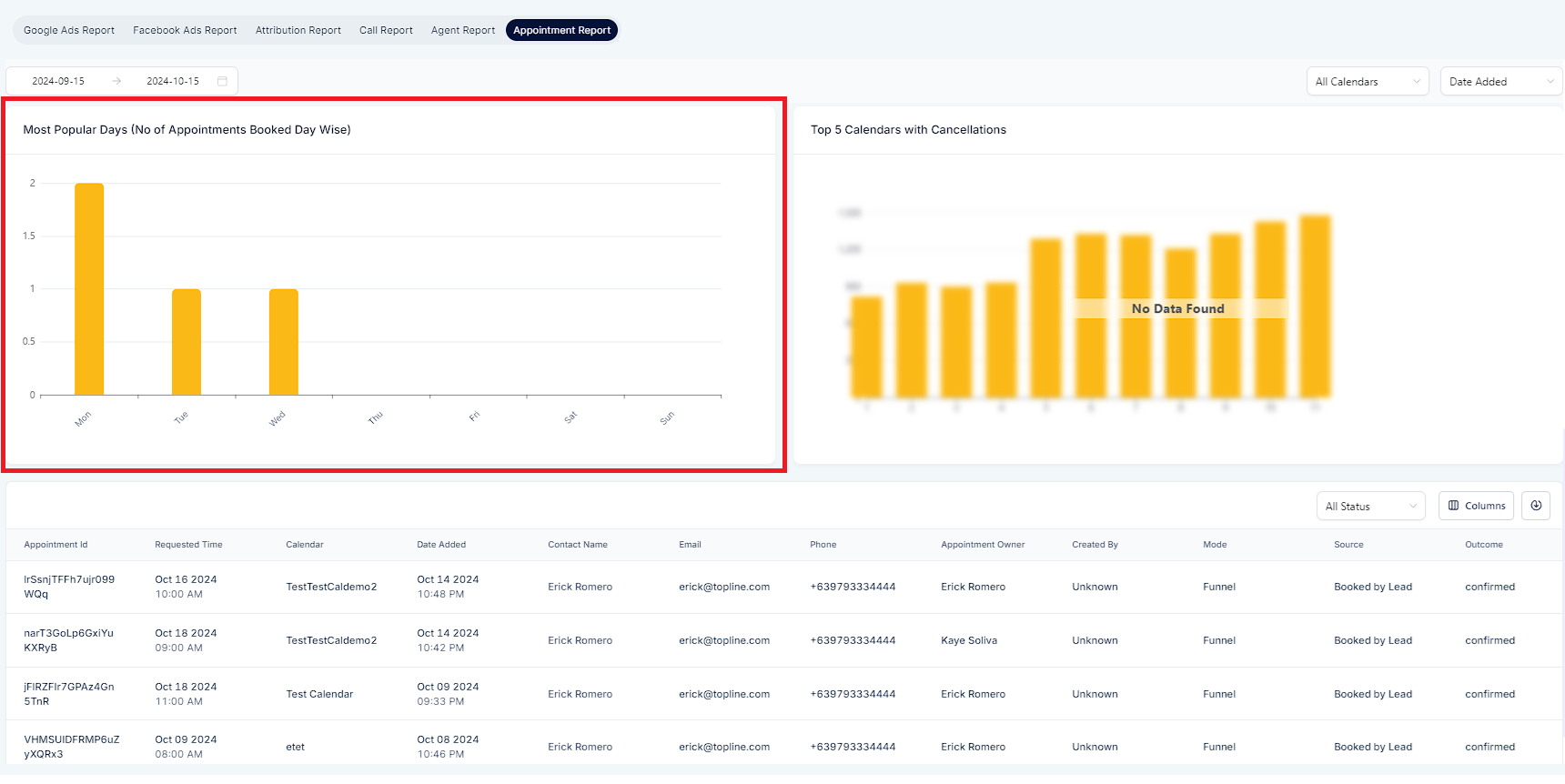
Top 5 Calendars with Cancellations: Track the calendars with the highest number of cancellations to identify potential issues and improve retention.