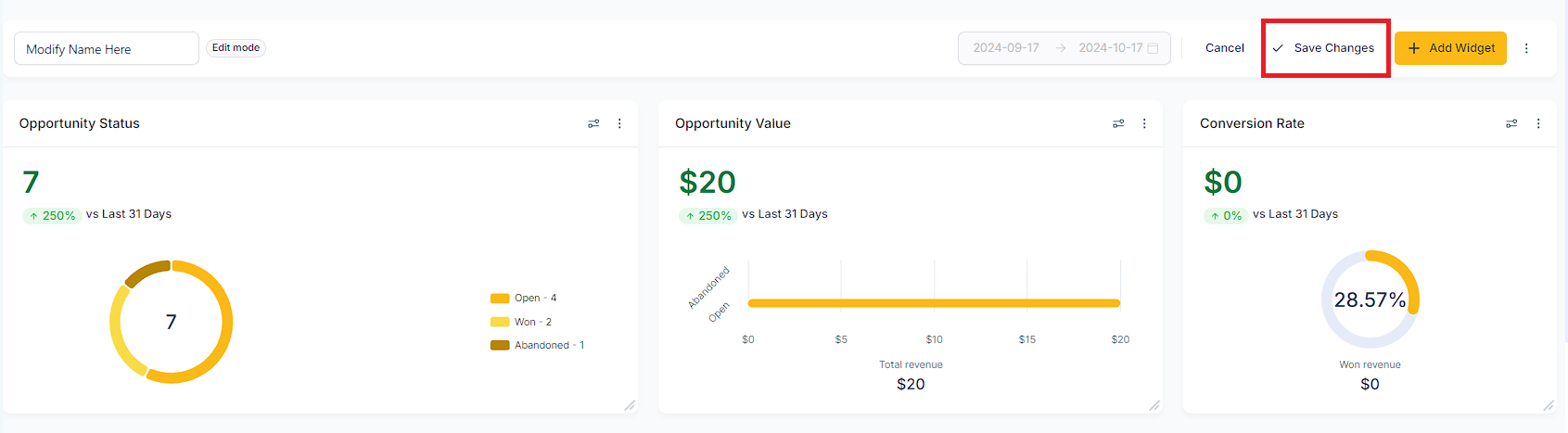Click on the pencil edit icon located in the top right corner. This action will transition you into the edit mode.
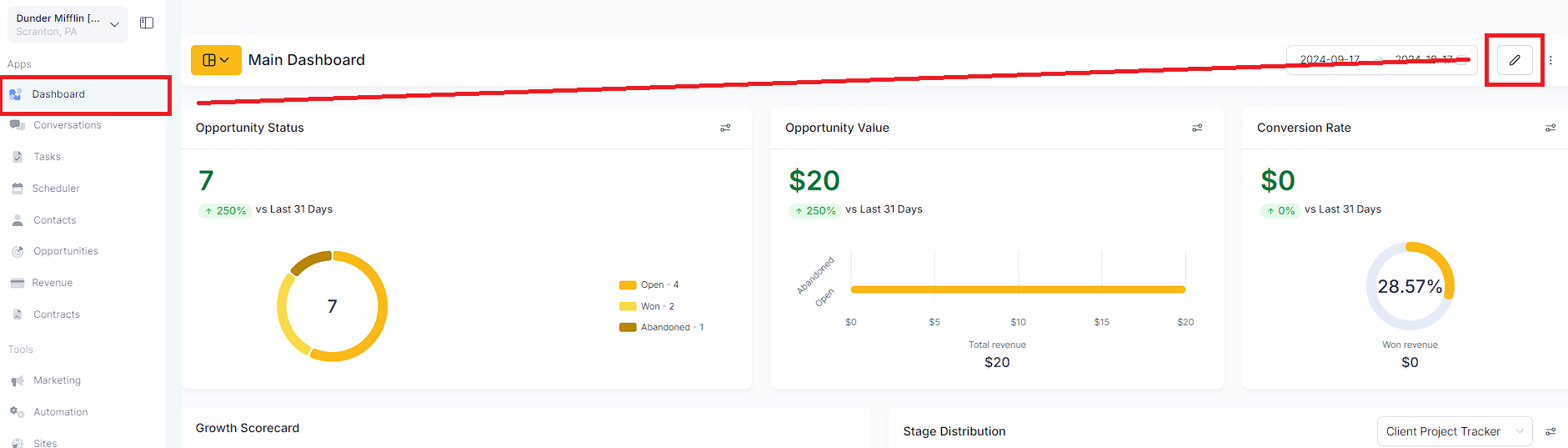
If needed, change the dashboard name to better suit your reporting requirements.
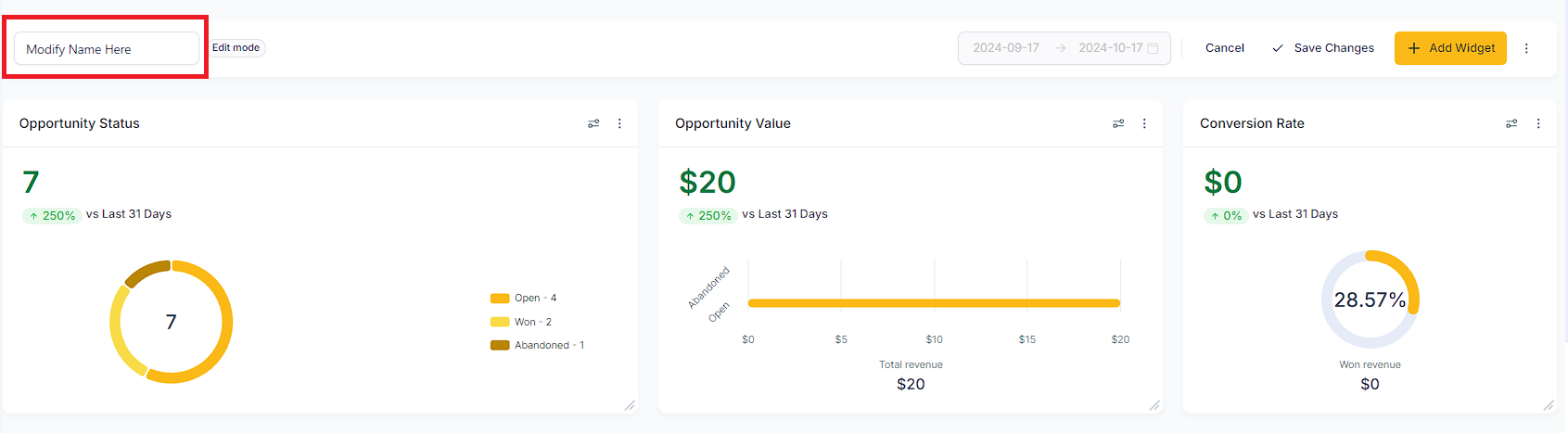
Click on "Add Widgets" to introduce new custom widgets to your dashboard.
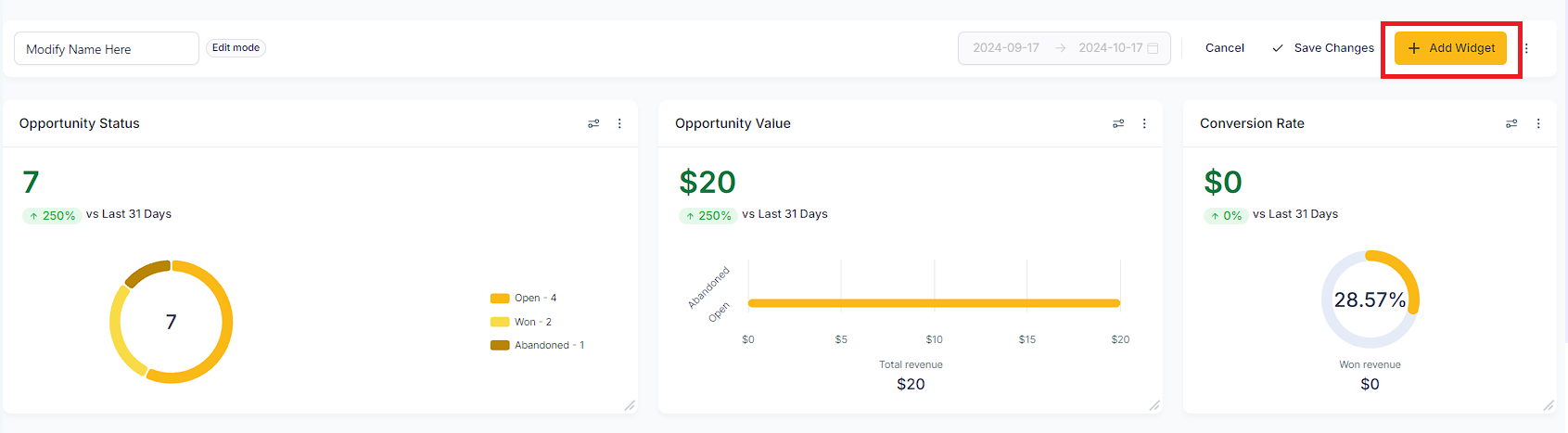
Once you've made the necessary edits, click on "Save Changes" to apply and finalize the modifications.