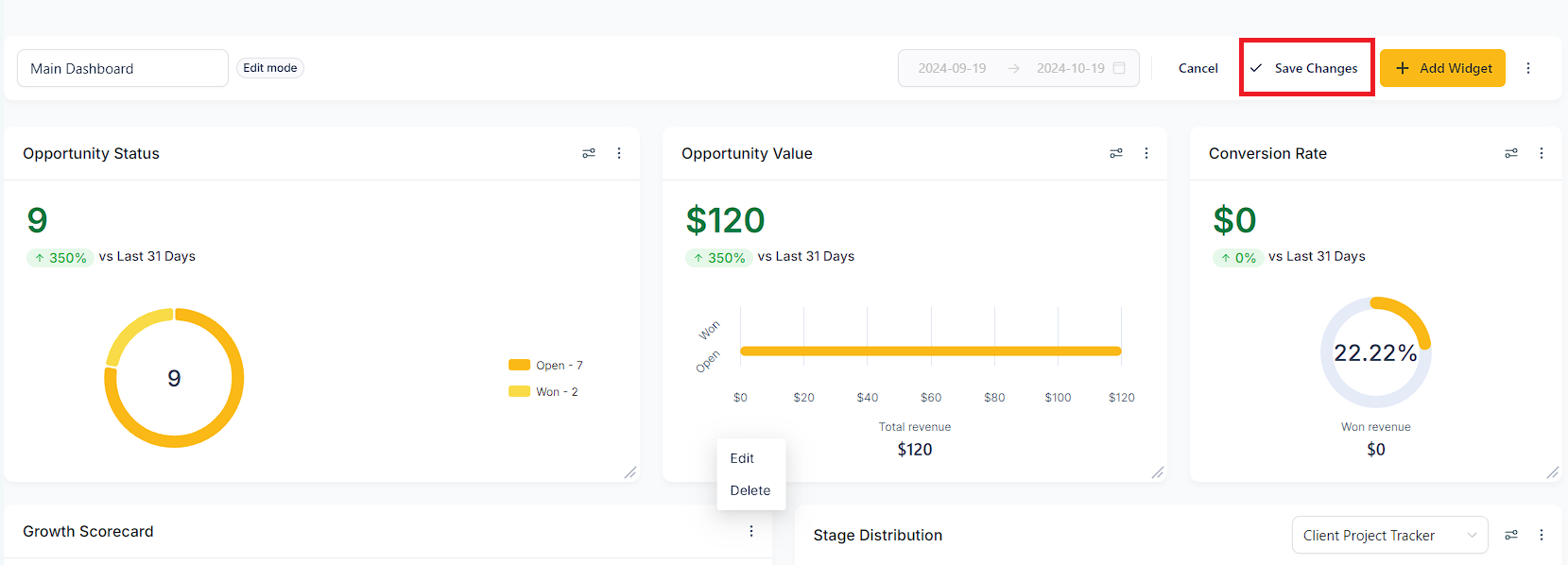On your dashboard, click the "EDIT icon" button
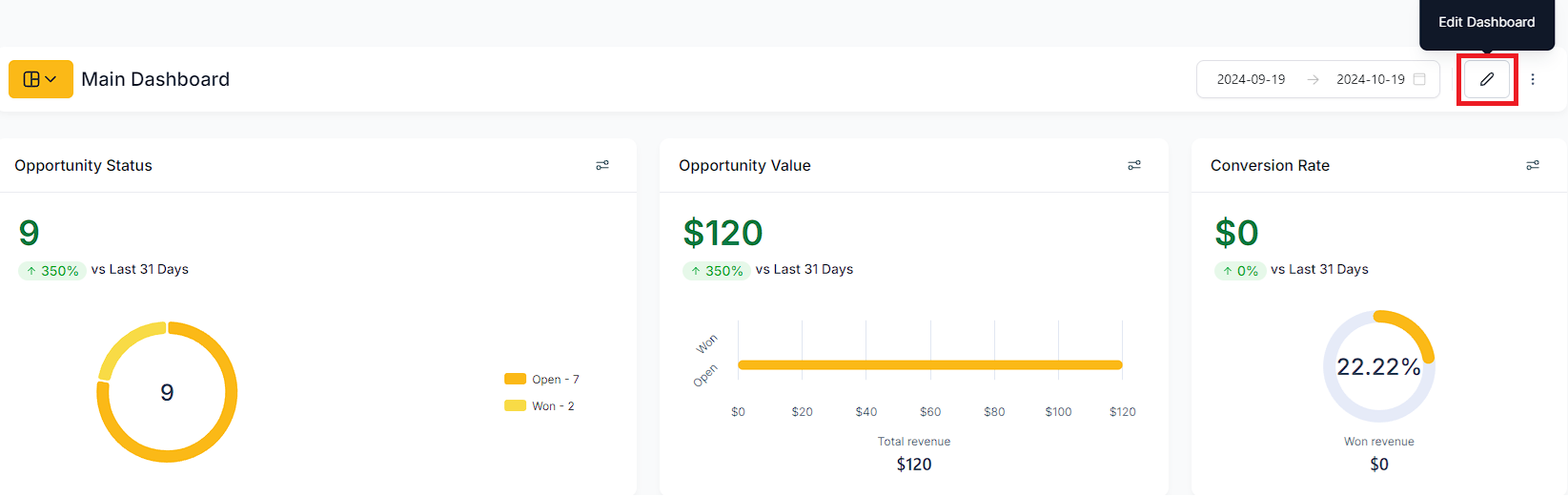
To edit a widget, locate the three-dot menu in the top-right corner of the widget you wish to edit. Click on it, and from the dropdown menu that appears, select "Edit."
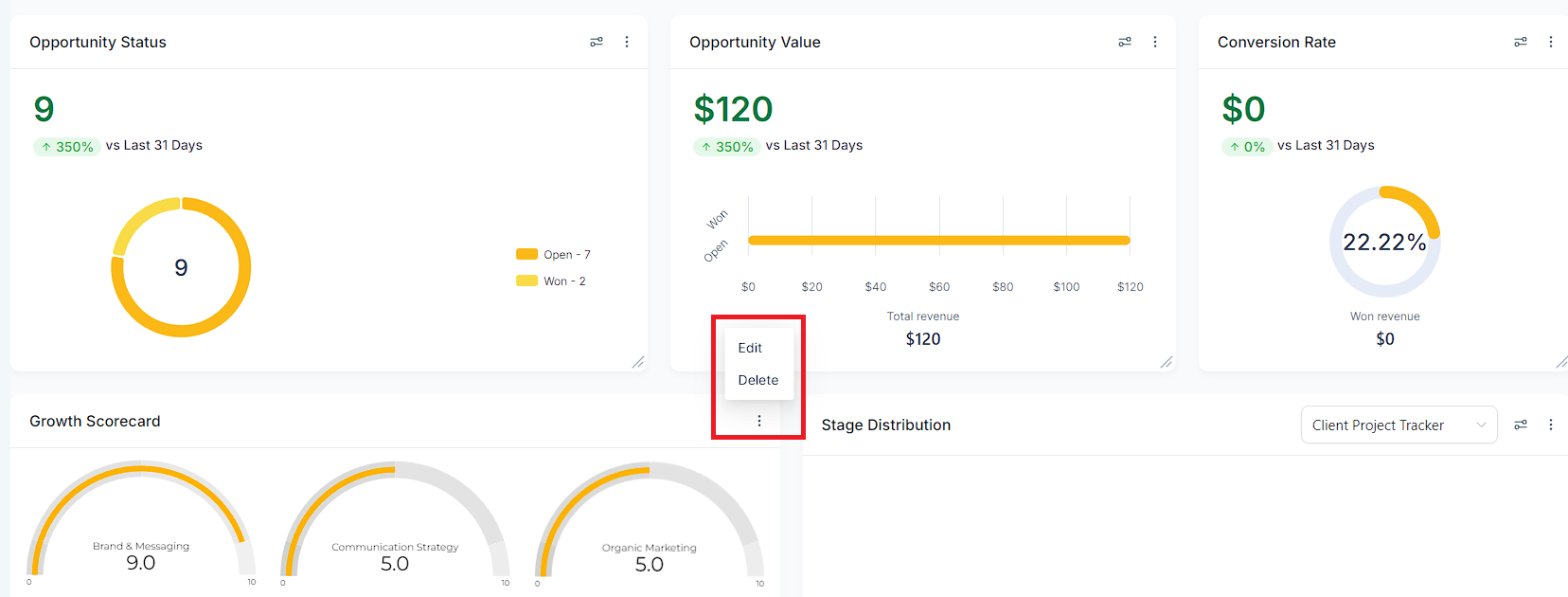
Apply your customizations and changes within the editing menu, then click "Save" followed by "Save Changes."