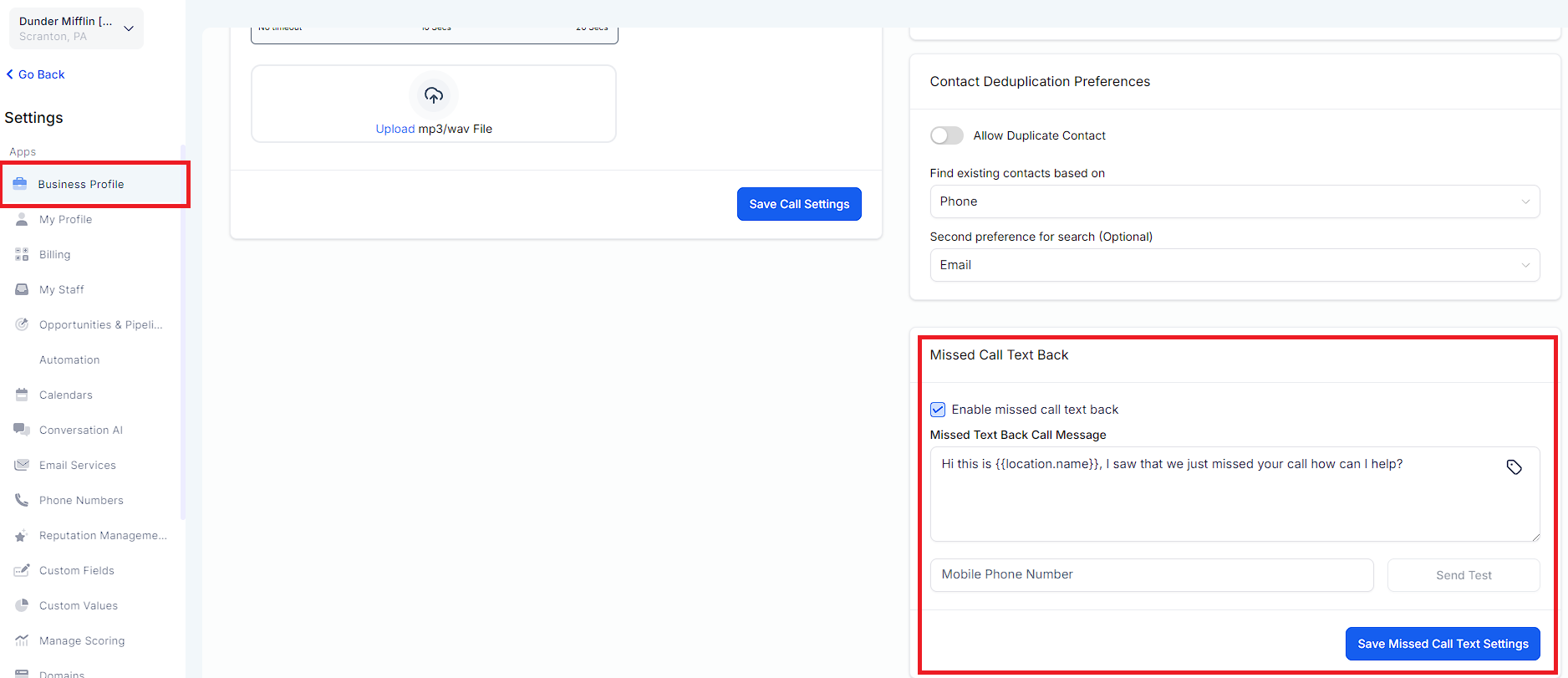Enabling the Call Connect feature will force whoever answers a forwarded call to press any key before connecting them to the caller.
Call Connect will play whatever is in the whisper message field when someone answers.
The "Enable Call Connect Feature" Setting can be found under Settings > Phone Numbers > edit phone number/number pool.
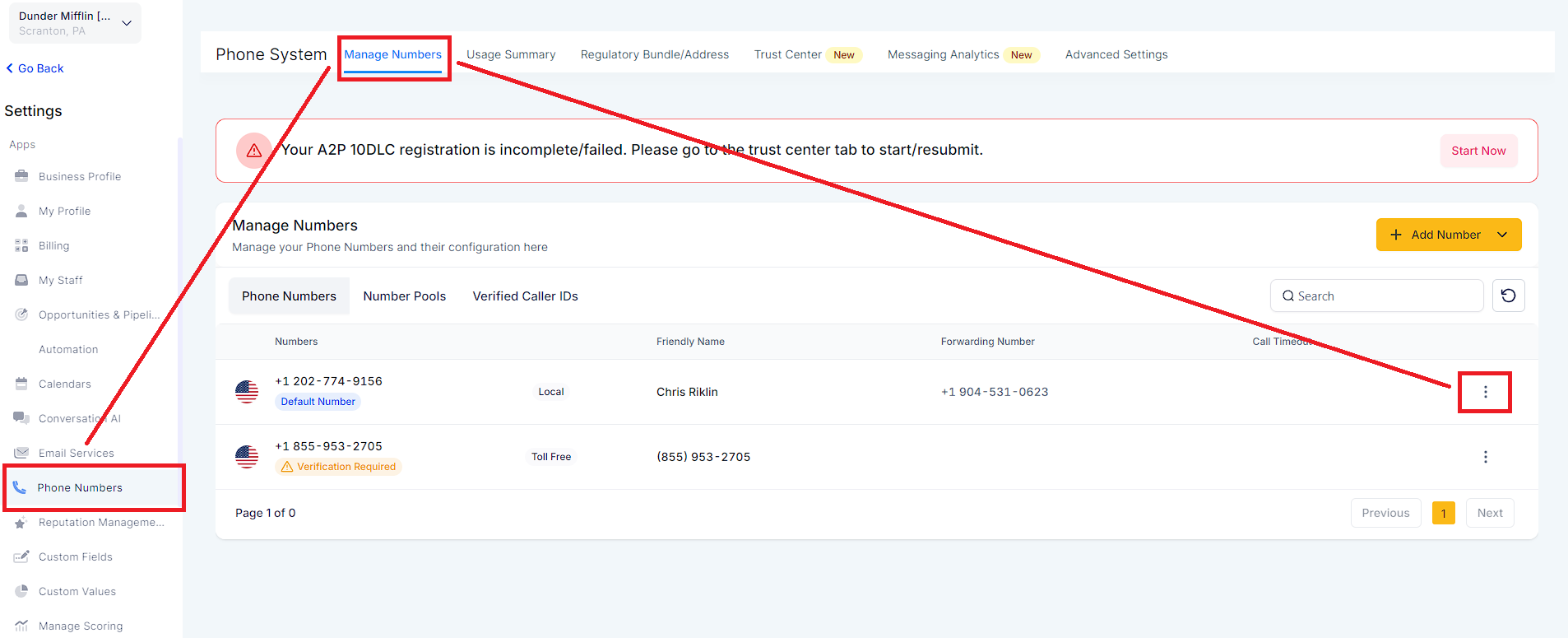
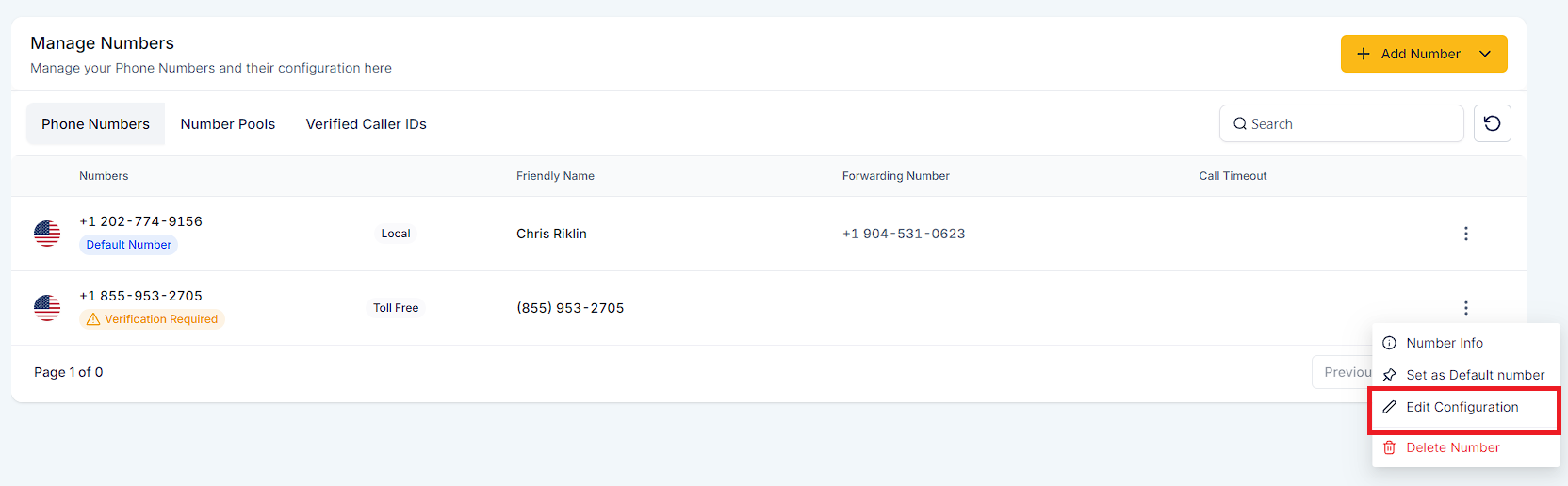
Tick the box to Enable Call Connect Feature.
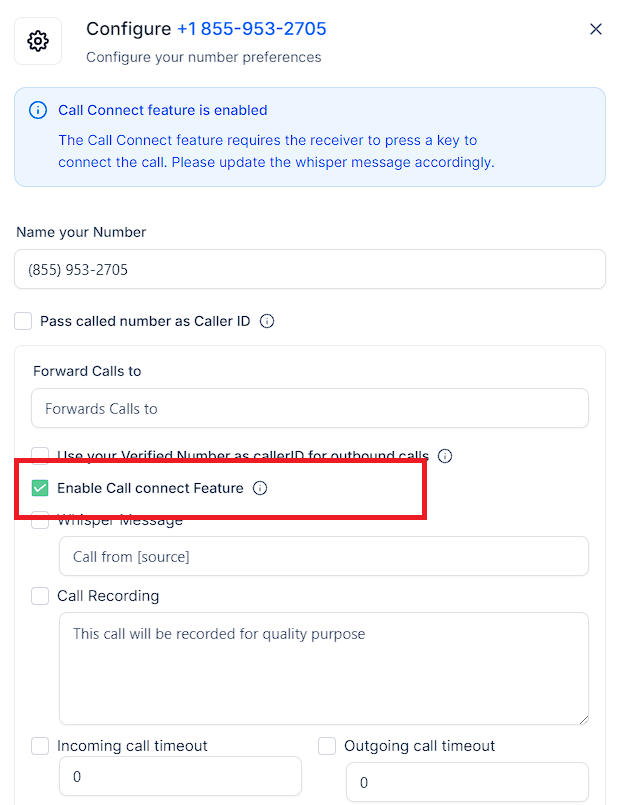
The "Enable Call Connect Feature" Setting can be found under Settings > Business Profile > tick the box for the Missed Call Text-Back to activate.