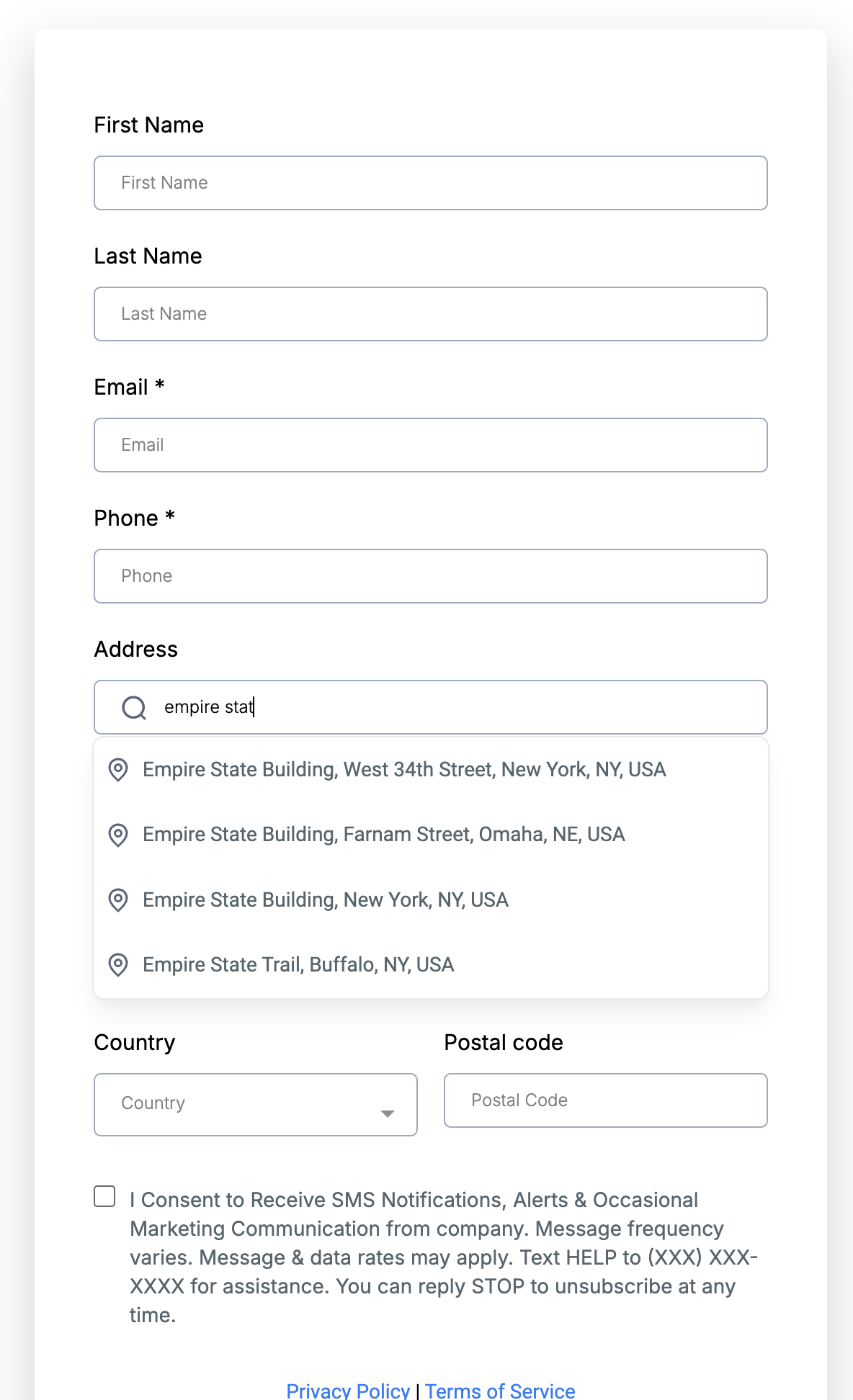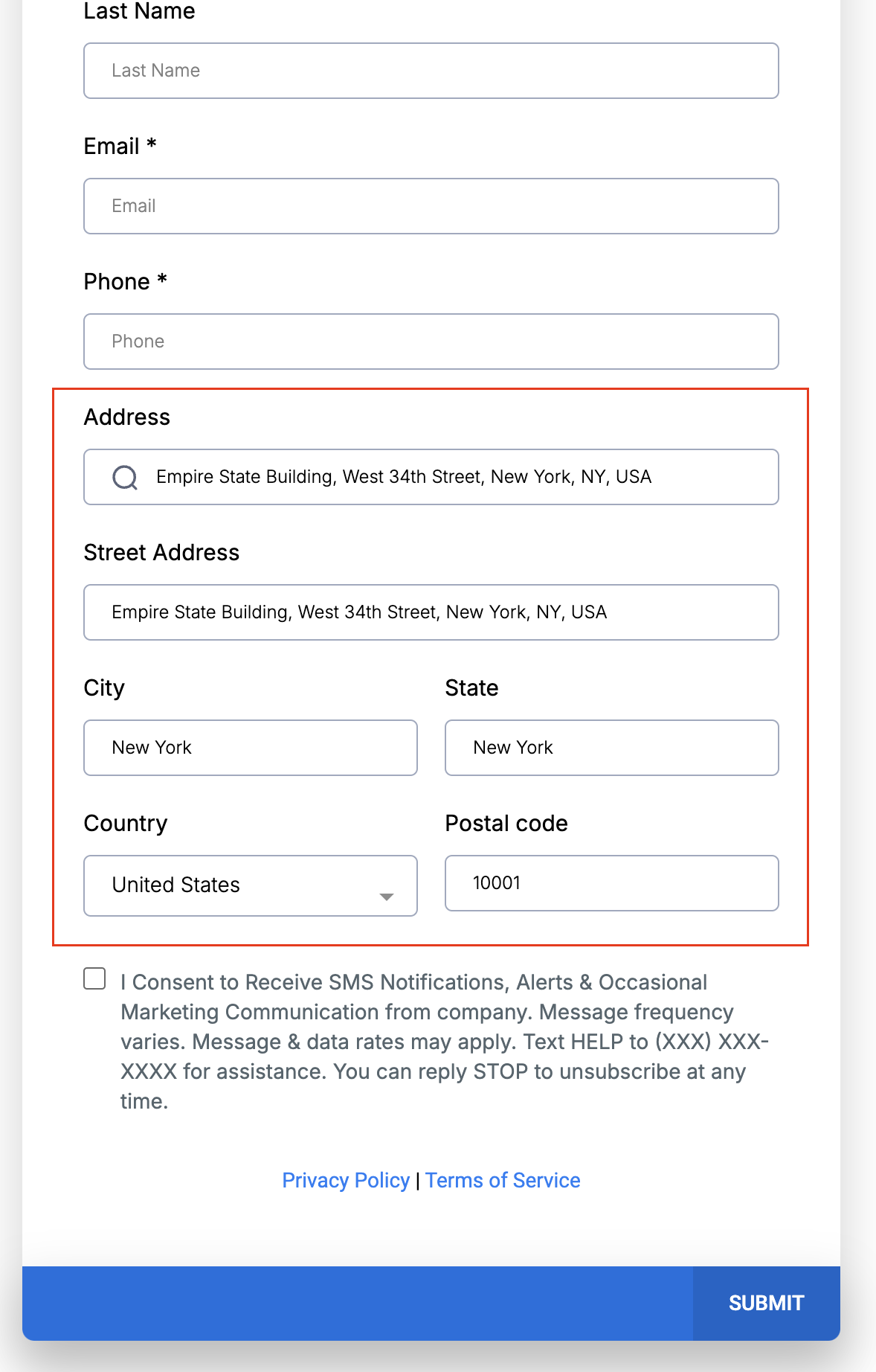Go to "Sites" > "Forms/Surveys". In the builder, drag and drop the updated "Address" element.
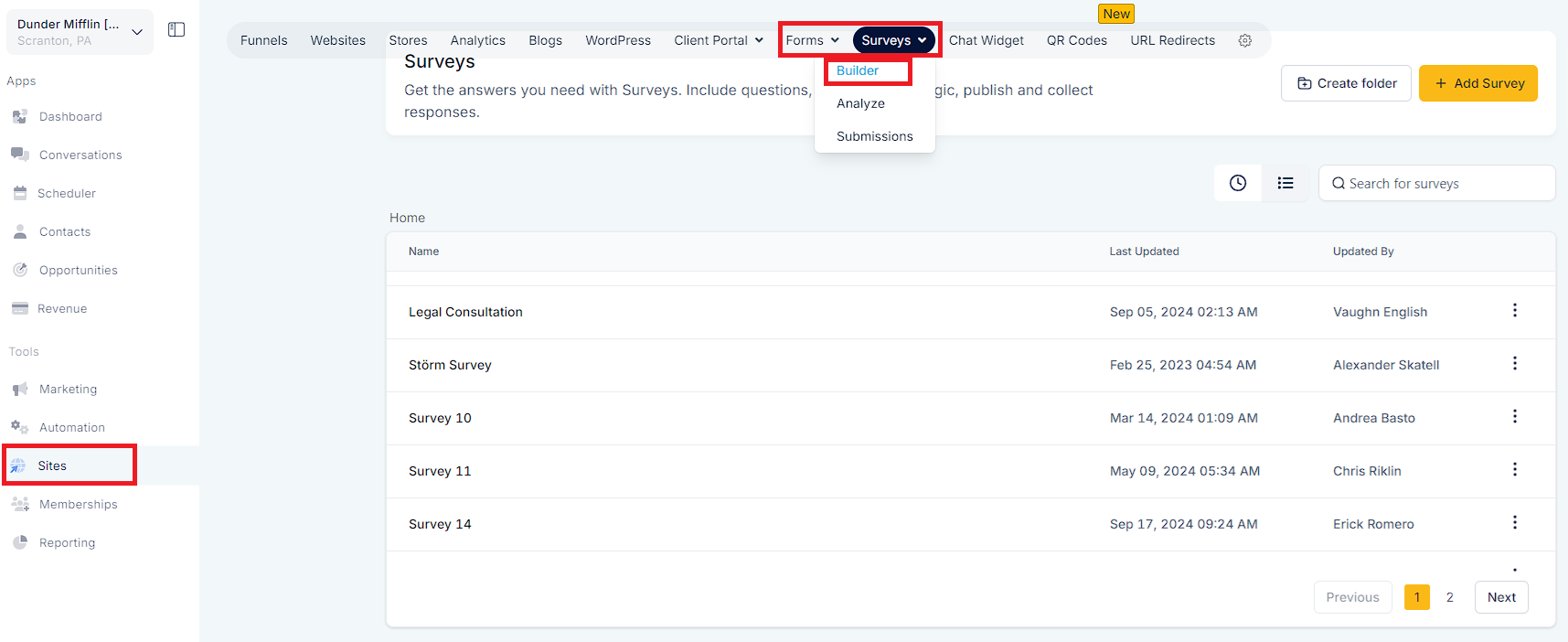
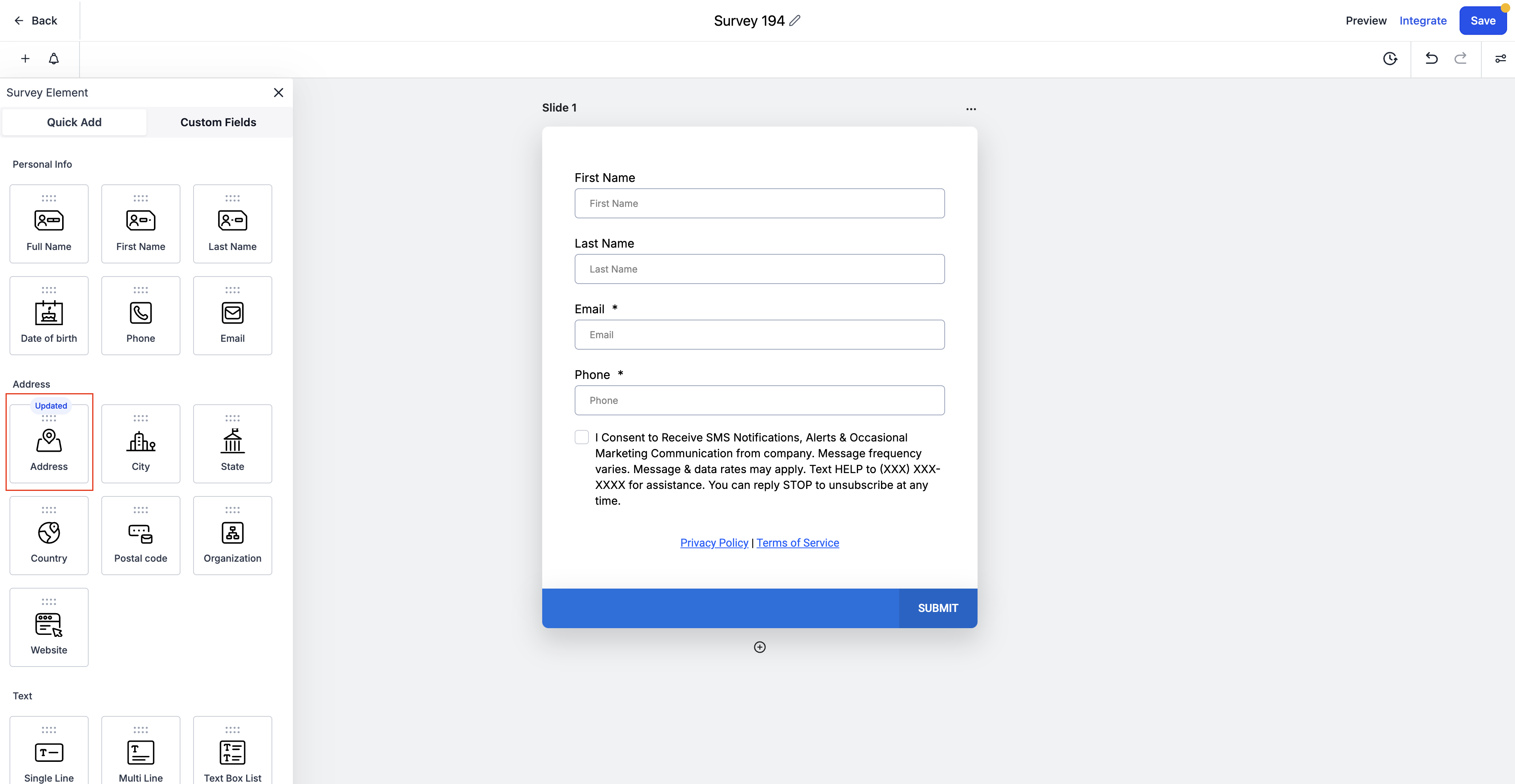
After adding the "Address" element, enable the "Auto-Complete Address" toggle.
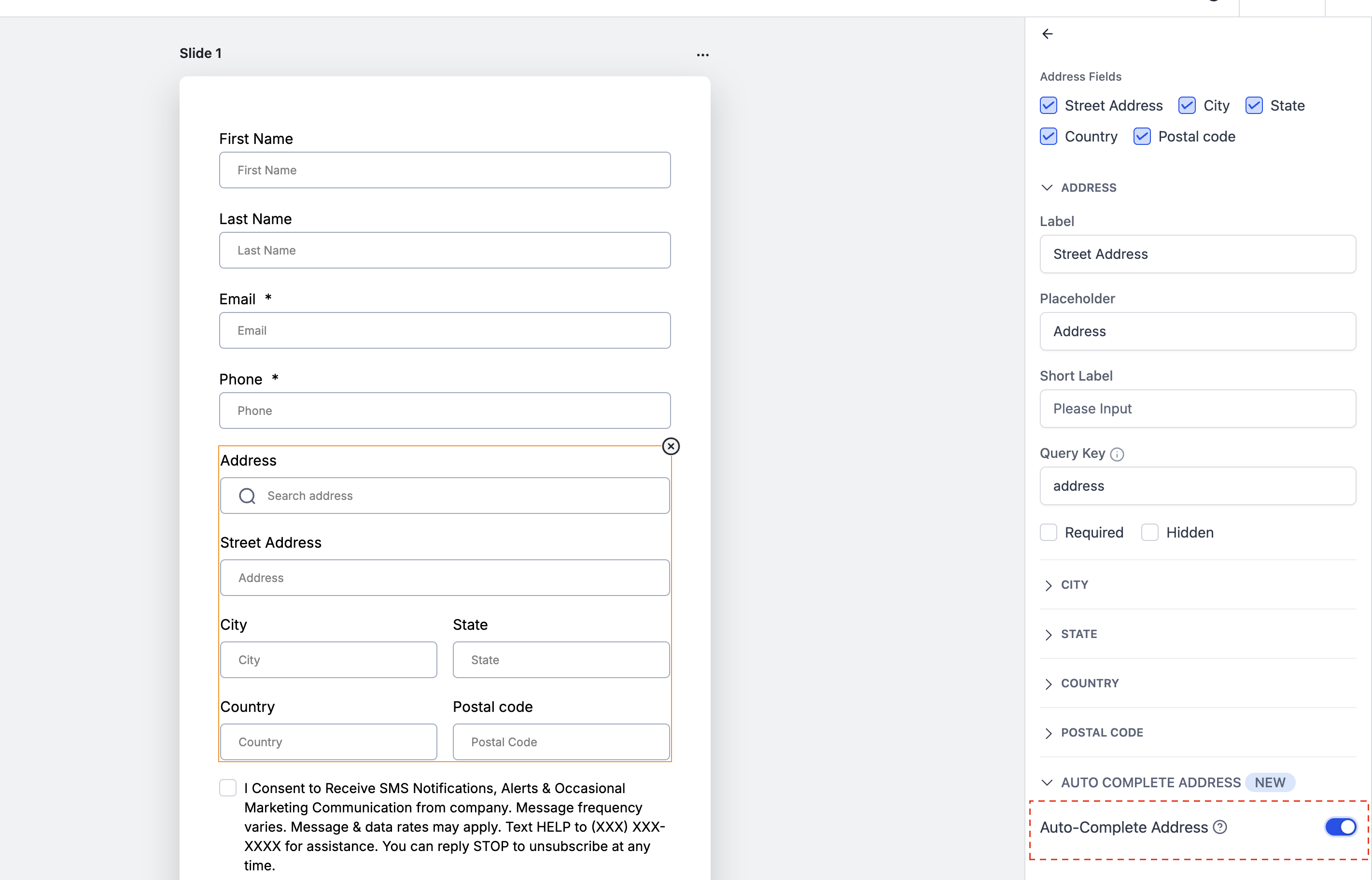
User can search and select addresses from the search bar. The selected address will be filled in all the separate address fields.