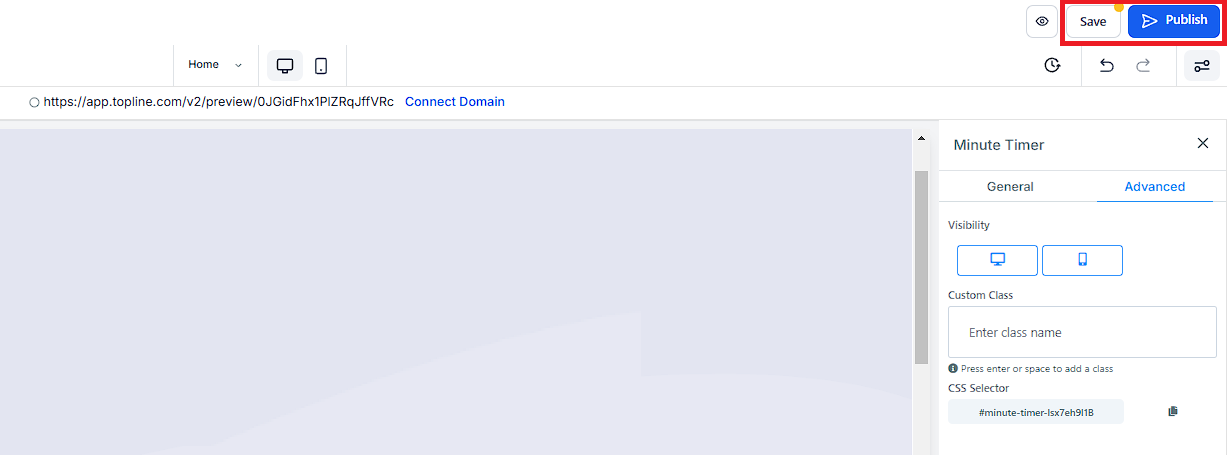To Delay the Appearance, you will Need to Hide an Element First.
You can hide an element by clicking "Advance" and ticking the Visibility icon.
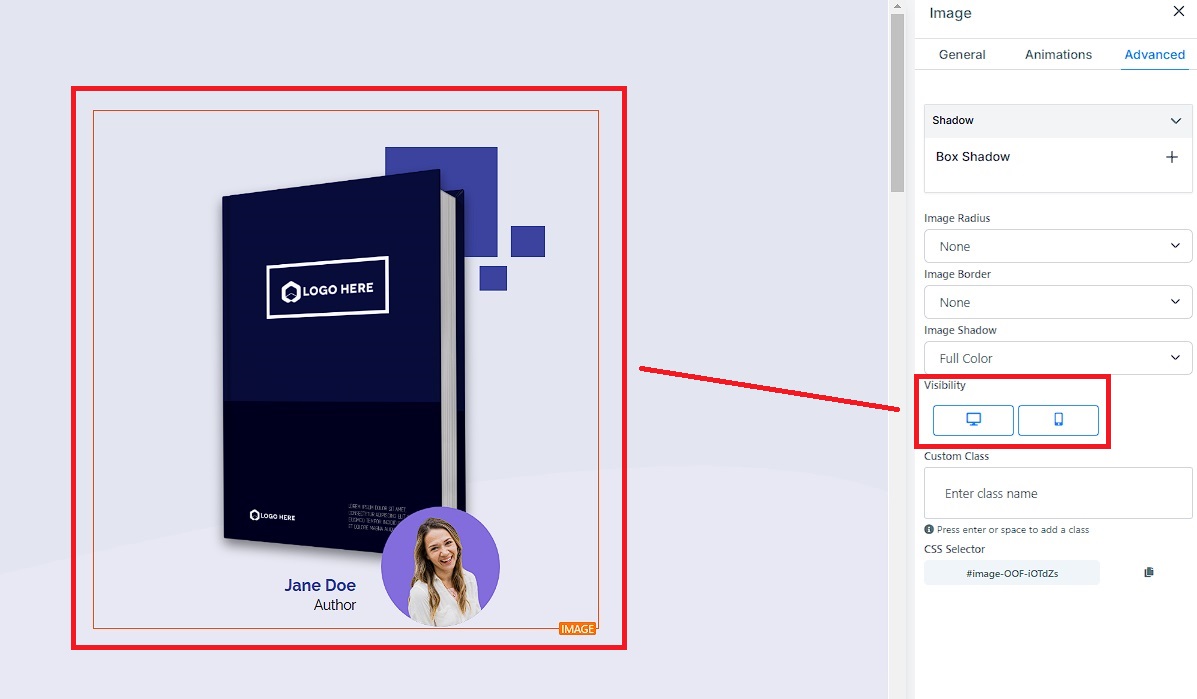
To Delay Appearance of Elements
To add an Element, click the "+" icon and then search for the Minute Timer.
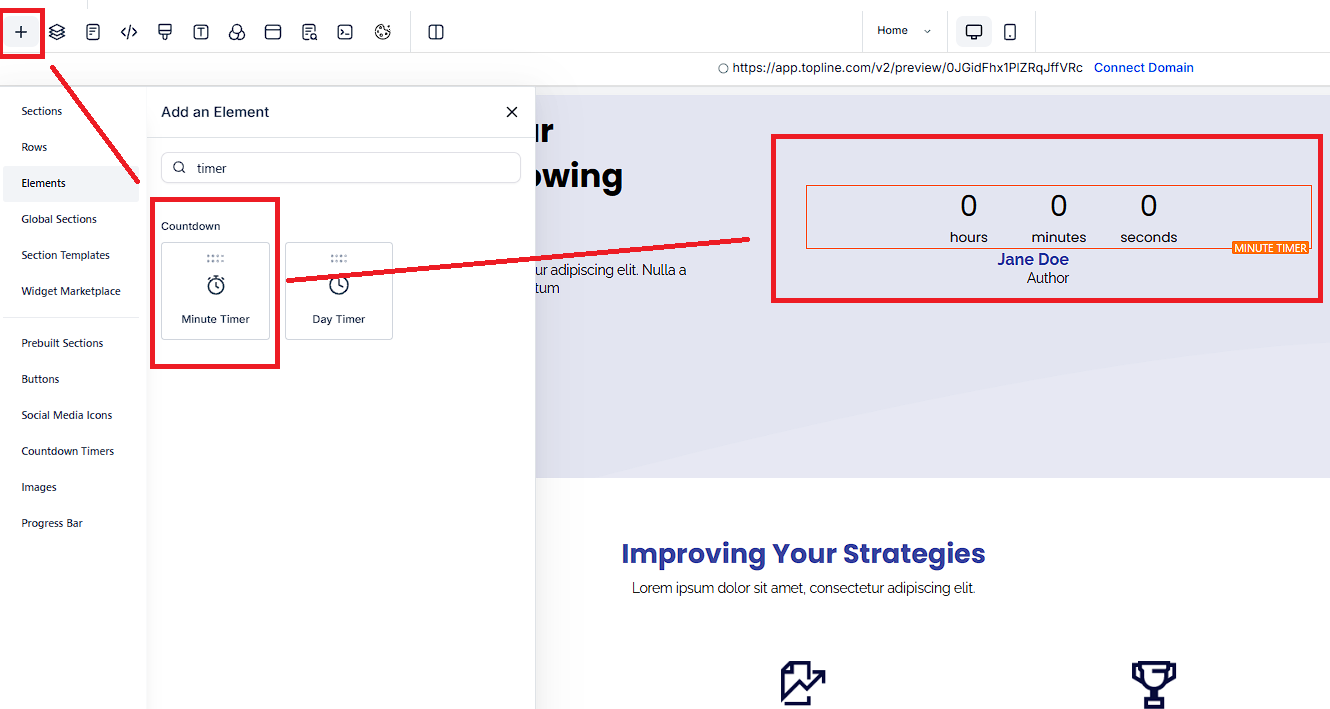
Adjust the timer under General Tab to 10 seconds, and click "Show Elements" under Expire Actions Tab.
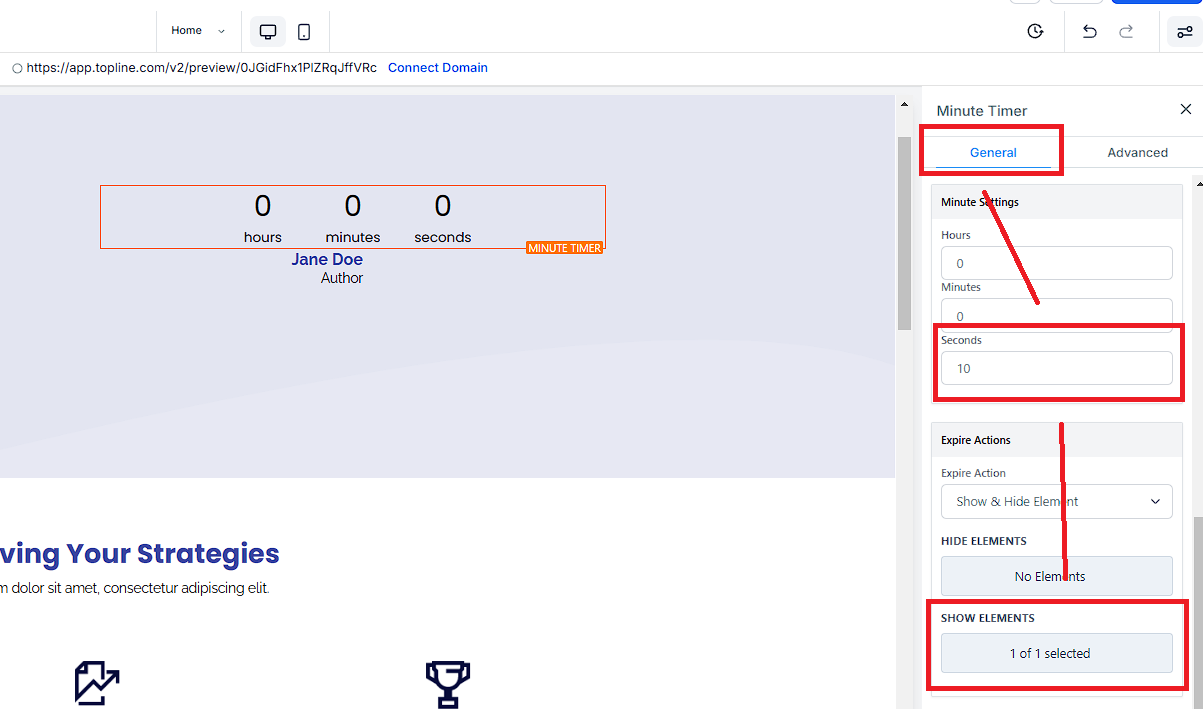
On the Advanced Tab, tick the Visibility icon for mobiles and desktops to hide the timer as well.

When you are finished making changes, click Save and Publish.