You can add a new category by clicking the Navigation Menu > in the right panel, click General > click "+ Add Item" and select "New Menu"
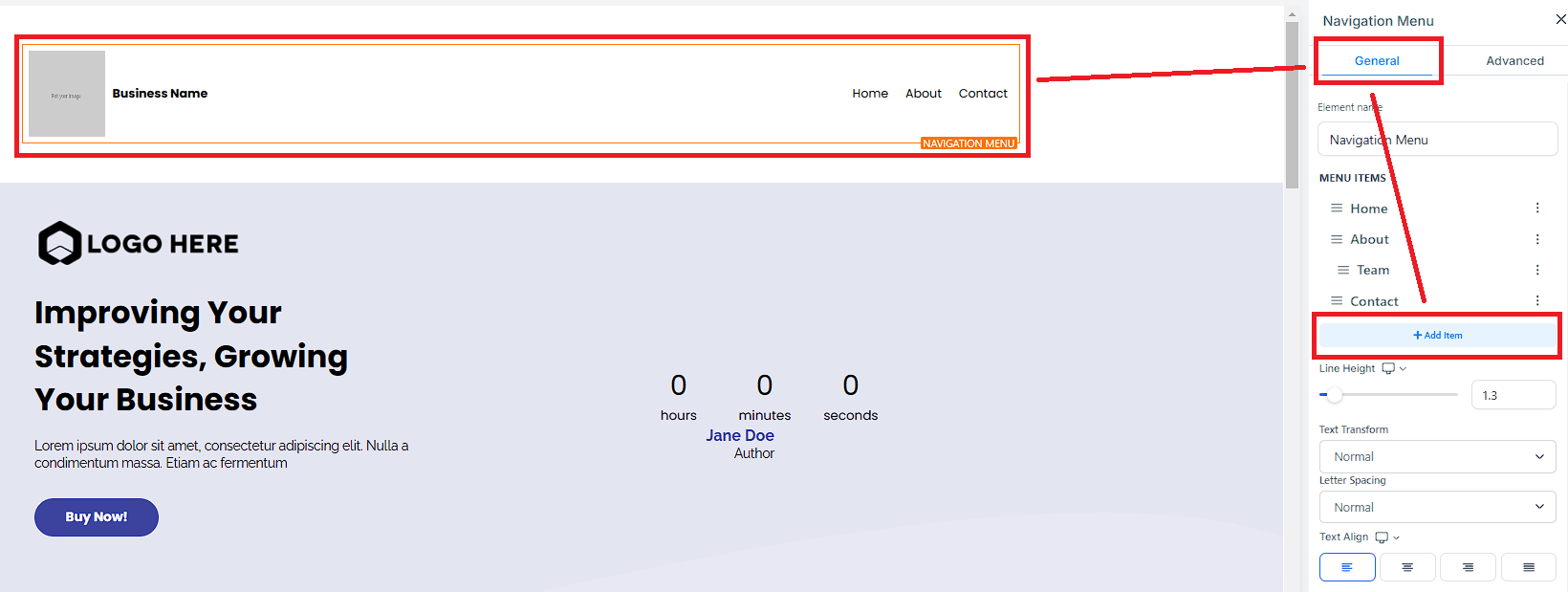
In the New Menu, you can change the title and choose what action to perform.
Go to website URL
Go to Step
Open popup
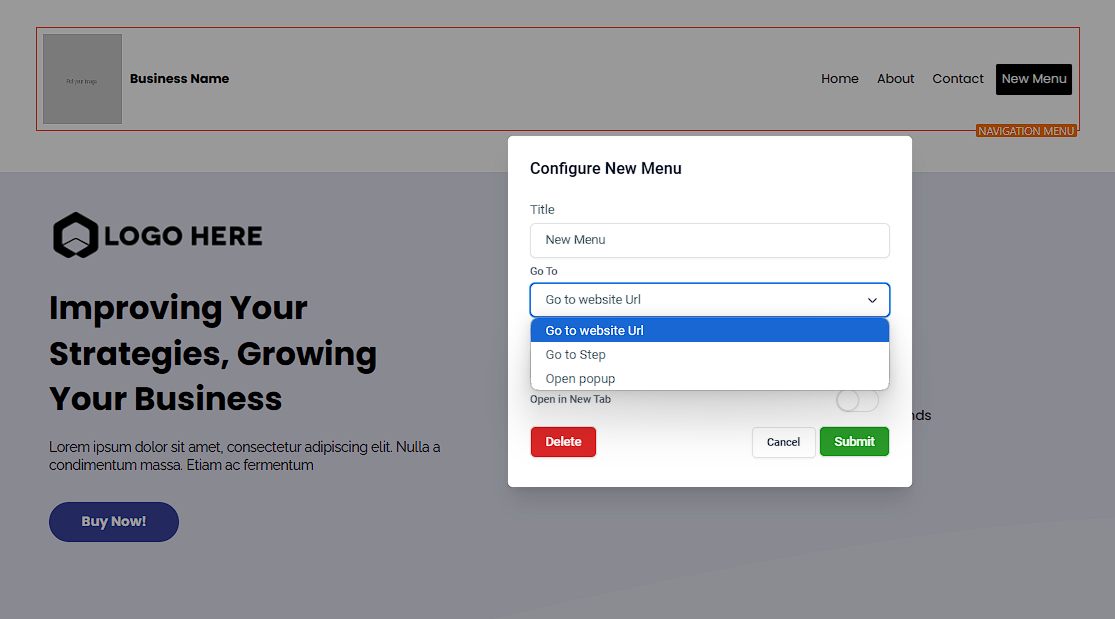
The changes will be saved once you click submit.