These tags are used by search engines to convey information and instructions to the search engine.
Click SEO Meta Data.
Under Links & Tag, click "+ Add".
Add a custom meta tag.
Click "Add" to save.
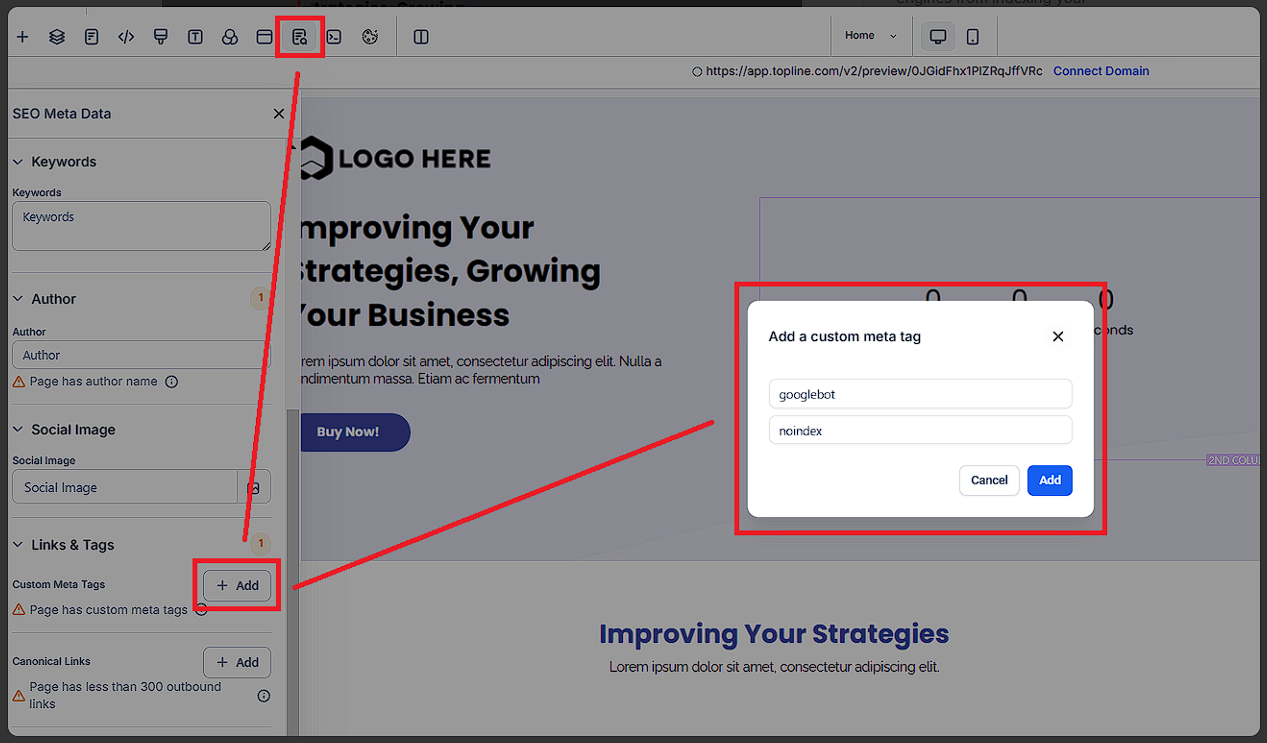
5. Click "Update SEO Meta" to save.
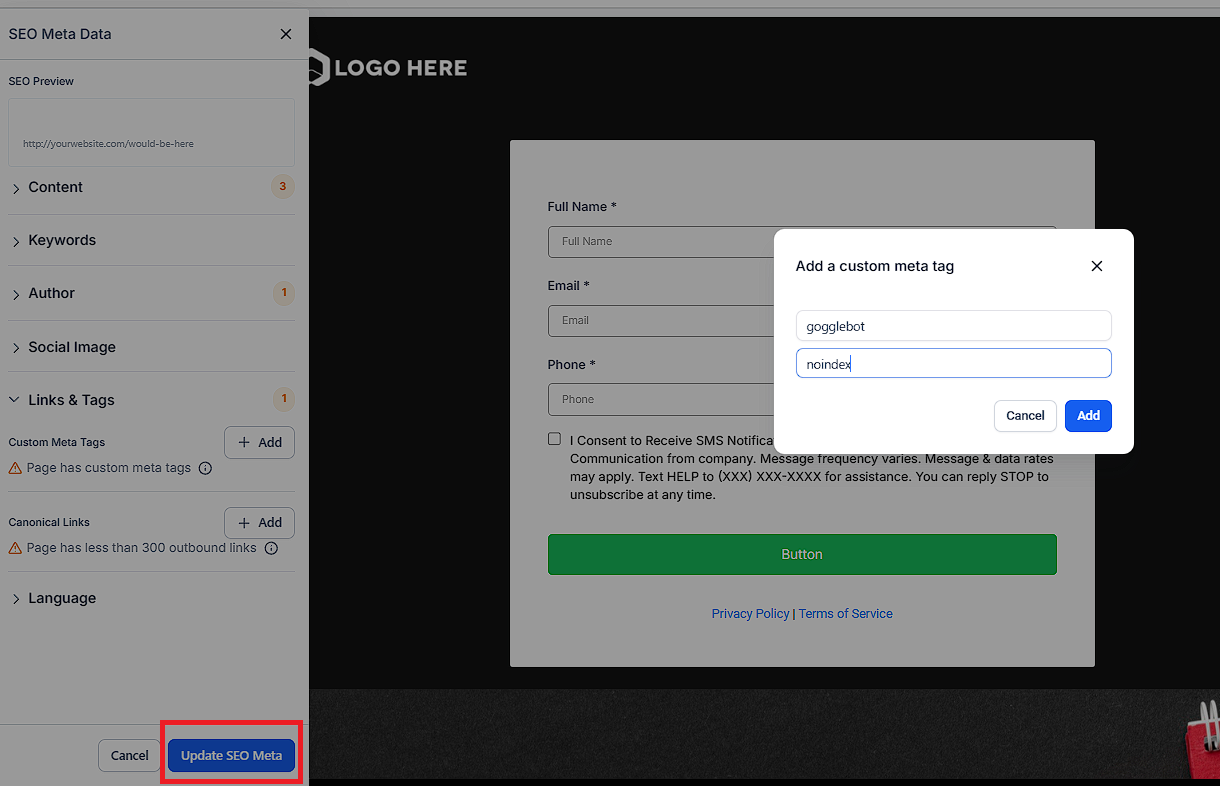
For reference, here is a list of meta tags Google supports: https://developers.google.com/search/docs/crawling-indexing/special-tags