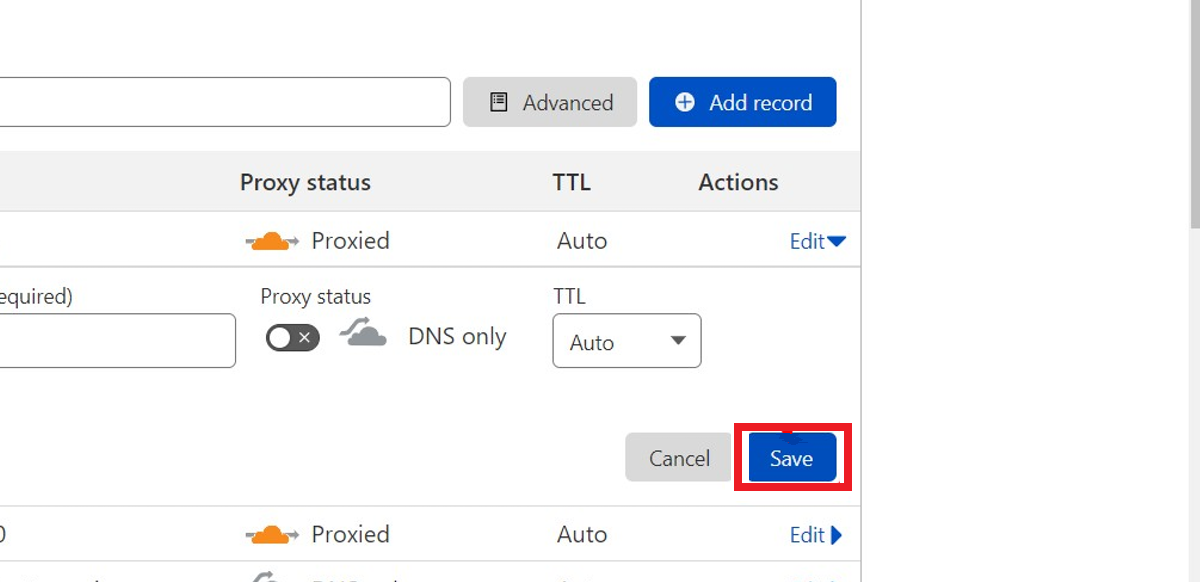Add CNAME record for www pointing to flash.funnels.msgsndr.com and keep the Proxy Status "Proxied"
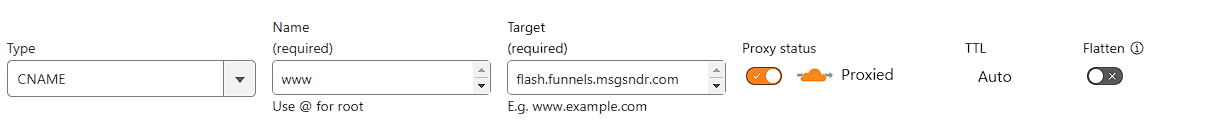
Add A record for the non-www domain pointing to 34.68.234.4 and keep the Proxy Status "DNS Only"
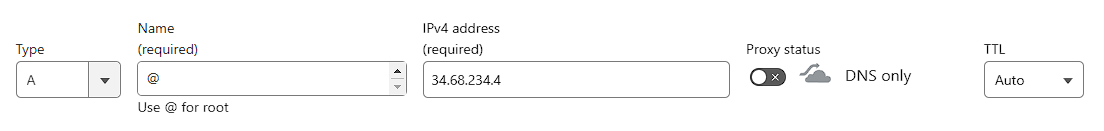
Add a Page Rule for the URL www.yourdomain.com/*
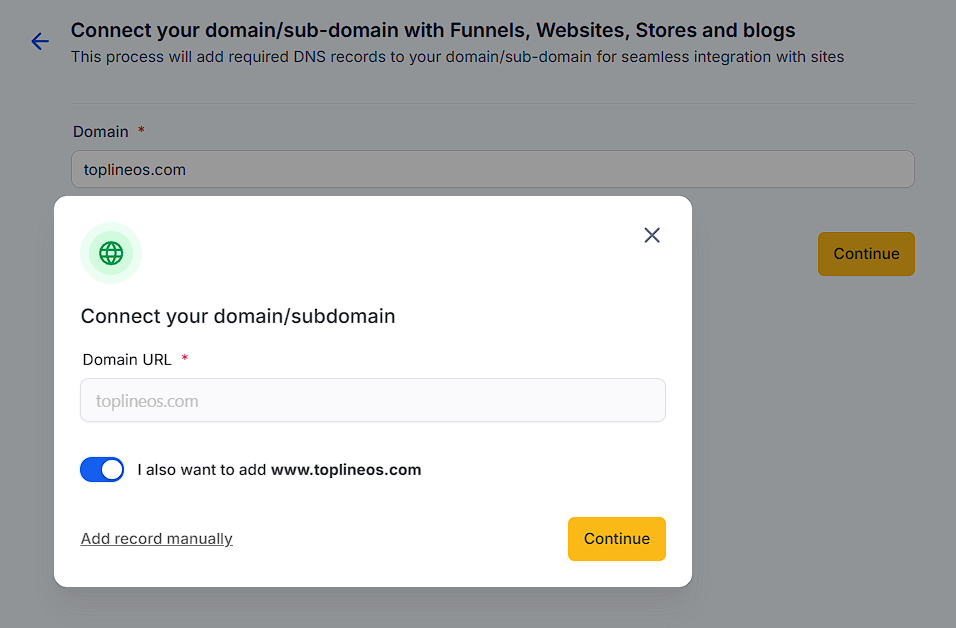
Please wait until you are redirected to this page after clicking continue.
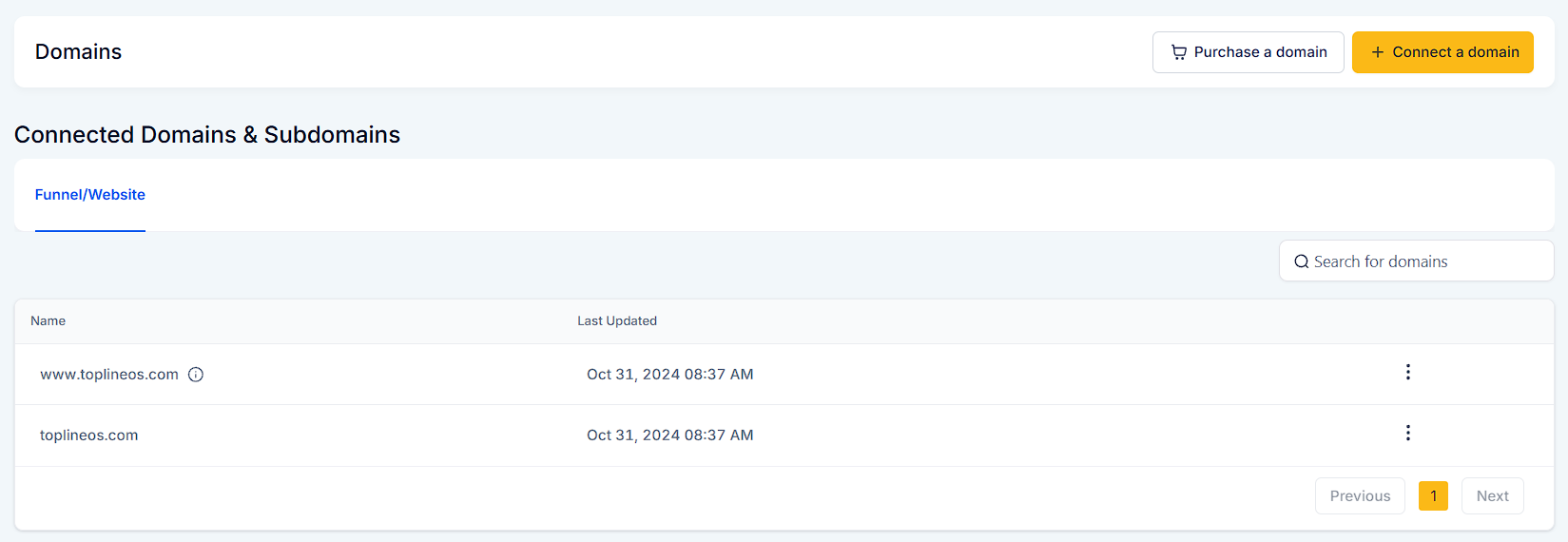
Go to Topline OS and connect non-www domain to the funnel
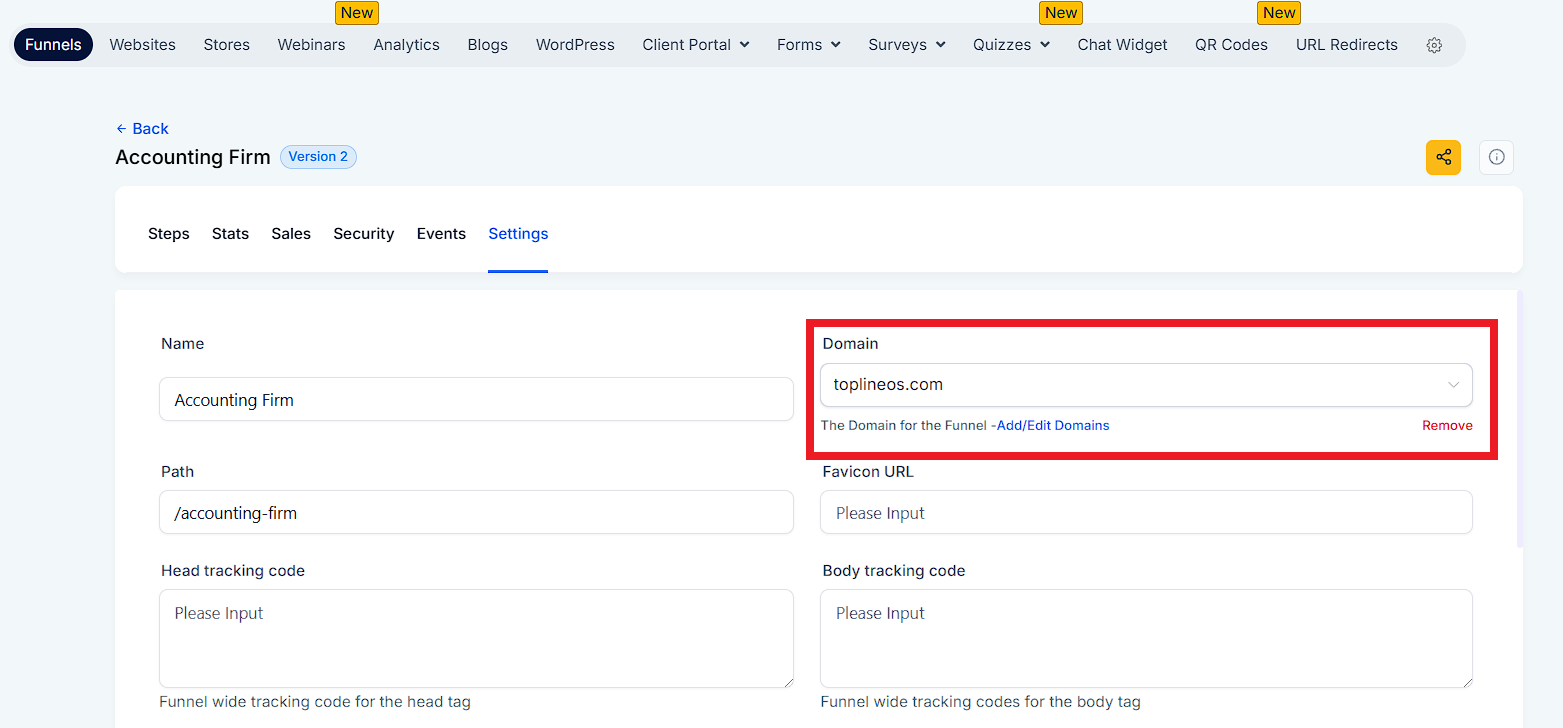
Go to Topline OS and connect www domain to the funnel
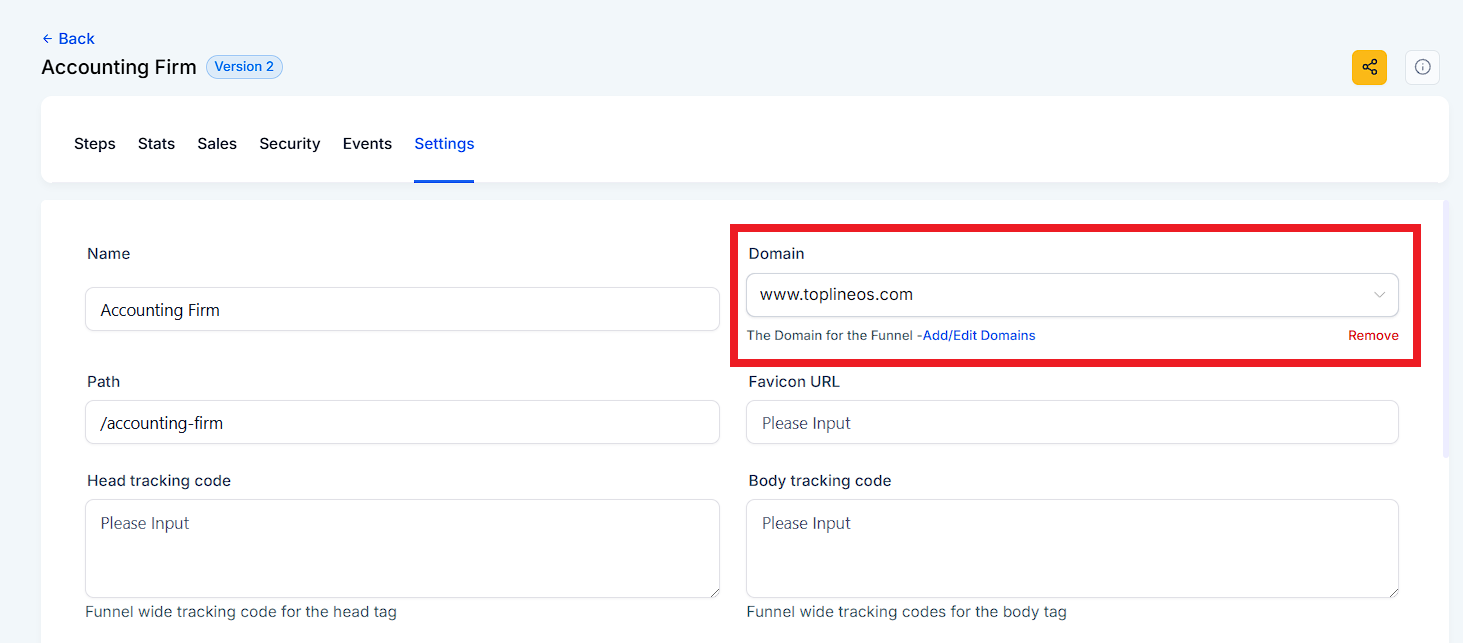
Q1: I'm keep getting Funnel Error Code 500 - Failed to execute 'appendchild' on 'node'. This node type does not support this method, what should I do?
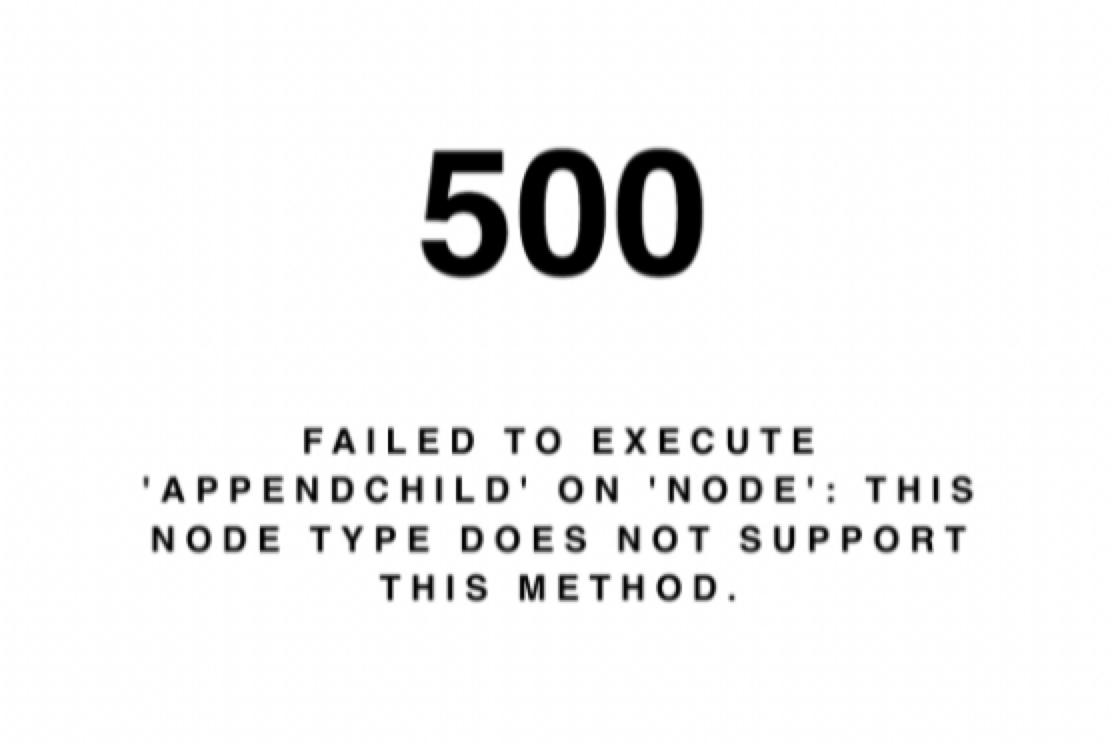
1. Login to "Cloudflare".
2. Click on your domain where you are seeing the 500 error code.

3. Click on "DNS" tab within the left menu.
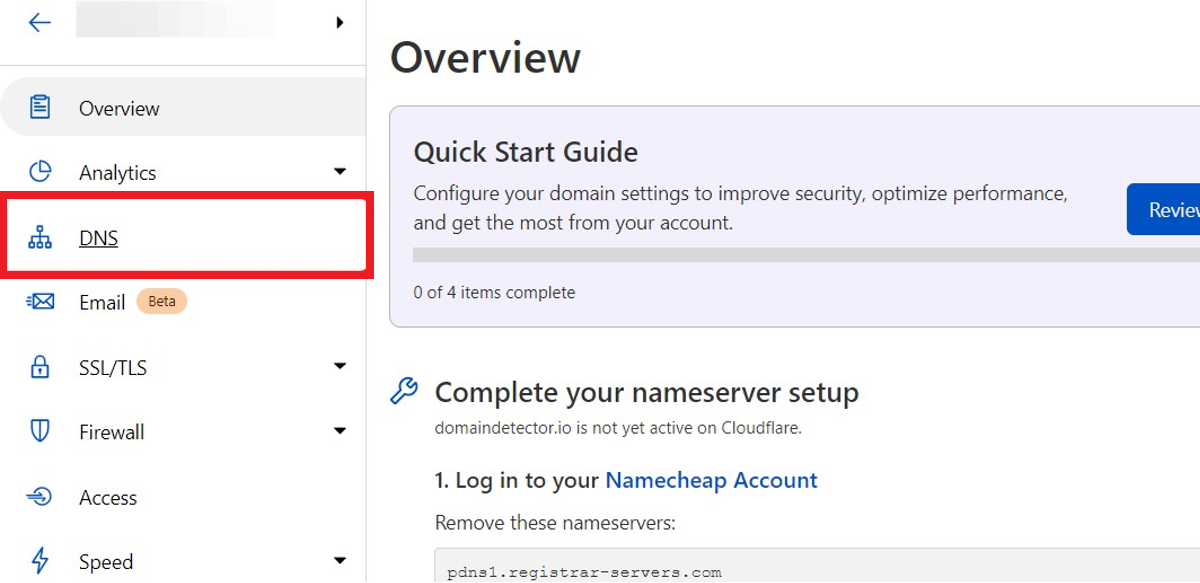
4. Click on "Edit".
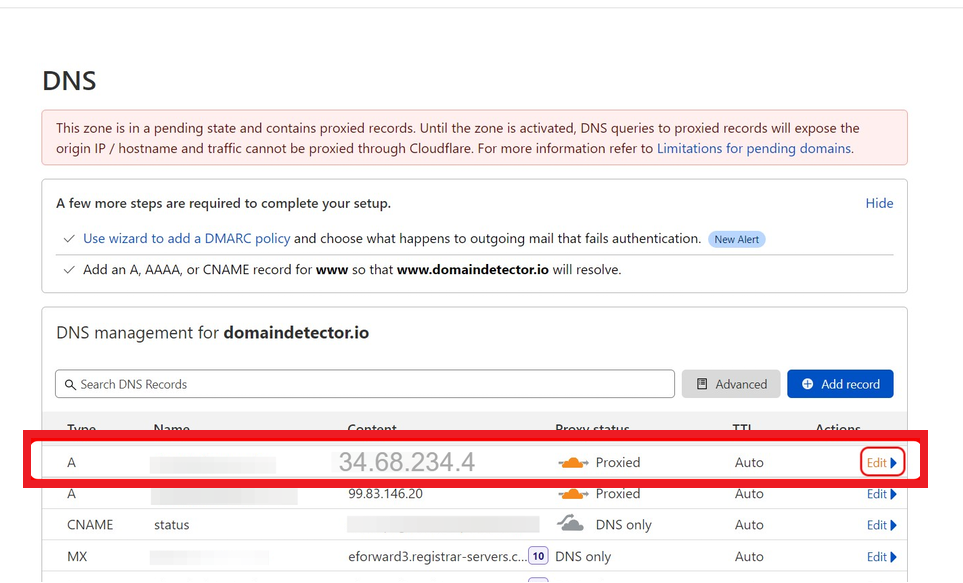
5. "Uncheck" Proxy Status
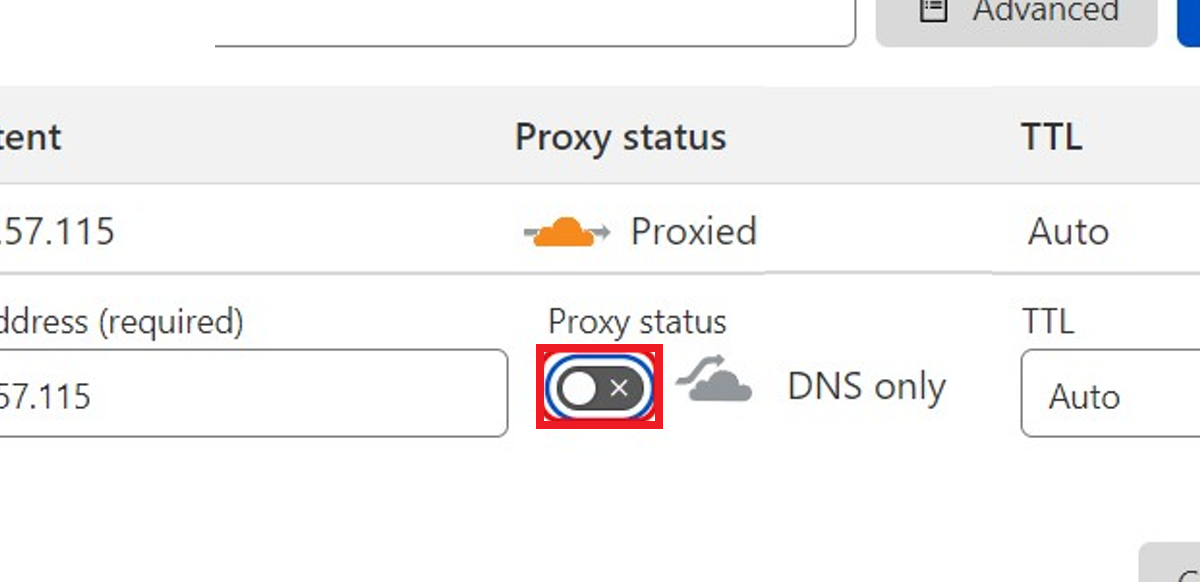
6. Click on "Save".