1. To edit an invoice or estimate, go to "Revenue" > "Invoice & Estimates" > click the "three dots icon".
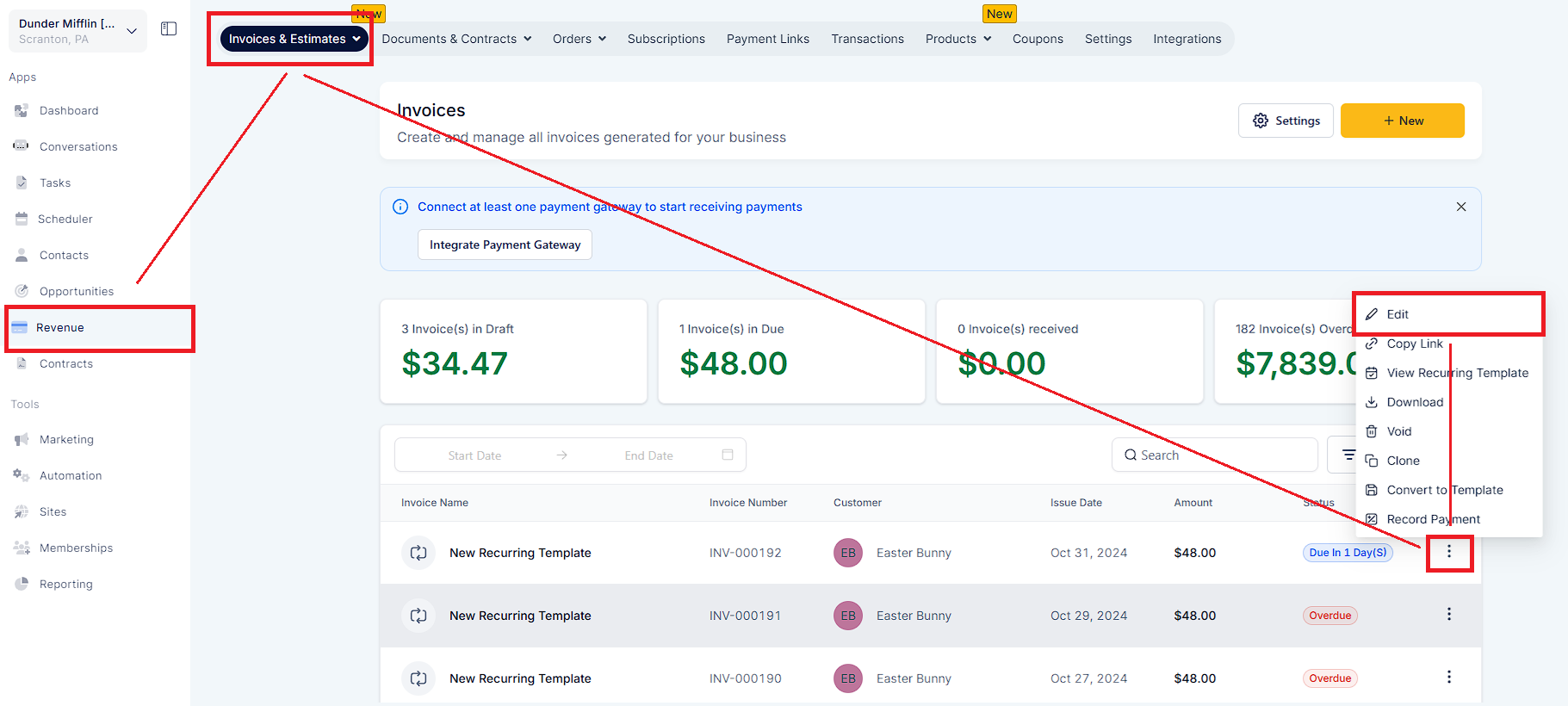
2. Click on "Add Payment Schedule" in an invoice.
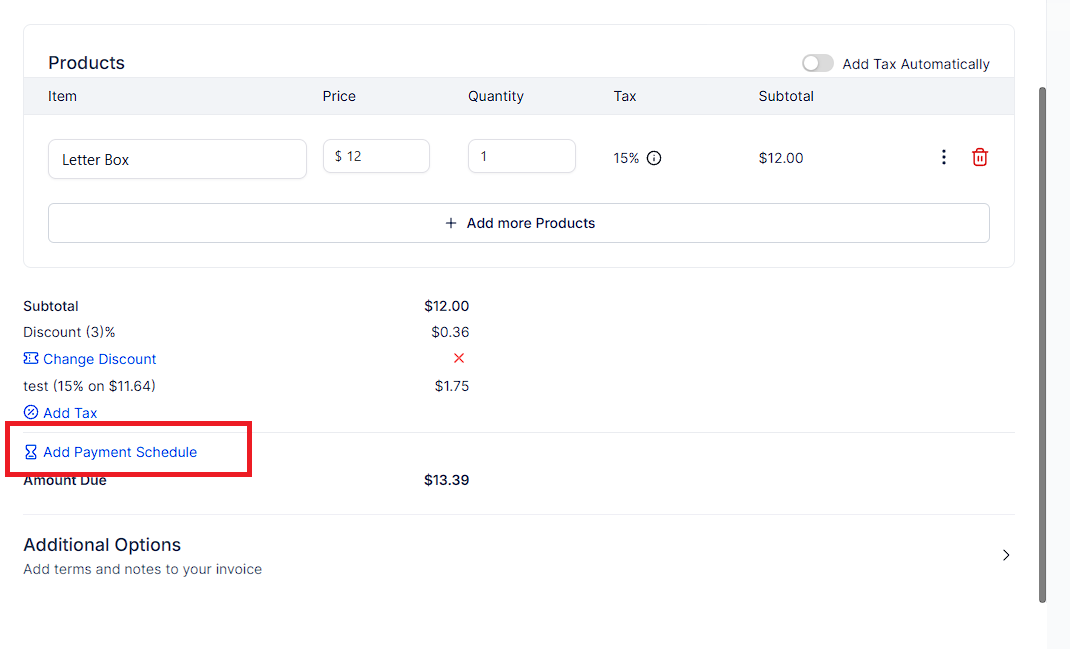
3. Set up the payment terms with a percentage or fixed amount and send it.
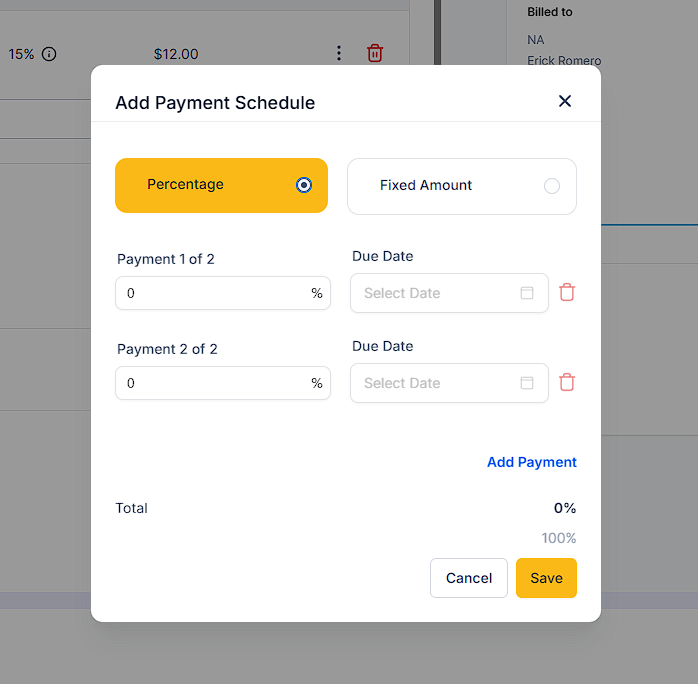
4. User will view the invoice with ability to view the plan on the invoice.
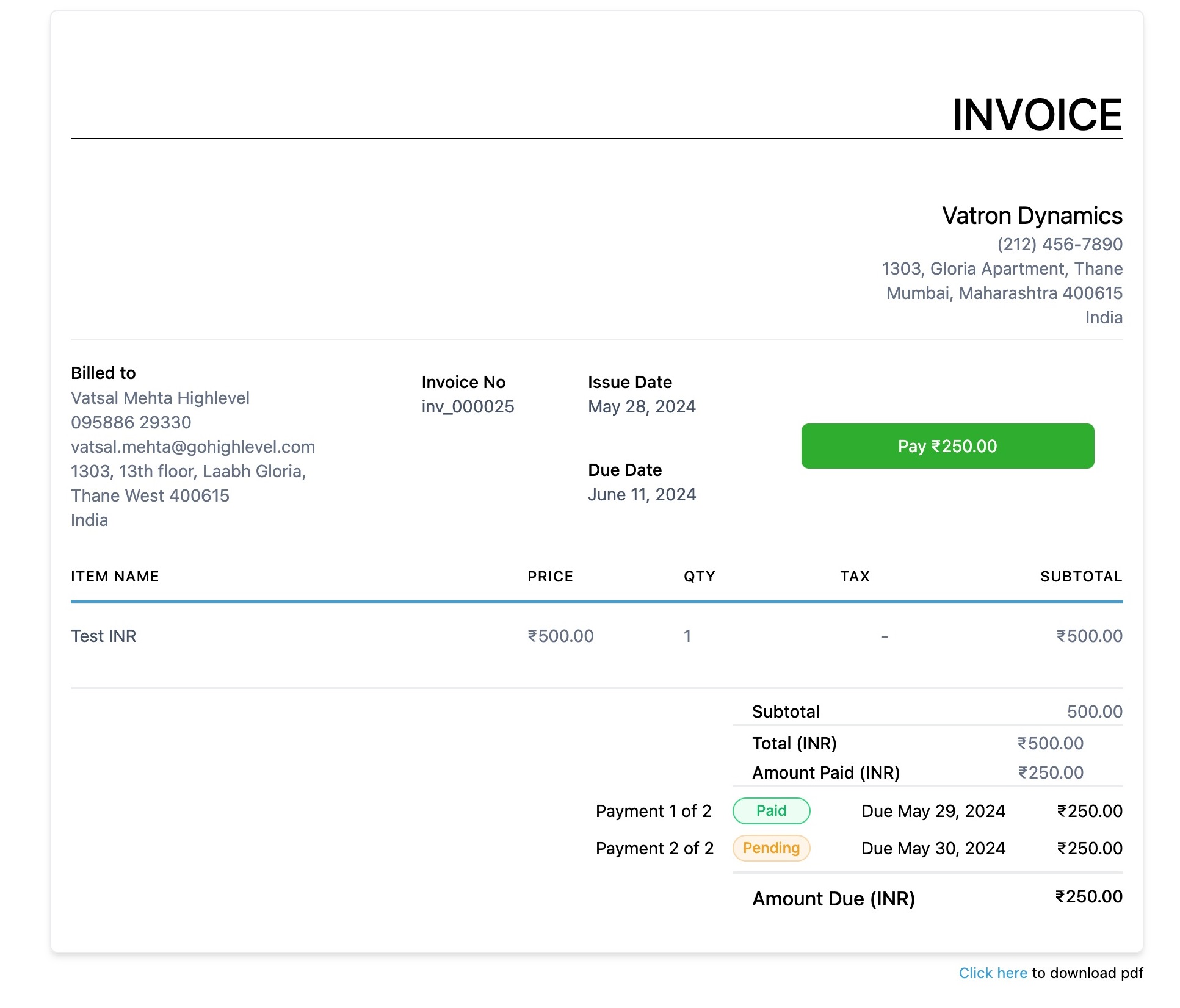
5. User will then pay the invoice and have an option to either select that payment schedule value or add other schedules as well by clicking on a checkbox.
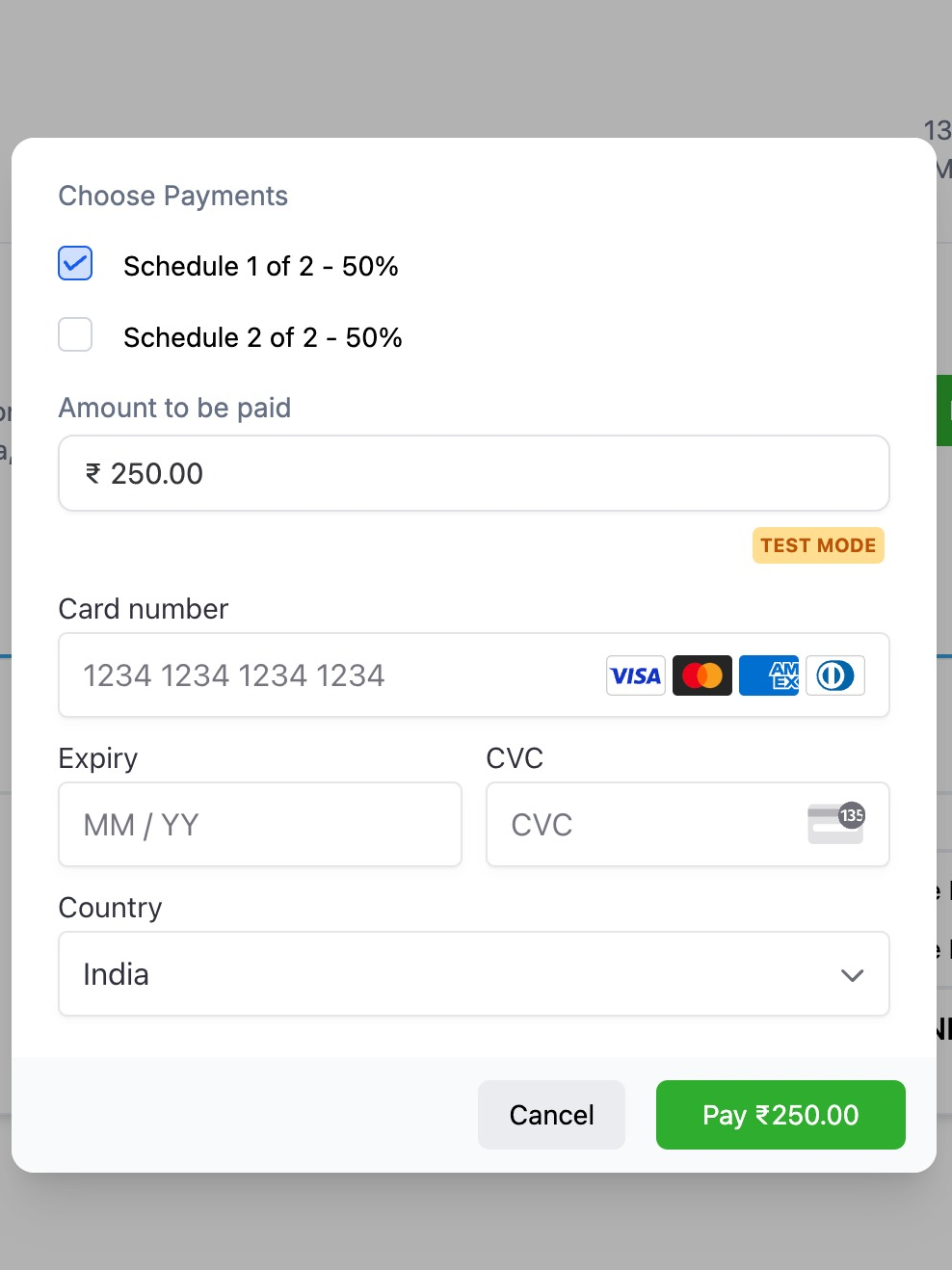
In this use case, we want to solve one major use case: allowing users to pay their invoices in installments for medium to large ticket invoices. With this feature, we are giving control in the hands of the Payee of the invoice over the installment size in which the invoice should be paid. We already have Partial Payment, which allows payer to control what amount to pay when.