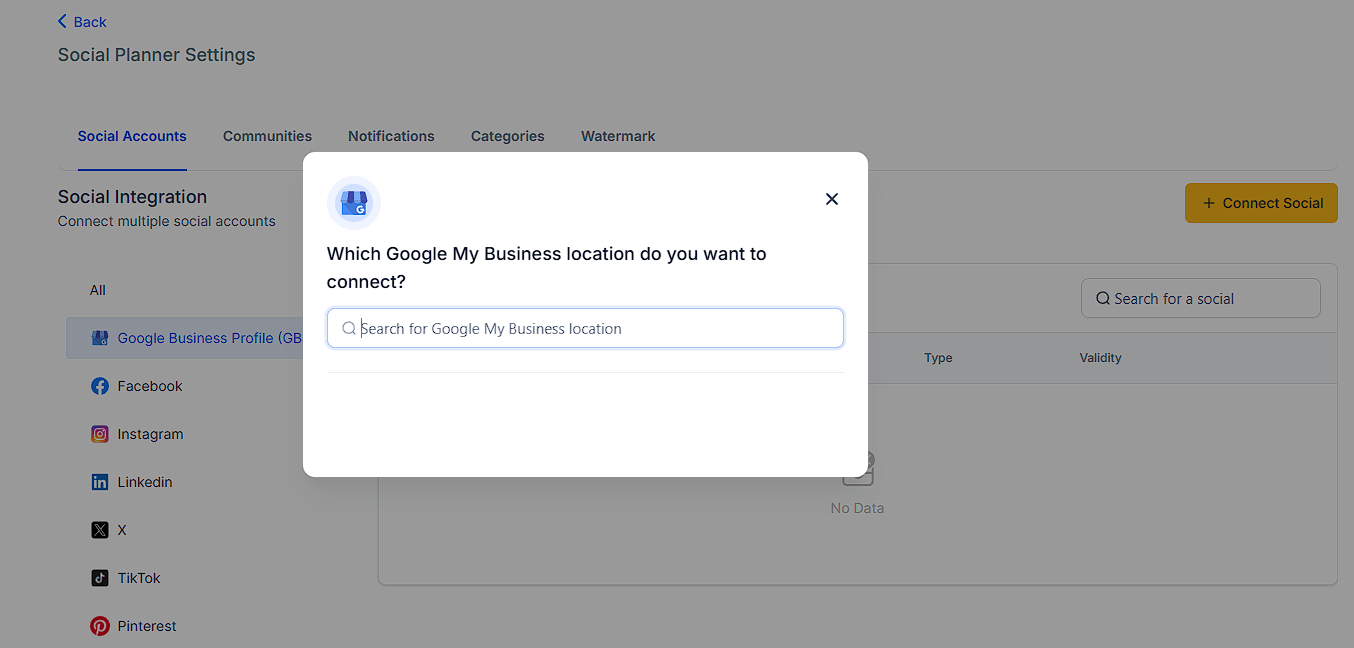Step 1: Go to "Social Planner" > "Setting".
To get started, please go to Social Planner. In the top right corner of Social Planner, there is a Setting option (Gear icon). Please navigate to Settings by clicking it.
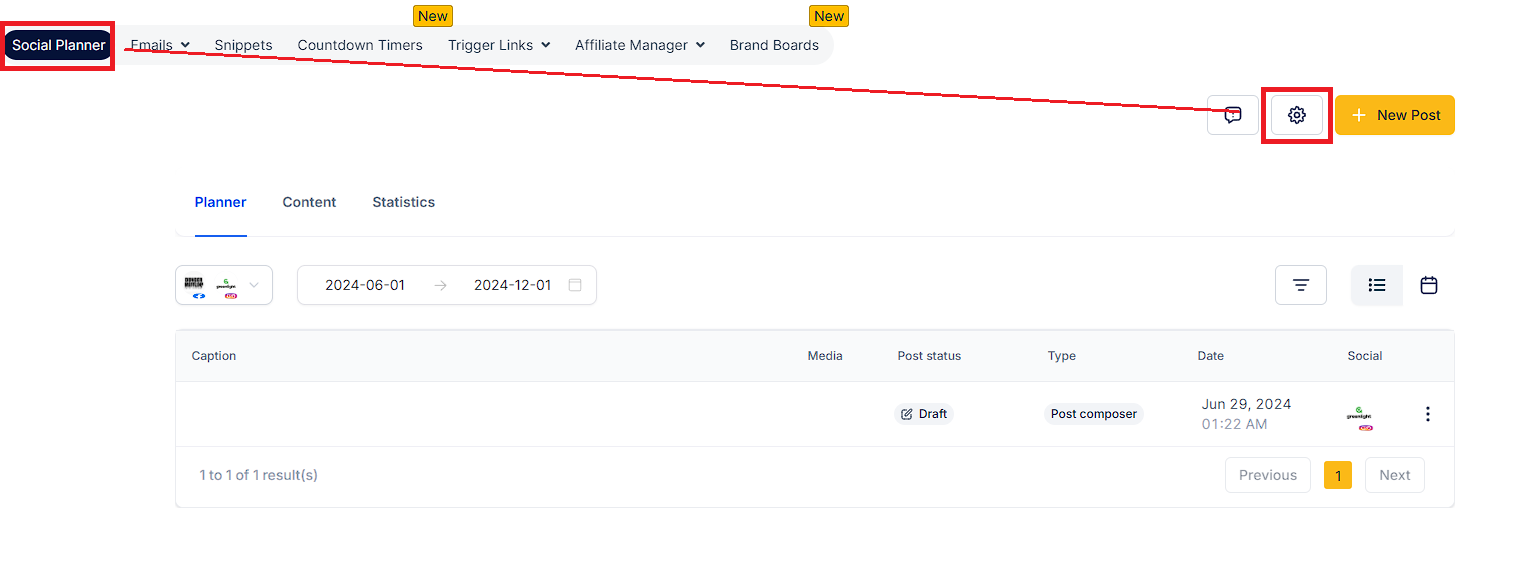
Step 2: Click on Connect a new Google My Business Location
The next step is to click on Connect a new Google My Business profile of the table as shown below to manage multiple GMB Locations.
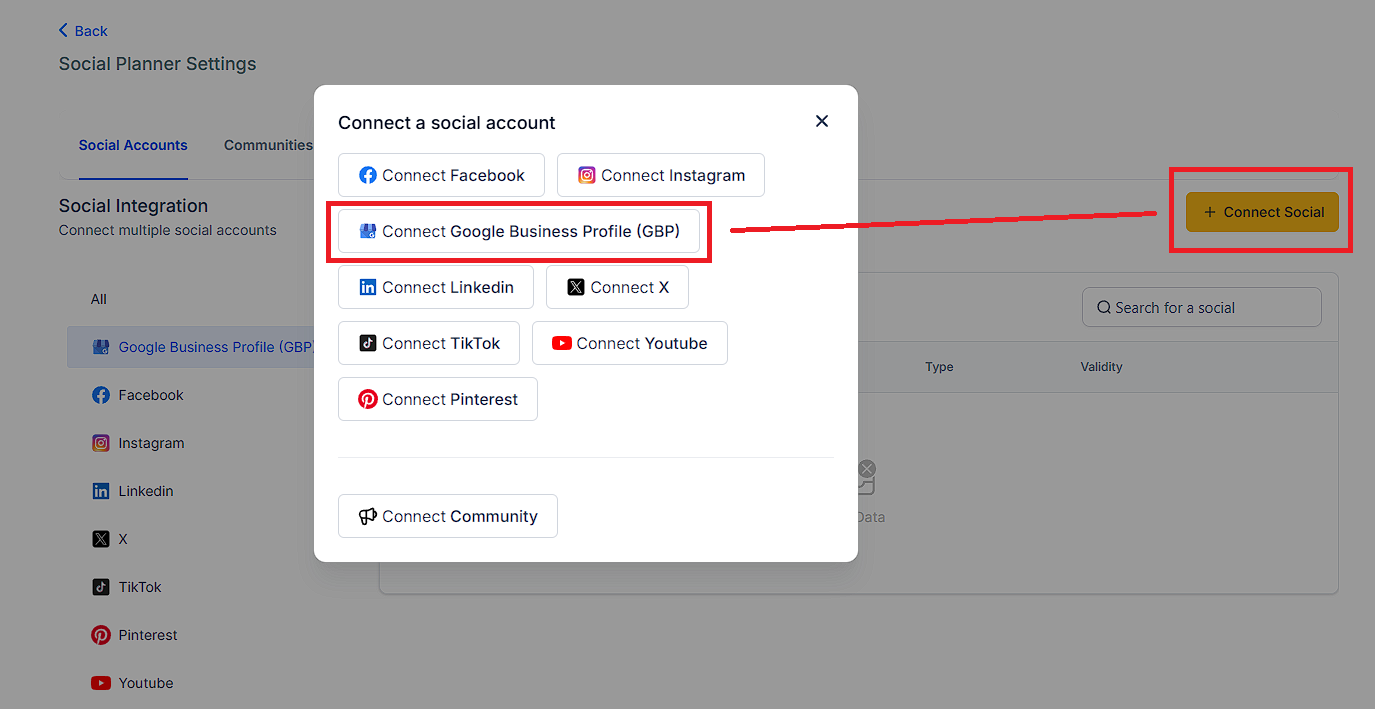
Step 3: Give permissions by choosing the Gmail Account
If you're connecting any profile for the first time, they ask you to choose the Gmail account.
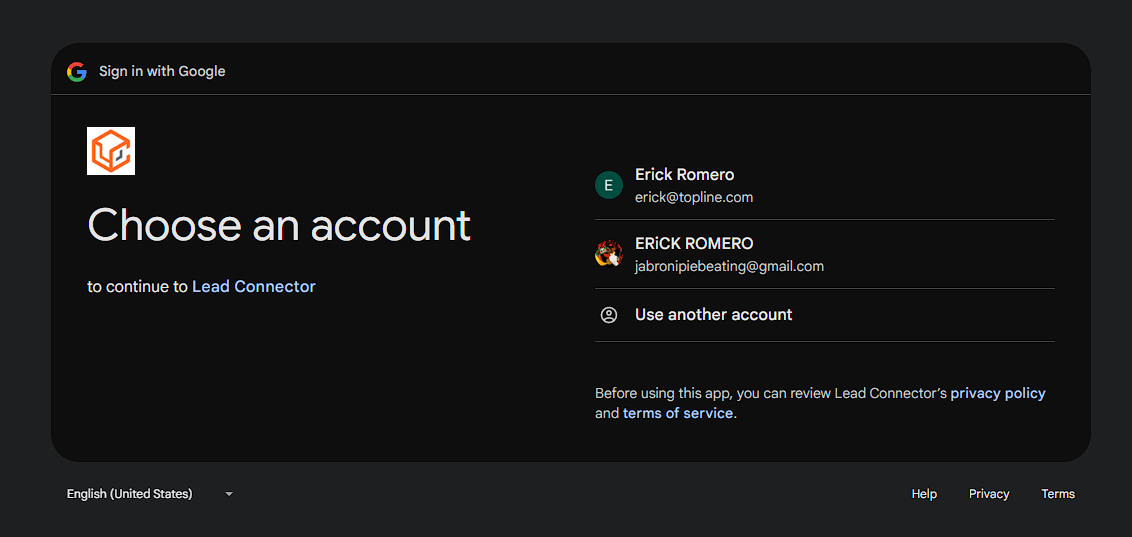
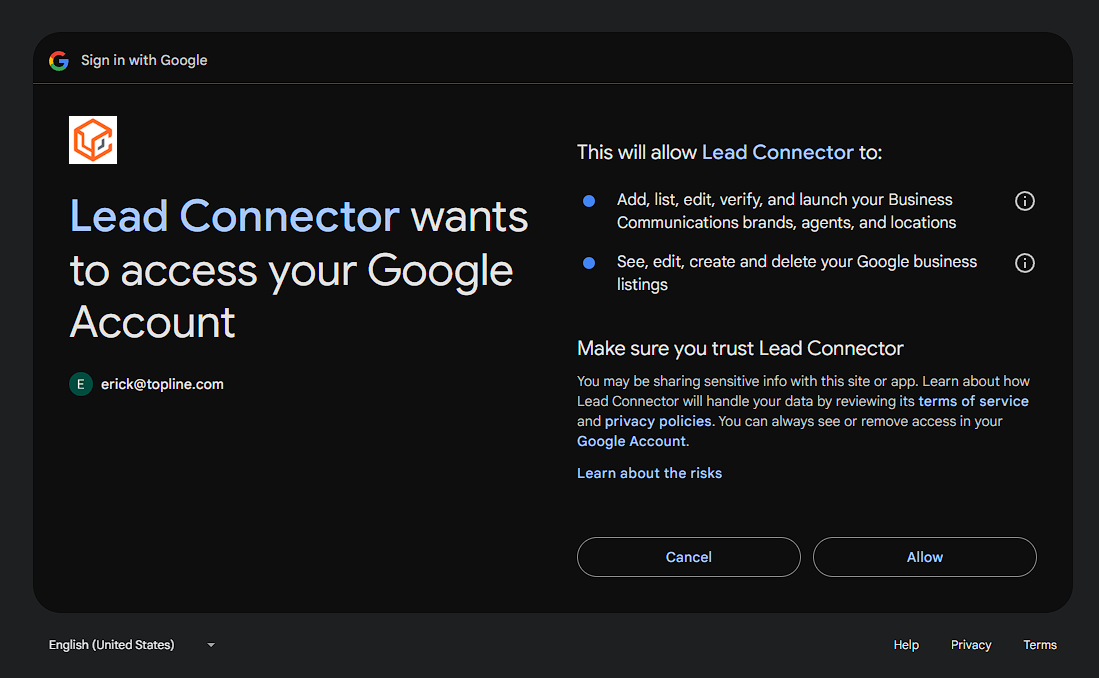
Step 4: Choose the GMB Locations for the Social Planner