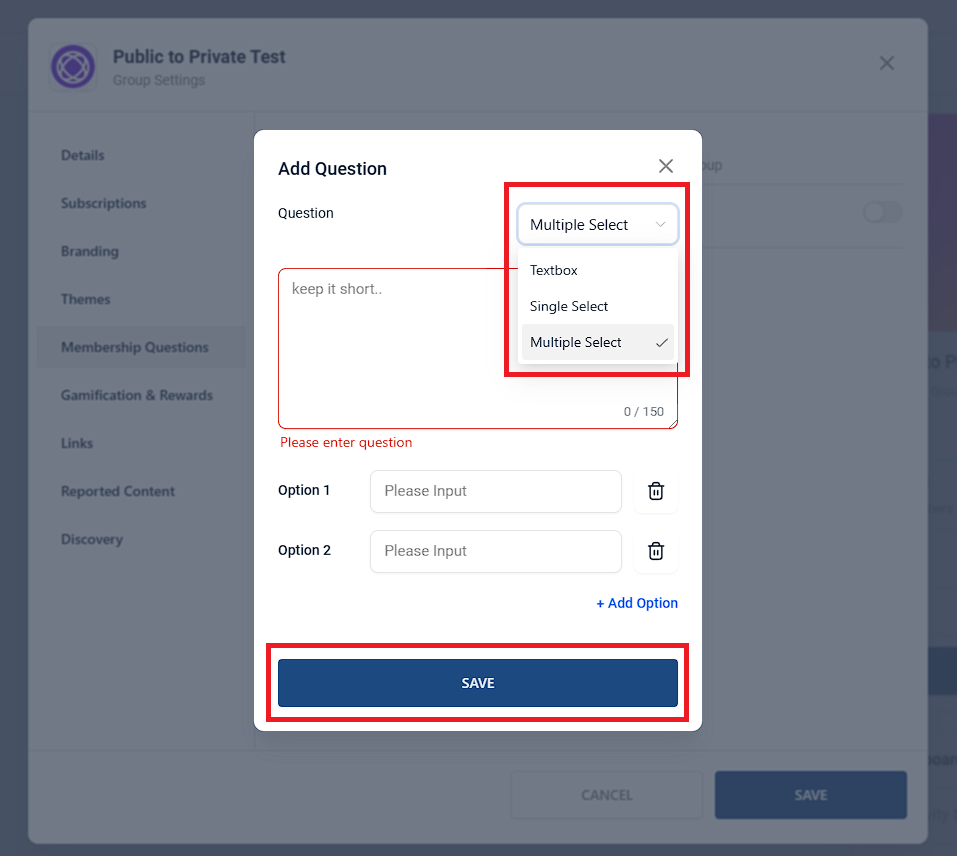Login to your Community Groups

Accessing Member Approval Questions:
To access member questions, Go to Settings > Member Questions
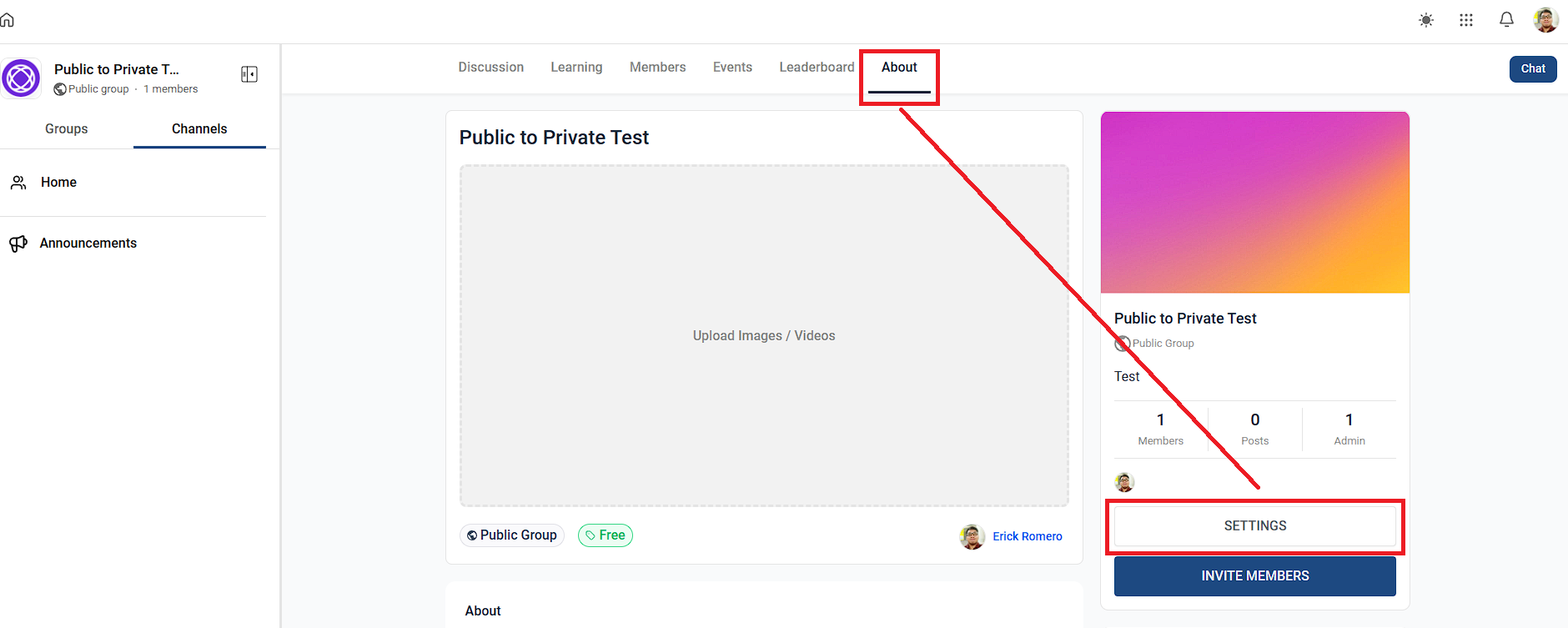
Enabling Member Approval Questions:
To enable the member questions, just toggle it on from the Enable Member Questions button. Once enabled, member will receive questions to answer, that are added here.
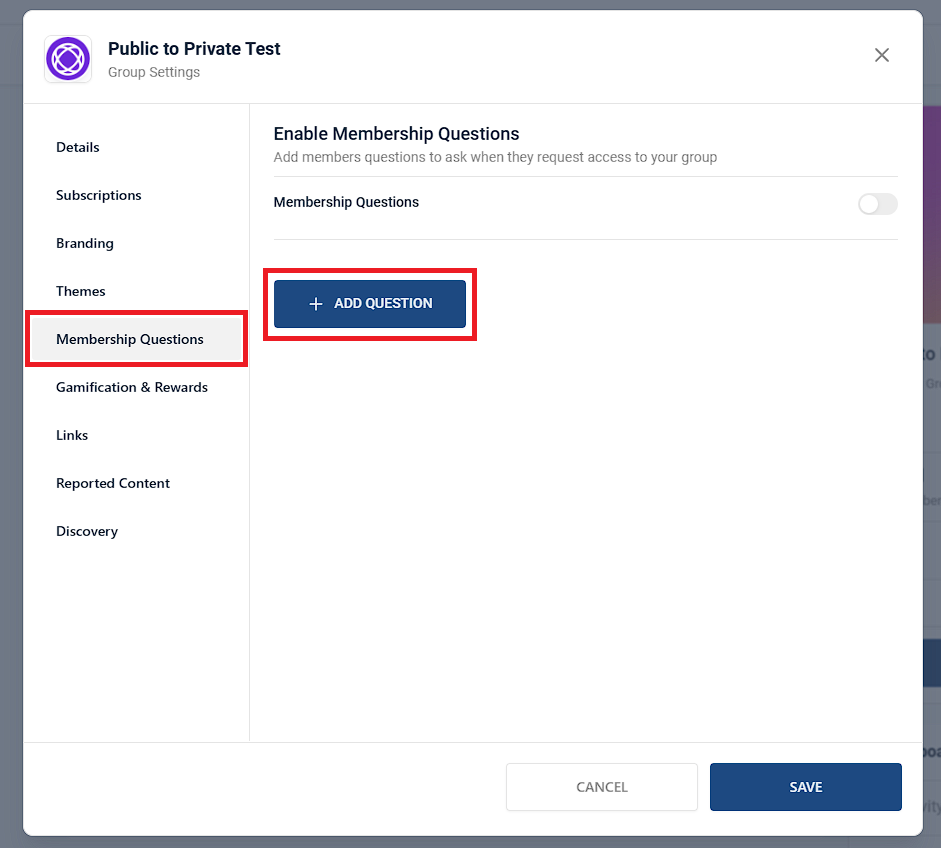
Adding questions:
To add member questions, click on Add Questions. Maximum 3 questions can be added here
For every options that are added, each option should be unique
Choosing question types:
Choose the appropriate question type - Text Box, Single Select, Multi Select