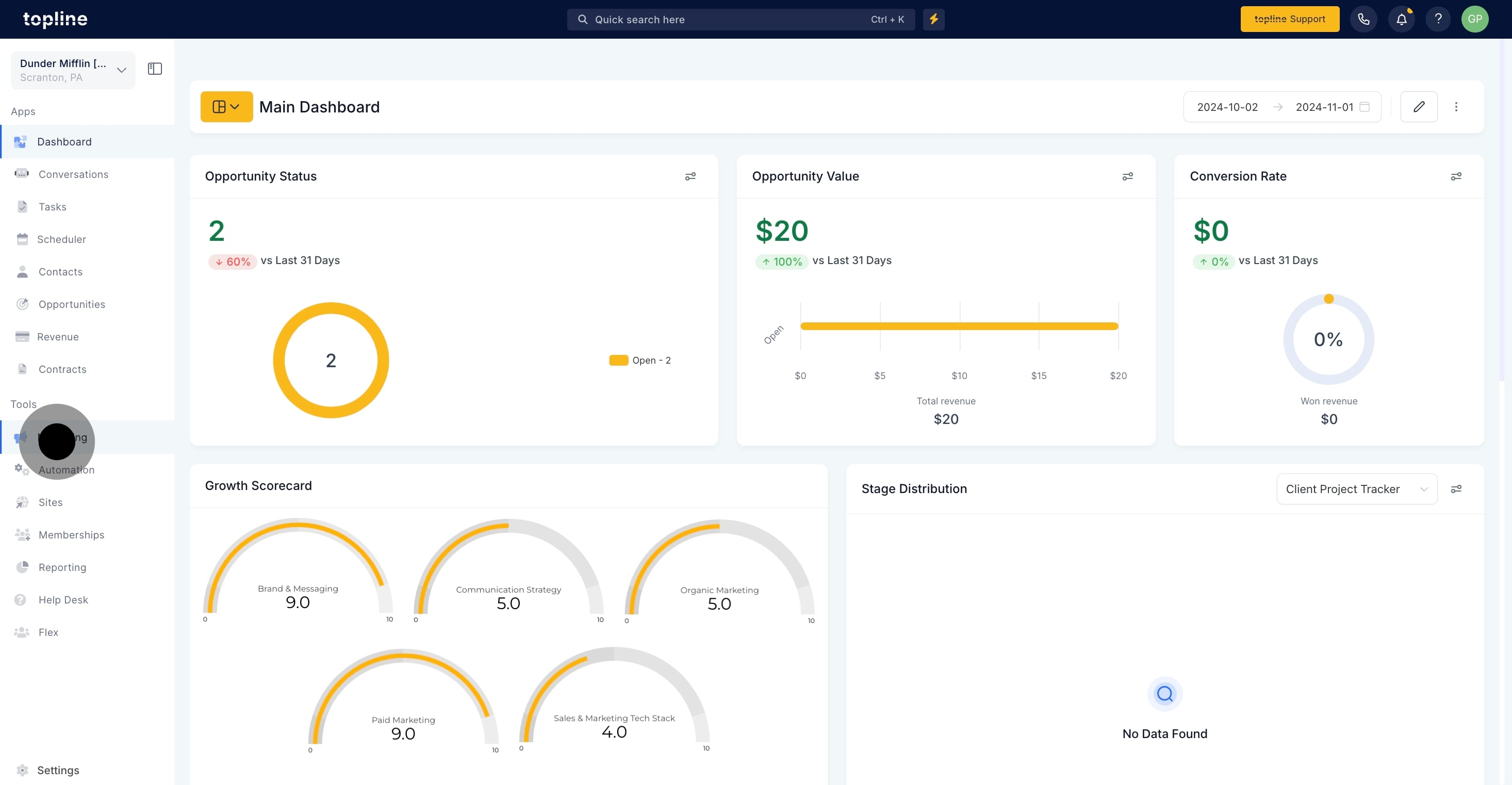
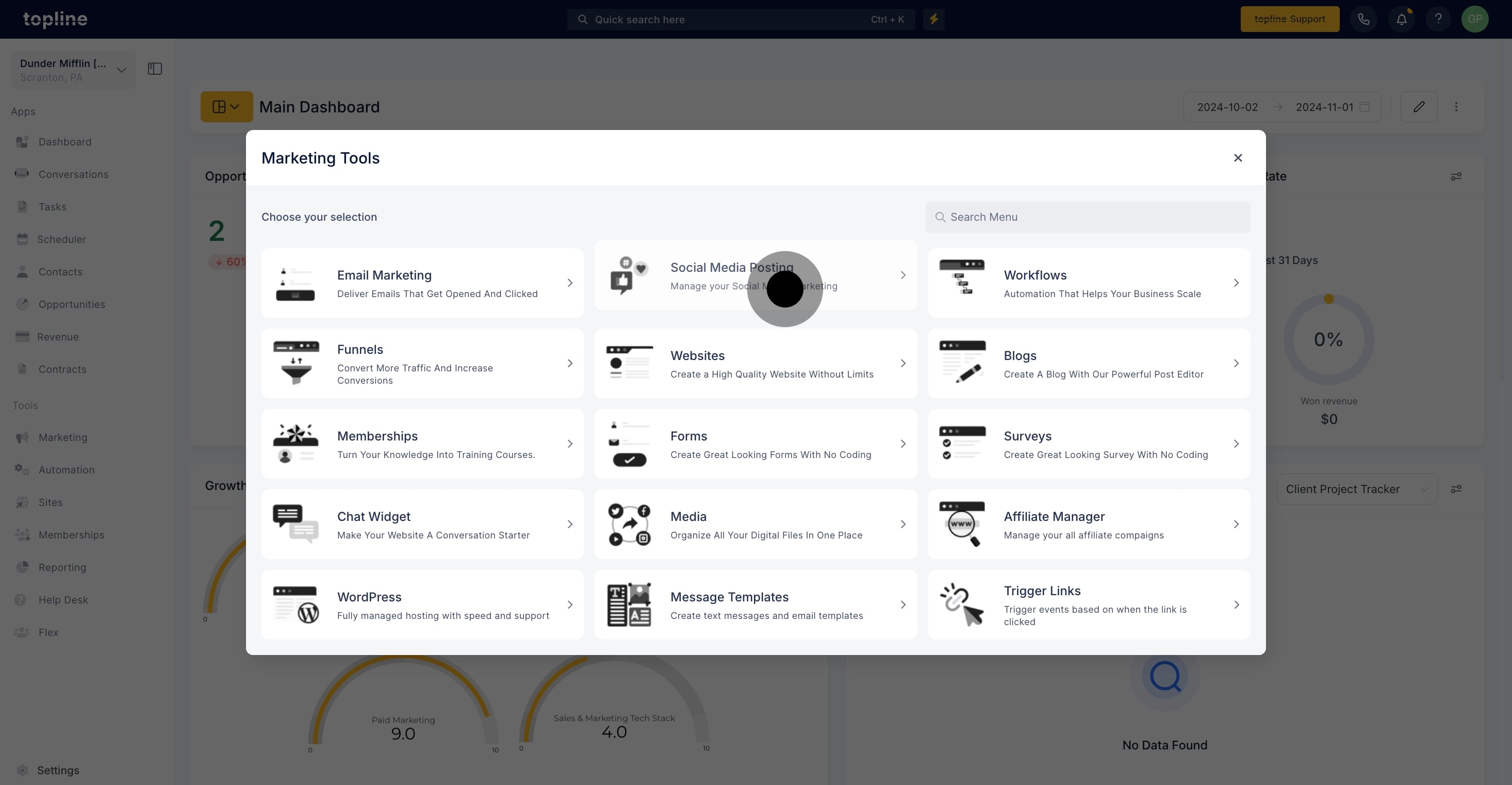
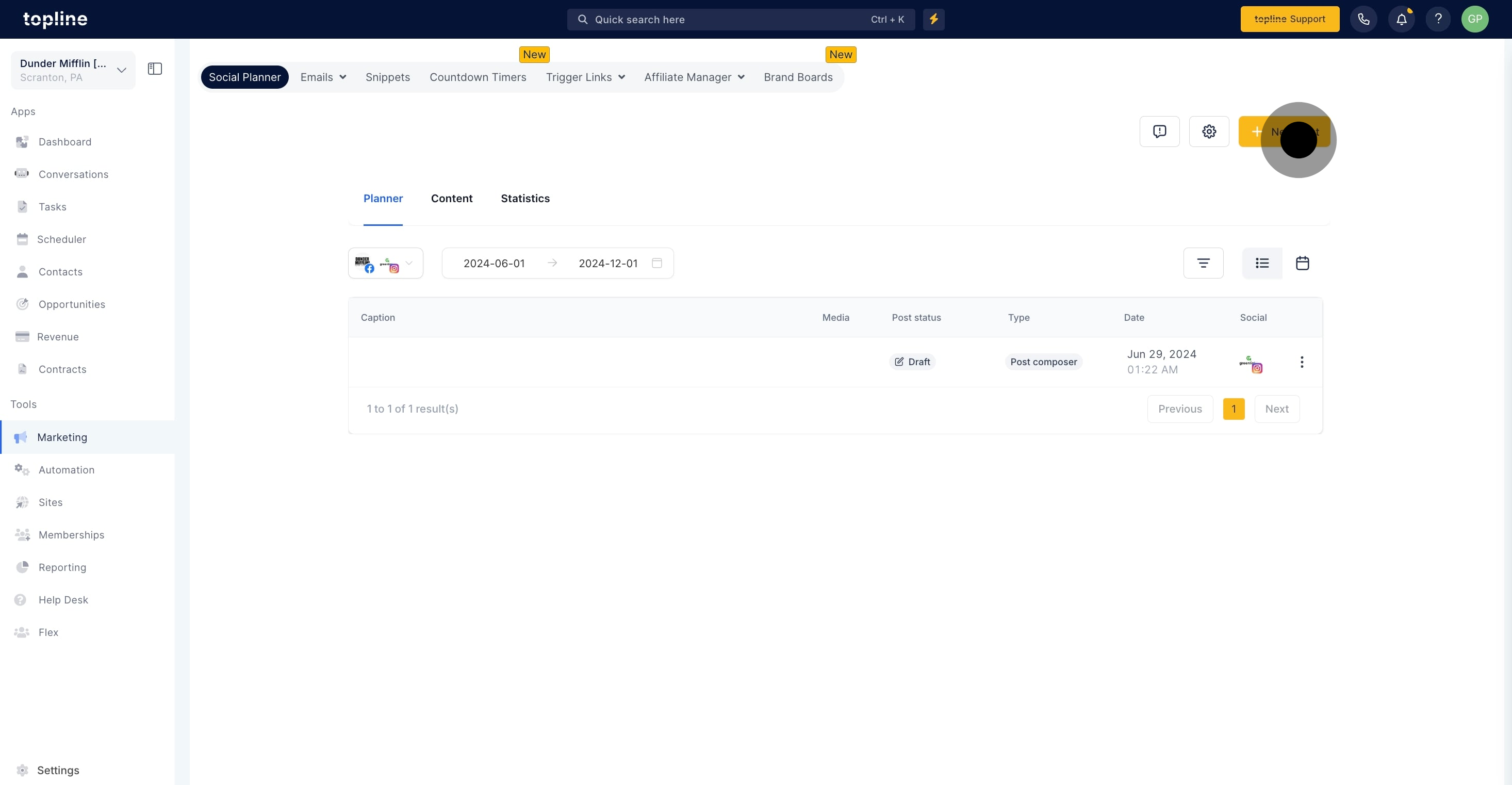
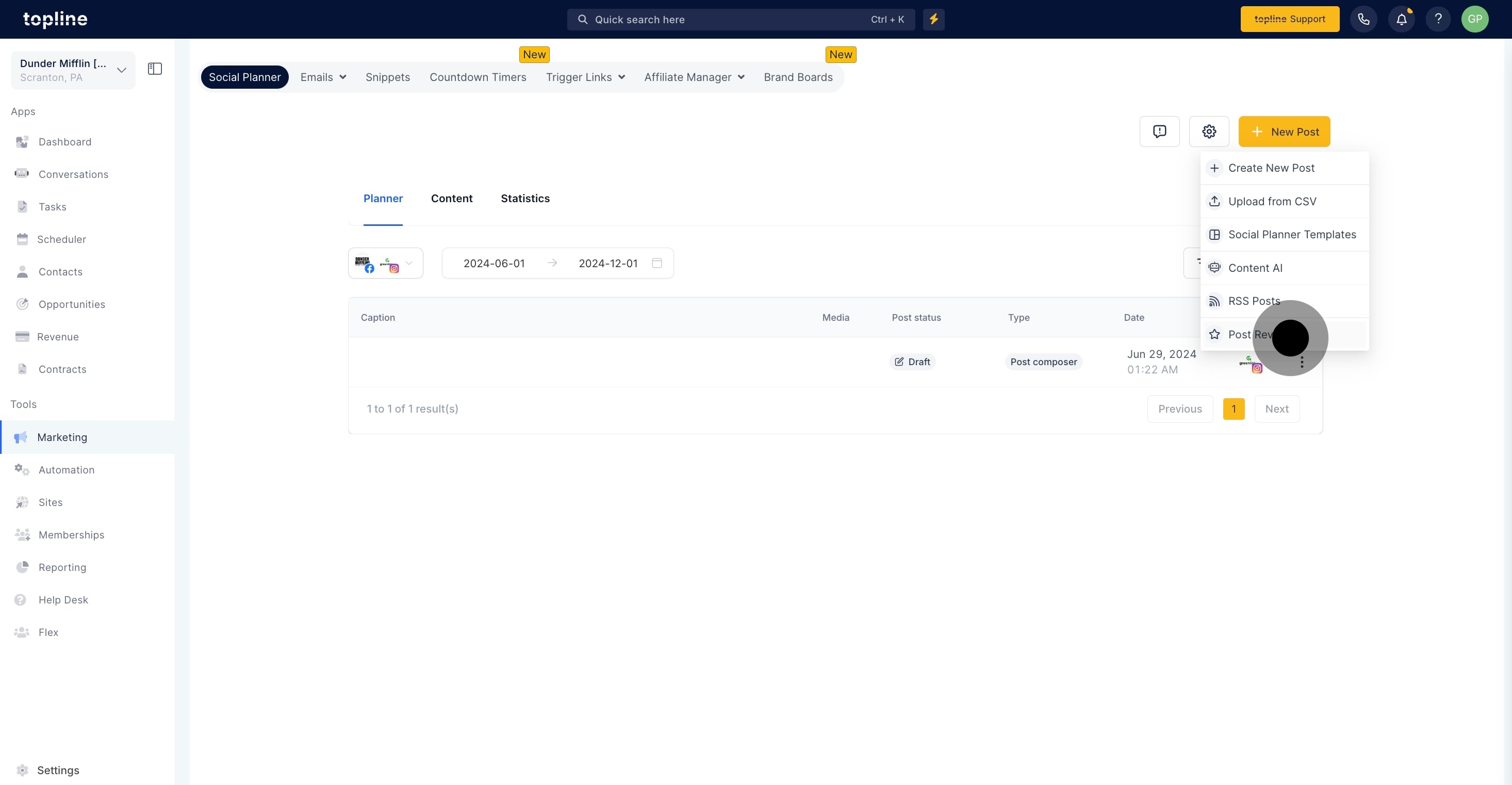
Choose review sources (Facebook or Google).
Note: integration with a Facebook Page or Google Business Profile is required.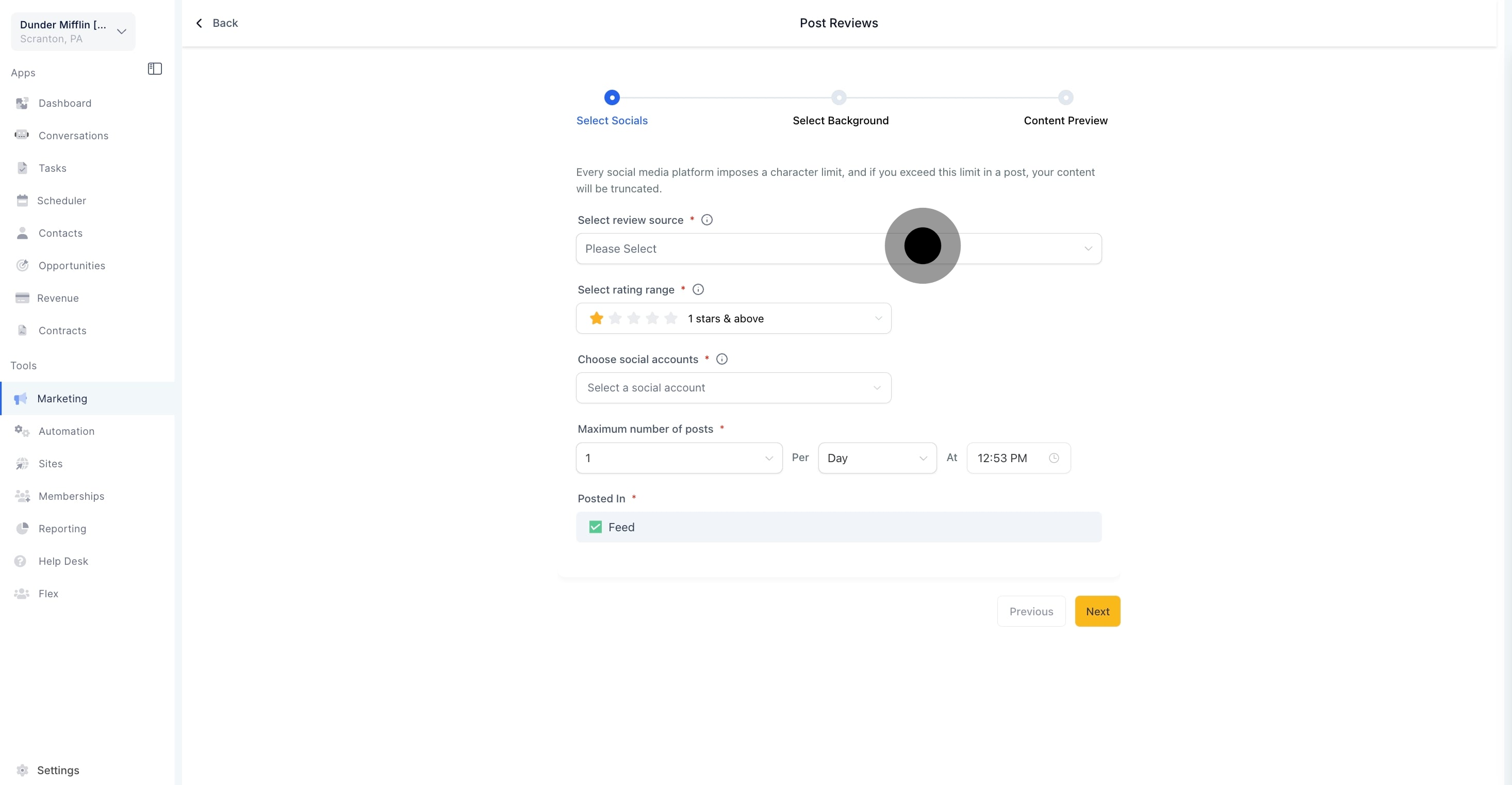
Choose social accounts and set a minimum star rating.
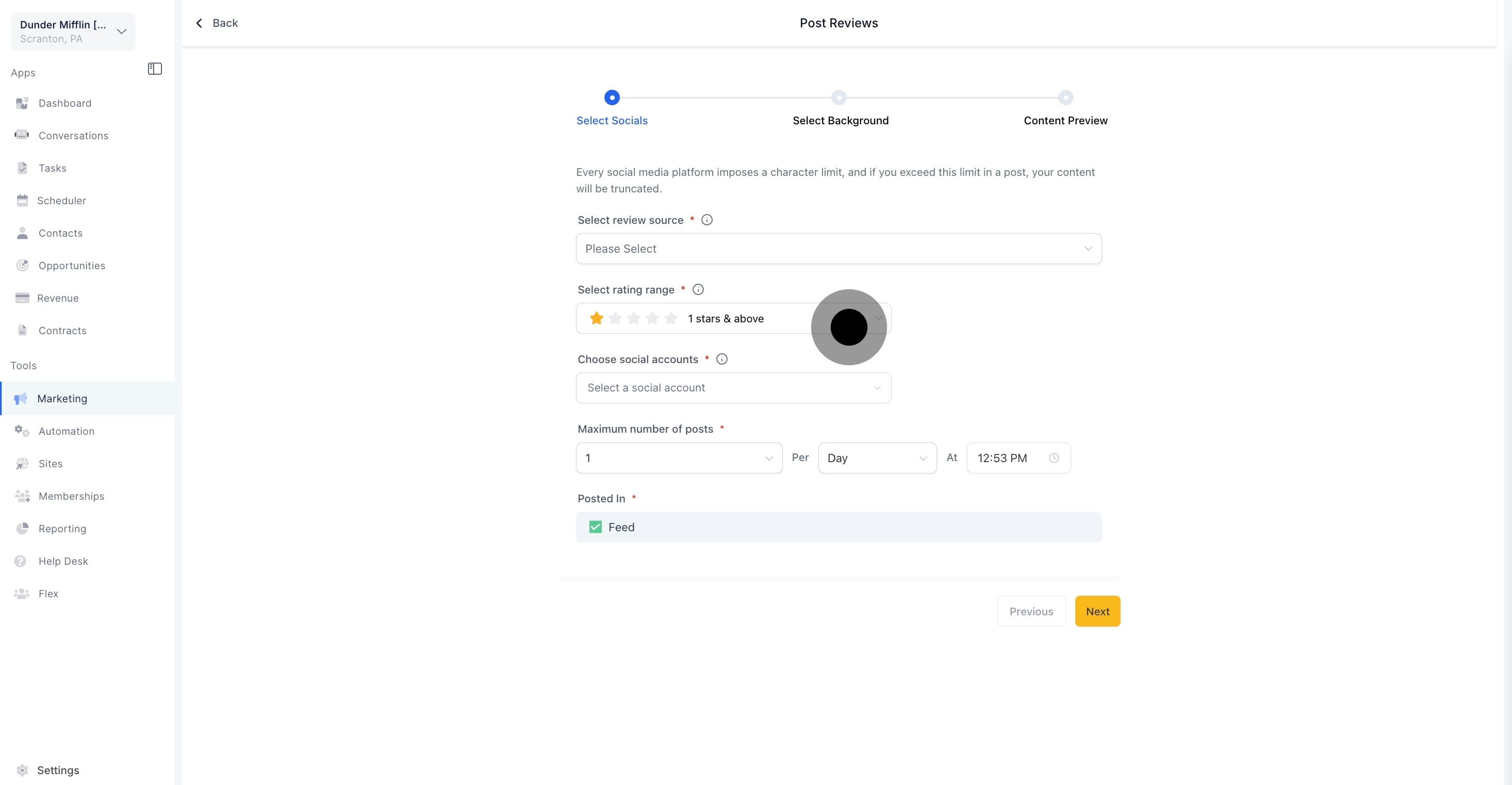
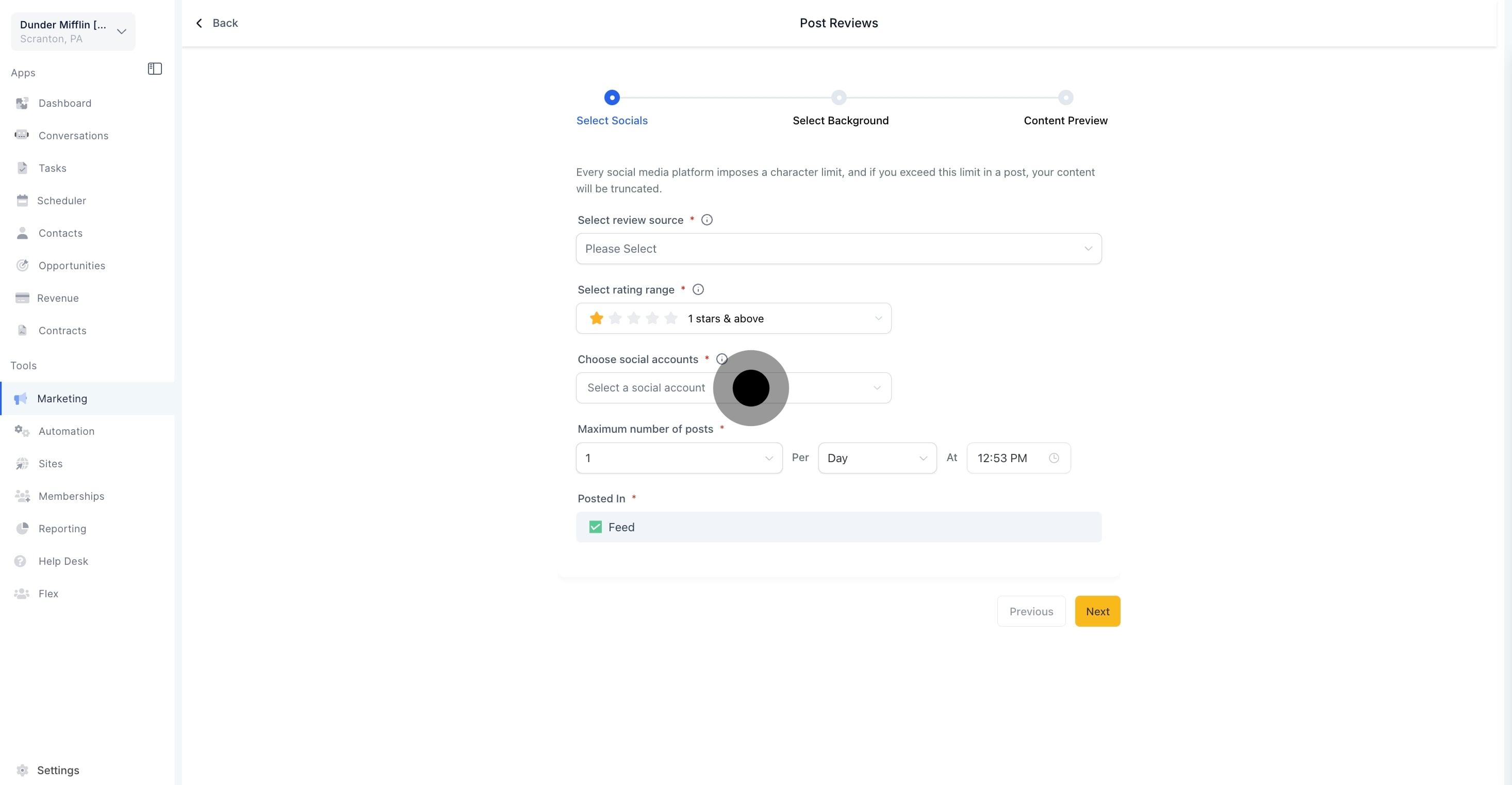
Decide how often to publish (daily, weekly, or yearly).
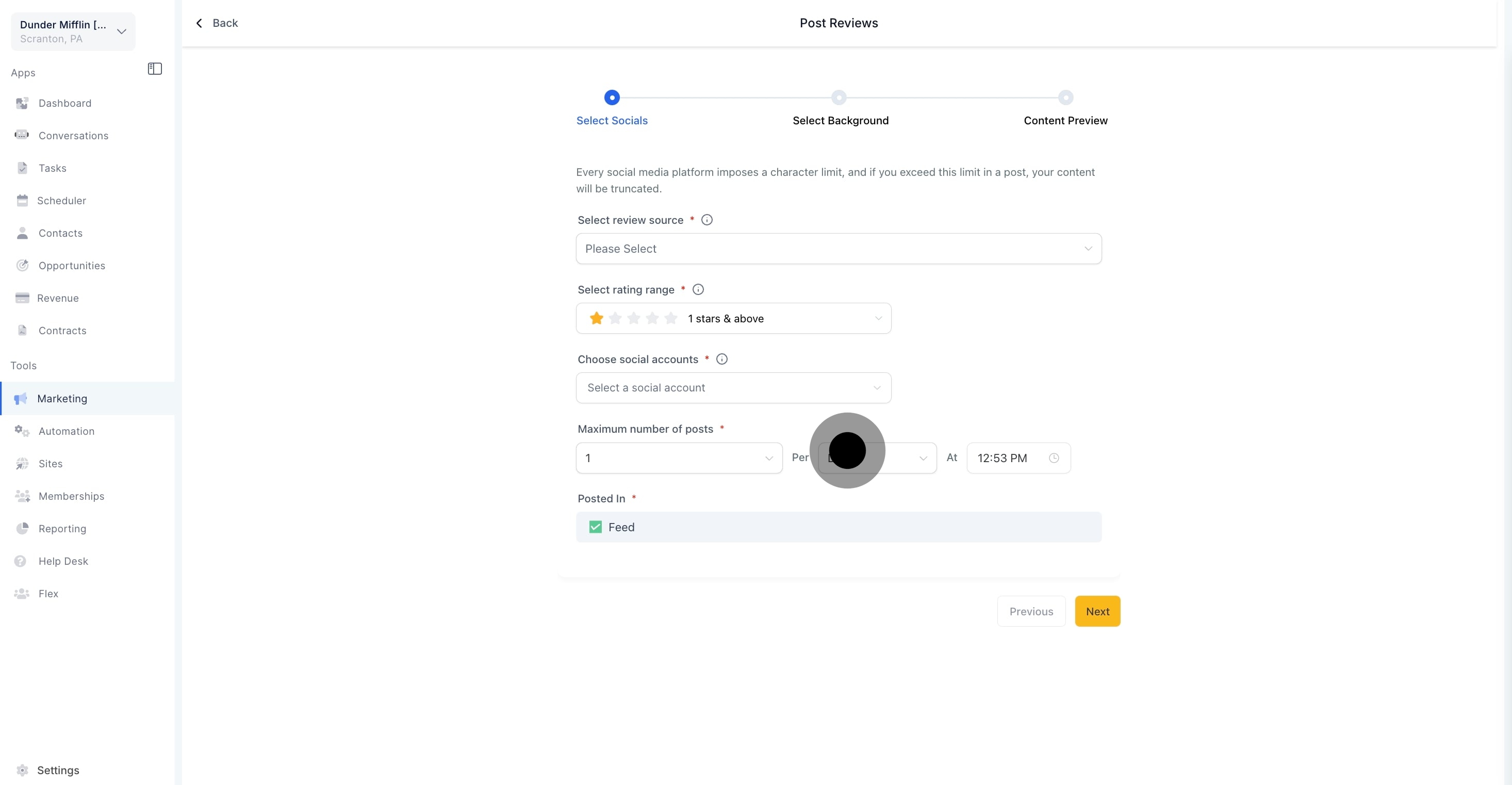
Optionally, enable publishing as an Instagram Story.
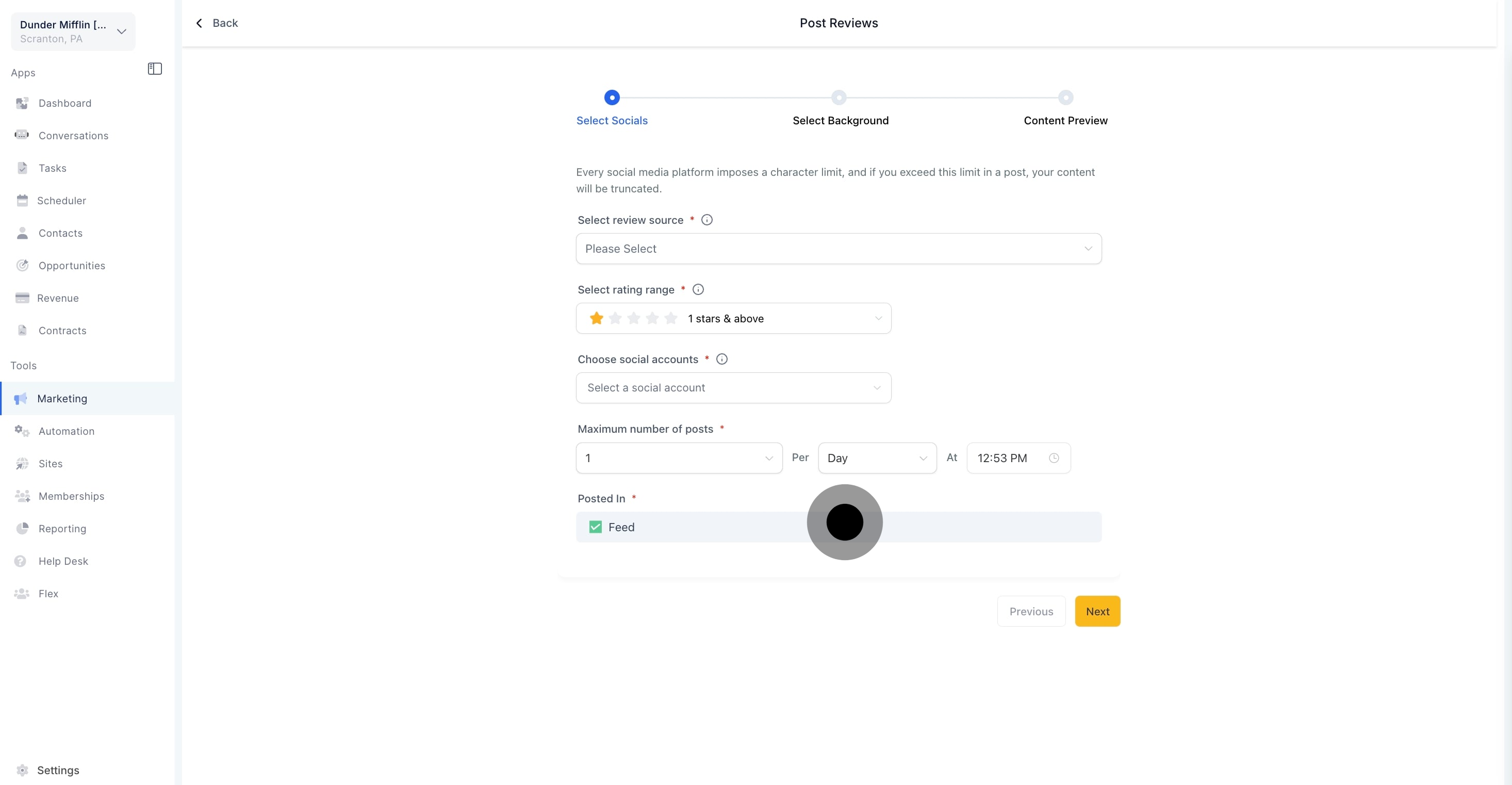
Choose or upload images for your post background (JPEG/PNG, 1:1 ratio, max 5MB).
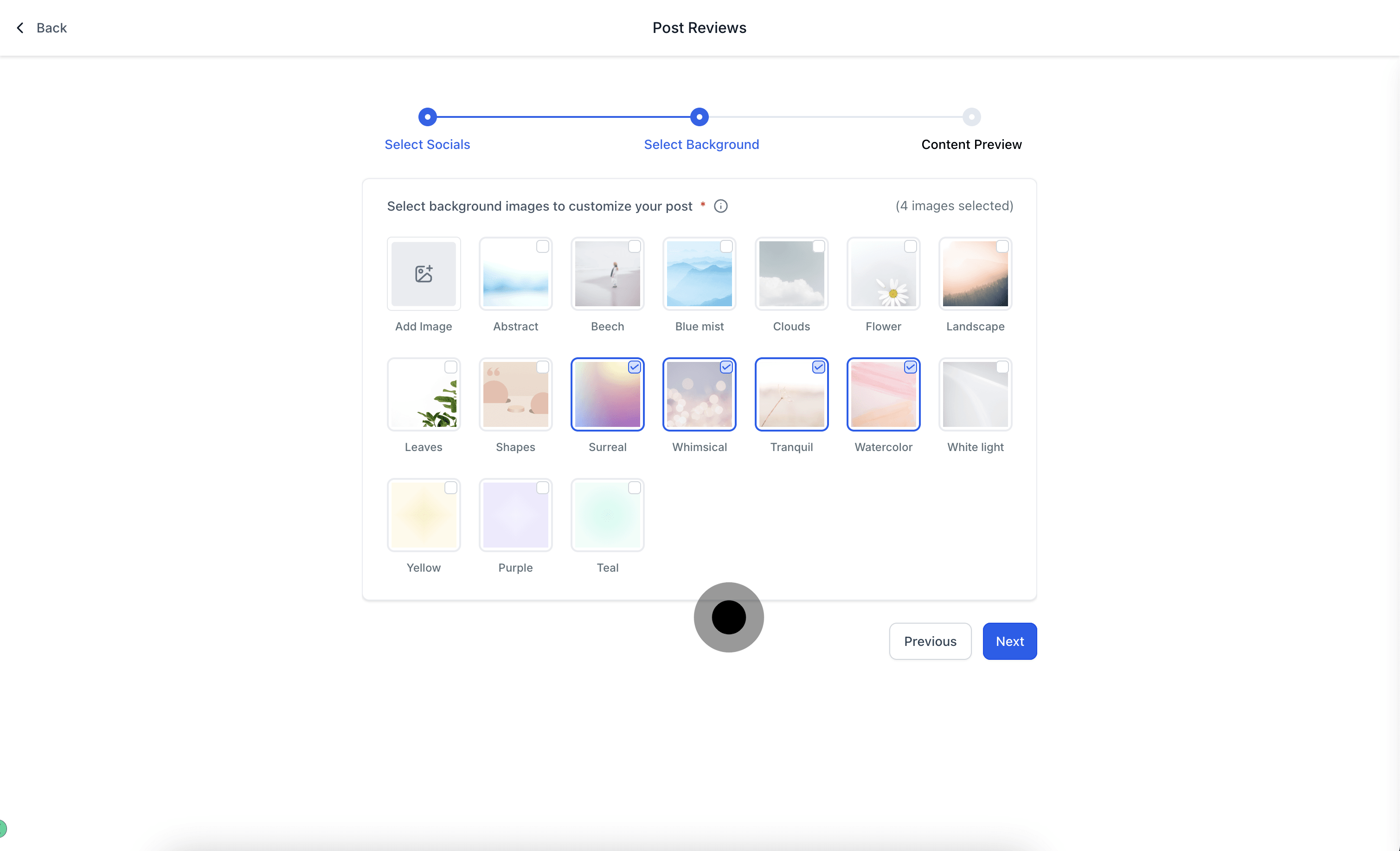
Add a custom caption or use the review text.
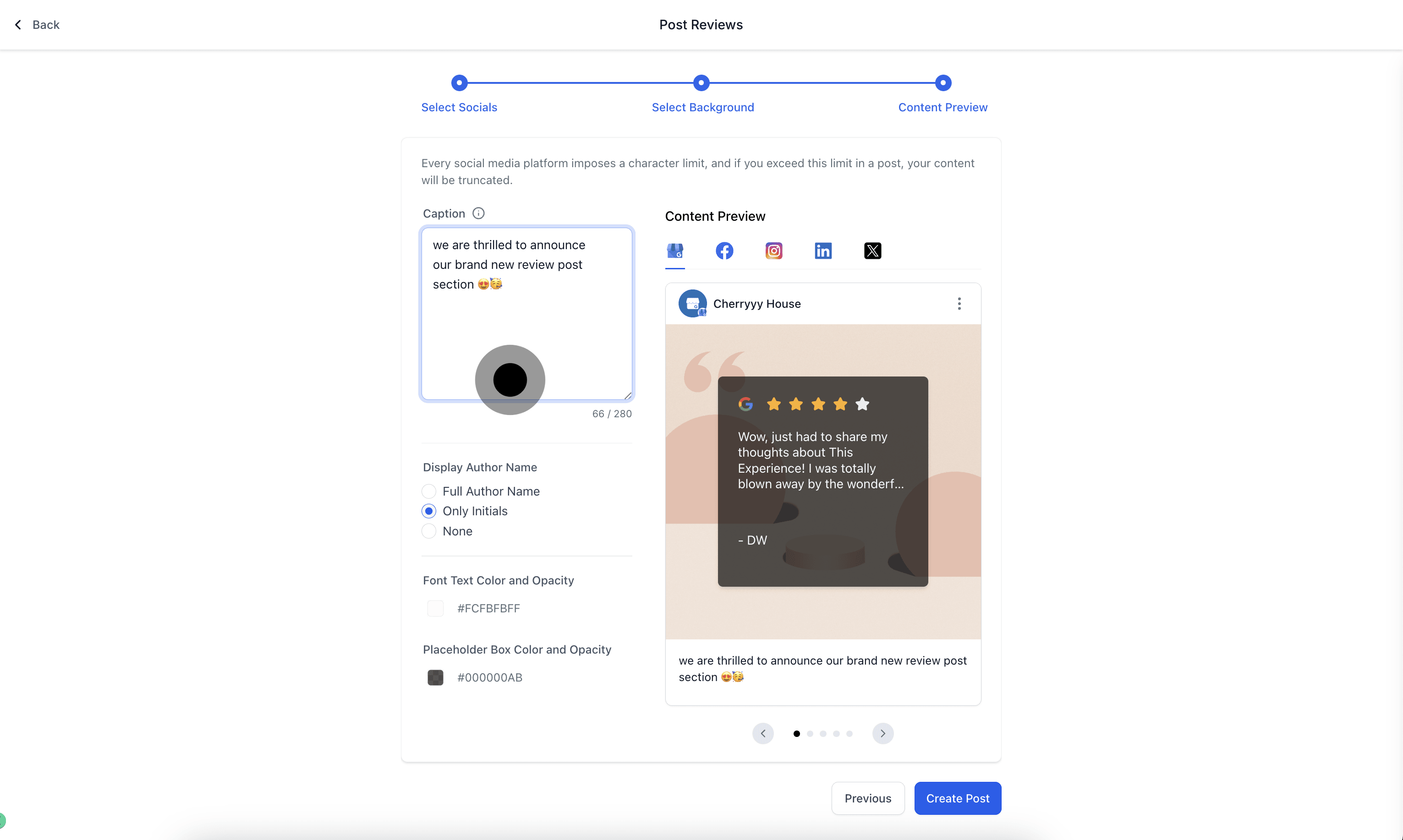
Choose how to display the customer’s name (full name, first name, or initials).
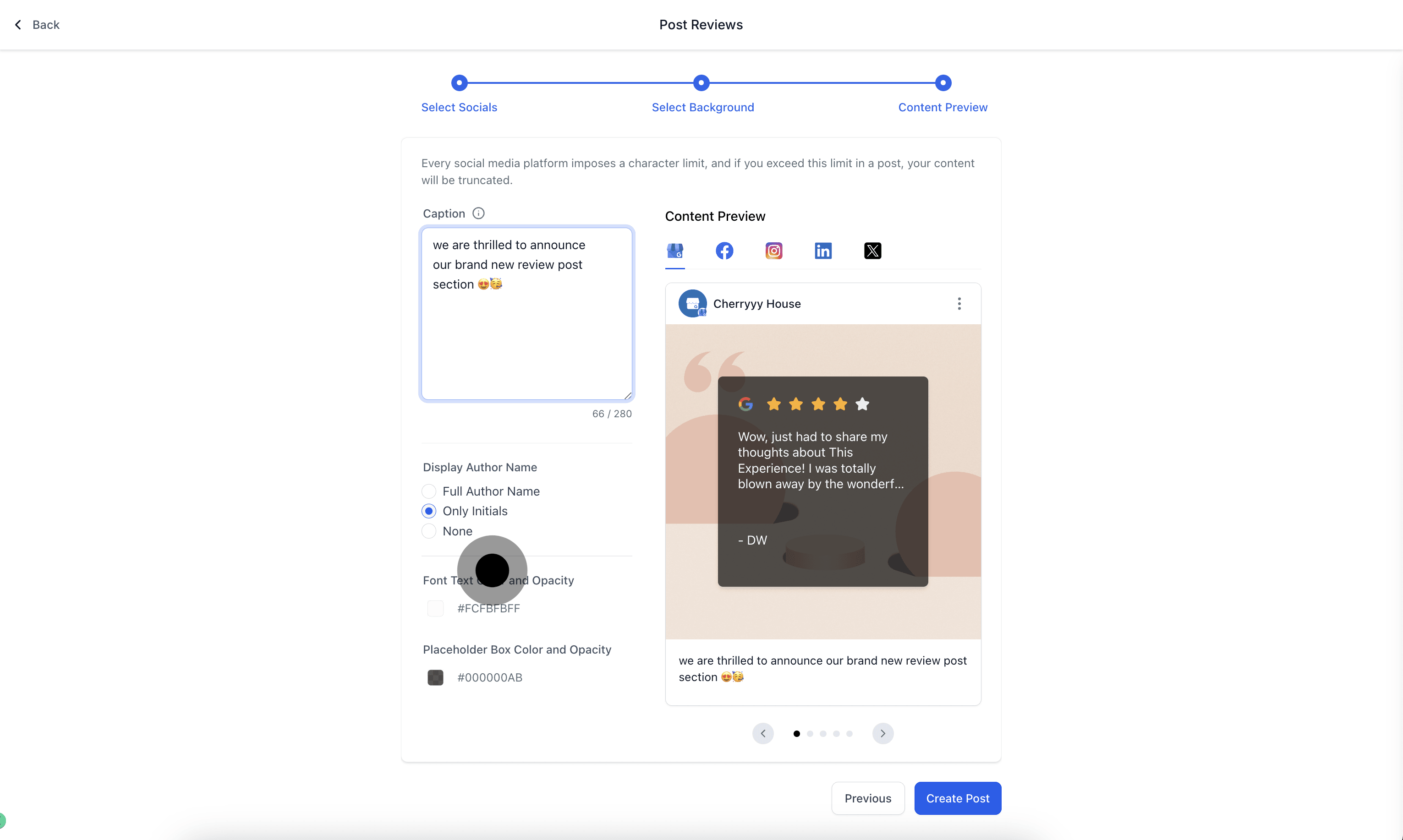
Adjust font color, background color, and opacity for styling
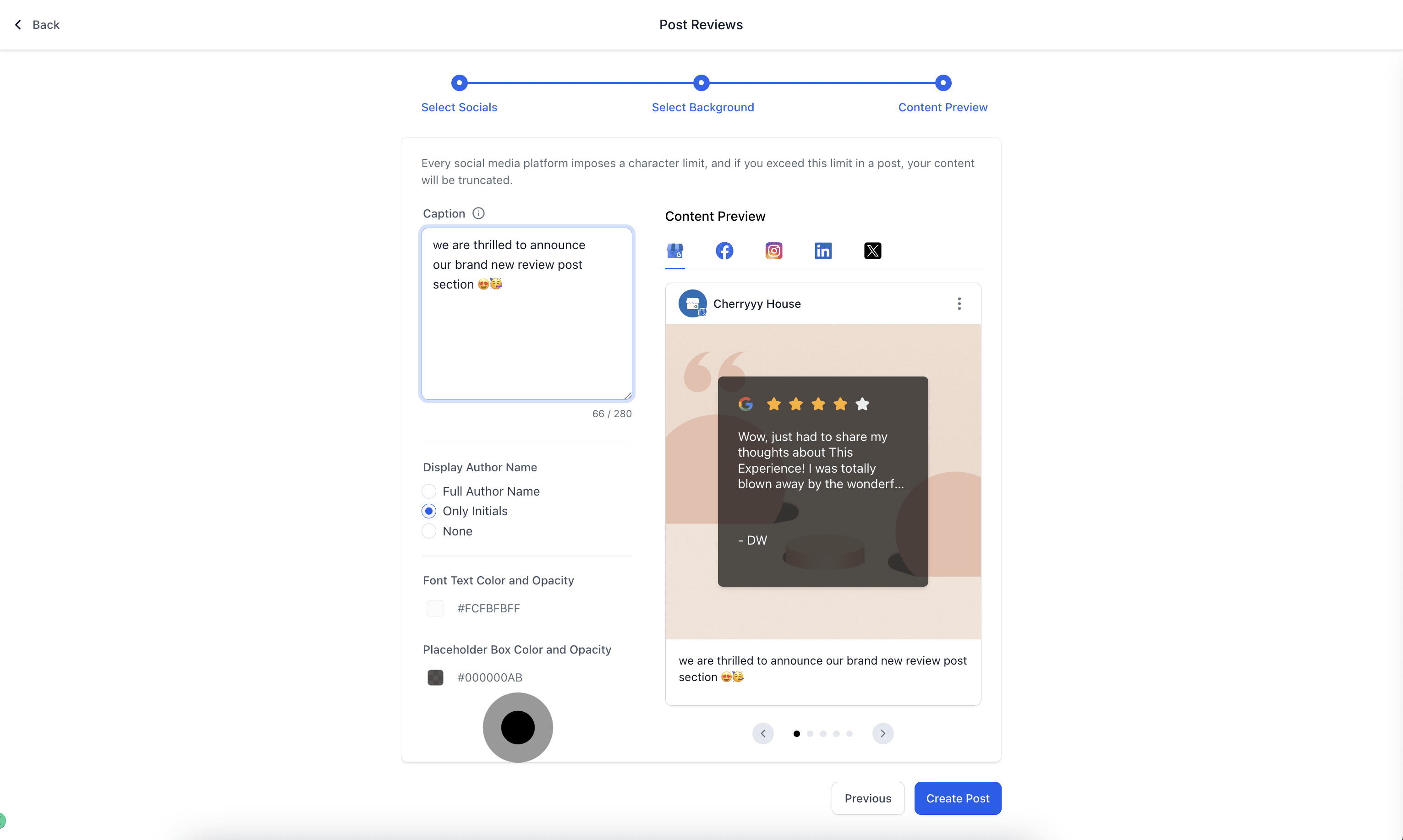
Once the post is active, go to Social Planner > Content > Review Post to view scheduled posts.Examples of Review Posting
Example 1: With a Google Business Profile connected, suppose a new review arrives on January 1, 2024, at 6 PM. If your setting is to post 5 social posts daily at 8:37 AM, the new review will publish the next day, January 2, 2024, at 8:37 AM. If more than five reviews are available, the system will prioritize based on star rating and only post five times.
Example 2: Setting weekly frequency for review posting (e.g., 3 reviews every Monday starting October 22, 2024, at 11 AM) will publish three reviews weekly, provided there are enough new reviews. For example, on October 29, 2024, three reviews will publish at 11 AM if three reviews are available.
Note: Posting frequency applies to all scheduled options (daily, weekly, or monthly). Maximum post count refers to the total posts on a given day, not spread across multiple days.