The following steps will guide you through accessing these features:
Go to "Members" tab
Click on "More options icon" (or ellipsis icon) of the user which you want to Ban and then click on "Ban from group"
You will see in the "Banned" tab the banned users.
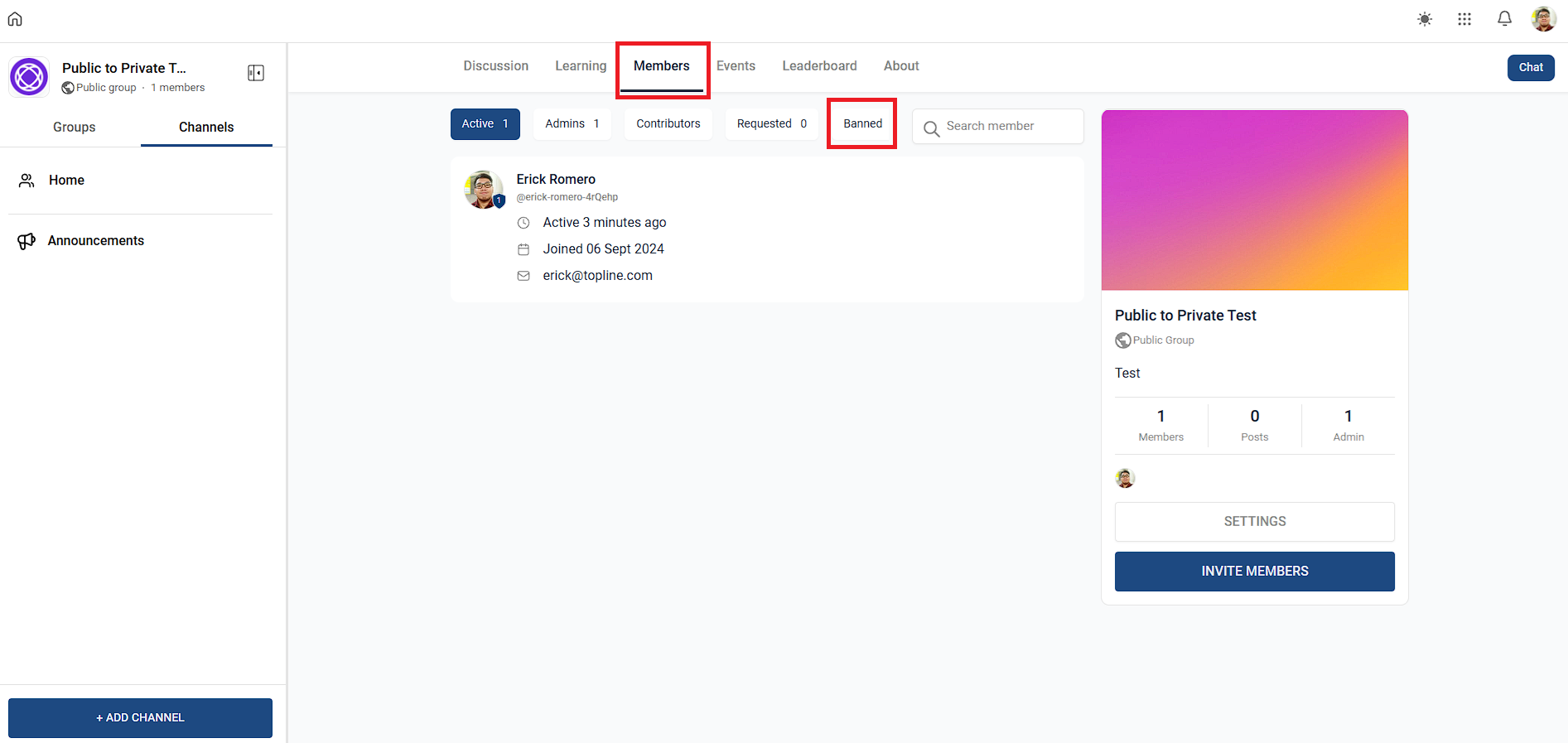
Log in to your account by clicking "Communities" on the Membership homepage.
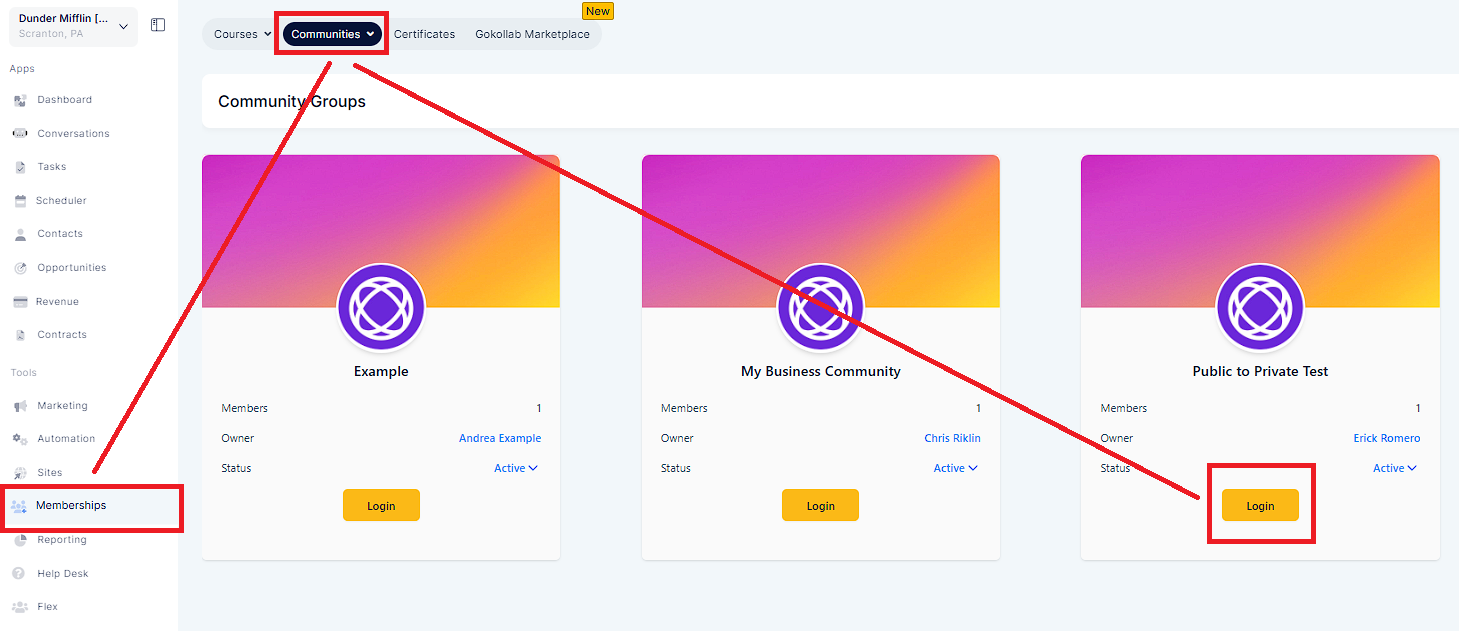
On Discussion homepage, click on "Settings".
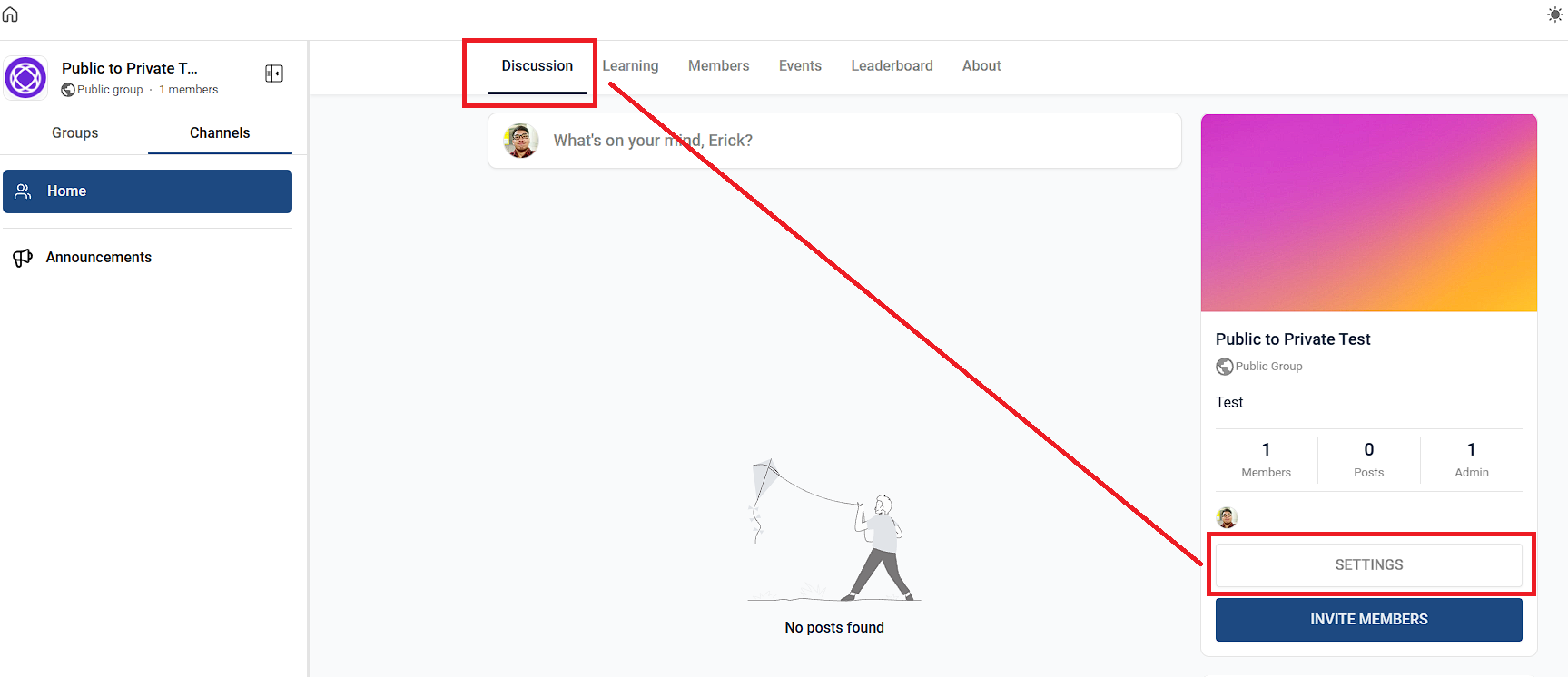
It will list the reported content if any, with "Keep" and "Remove" options for you to take appropriate action.
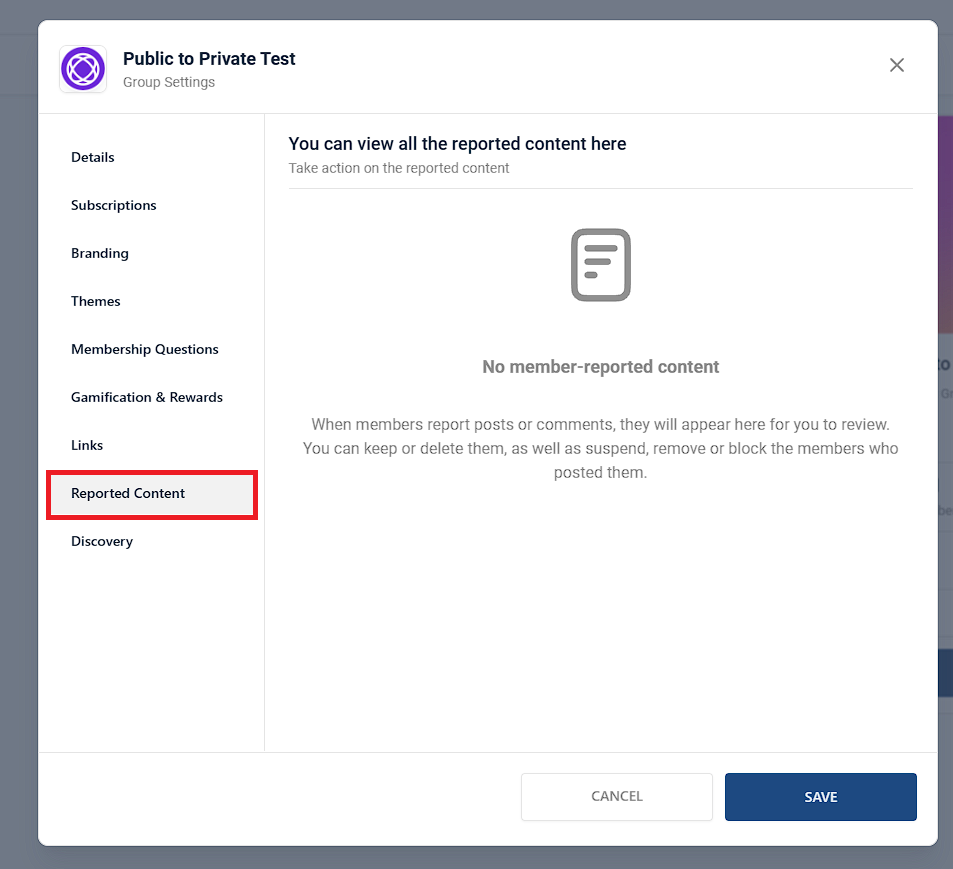
And then click on "To Review" from communities settings page
It will list the reported content if any, with "Keep" and "Remove" options for you to take appropriate action.