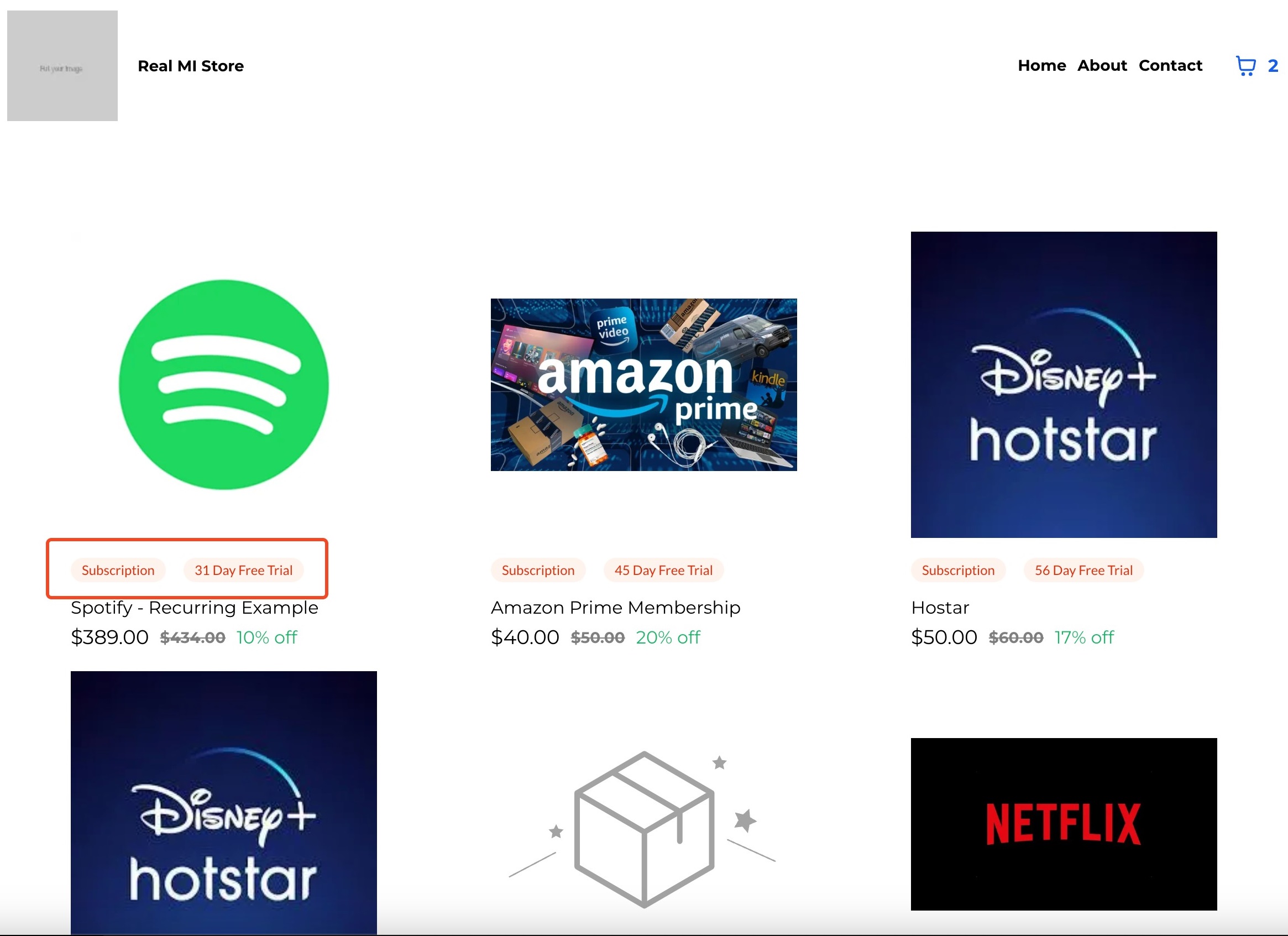Navigate to your products (go to Revenue > select Products).
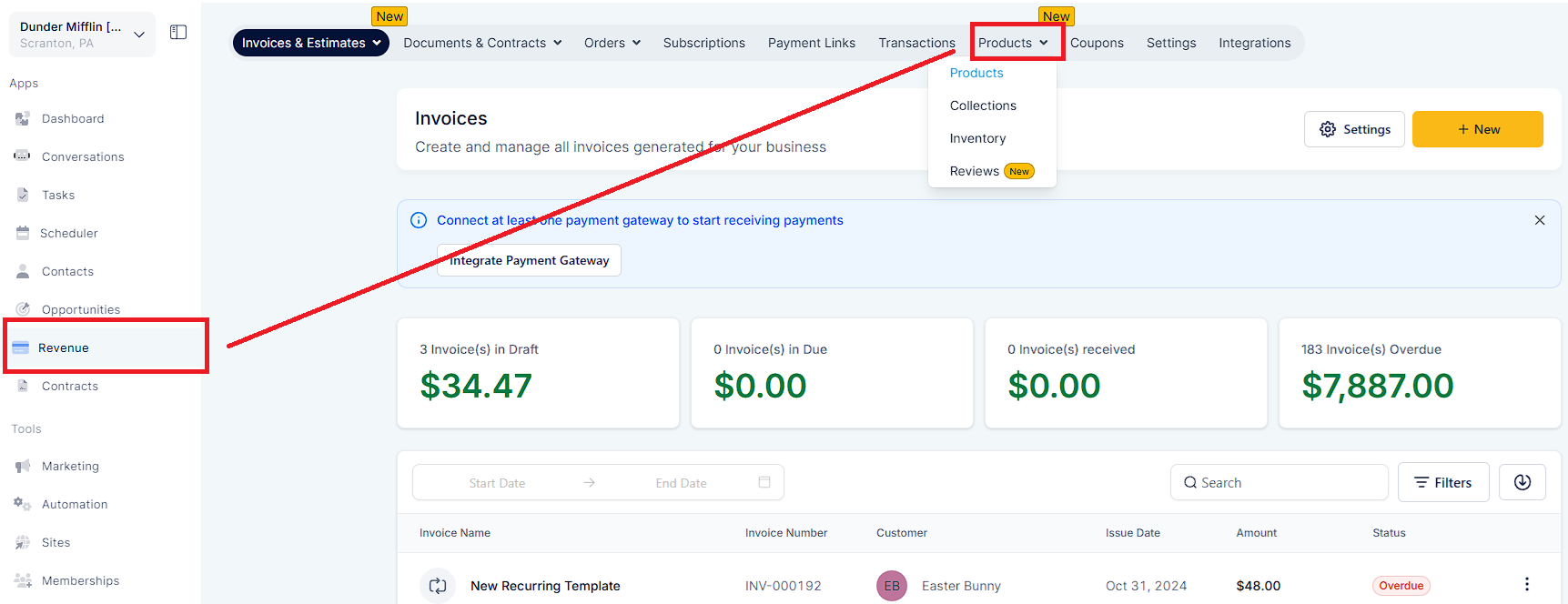
Edit a product with a recurring price.
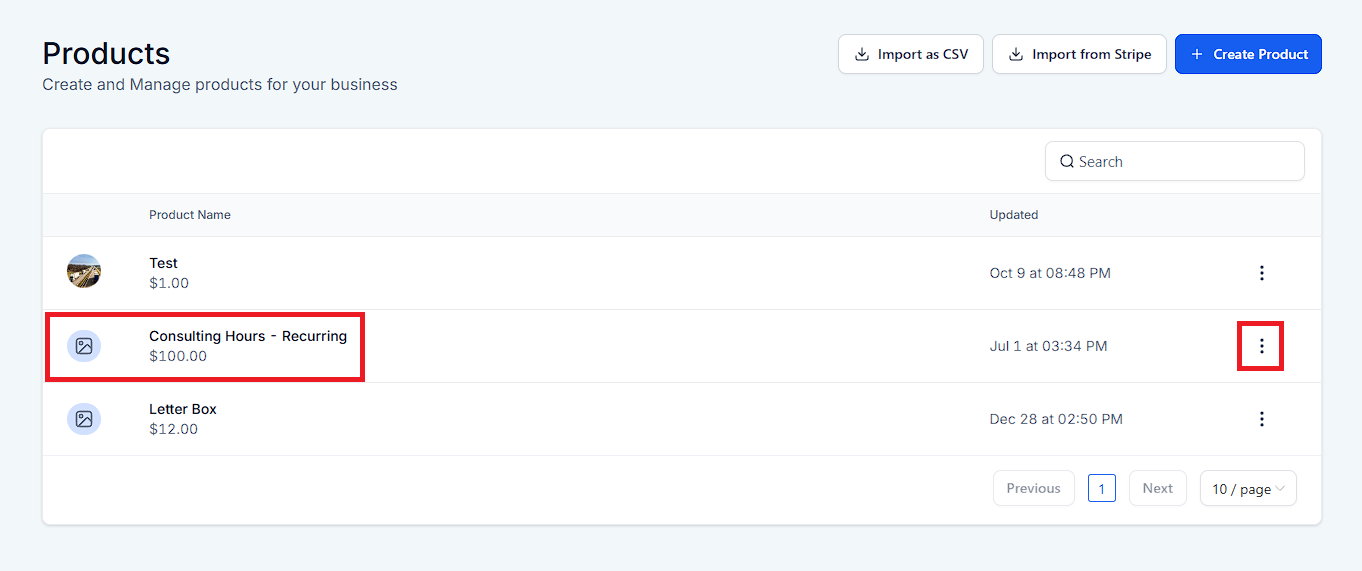
3. Toggle "Include in Online store" in the Product Information.
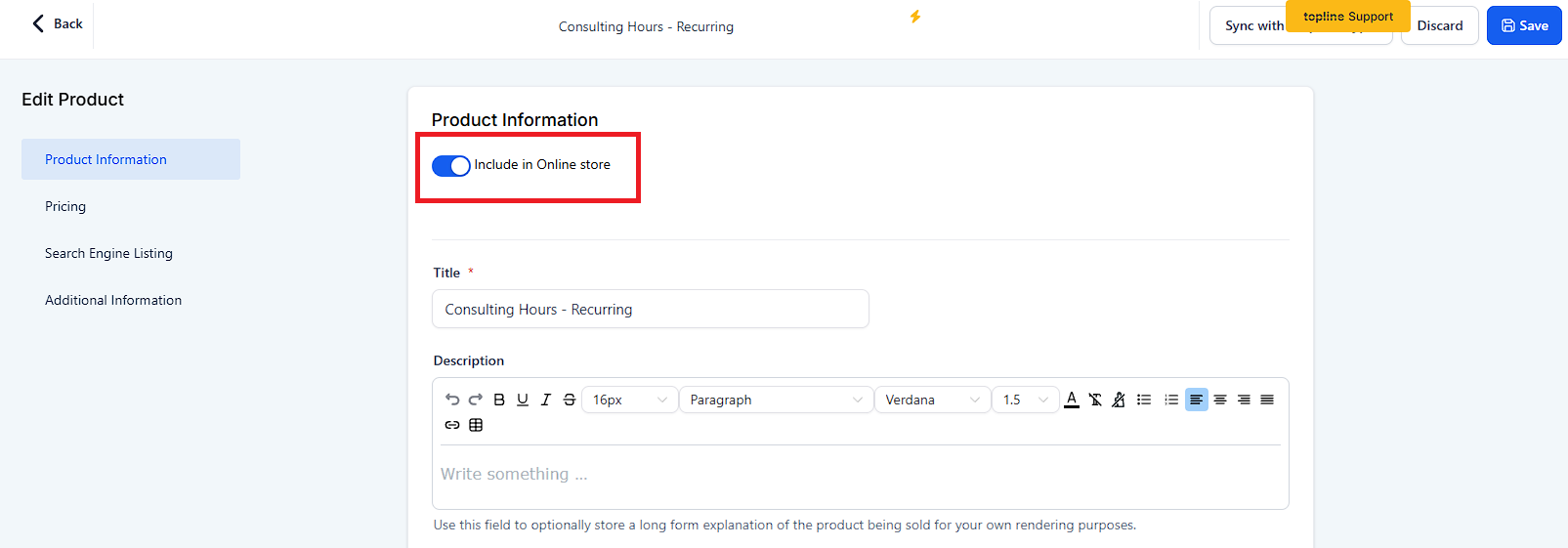
Important: Navigate to your store in the page builder, you will now see some minor changes in the UI, i.e support for recurring products. Customize the pill colors and pill text colors as per your liking.

Upon saving and publishing all pages, you can see recurring products being supported on our Ecommerce stores.