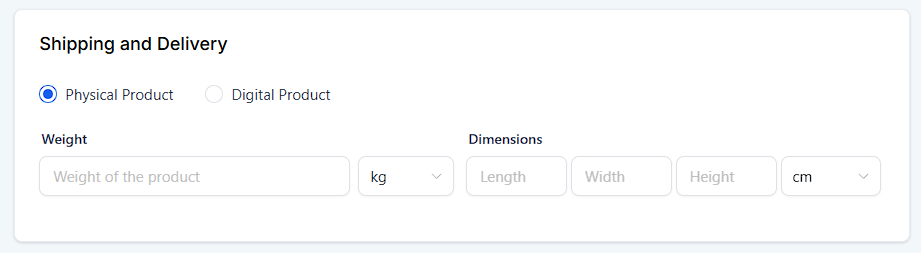To add these details, store owners can access it from:
Revenue > Products > + Create Product
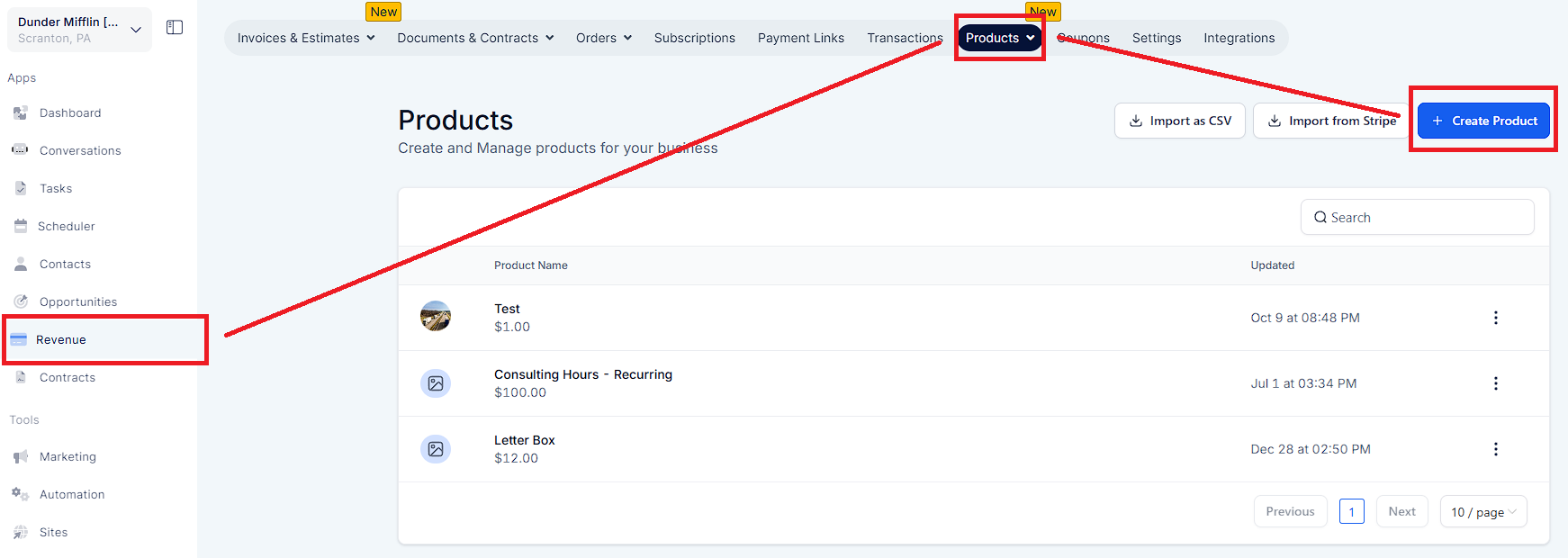
Add Pricing/Variants > Variant page
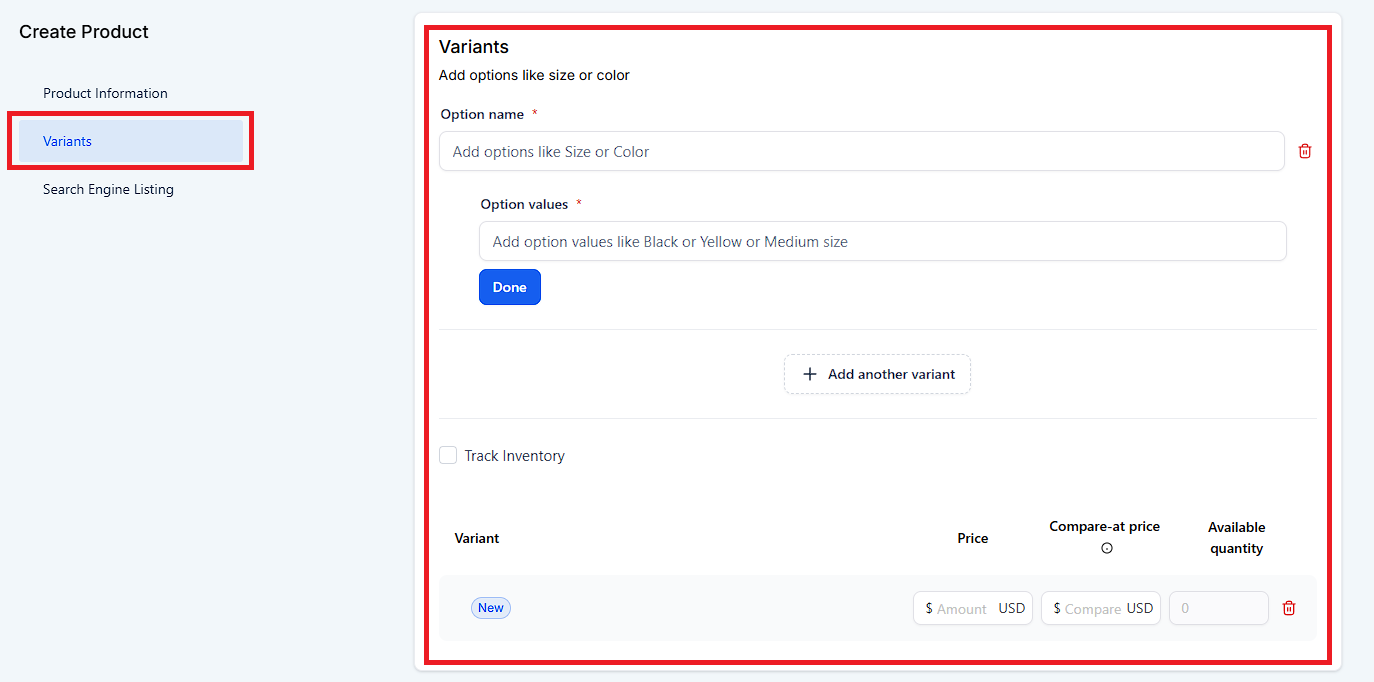
Initially, users must create a price or variant to access the respective page via the hyperlink in Product name.
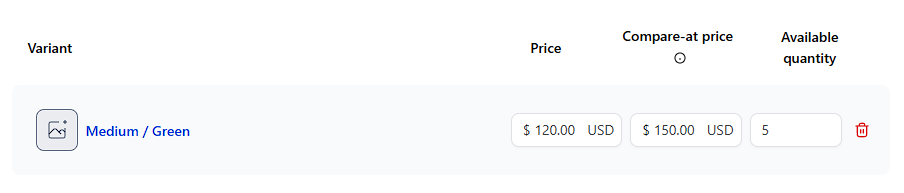
A "New" tag will appear for newly added unsaved prices, and the price/ variant page will be available only after saving the changes.
In addition to tracking inventory, users can add product weights, dimensions, and SKUs within the variants or pricing page.