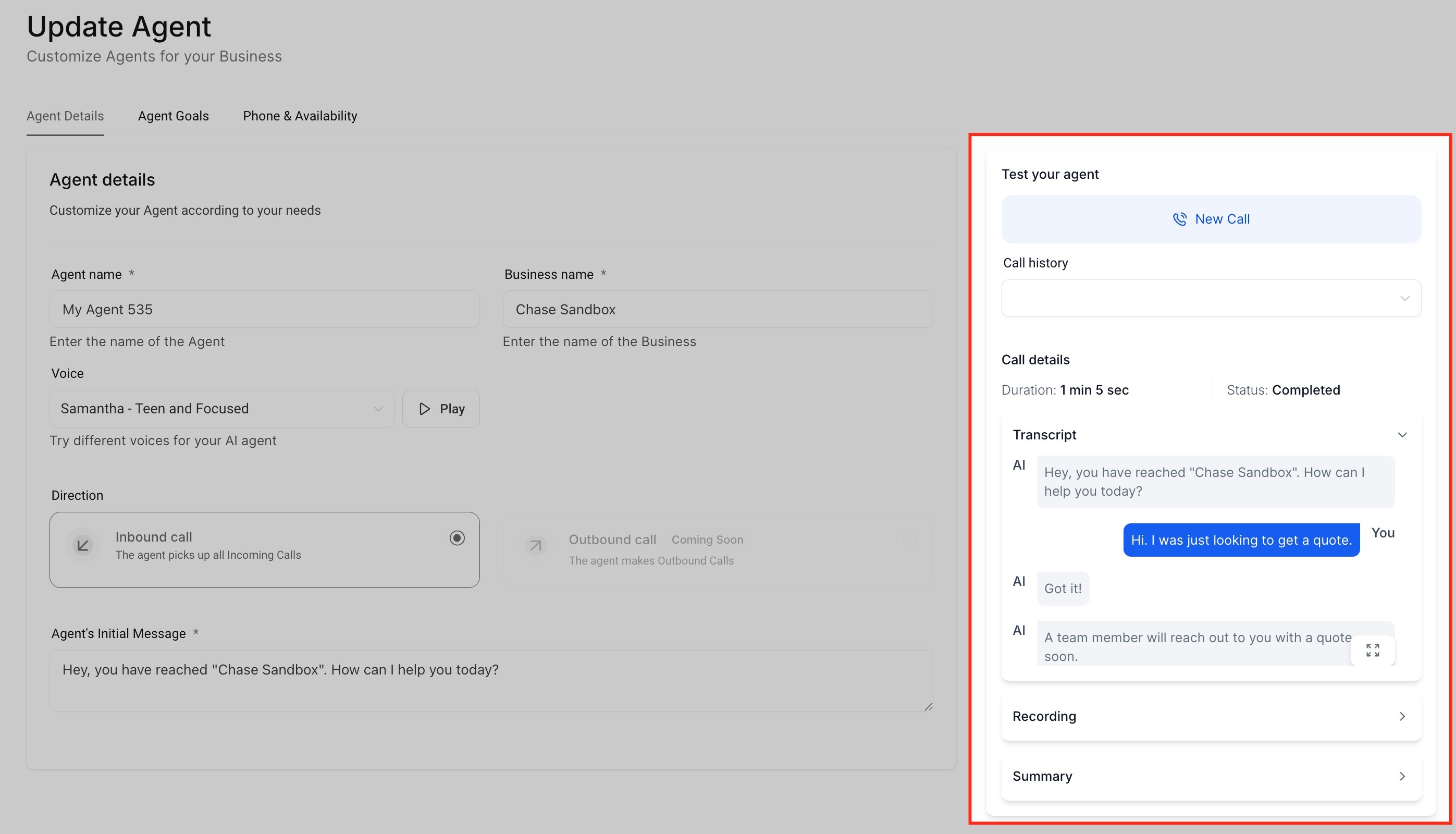Select Caller ID: Choose the phone number the agent will use to call you.
Enter Your Phone Number: Input the number where you want to receive the test call.
Receive the Call: Answer the incoming call to interact with your AI agent as a caller would.
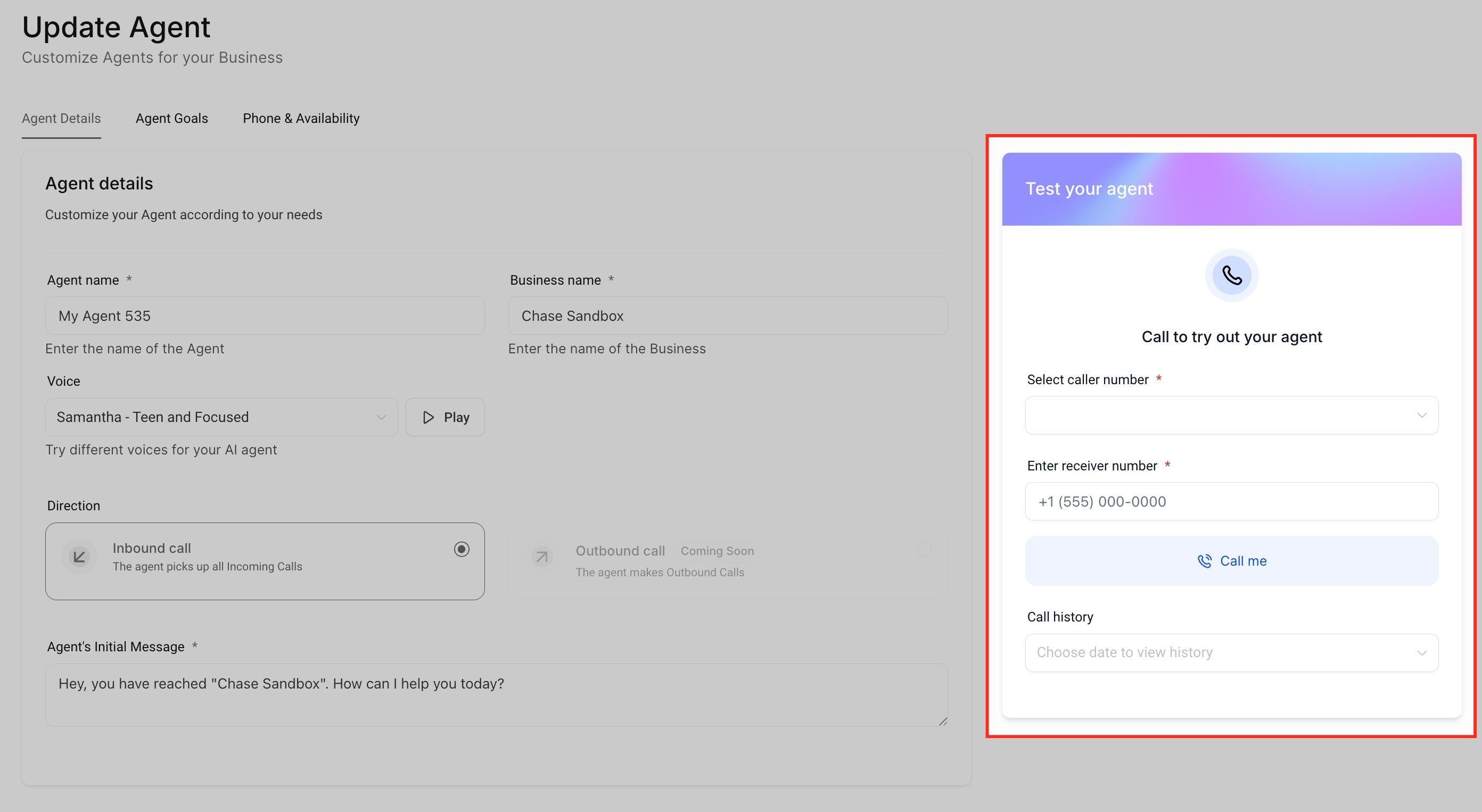
When you're testing your Voice AI Agent, you can go back and look at previous test calls to learn more about the conversation and how the AI Agent interacted with the caller.
To open up previous test calls, click on the dropdown titled "Call History", and then choose the test call you want to review.
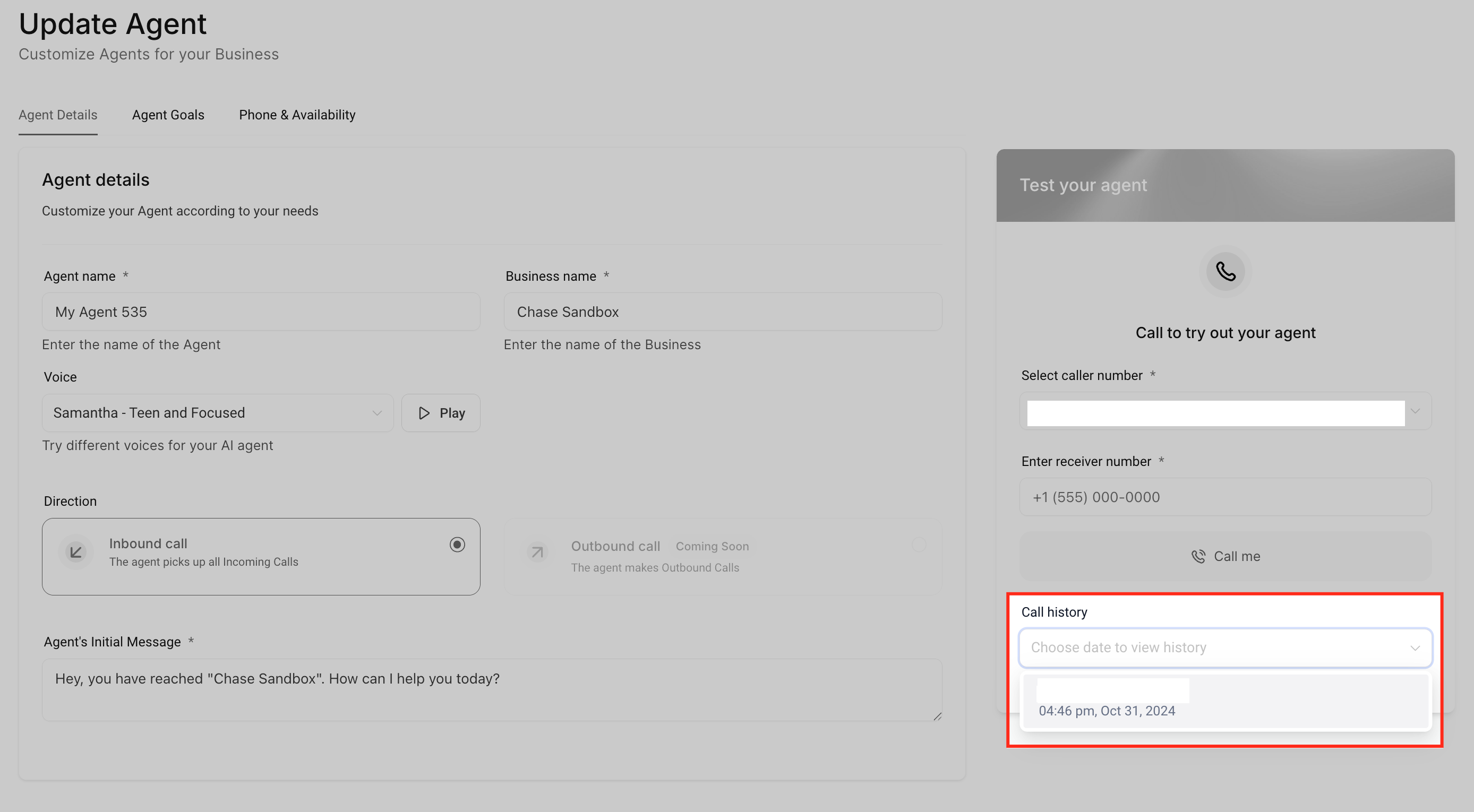
When you perform a test call, you can have a full conversation with your Voice AI Agent exactly how a customer or prospect would. This will help you understand how the AI Agent sounds on the call, and how they handle call, so you can make any necessary changes to the AI Agent configurations.
Duration
Call Status (e.g., Completed, Missed)
Transcript of the conversation
Call recording playback
Call summary