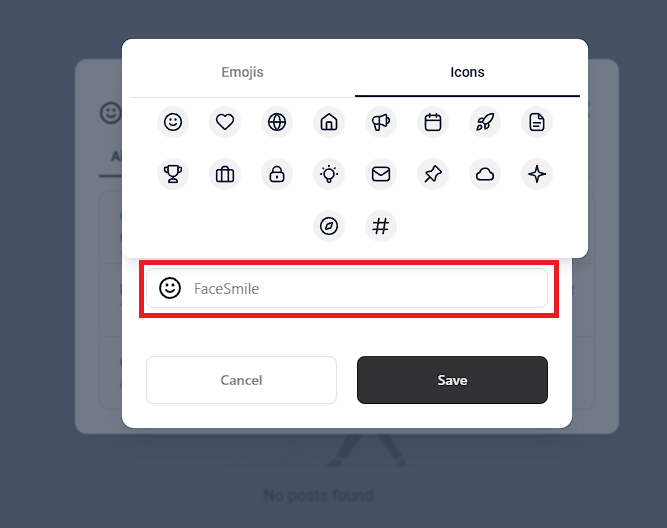As a group admin/owner, navigate to your group dashboard, and find the group you wish to customize.
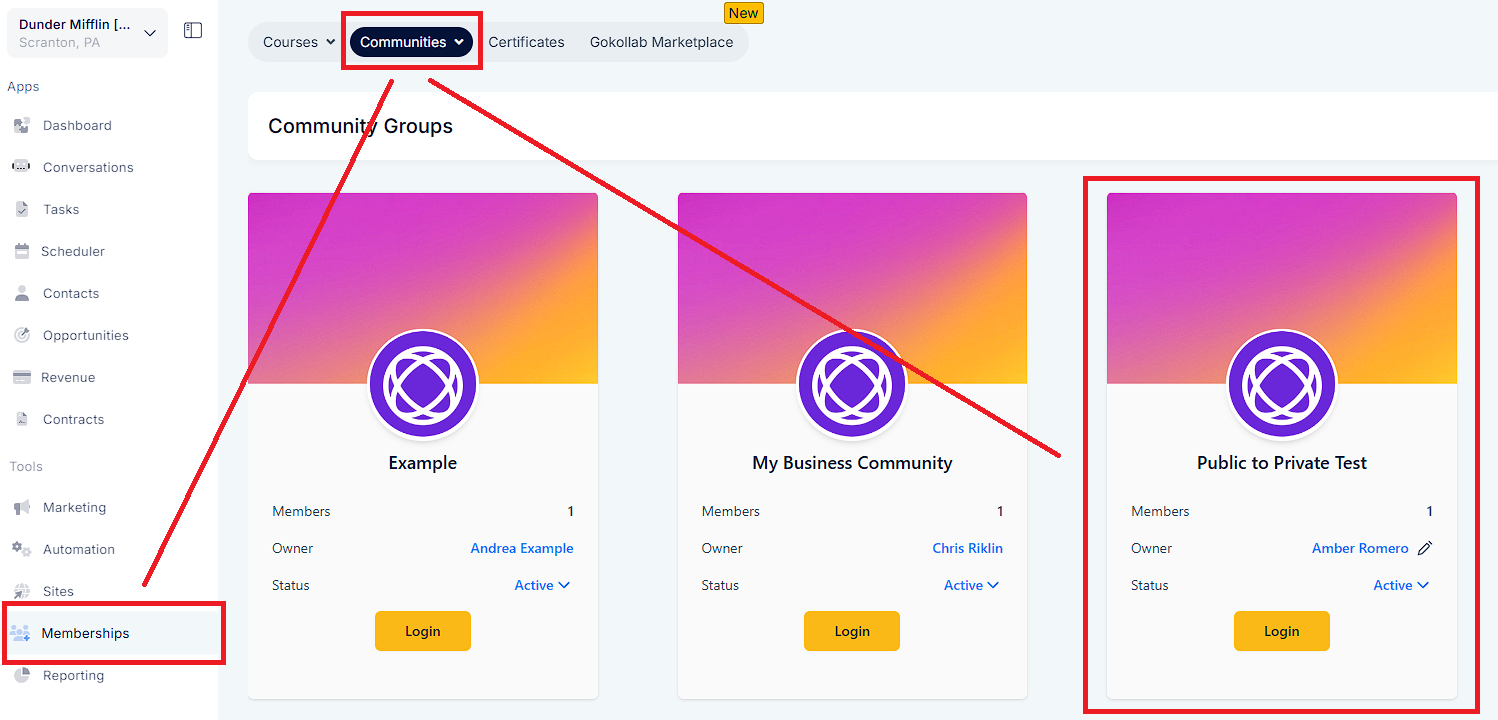
One of the most awaited features is here. You can now create private channels within community groups to keep certain content private. Group admins and owners can create new private channels or convert existing public channels to private.
Toggle the switch to make the channel private.
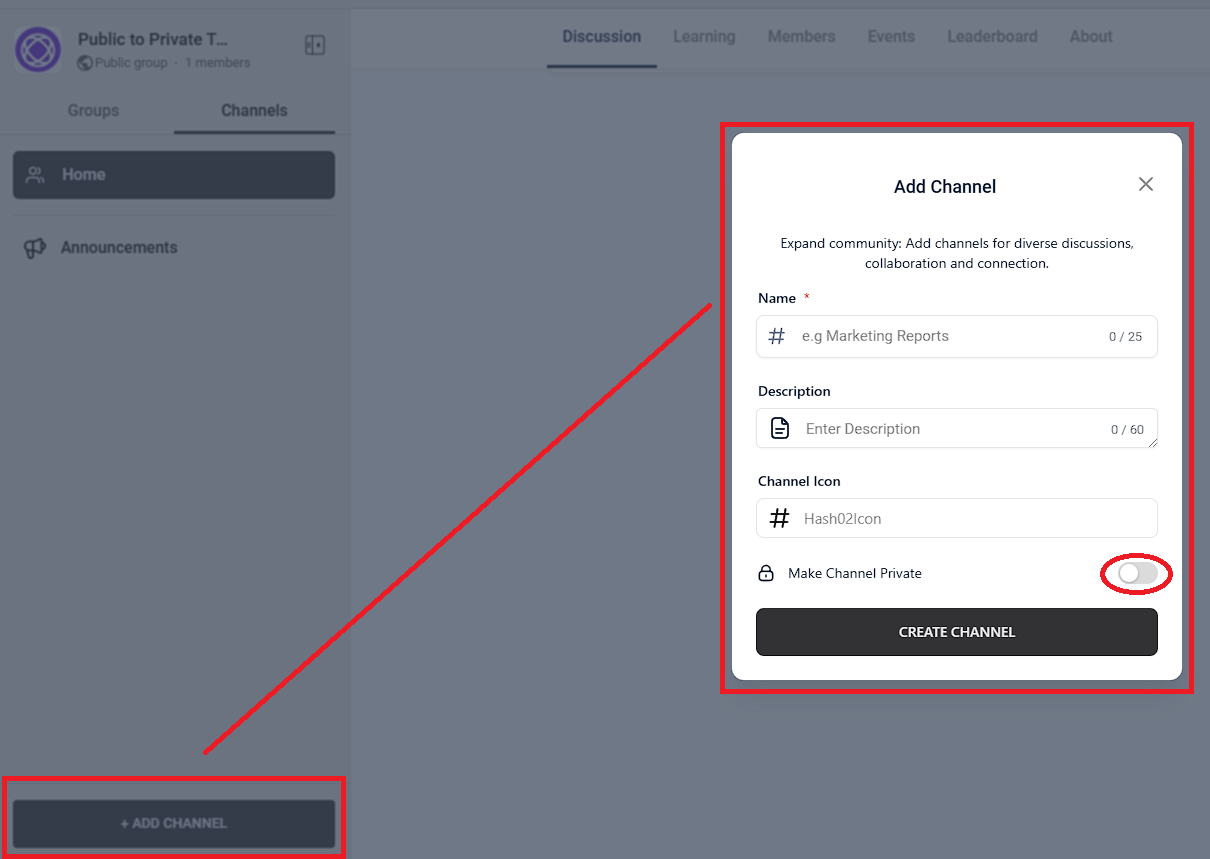
Open the channel settings.
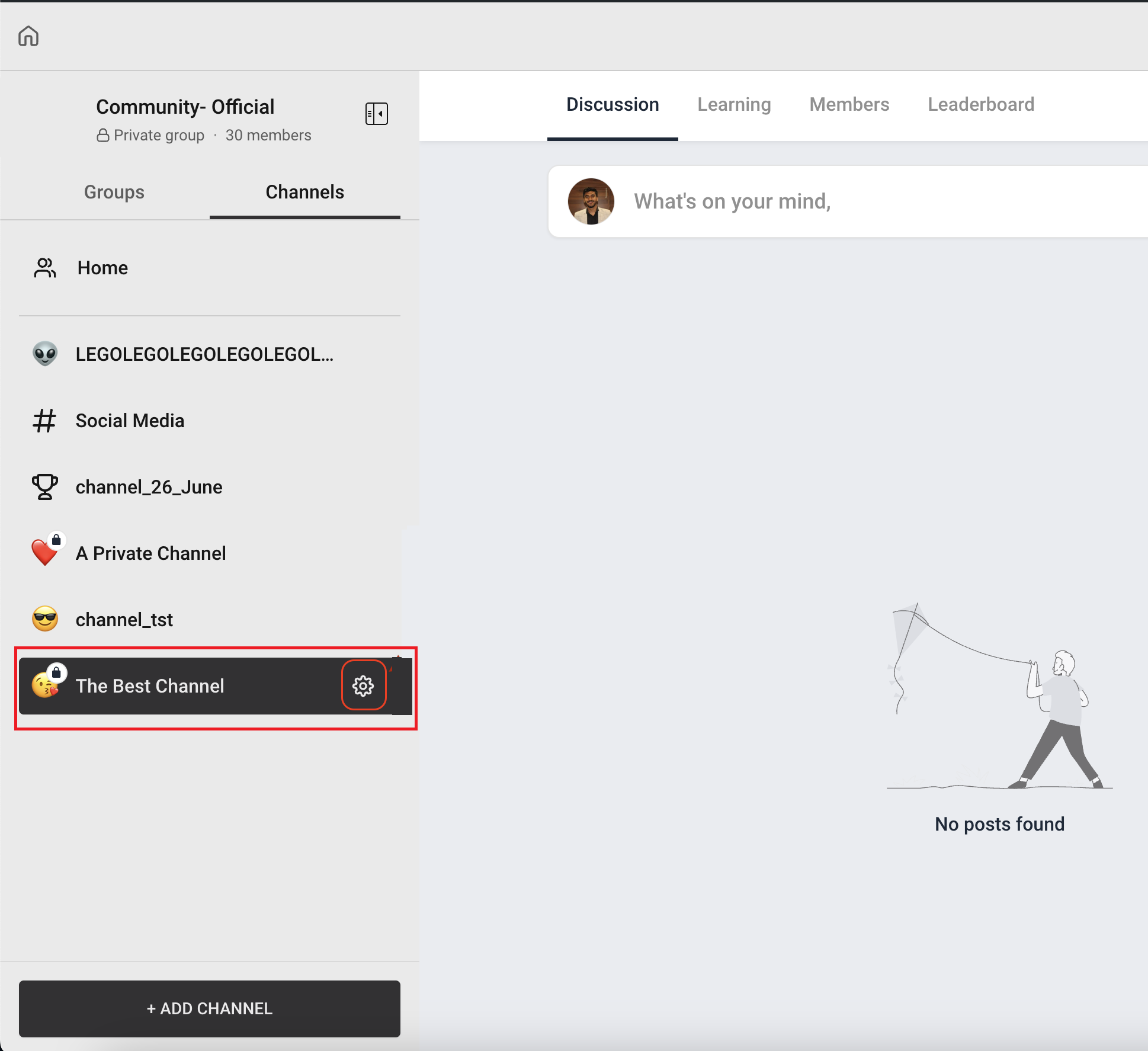
Go to the settings tab and click on "Change to Private Channel."
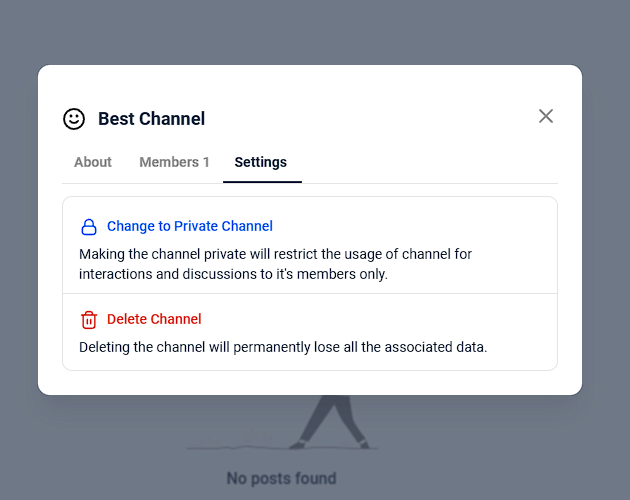
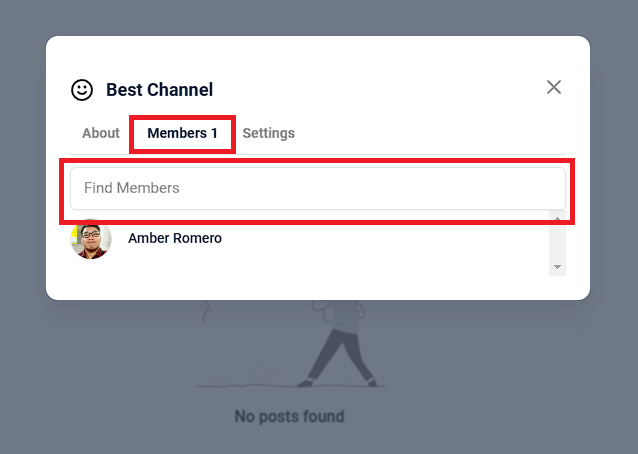
You can now add emojis as channel icons. This feature allows you to customize your channel icons, making them more fun and visually distinct by clicking the Edit button.
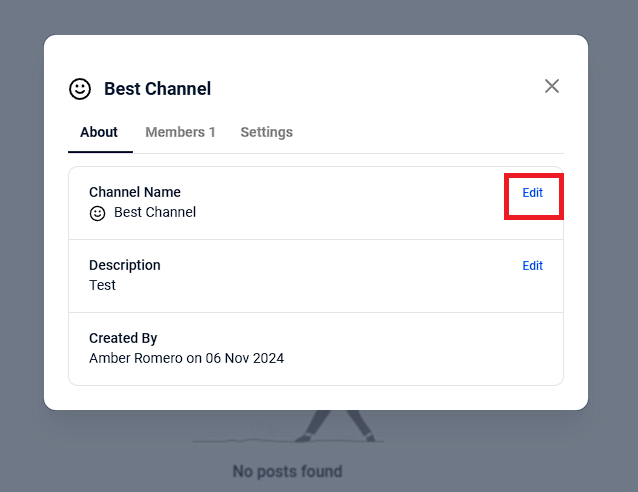
Select the Emoji you want to use and click save.