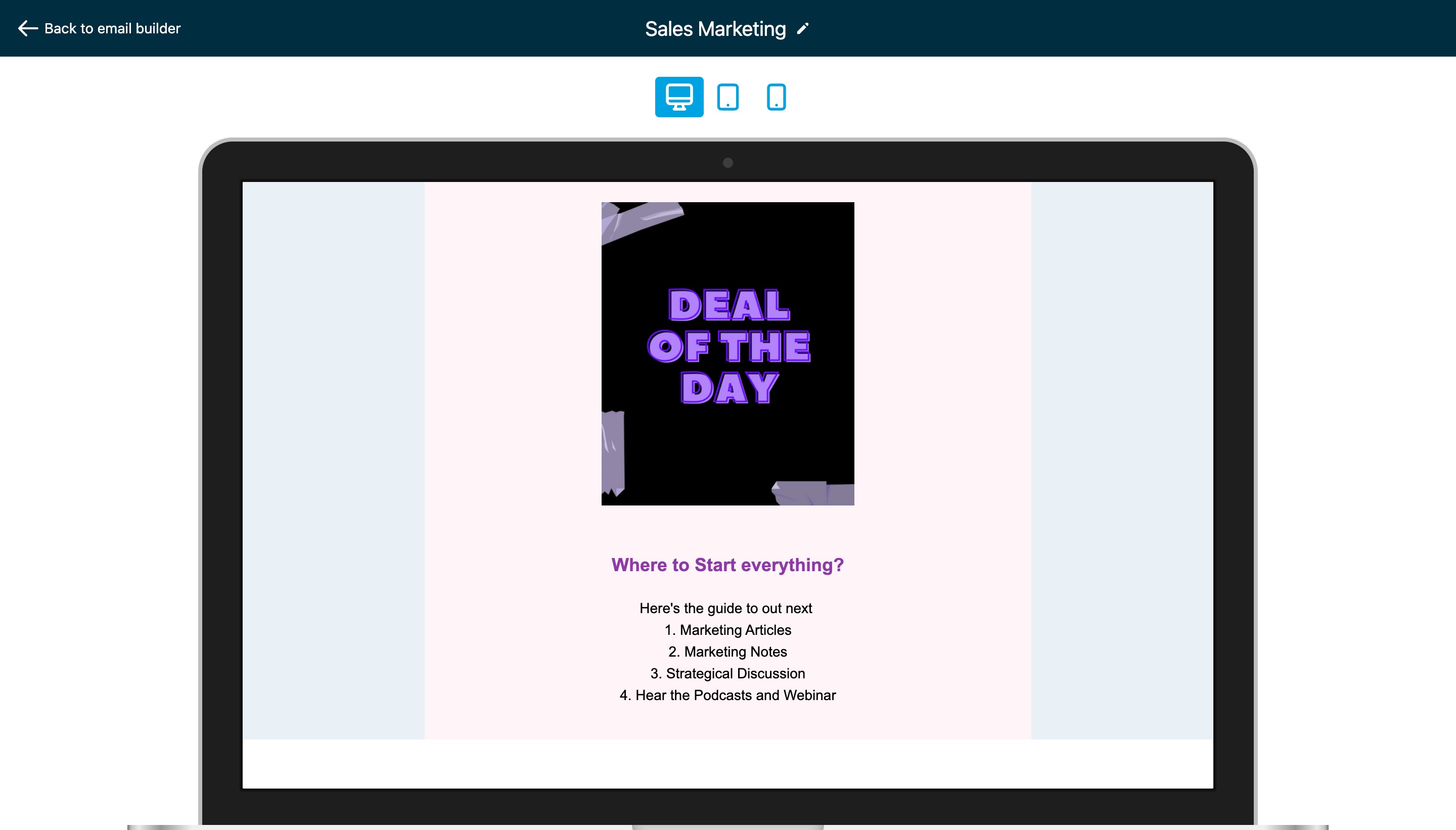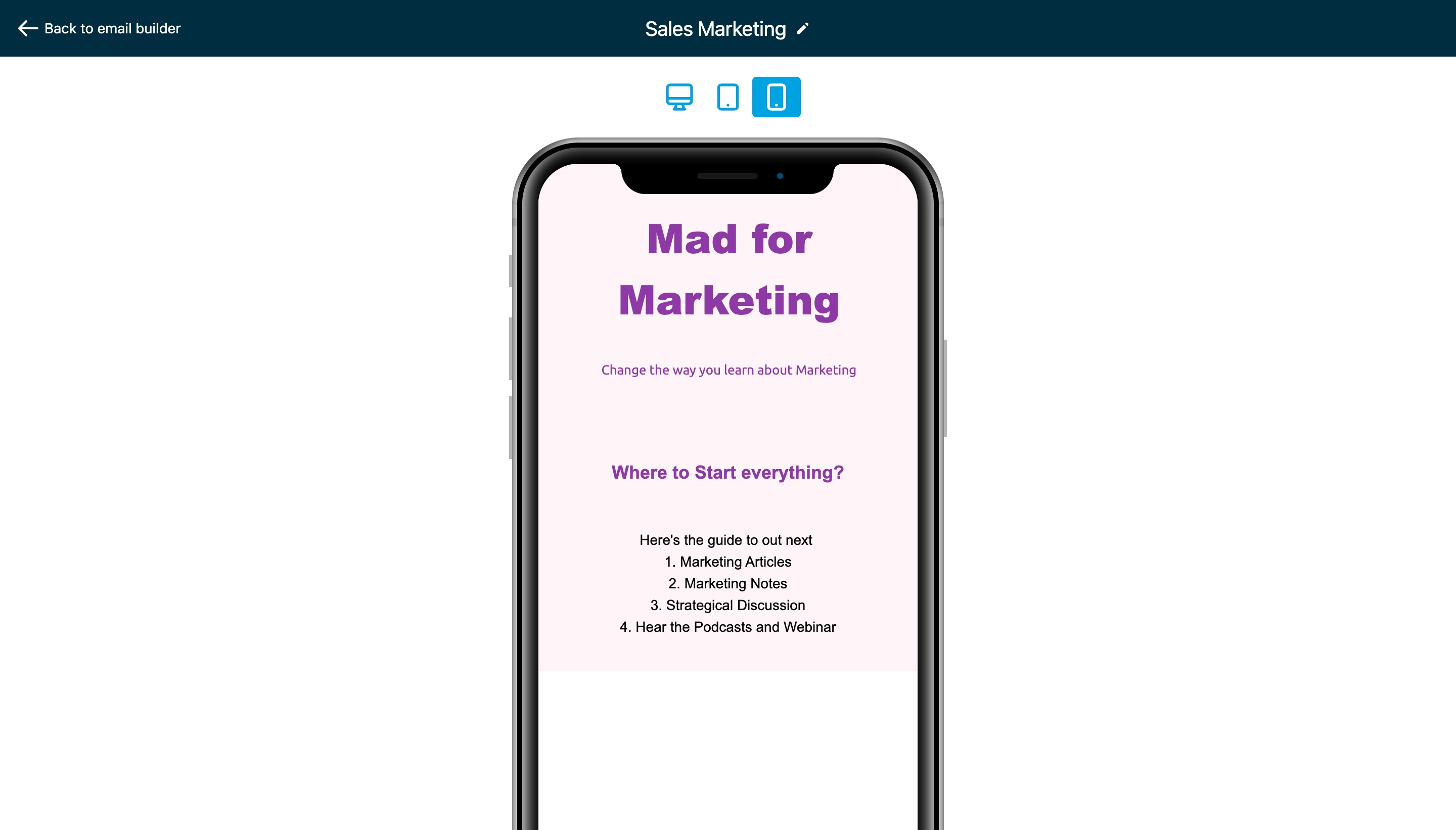1. Once the Email Template or Campaign is created, go to the editor view of drag and drop emails.
2. Edit the element and on hover, it will show the action to hide it on mobile or desktop.
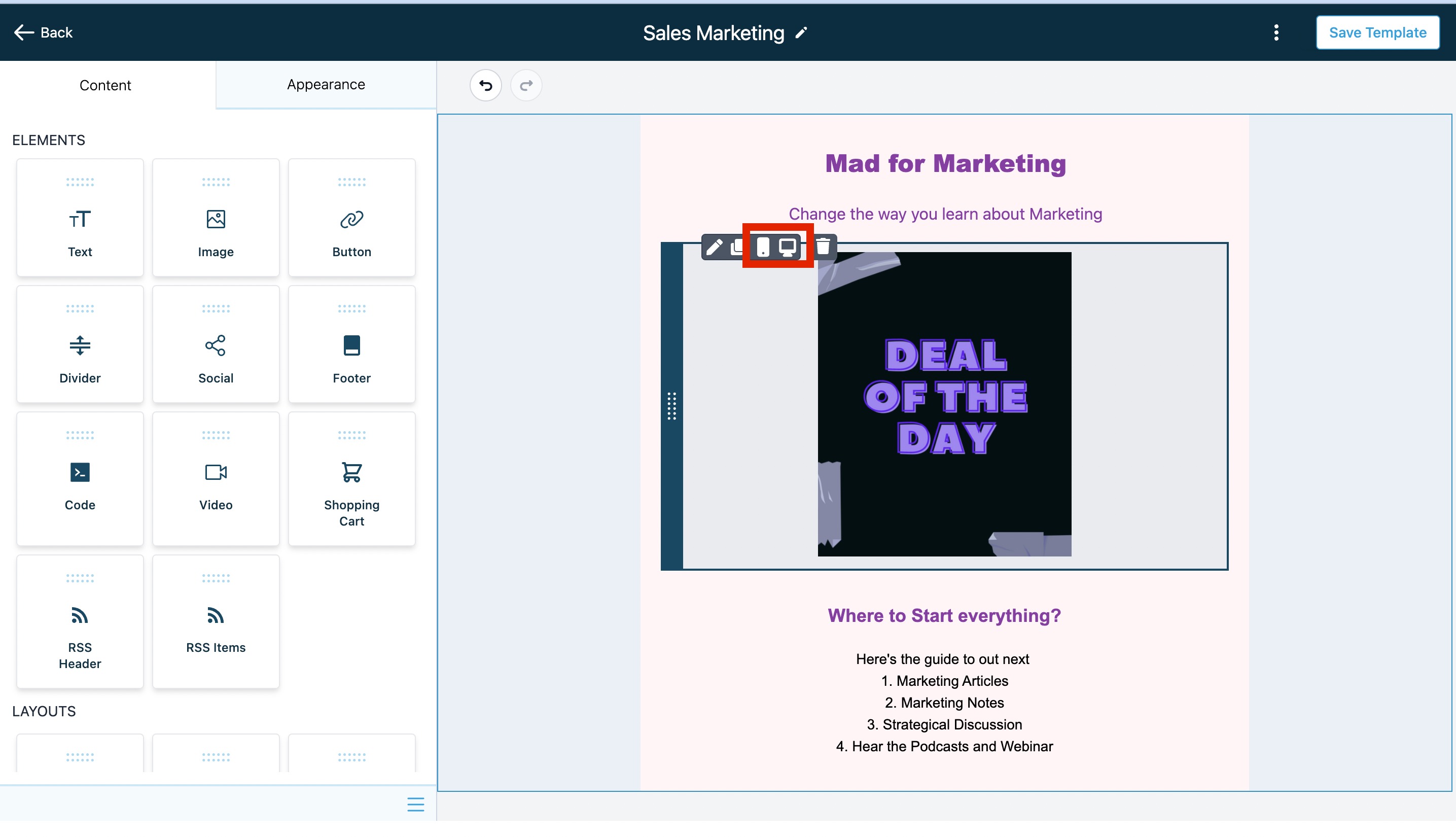
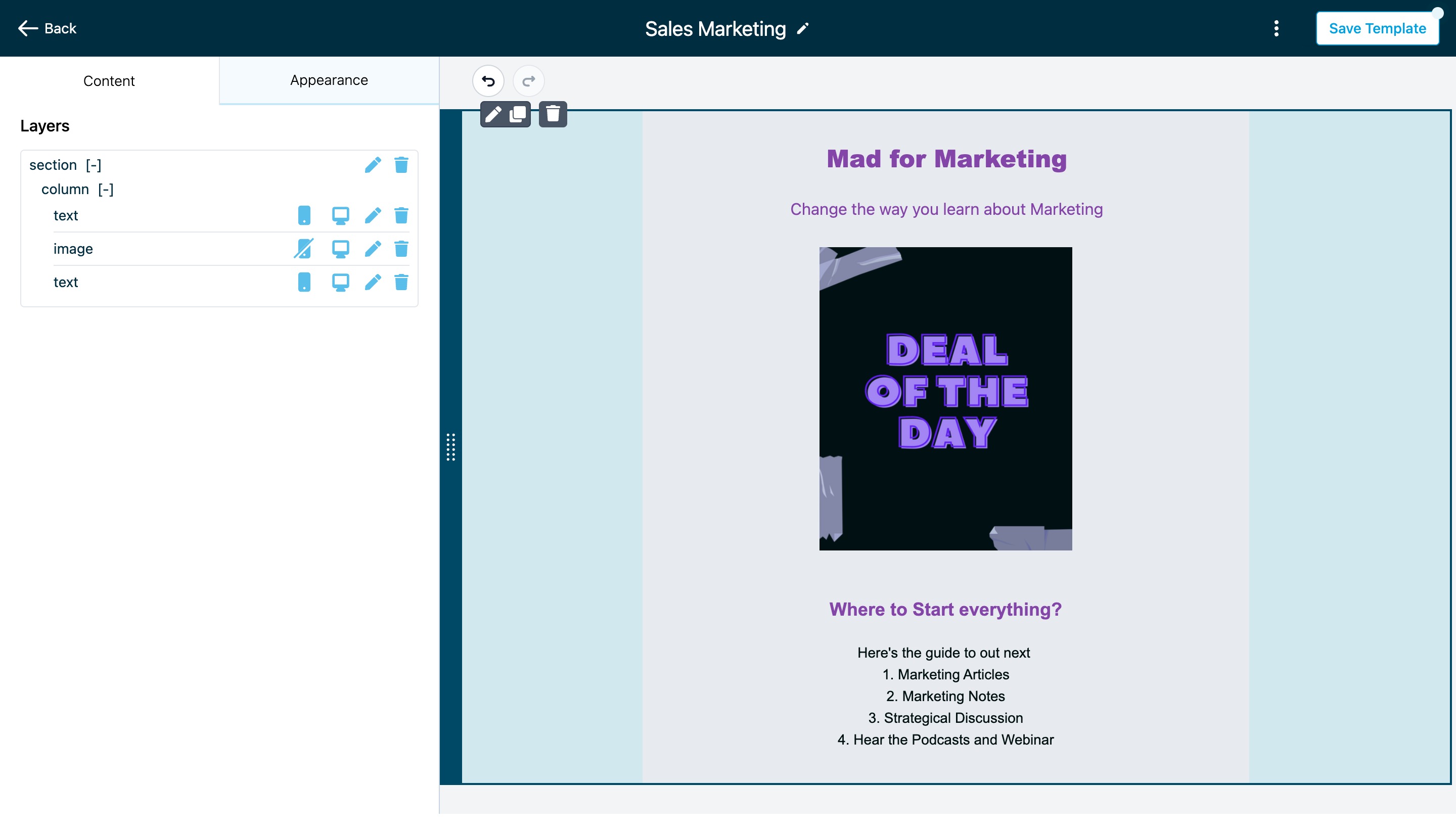
Save the Email template or campaign, preview, or send a test email to test it out.