If the use case is to send an automated confirmation, you can use the automated sales receipts feature - Enabling Sales Receipts for Order Form Purchases.
By using Automatic Receipts, businesses can easily send receipts for order form purchases to their contacts. With this feature, you can make primary, bump, and upsell purchases on 1-step and 2-step order forms, as well as subscription payments. Automating receipts simplifies your workflow and enhances the customer experience.
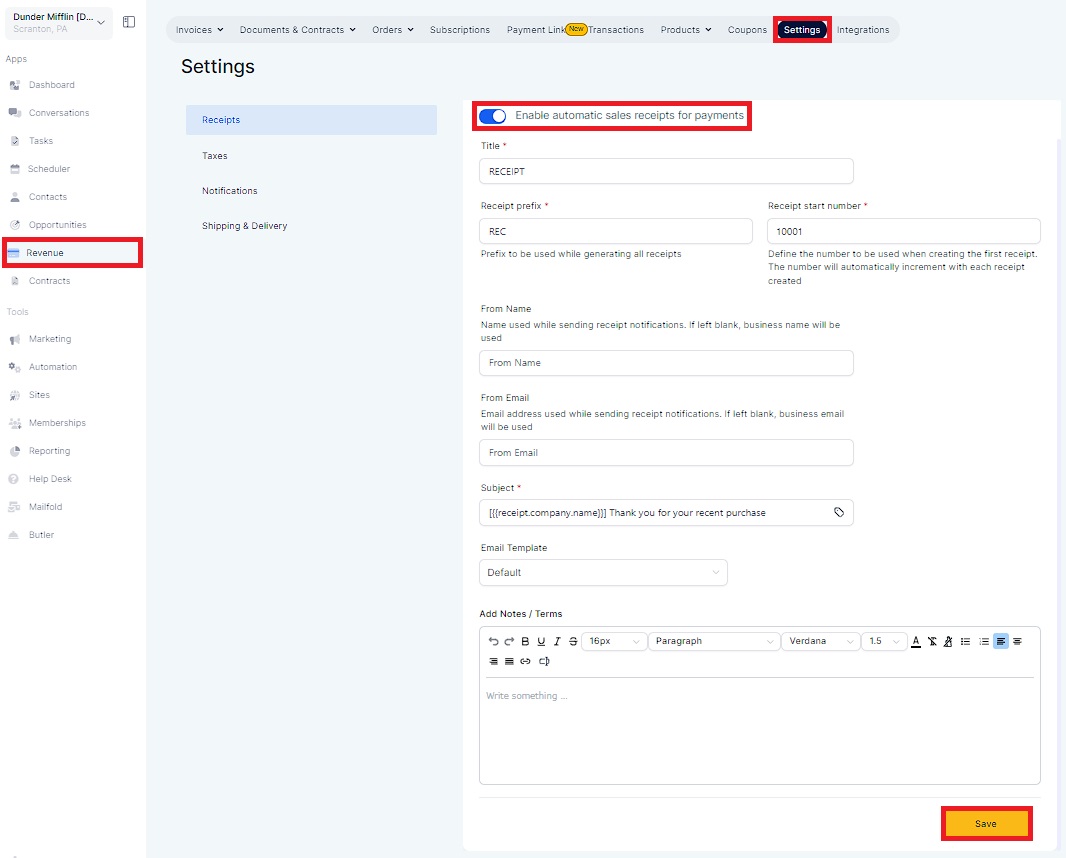
Our goal is to give you control over your receipts. You can customize your receipts using several options on our platform:
Custom Title: Make your receipt's title more personal by customizing it.
Receipt Numbers: We understand the importance of keeping records organized, so we offer you the option to prefix and number your receipts. Transactions can be tracked and managed more easily this way.
Email Template: Customizing your email templates when sending customer receipts is the perfect way to reflect your brand's identity. By using this feature, you can customize the email content according to your preferences. Your customers will appreciate a professional, consistent experience.
The order submitted trigger can also be used with a custom email template along with the shopping cart element inside the email builder to send a customized email listing the products purchased inside the email body content. Refer to the help article for the order submitted trigger here - Standard Triggers - Order Submitted.