Creating click-to-call buttons in the funnel builder is easy thanks to the actions dropdown.
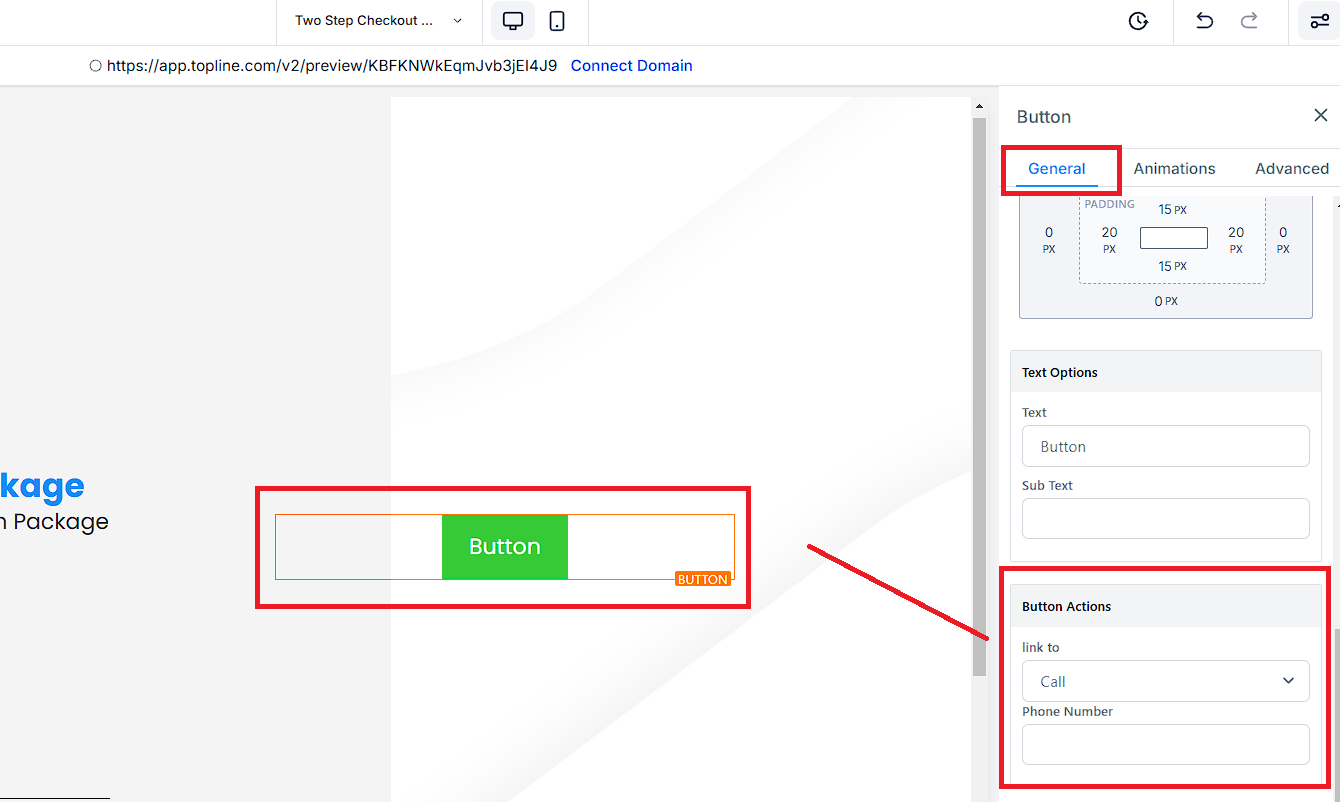
You can also use the Button Actions dropdown to select the "Click To SMS", which will open up your phone or computer's default messaging service.
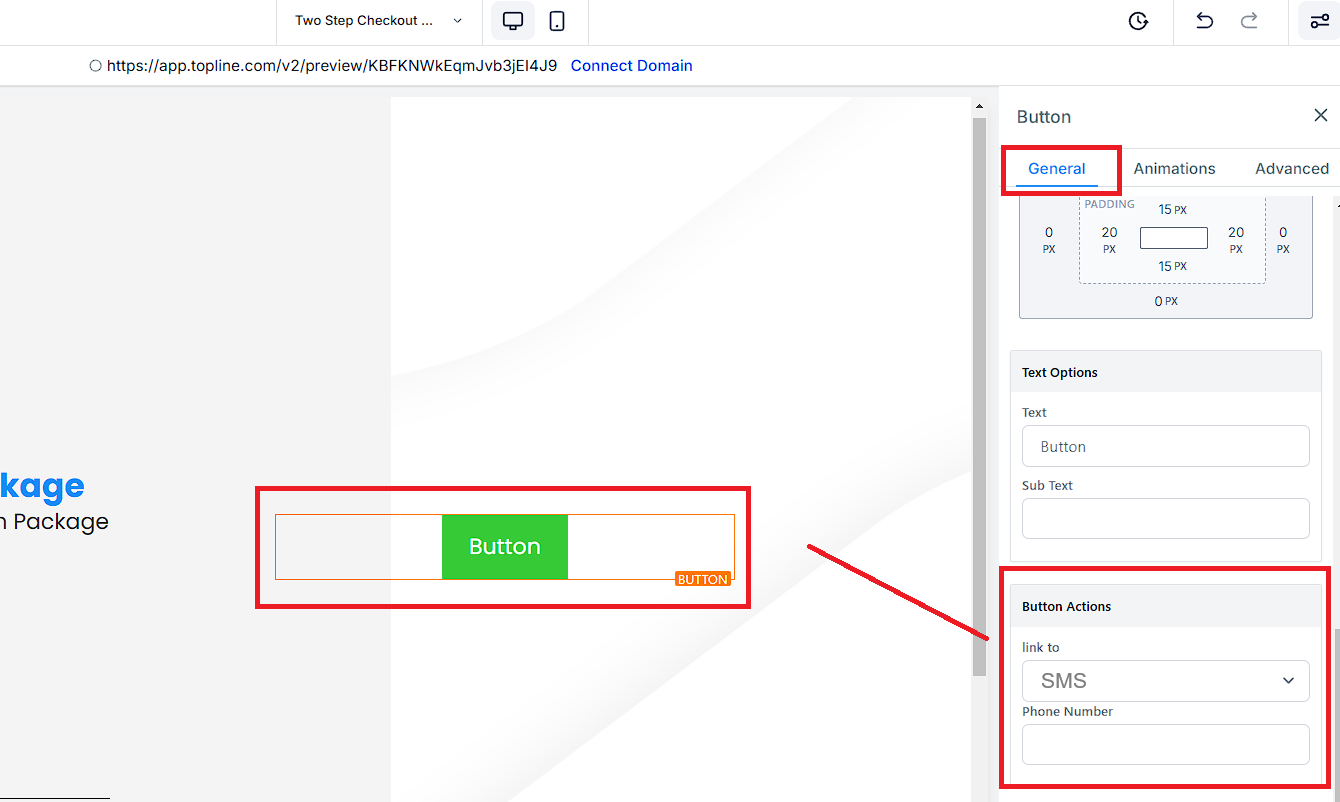
To create a text link that people can click/tap to initiate a phone call:
Add a Paragraph element.
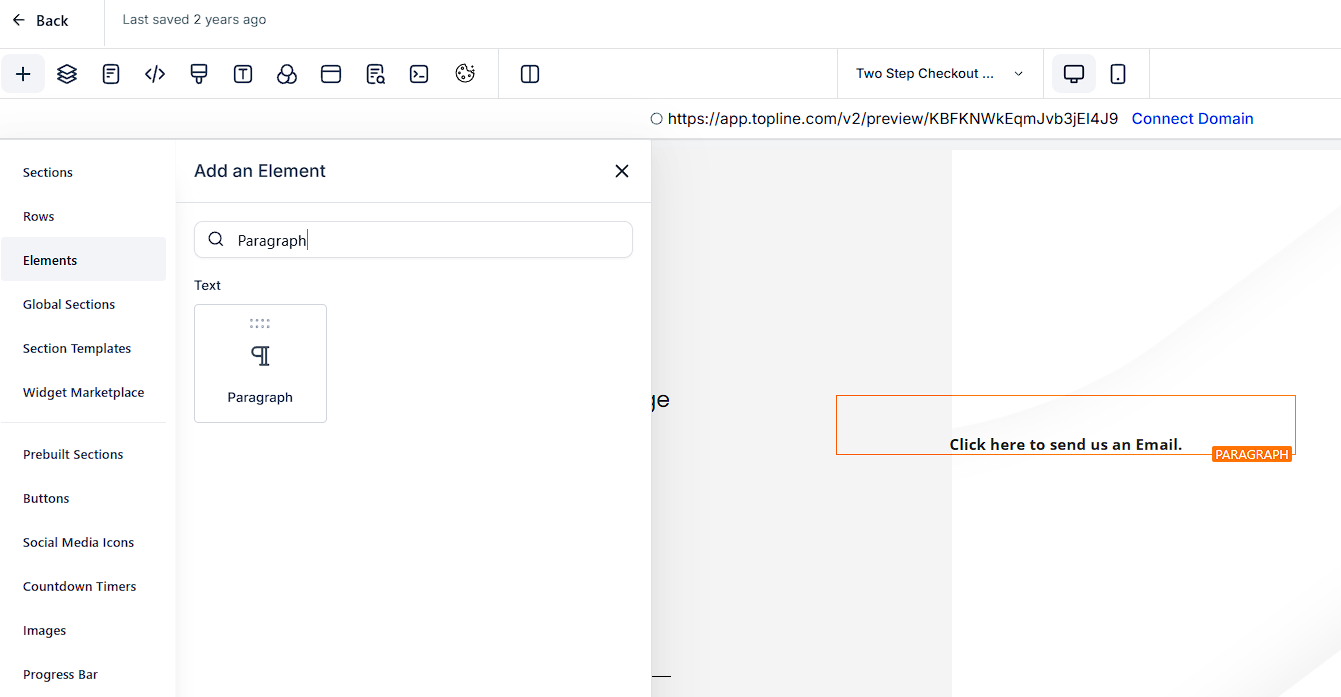
Type the phone number.
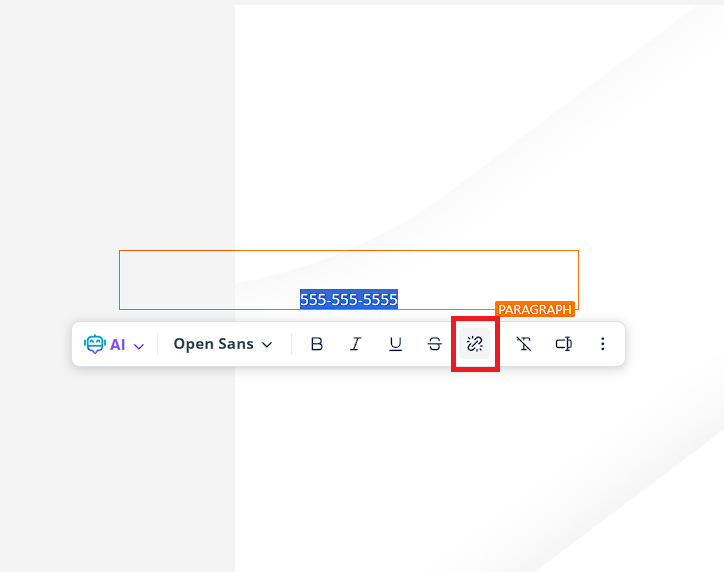
Highlight the whole number and click the "Add A Link" icon, then type tel: followed by the + symbol then the country code (01 for US numbers) then the number.

Click Save, so if the phone number you want to make a link for is 555-555-5555, you would enter tel:+015555555555 then hit enter.
To make a text link that people can click/tap to open up an email pre-addressed to a email address of your choosing:
Add a Paragraph element.
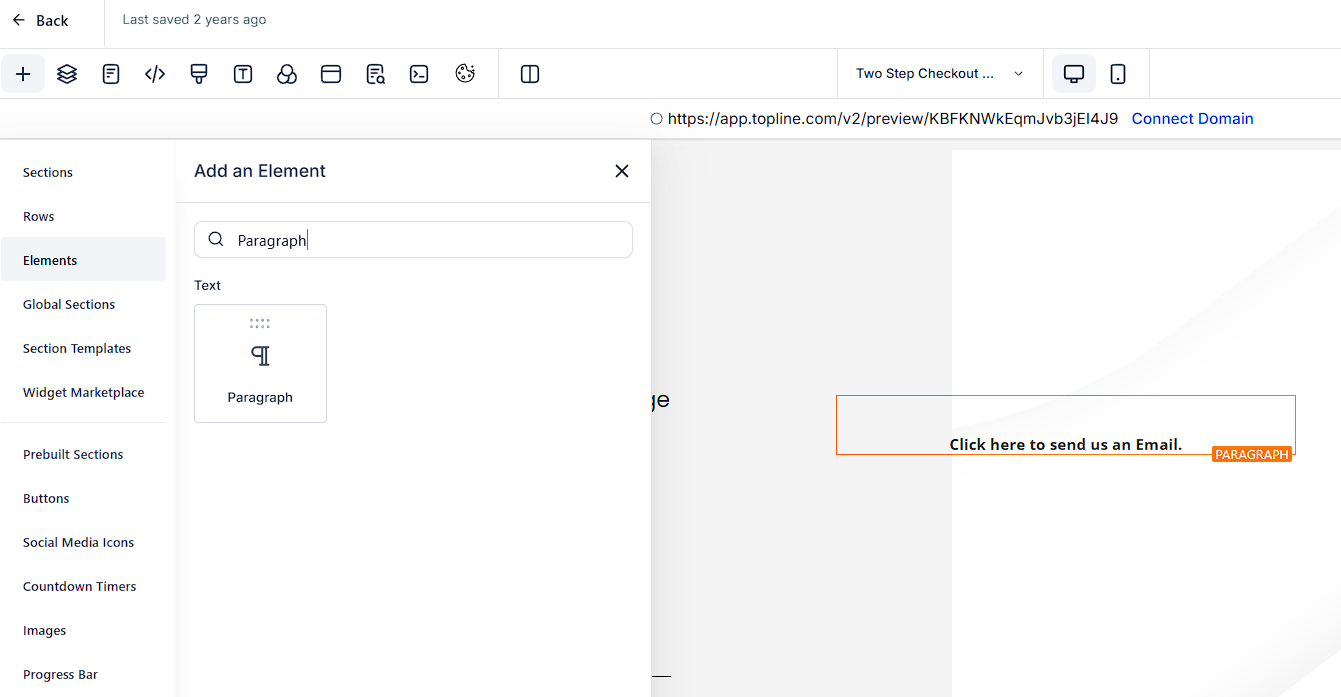
Type the text you want to make a link.
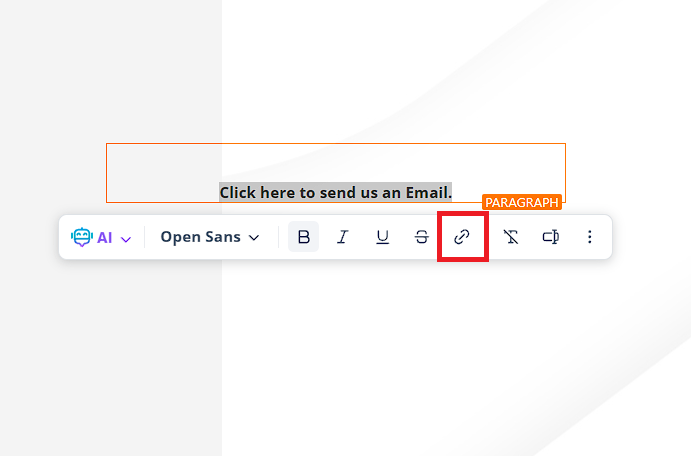
Highlight the text and click the "Add A Link" icon, then type mailto: followed by the email address.
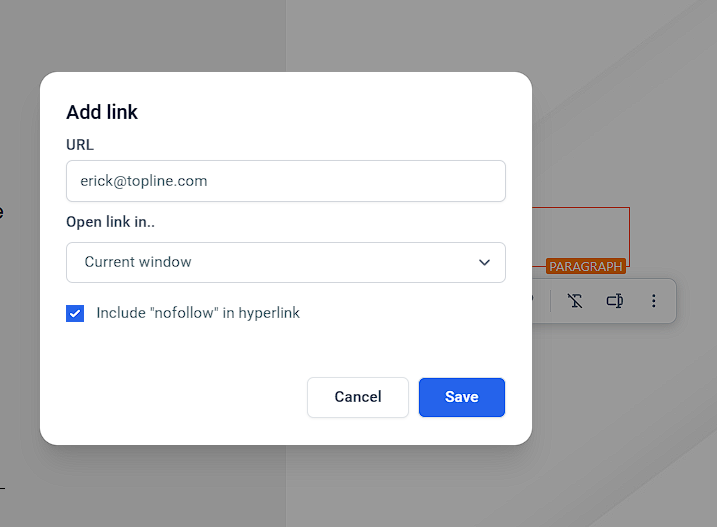
Click Save, so if the email we wanted people to be able to send to via this link were sender/receiver, we would enter mailto:"email address" then hit enter.