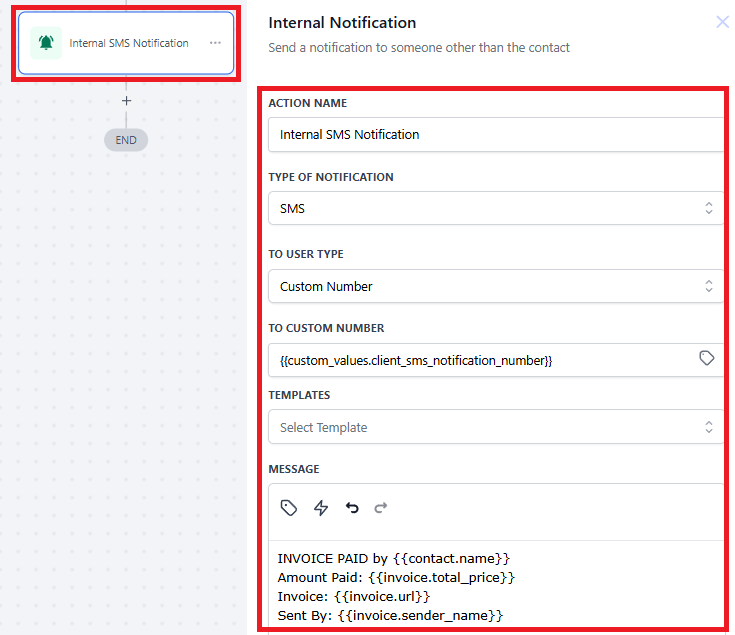Go to "Automation" > "Sales" > "3.02 - New Inbound Lead --> 3.04 - When An Invoice Is Paid"
Efficient workflows enables better tracking and accountability, ensuring that all payments are made in a timely manner.
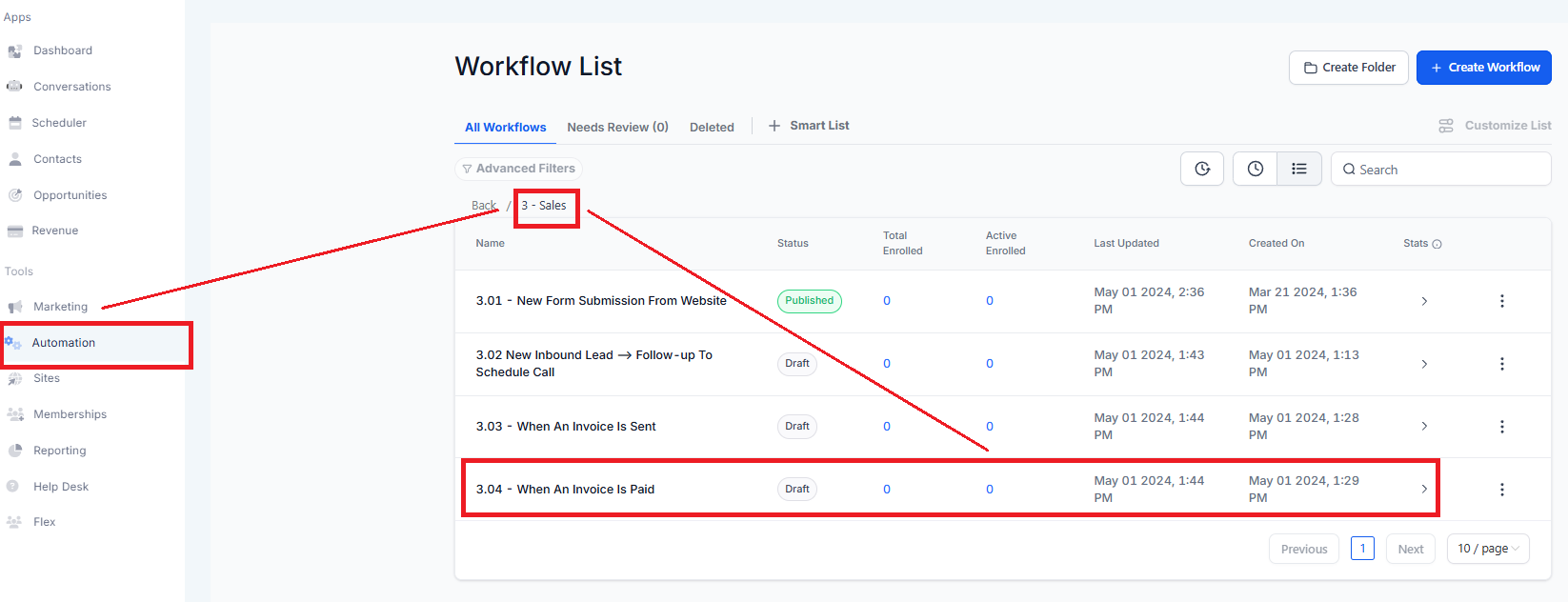
Invoice
Click the "+" icon and select the action or type Invoice. In this case, the trigger is set to activate when an invoice is paid.
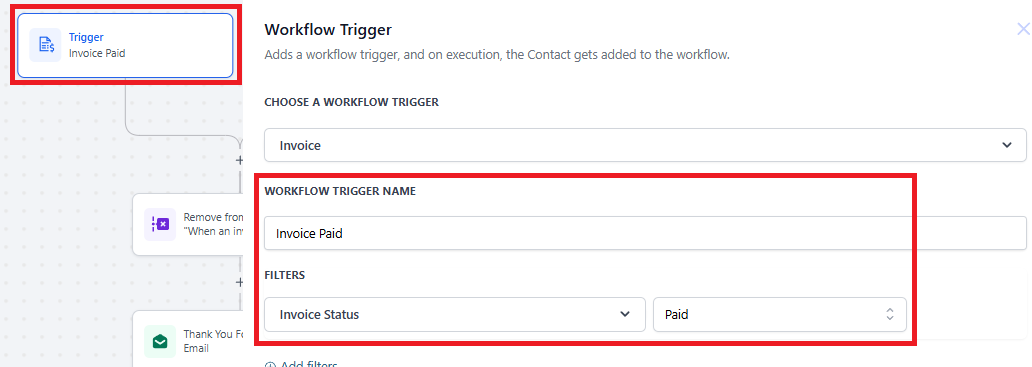
Remove from Workflow
Click the "+" icon and select the action or type Remove. In this case, the contact will now be removed from the “3.03 - When An Invoice Is Sent“ workflow.
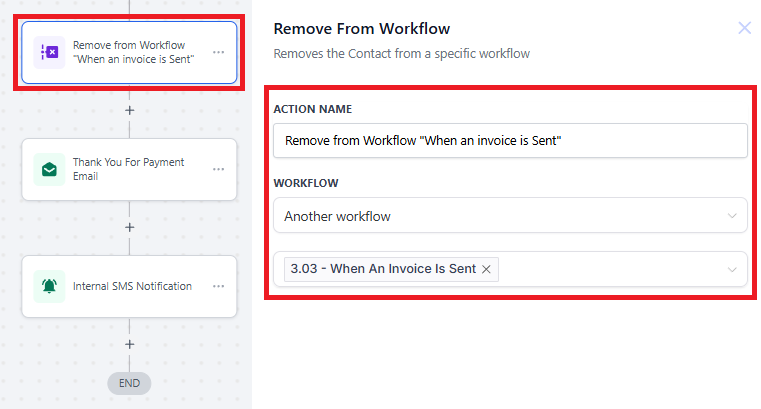
Send Email
Click the "+" icon and select the action or type Email. This action will send an email confirmation for the invoice payment.

Internal SMS Notification
Click the "+" icon and select the action or type Internal Notification. This will send a notification to the assigned user to about contact’s payment.