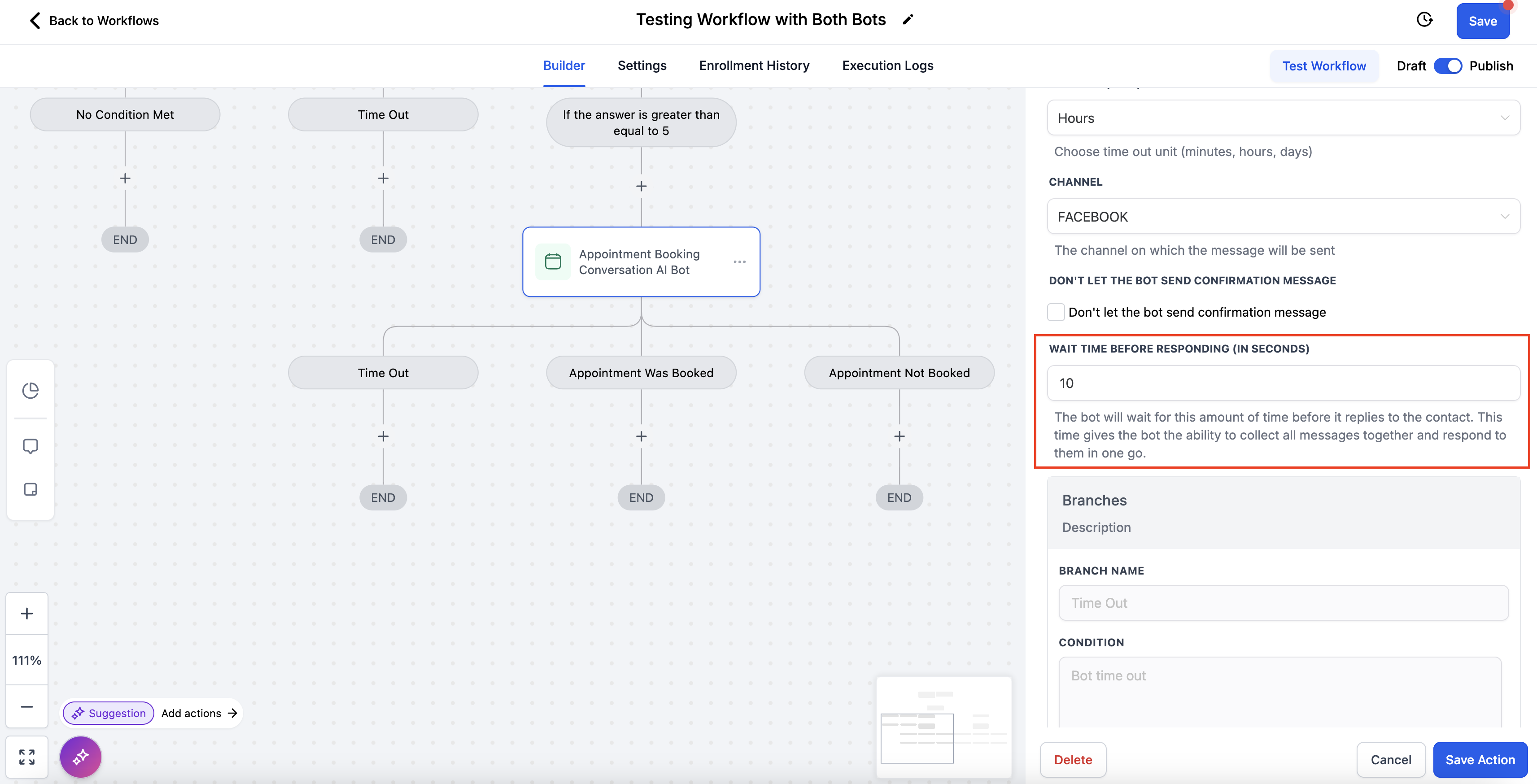Access the Setting:
Navigate to a workflow and select either the Conversation AI Bot or the Appointment Booking Conversation AI Bot.
Open the bot configuration to access the Bot Wait Time before Responding feature.
Set the Bot Response Wait Time:
For Conversation AI Bots, locate the setting labeled "Wait Time".
For Appointment Booking Conversation AI Bots, locate the setting labeled "Wait Time Before Responding".
Enter the desired wait time in seconds.
Save the changes to ensure the bot responds according to the configured wait time for the selected workflow.
Key Notes:
The maximum wait time is 300 seconds, with a default value of 10 seconds for convenience.
Save the workflow, and the bot will now respond according to the configured wait time for that specific workflow.