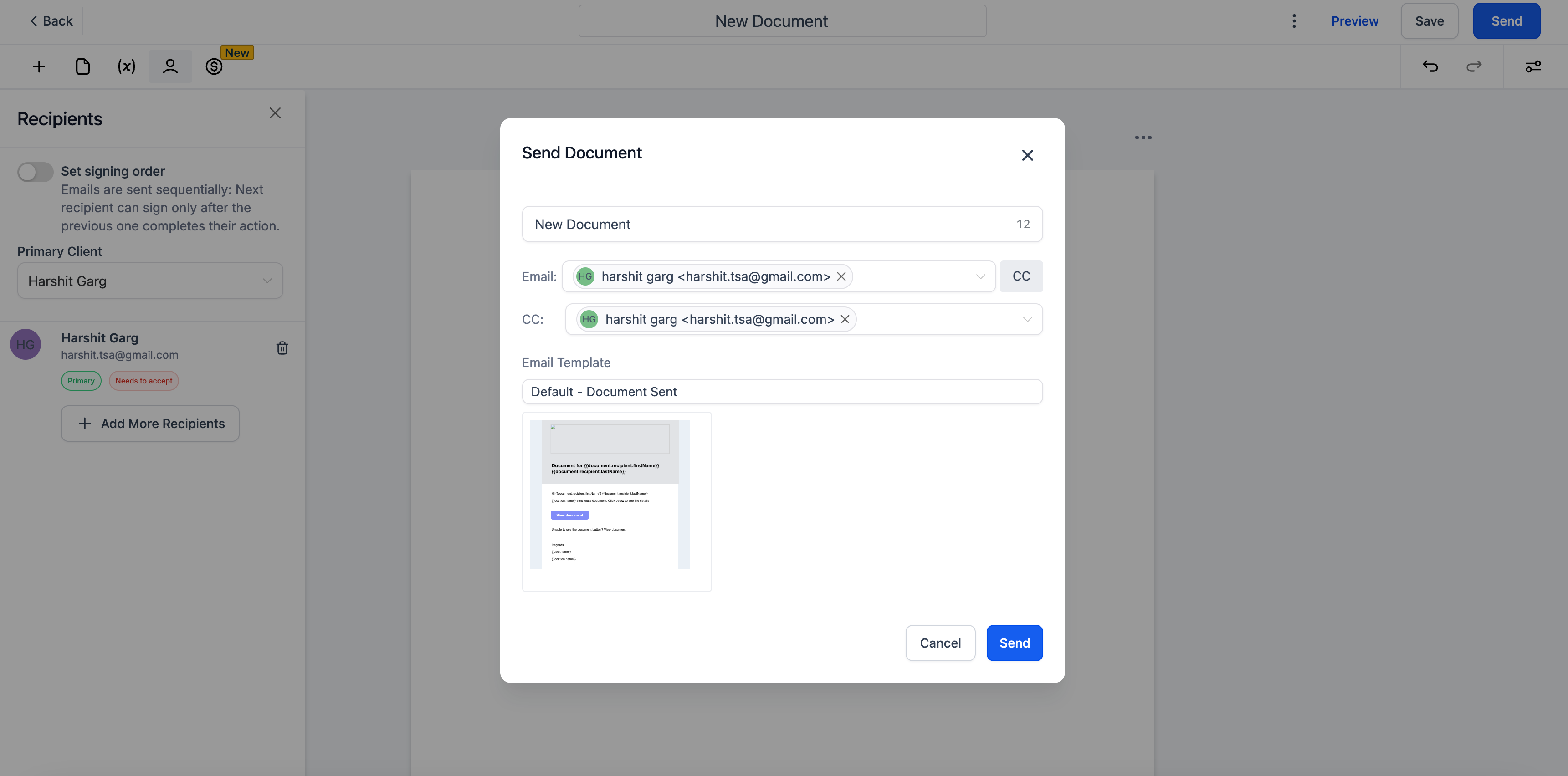CC on Document Emails: Add CC recipients when completing and sending documents for better collaboration. Global CC settings will be applicable to:
Templates
Individual documents
Public documents
Global CC Settings:
Go to Settings → Customer Notifications → Configure CC Recipients.
Add desired CC users.
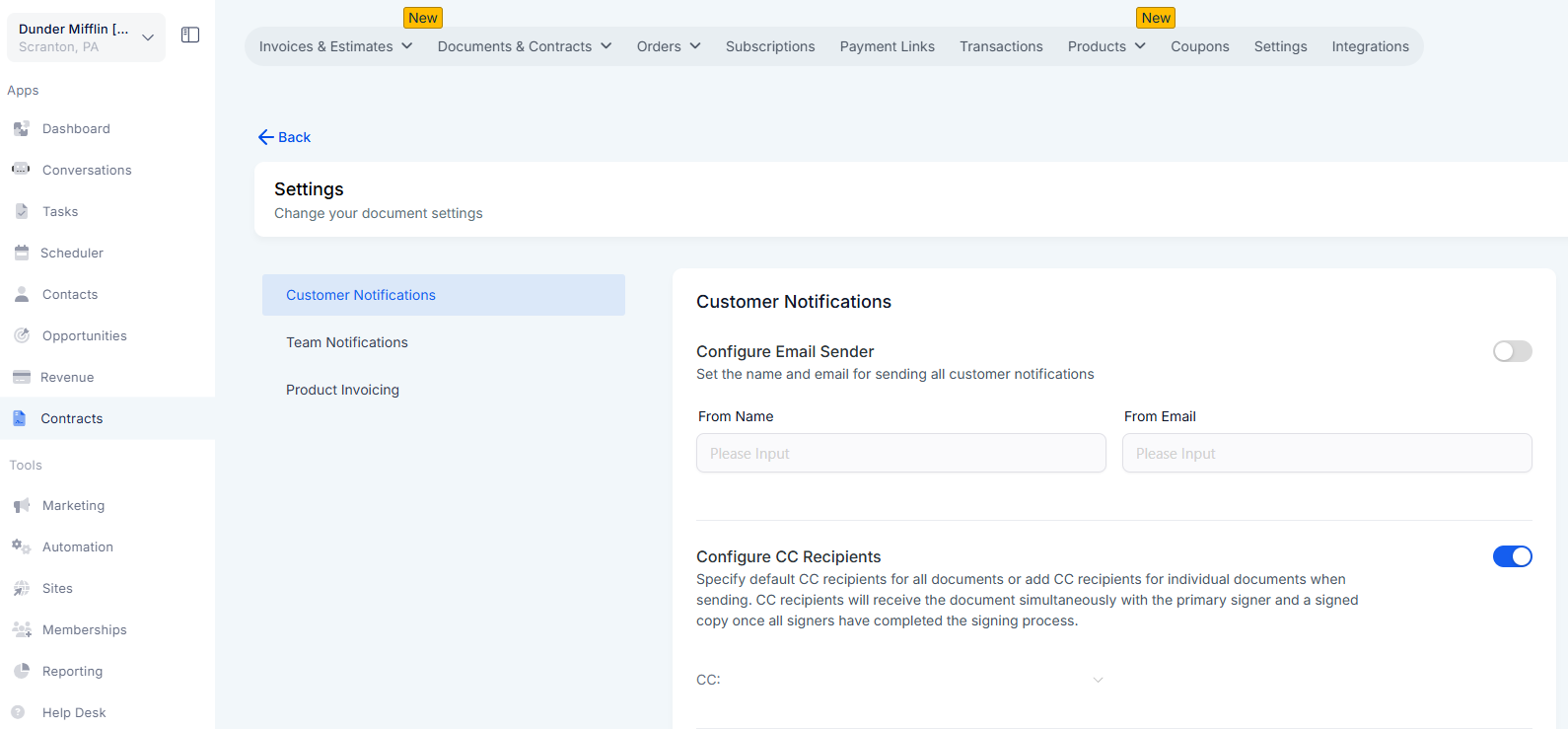
Navigate to Docs → Settings → Preview.
Edit templates as needed.
Alternatively, edit the email template on the fly when sending a specific document:
Go to the desired document.
Click Send via Email.
Modify the email template directly.