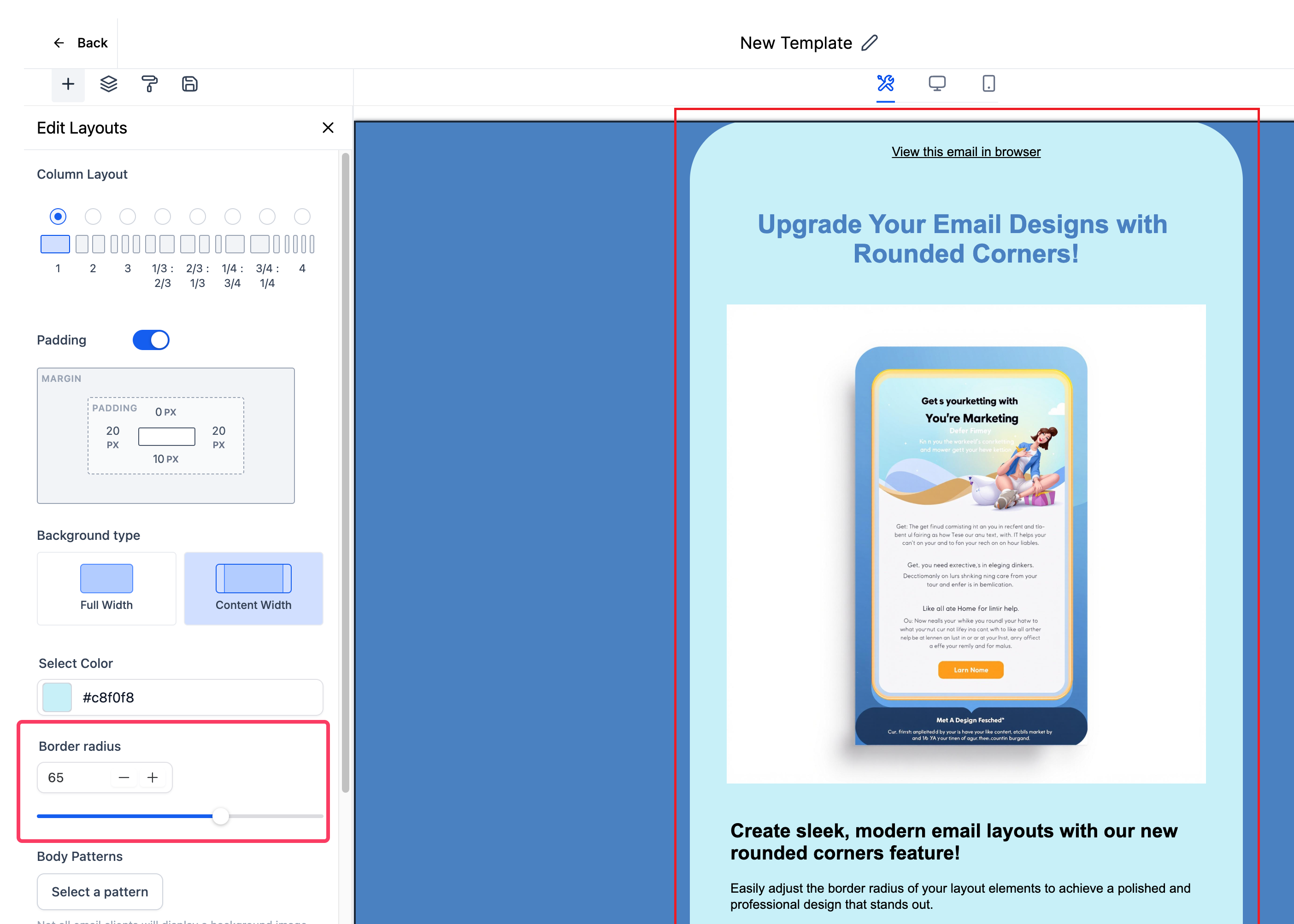Modern Look: Rounded corners give your email layouts a sleek, modern aesthetic.
Improved Design Flexibility: Gives more control to the designers
When editing your email layout, you can now adjust the corner radius by Choosing the degree of rounding that fits your design style.
Create or Edit Your Email Campaign: Start by creating a new campaign or editing an existing one.
Select Layout Element: Choose the Layout you want to round.
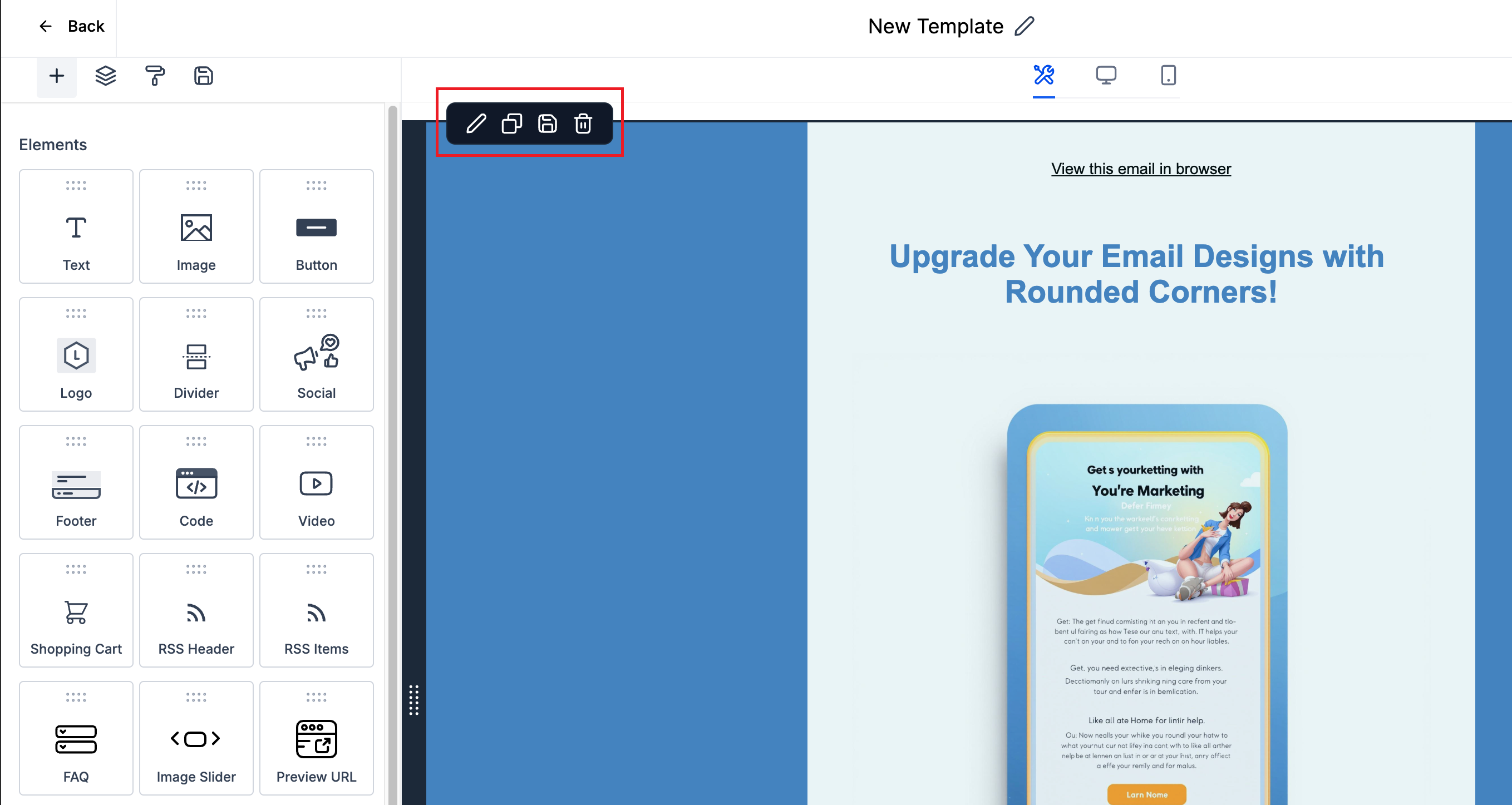
Adjust Border Radius: Use the "Border Radius" slider or input field to adjust how rounded the corners should be.
Preview and Save: Preview your changes, then save and send your campaign as usual.