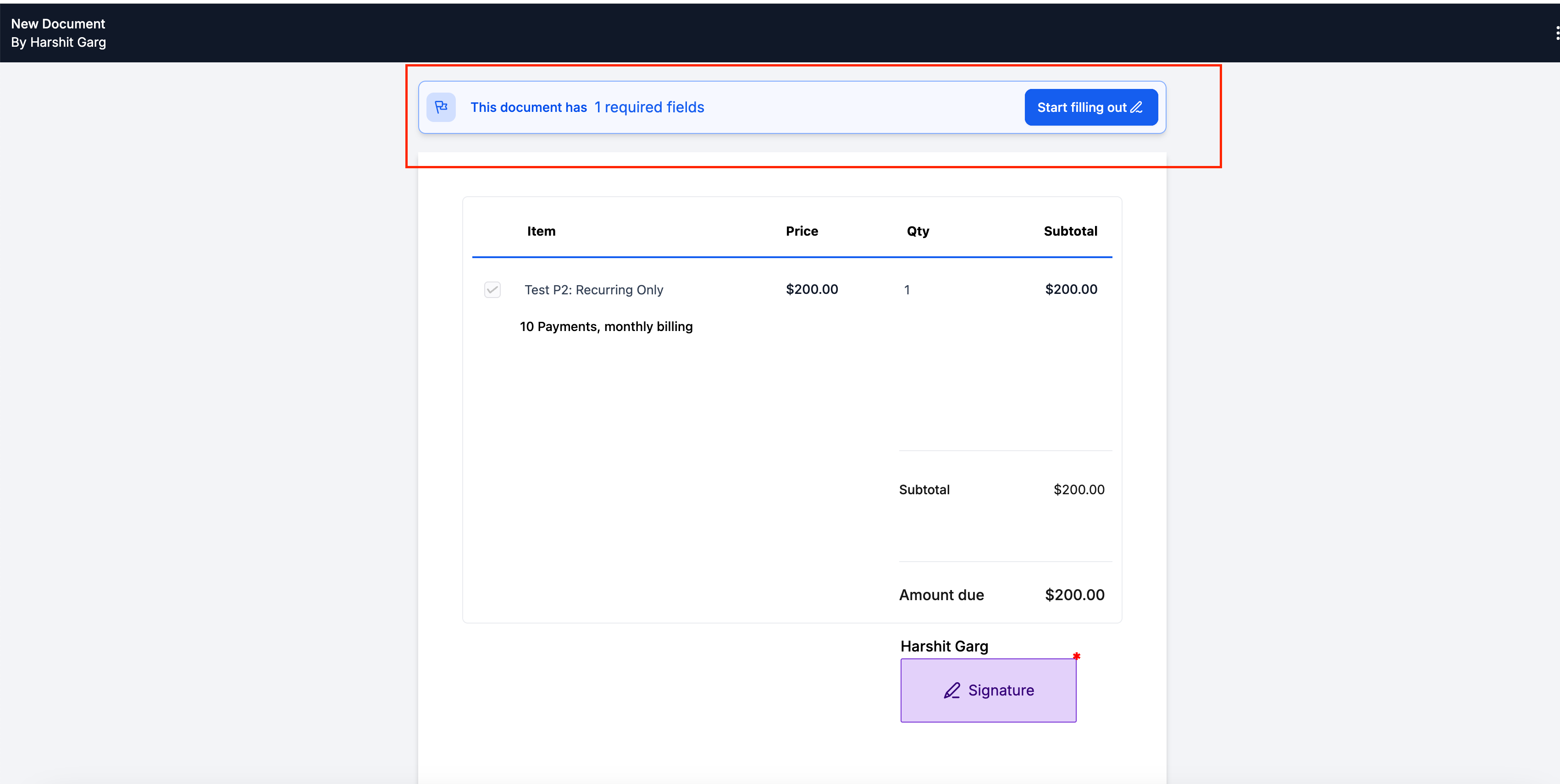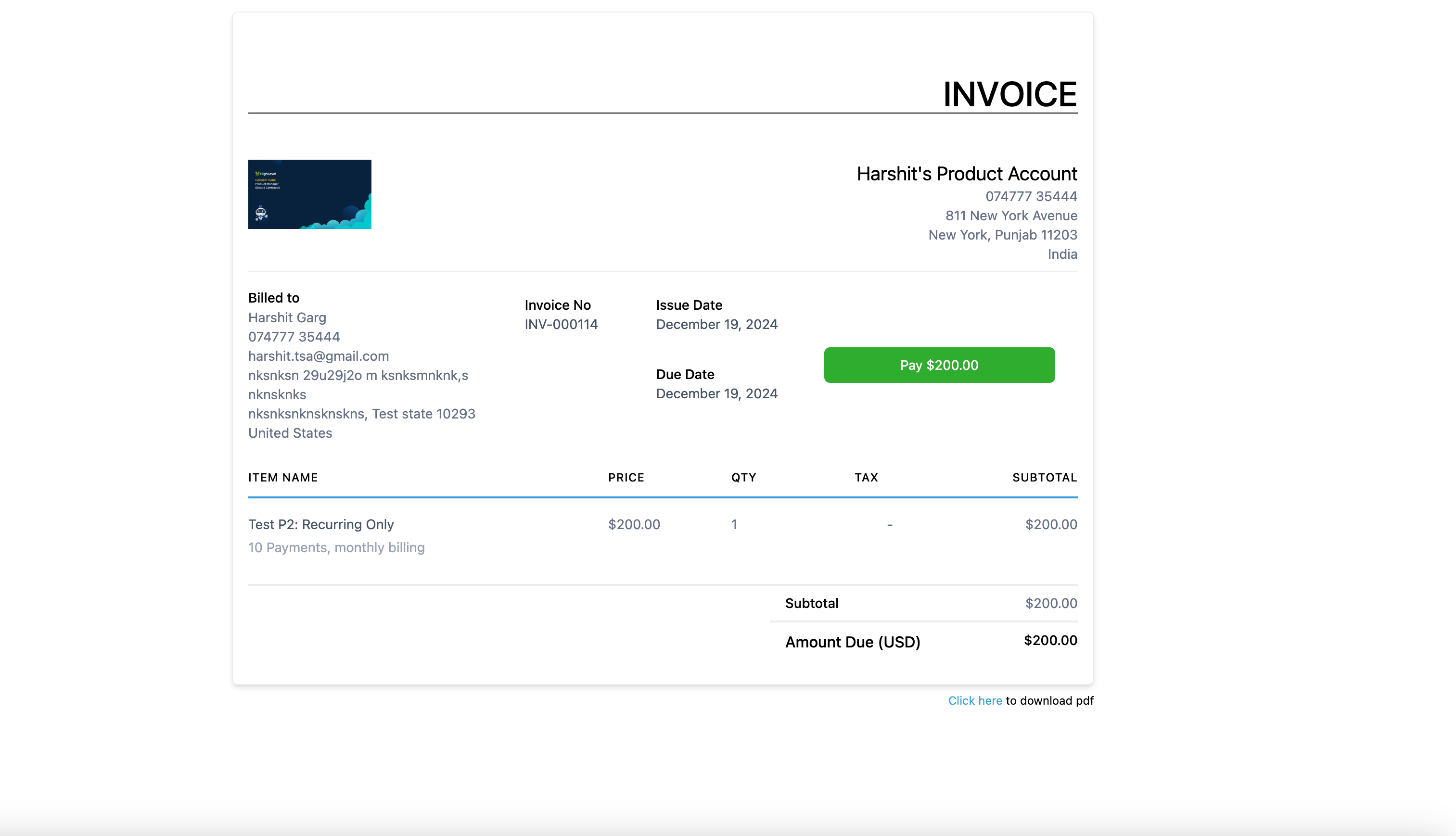Recurring payments are now supported in 2in1 Documents where senders can collect payment right after a document is signed. Earlier only one time payments were supported.
If a recurring payment schedule falls on the date of signing -> the user will be immediately redirected to the invoice, if not, the invoice will be sent on the planned date.
Go to Documents and Contracts
Create a New Document -> Add a Product List -> add a recurring product to it
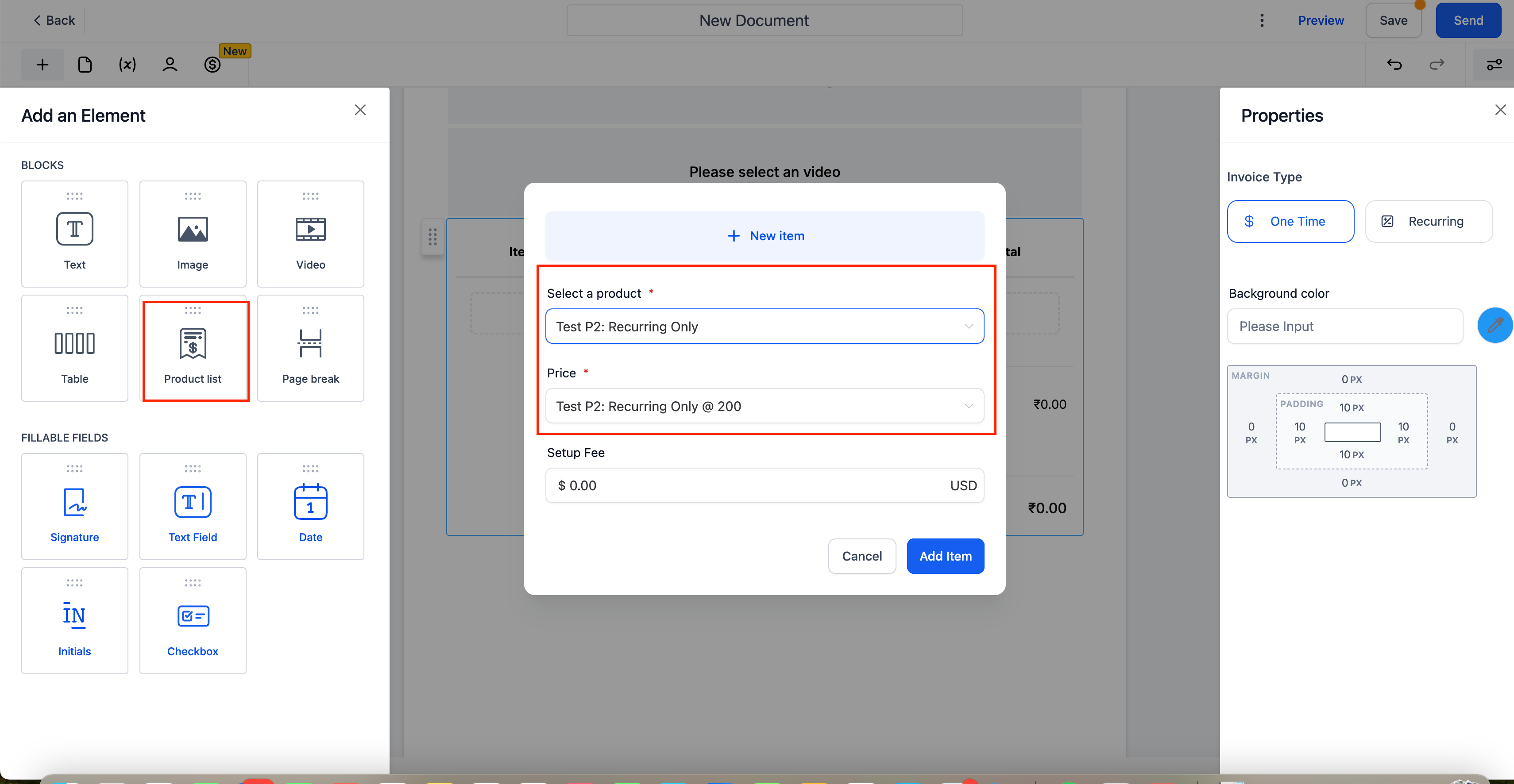
Set Frequency
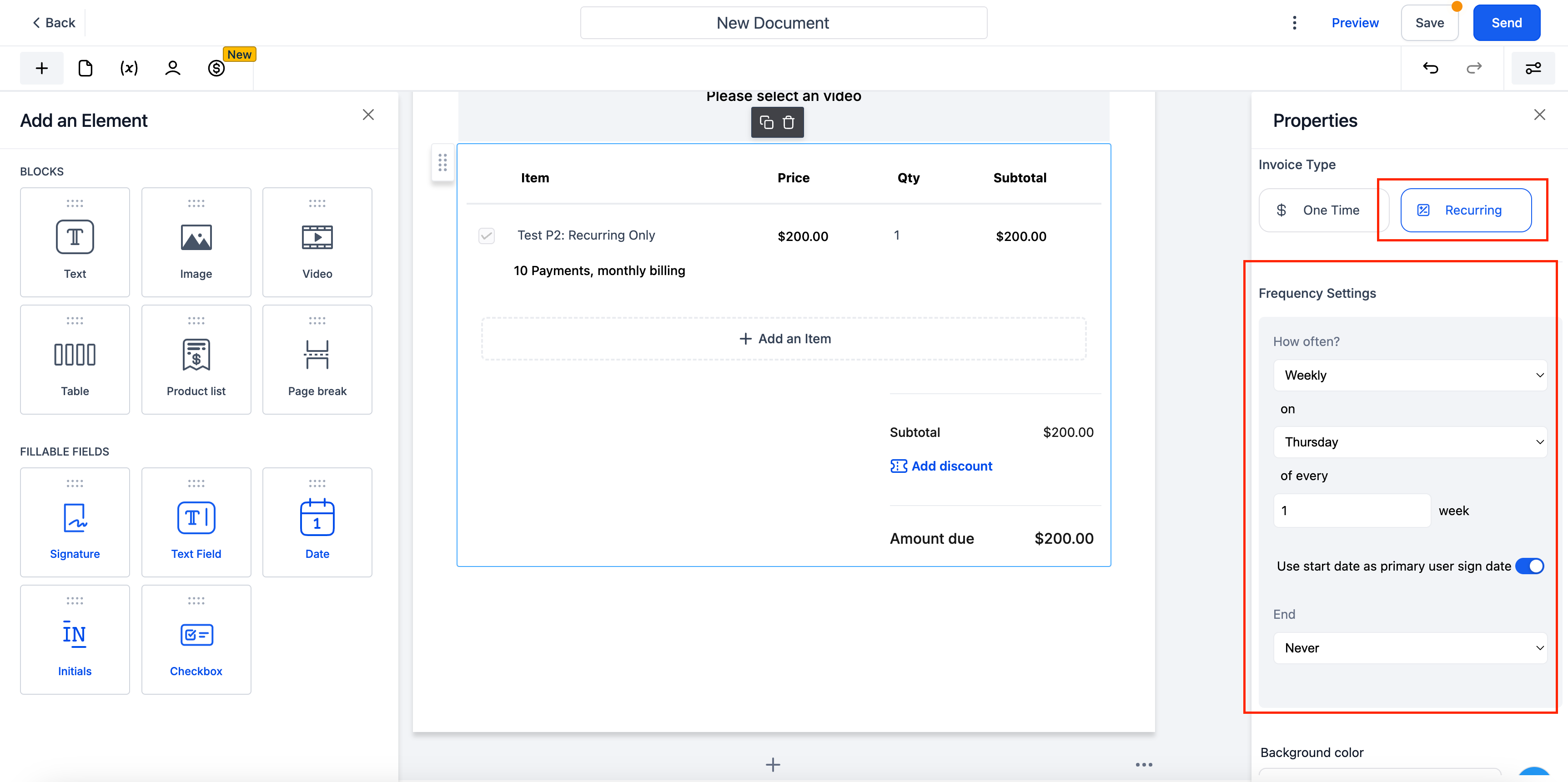
If schedule is supposed to repeat every Thursday and user signs it on Thursday -> They will be immediately redirected to the invoice. Else, the first invoice will be sent next Thursday/the date that was configured.
From Payment Settings -> enable direct payment
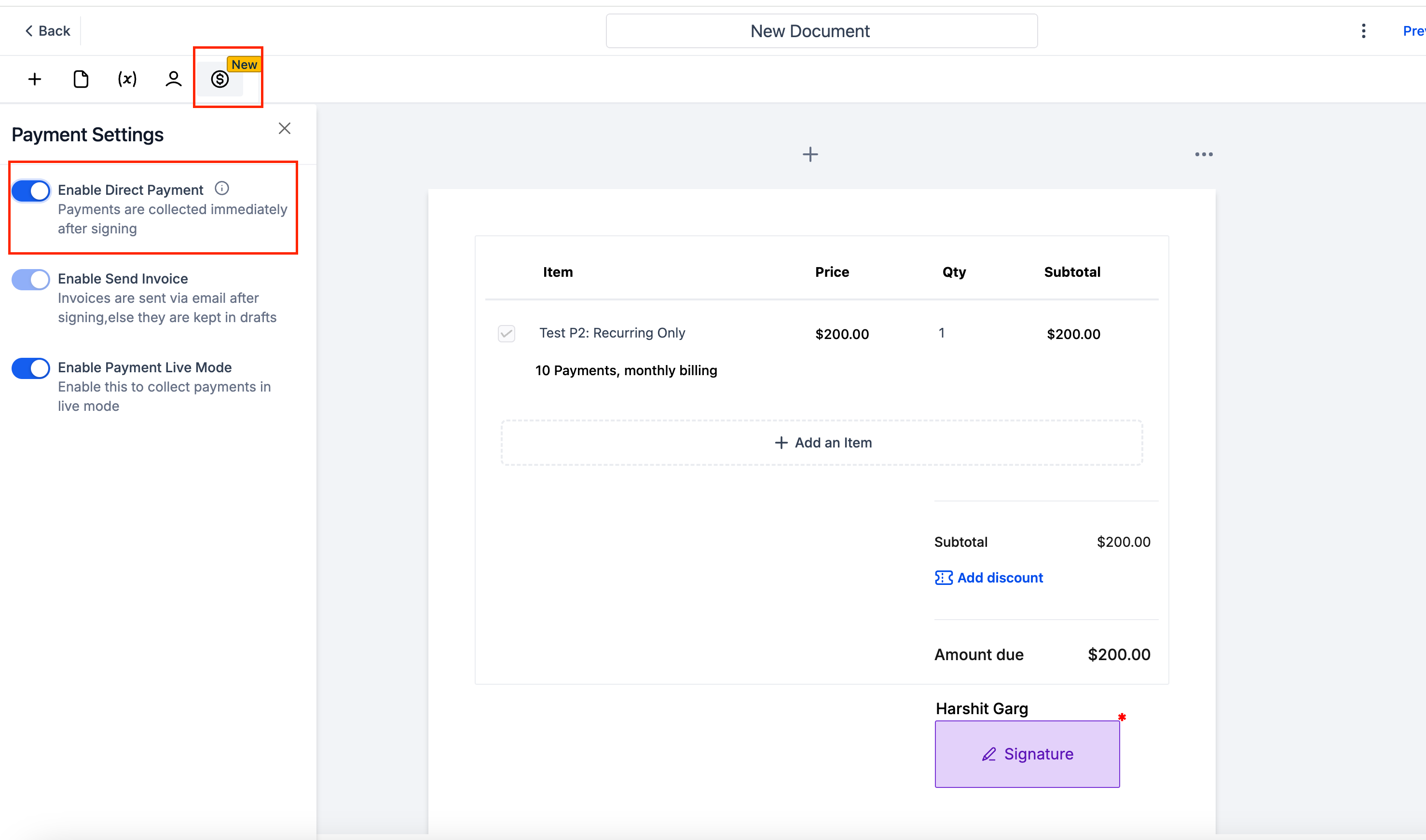
Send the document to the user
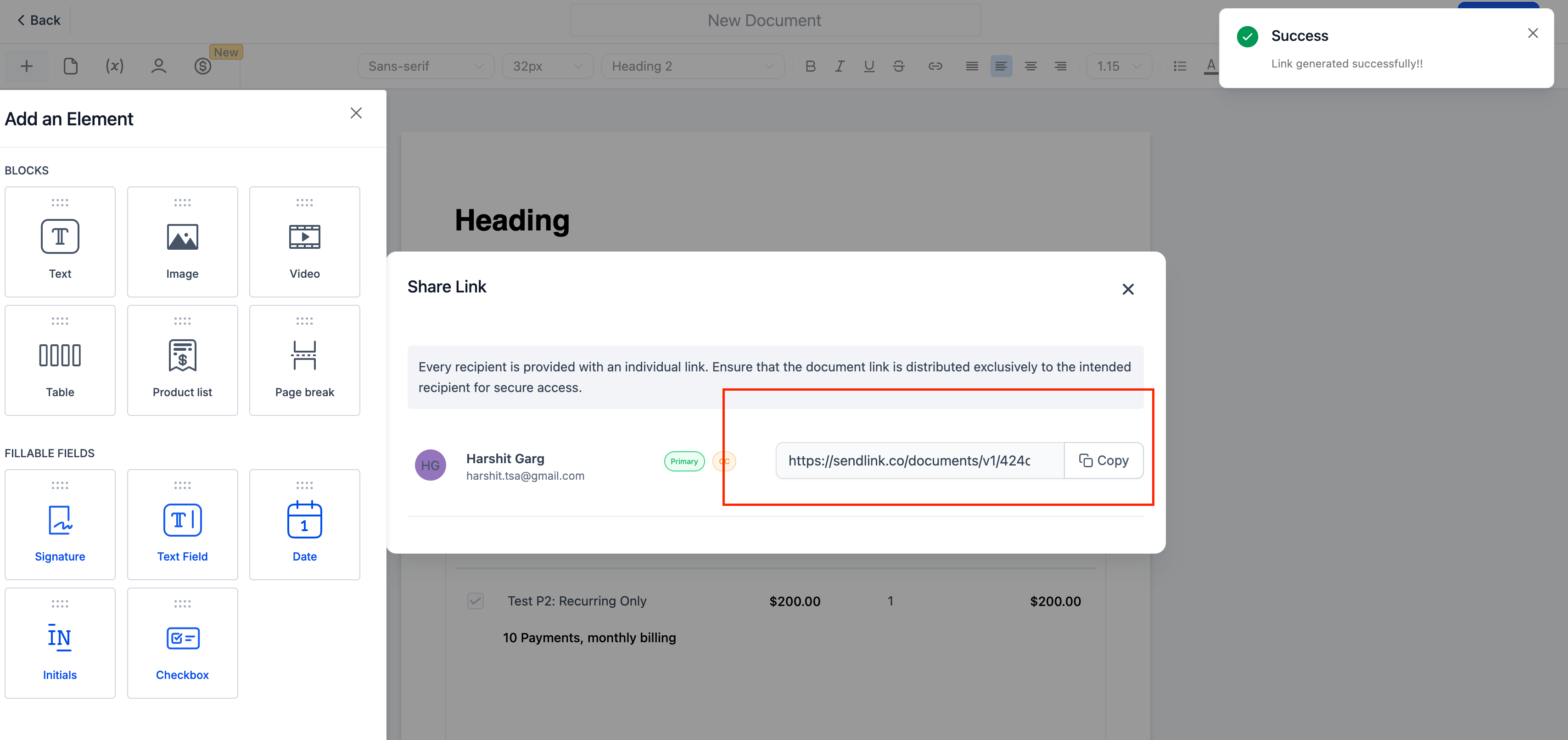
Once user signs the document -> they will be redirected to the Recurring invoice immediately if the day of signing falls on the scheduled date.