Go to Funnel Page > Order Form > Advanced Settings and toggle on the Auto-Complete Address option.
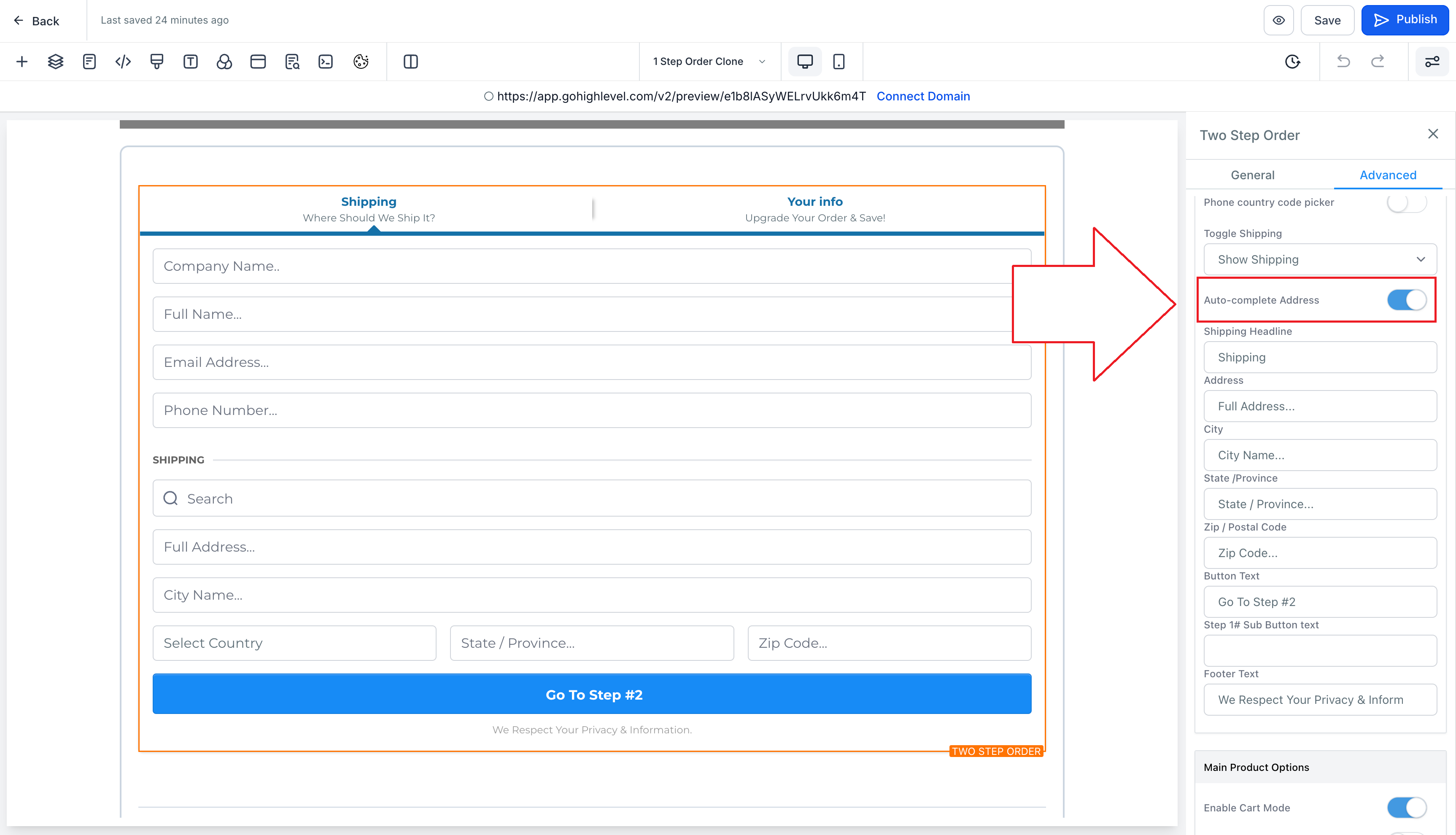
Easy to fill: When a user adds the address field, they will see multiple fields: Address , City, Country, State and Postal Code.
Perfect for All Order Forms: Works flawlessly on both 1-step and 2-step forms
Error-Free Shipping: Accurate address entry ensures consistency in address!