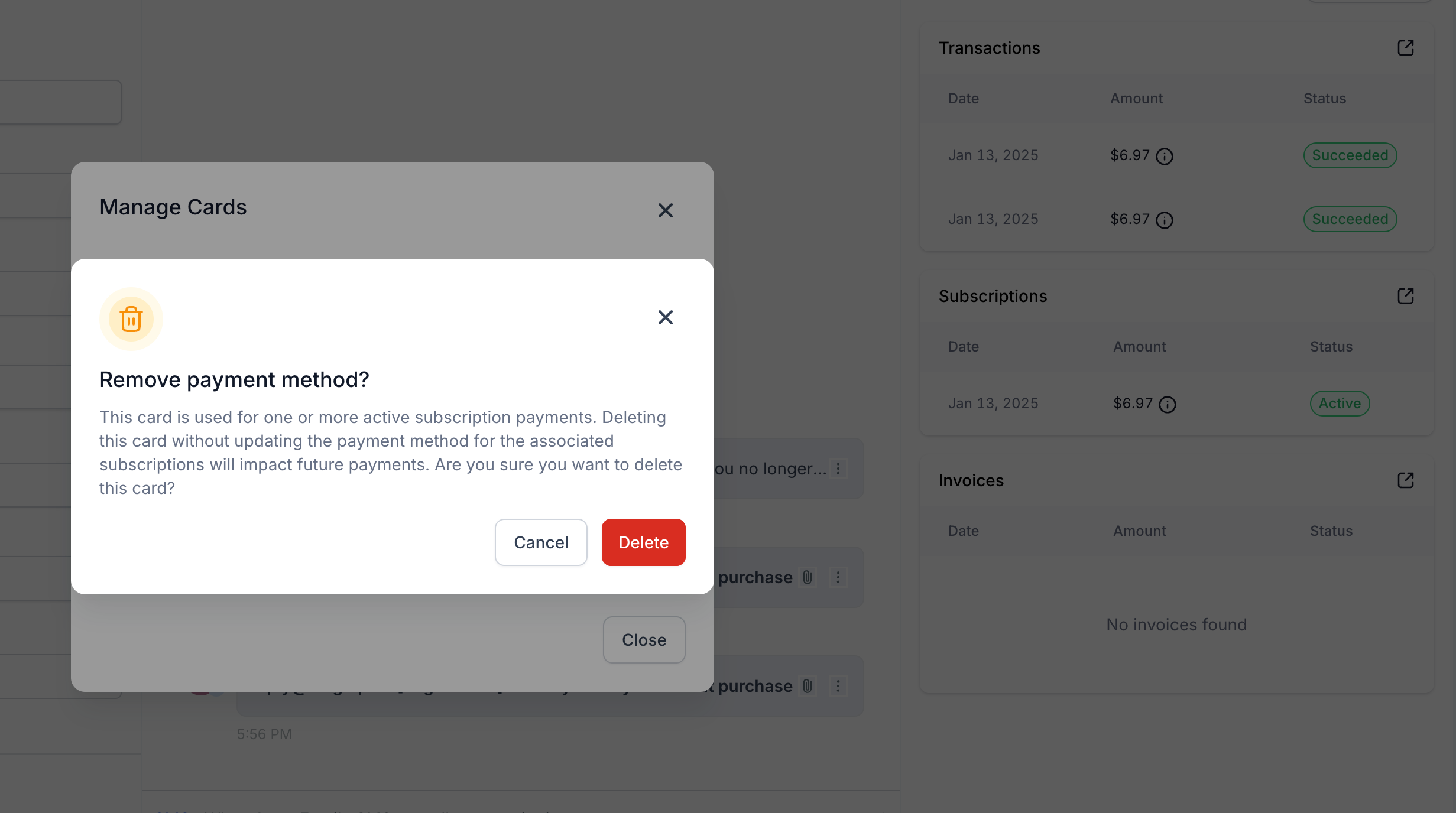Businesses can also delete cards from file for any customer
For a card not associated with any subscription a normal confirmation pop-up would come up
For a card associated with an active subscription, although card deletion is allowed but it is called out before confirmation is given for deleting the card
Contacts > Contact Details > $ icon > Actions > Manage Cards
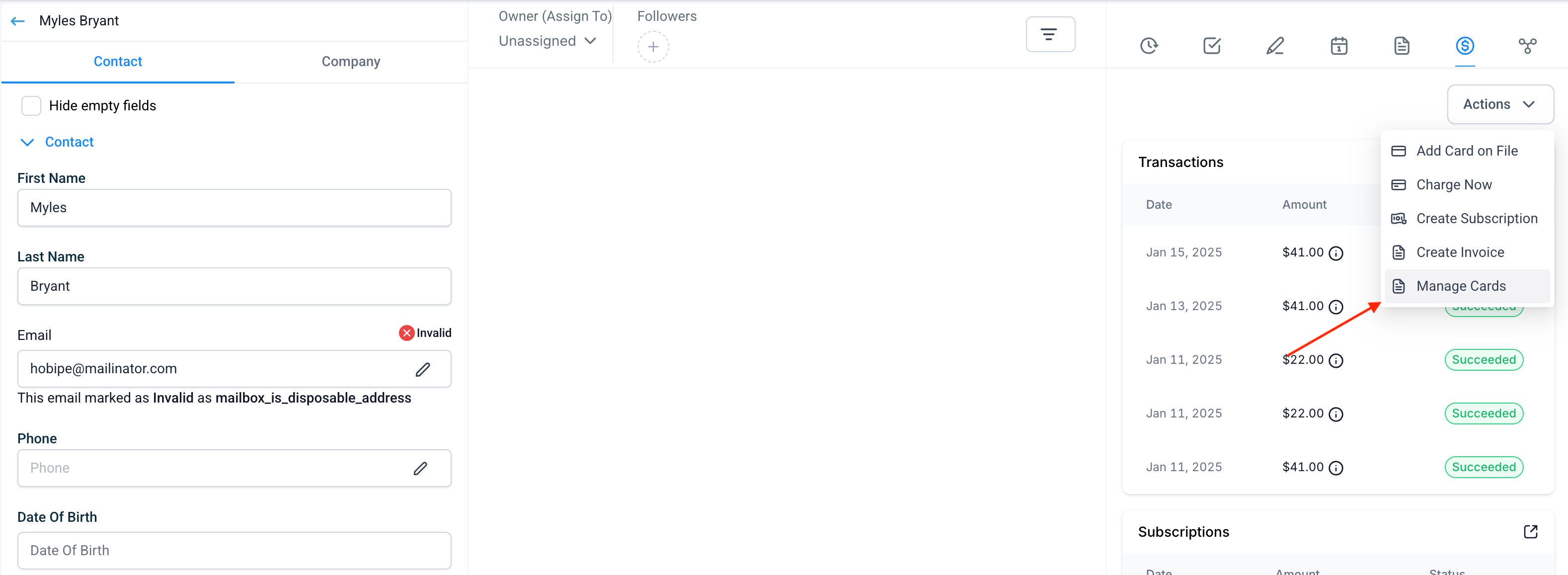
Select Card to Delete.
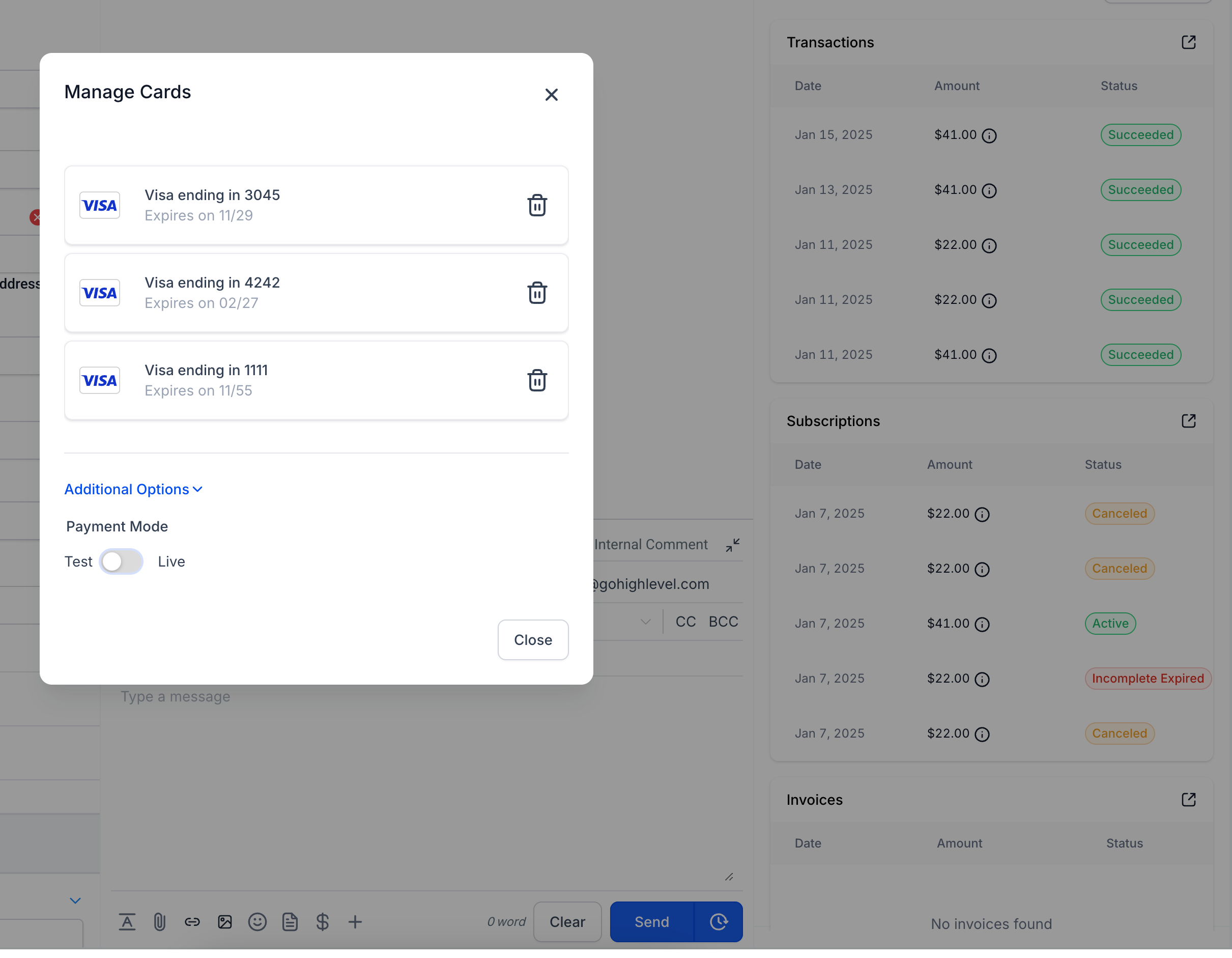
Click Delete to confirm.