We’ve added Resend To Unopened support for RSS and Batch Schedule campaigns, providing more flexibility to boost reach.
After sending an RSS or Batch Schedule campaign, click on the three dots (in the list view).
Select Resend to Unopened.
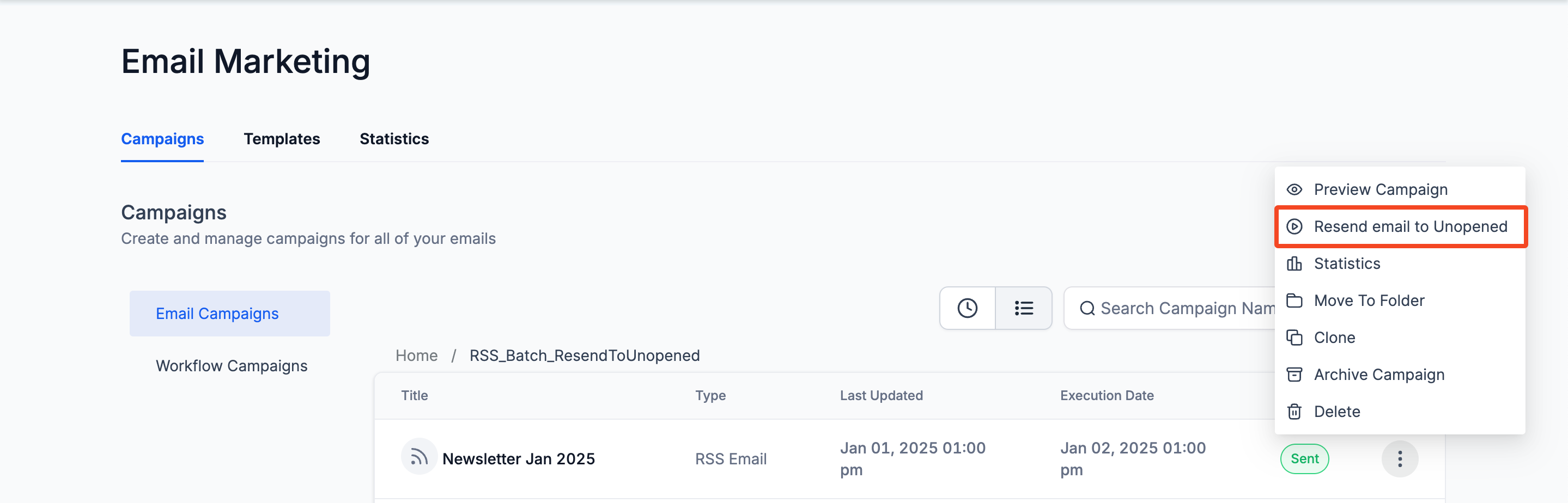
Choose a new subject line and schedule a resend time.
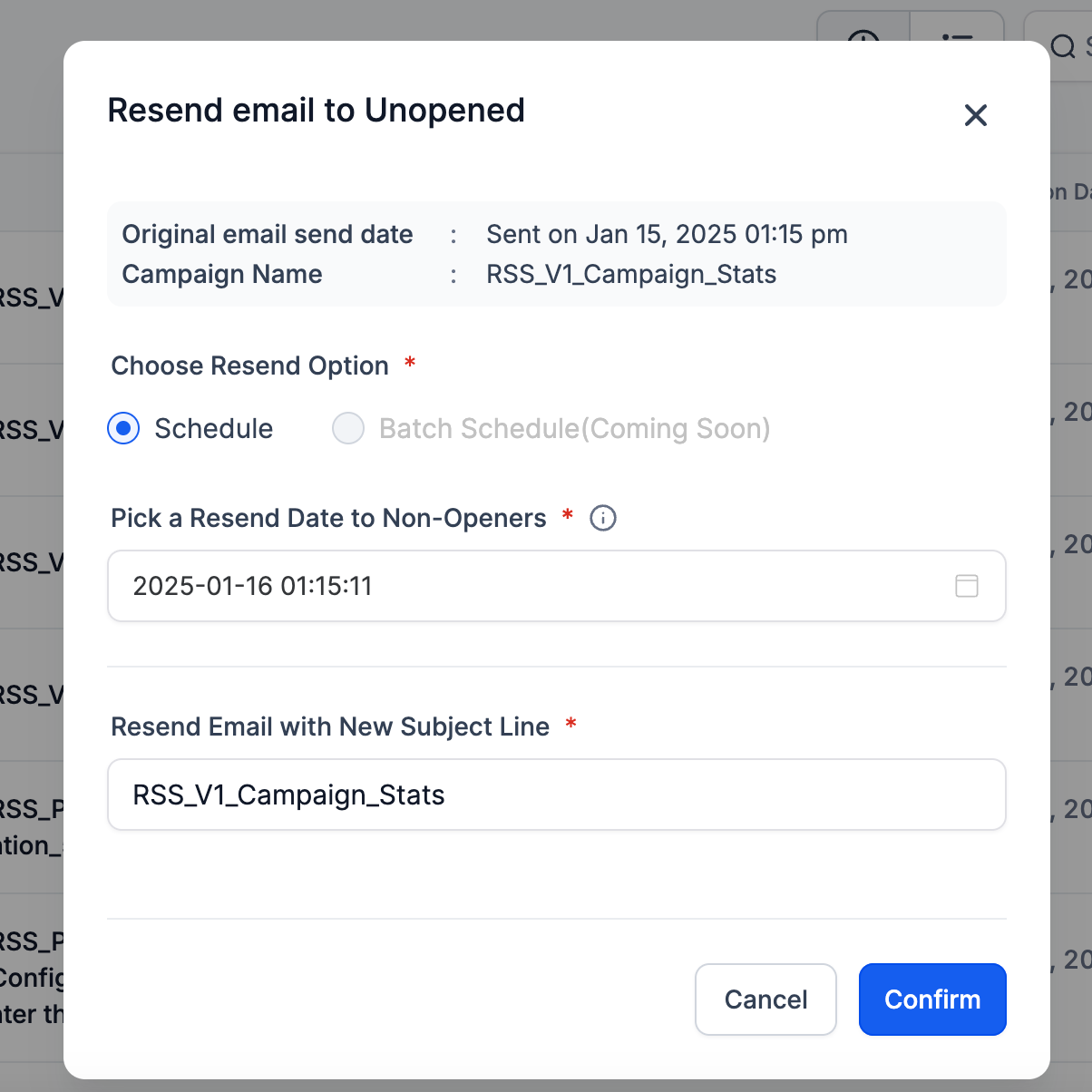
Click Schedule to complete.