Streamlined Design:
The "Unlabeled" layout provides a single line per data field, enabling you to view more information in a compact card.
Enhanced Data Density:
Fit more details on the same card without scrolling or clutter.
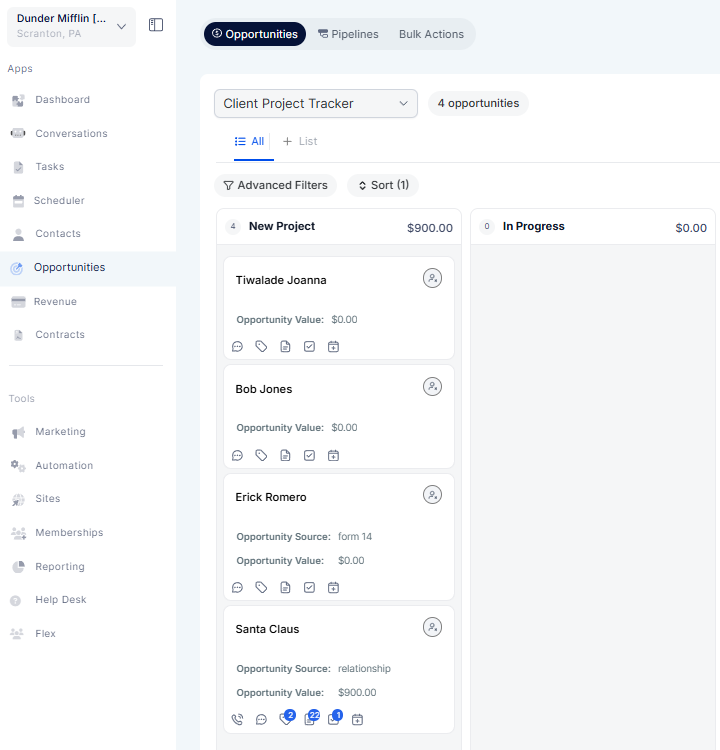
Go to the Opportunities module.
Select "Manage Fields" in the top-right corner.
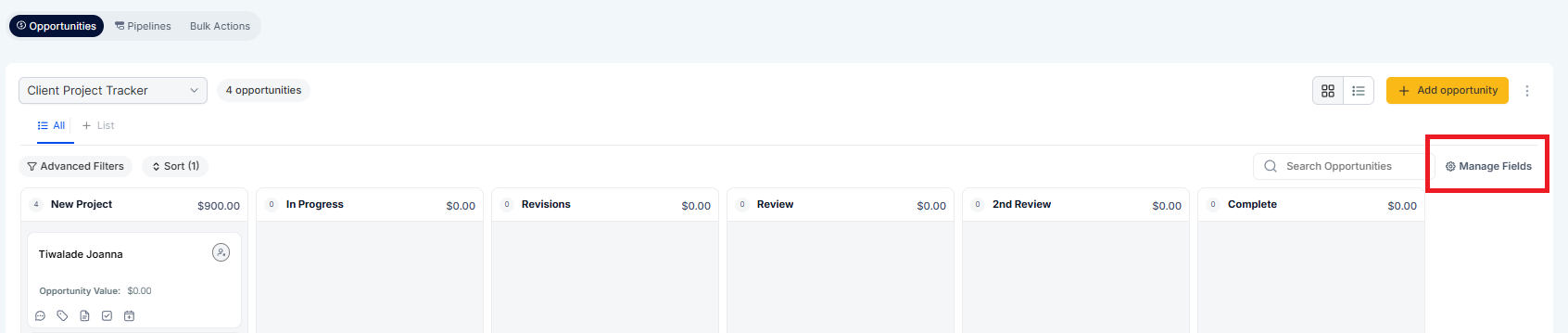
Choose the "Unlabeled" layout under Card Layout.
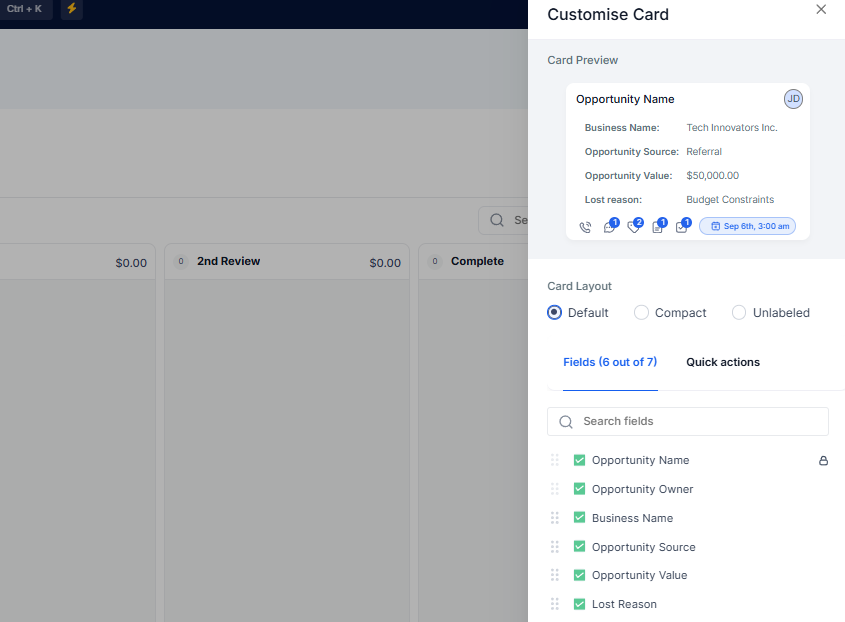
Add or remove fields as needed to optimize your card view.
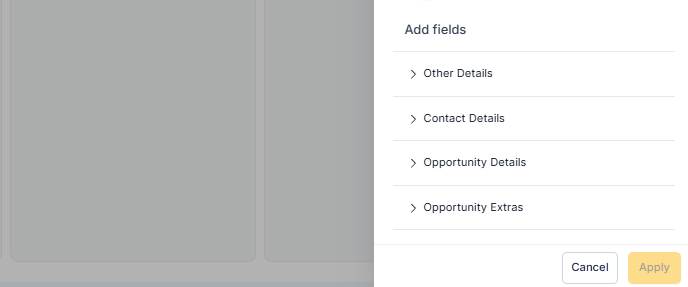
This feature is ideal for users managing large pipelines who require quick, dense, and customizable data views.