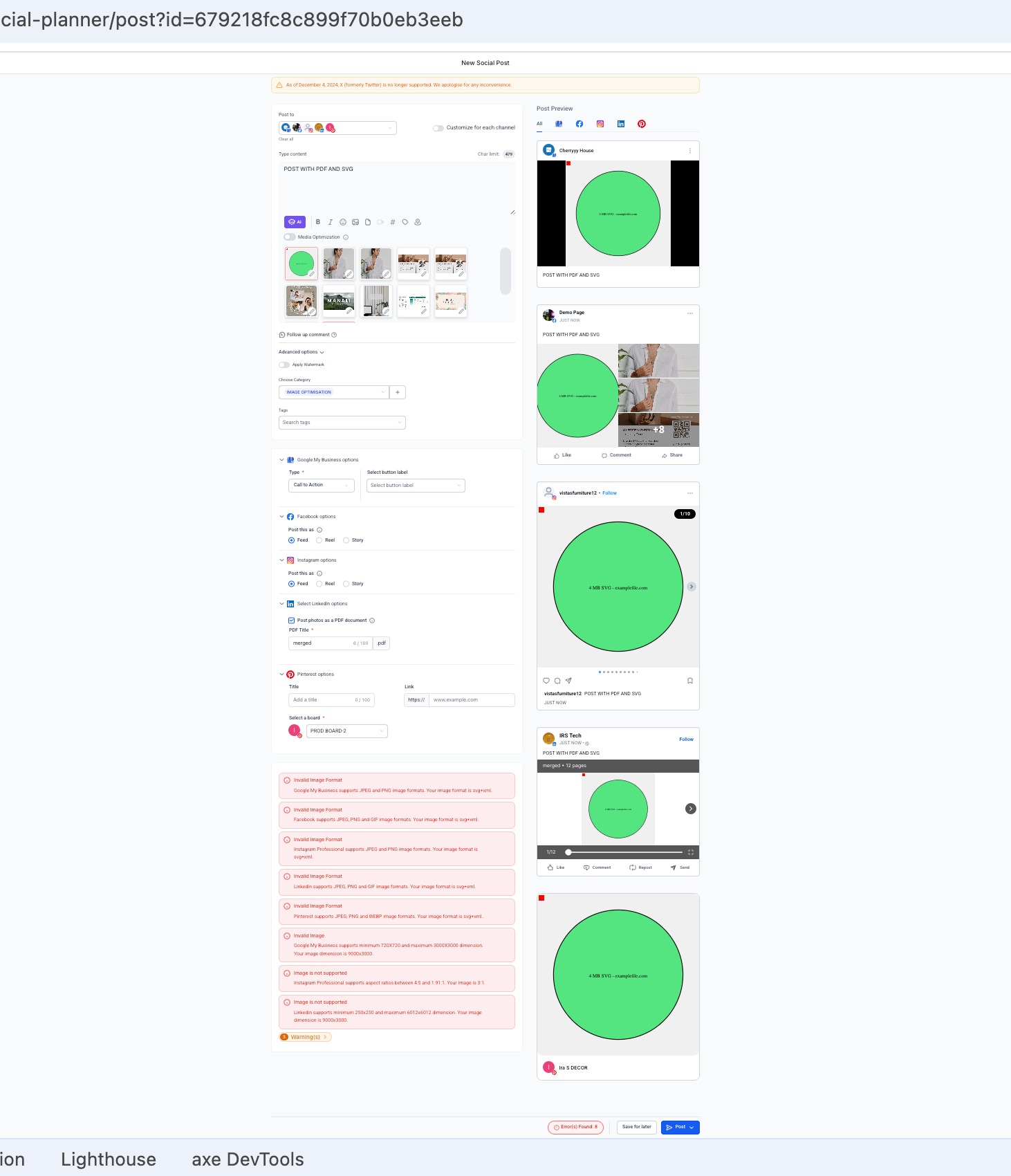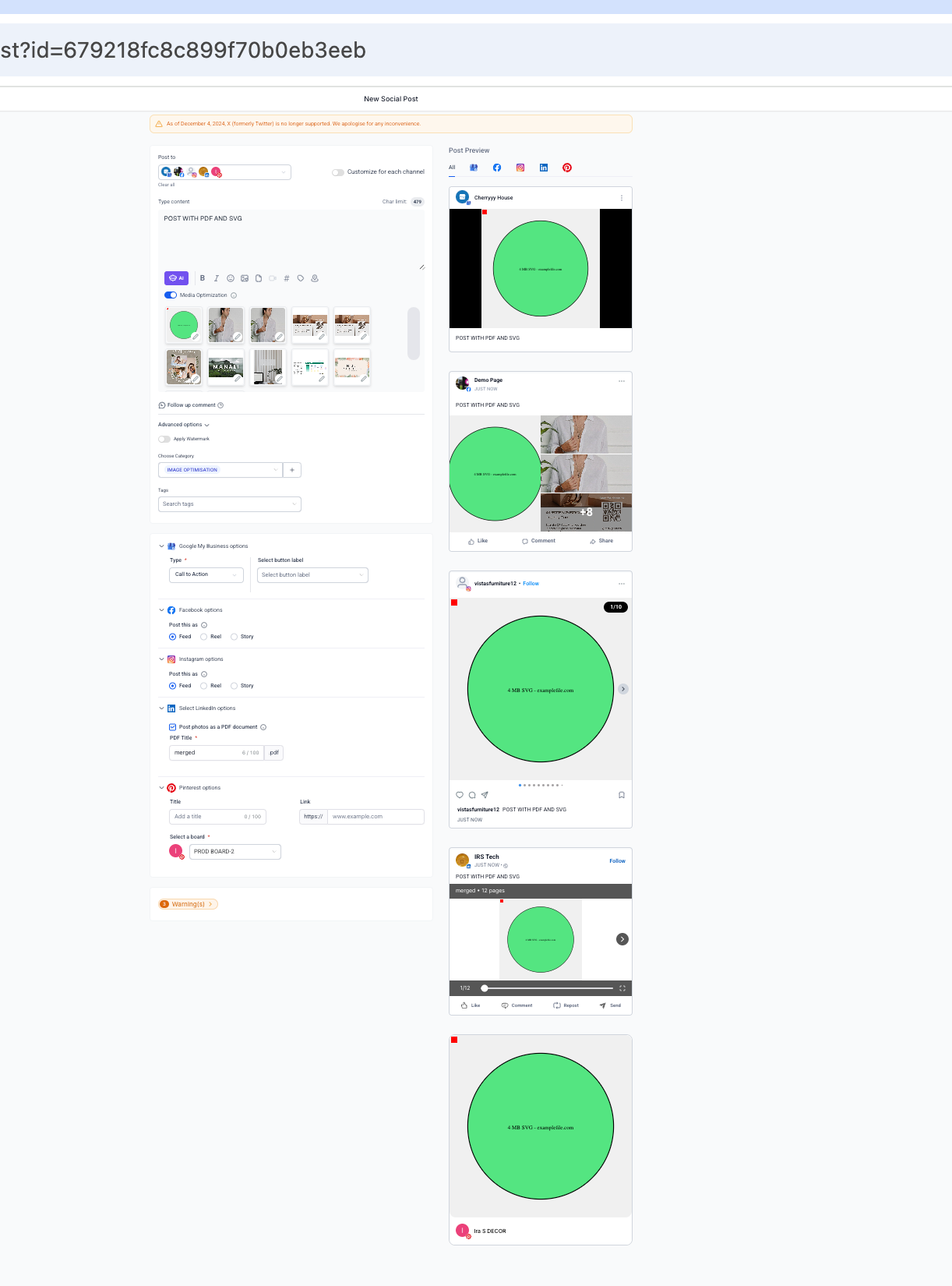Automatic Image Resizing: Images are automatically adjusted to meet the platform-specific requirements, eliminating the need for manual resizing.
Enhanced Quality: Our optimization process ensures your images retain their visual appeal without compromising on quality.
Improved Compatibility: Images are automatically formatted to comply with the technical requirements of different social media platforms.
Reduced Upload Time: Optimized images are lighter in size, ensuring faster upload speeds and a seamless scheduling experience.
Error Prevention: Common issues like incorrect dimensions, file sizes, or unsupported formats are automatically resolved.
Create a “New post”.
When you upload an image to the Social Planner, you'll see a toggle for 'Media optimization' which when toggled ON will:
-- Analyze the image for potential compatibility issues.
-- Automatically optimize it to match the target platform’s specifications.
Save the optimized version for preview and scheduling.
The toggle will be default enabled to provide a seamless media processing experience and reduce errors while scheduling content.
You can also enable/disable the “Media optimization” to retain the original media size from the “Settings” tab.
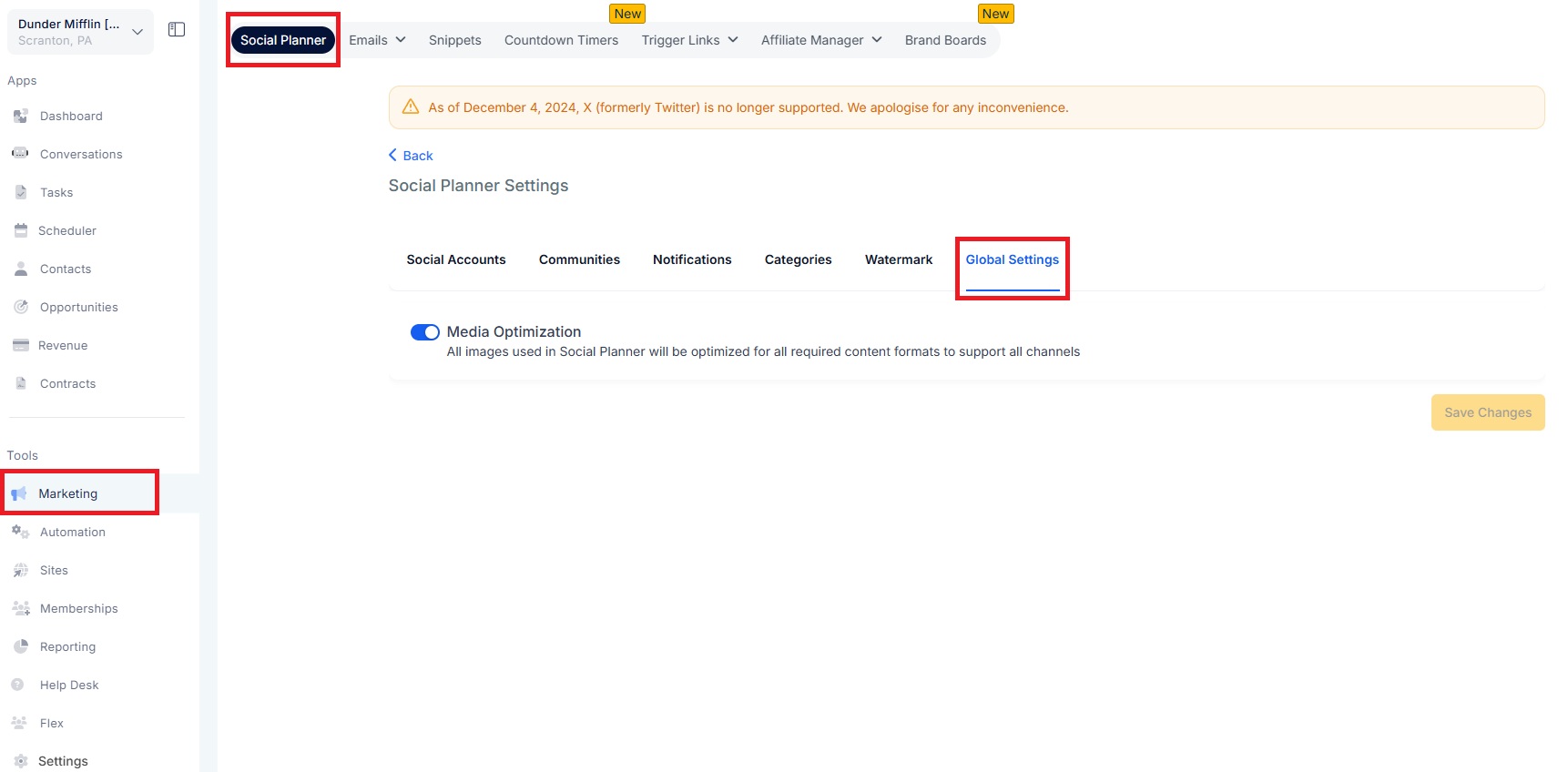
We understand how frustrating it can be to encounter image-related errors when planning your social content. With Image Optimization, you can focus on creating compelling content while we handle the technical details.
It'll solve the platform specific issues based on:
Format
Size
Aspect Ratio
Dimensions