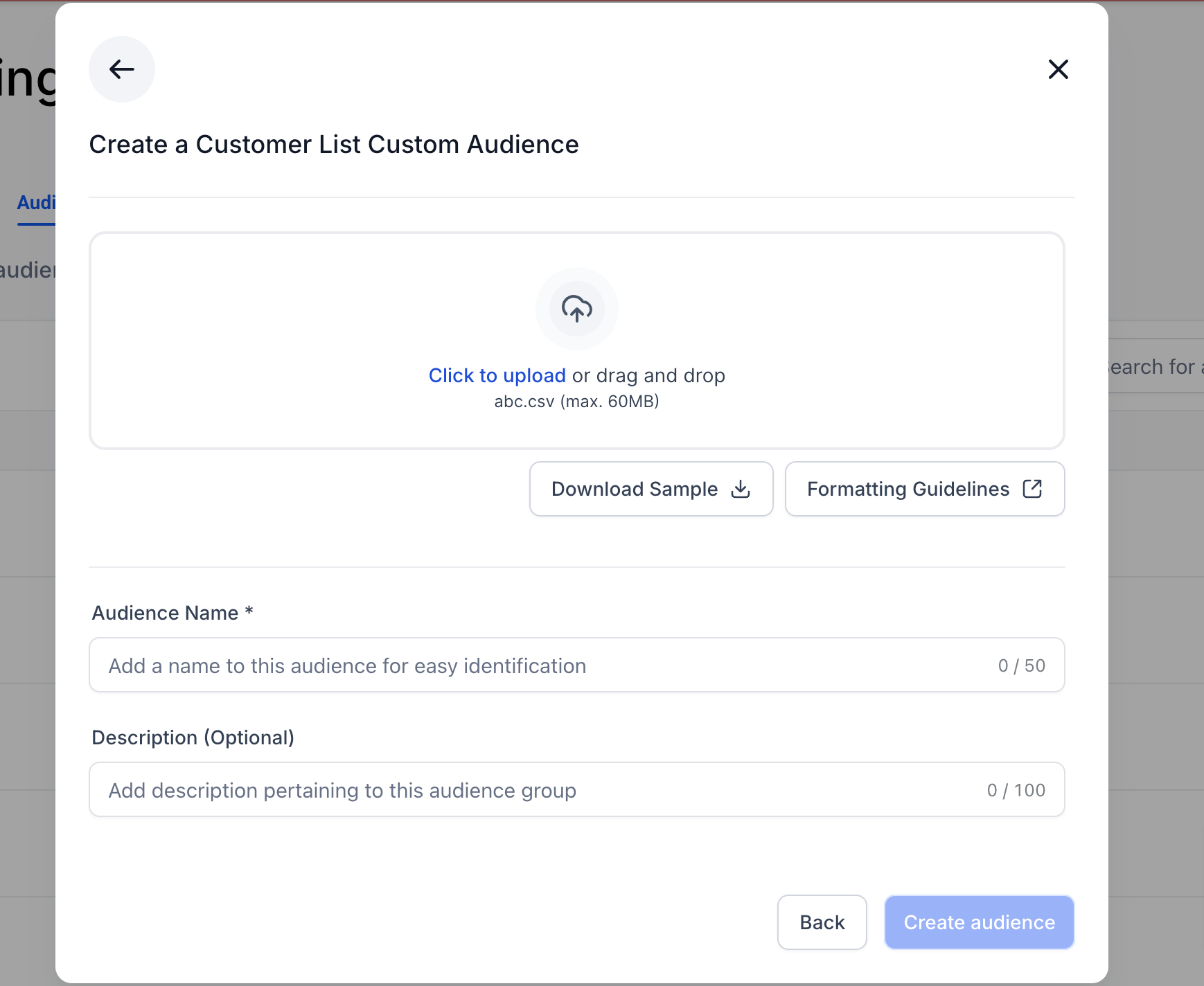Go to Marketing > Ad Manager > Audiences > + Create new audience
How It Works:
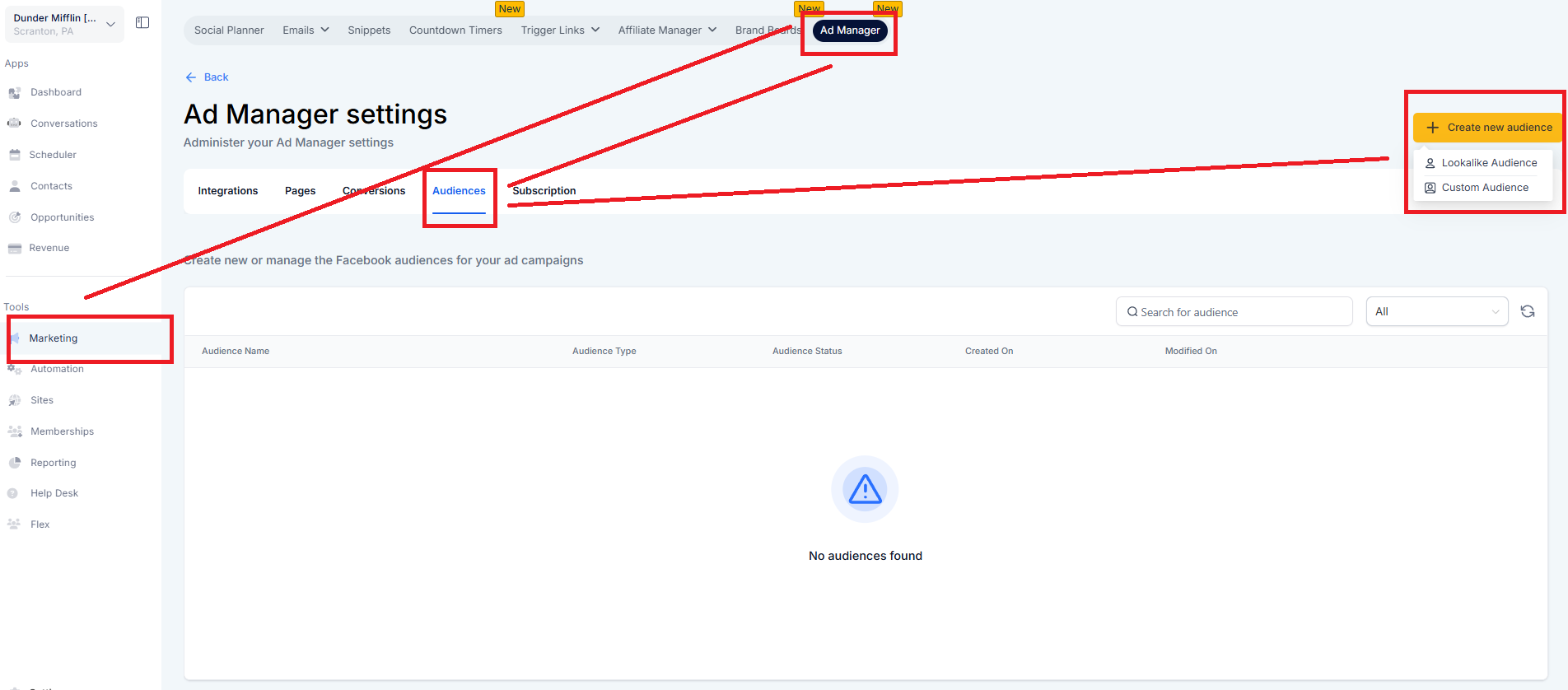
Customer list custom audience can be created from Ad Manager Settings > Audiences tab and during the campaign creation process too. Steps to do so remains the same for both except the initiation screen and are enlisted as follows:
From the Ad Manager Settings > Audiences tab
Click on 'Create new audience' button and select Custom Audience and select the Customer list option as the source for custom audience.
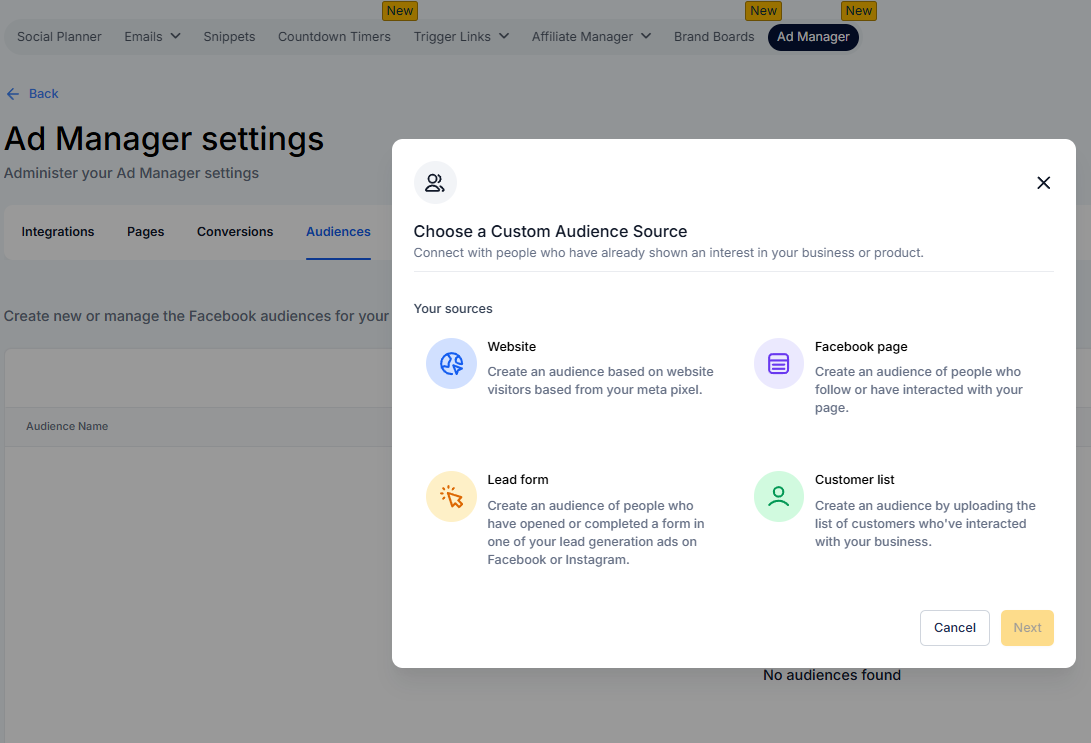
User can upload the list of customers in the .csv format by adhering to the formatting guidelines and/or using the sample file as reference. Enter the Audience name for easy identification and hit 'Create audience'.
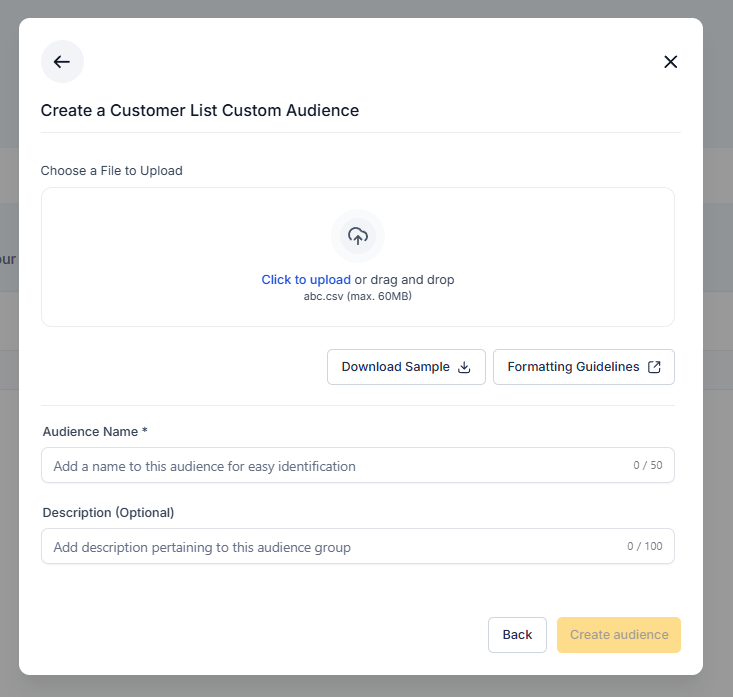
From the campaign creation flow
Under the 'Intended Audience' section of creating a campaign, select Retargeting, user gets an option to create a custom audience, click on it.
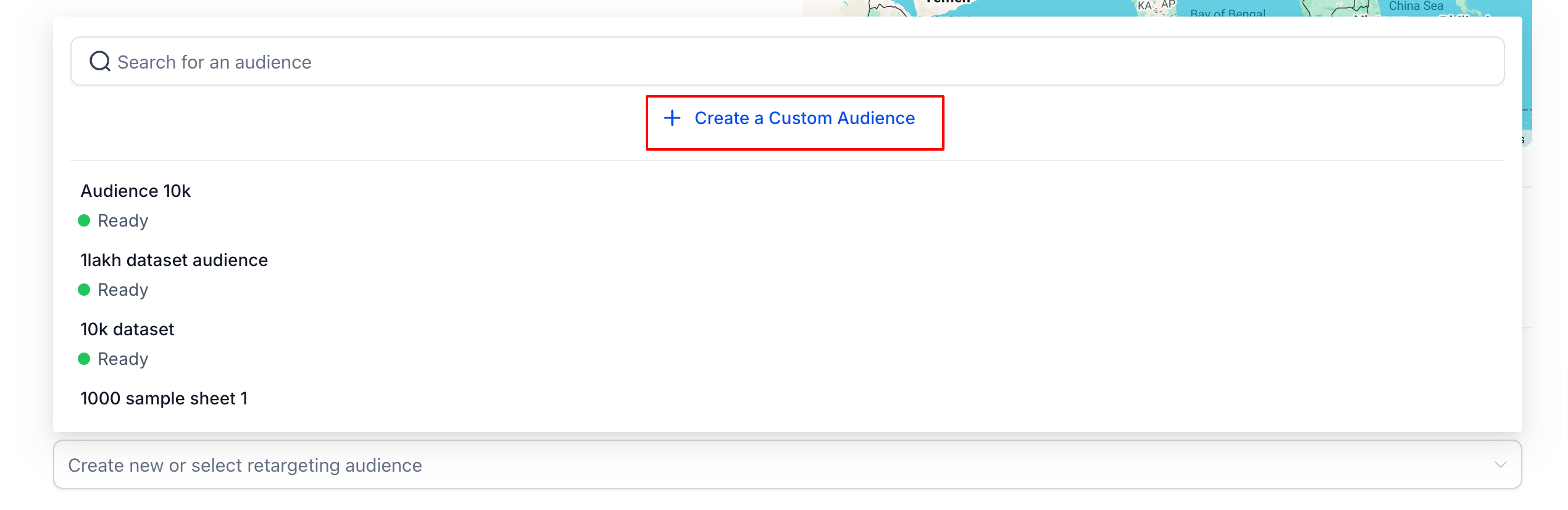
Select the Customer list option as the source for custom audience.
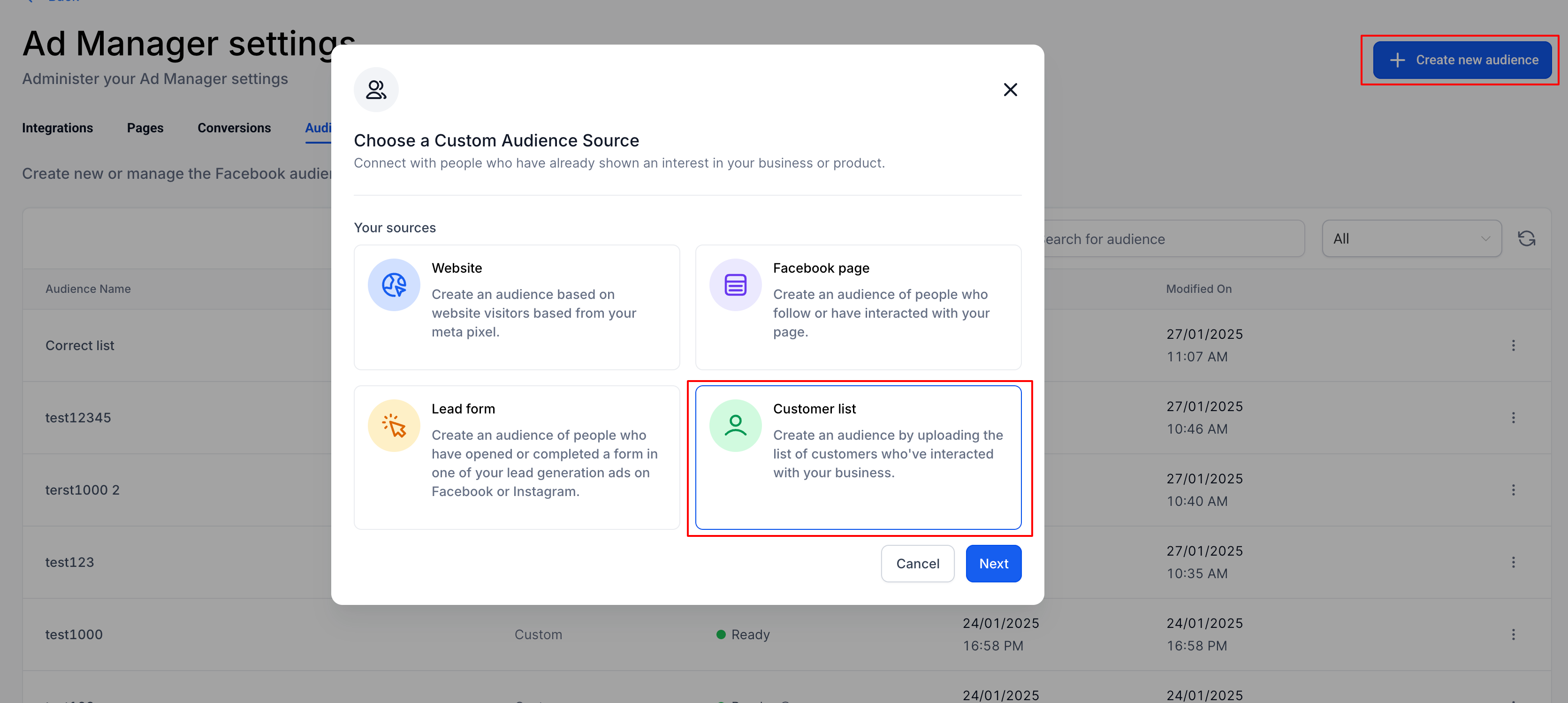
User can upload the list of customers in the .csv format by adhering to the formatting guidelines and/or using the sample file as reference. Enter the Audience name for easy identification and hit 'Create audience'.