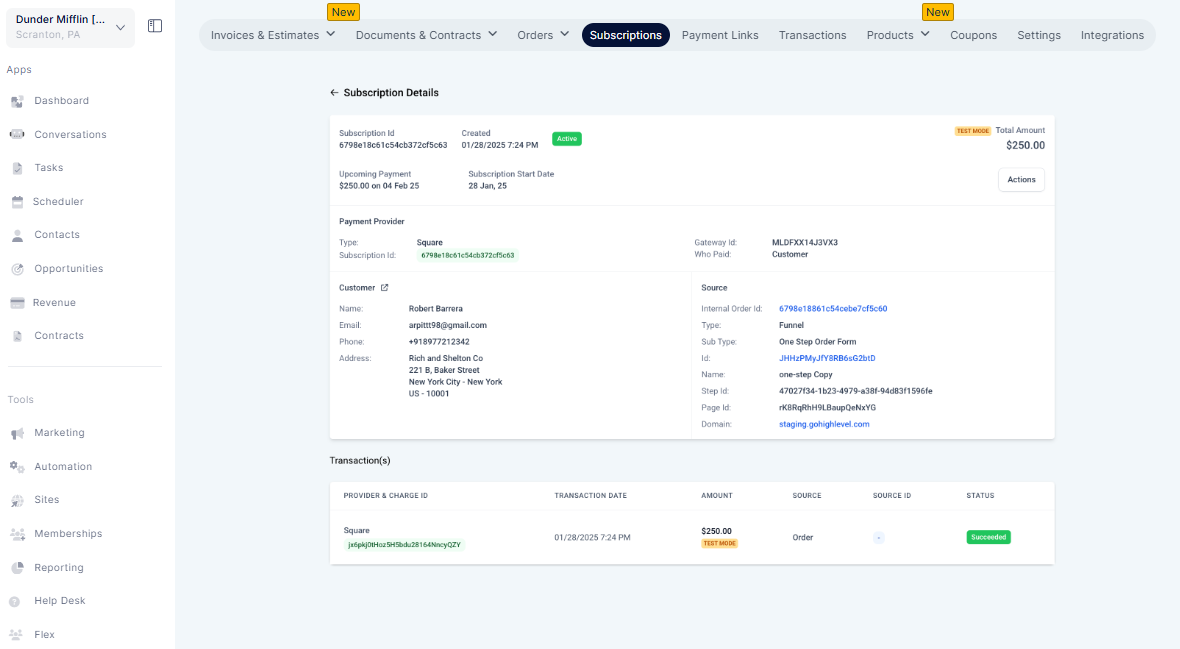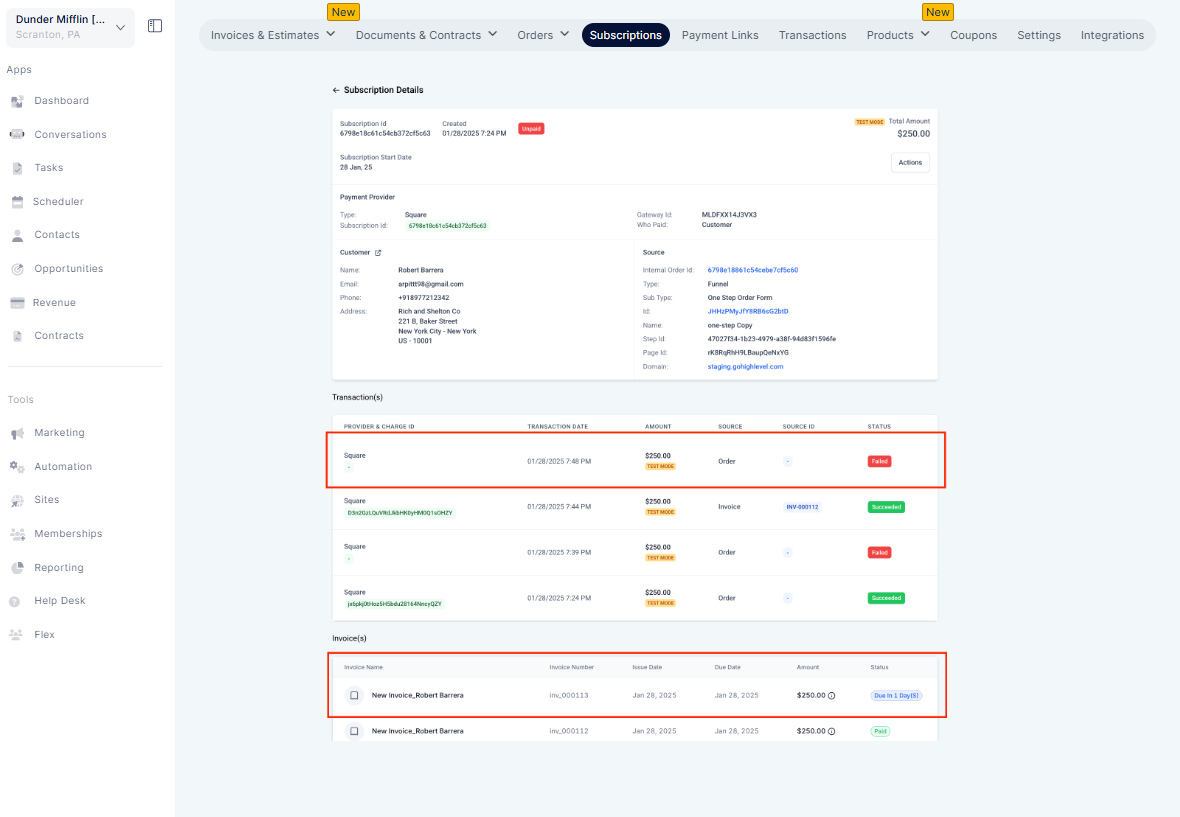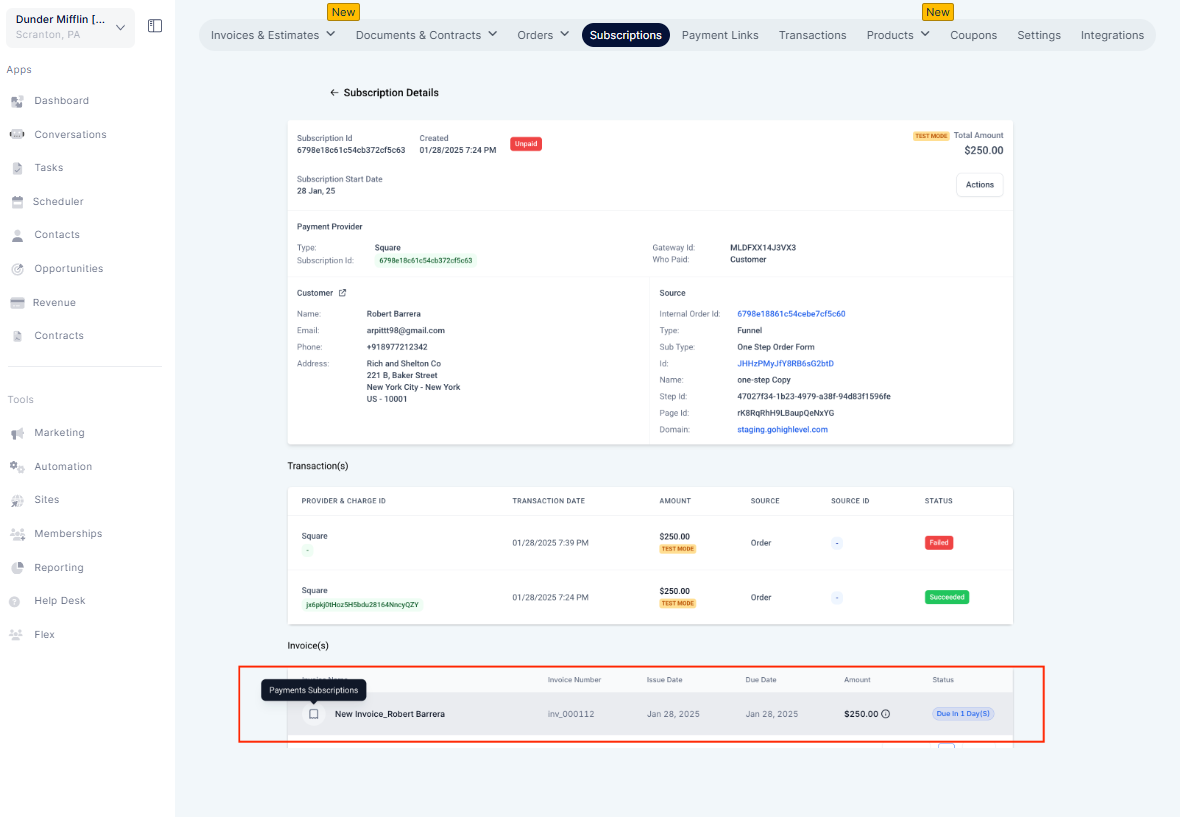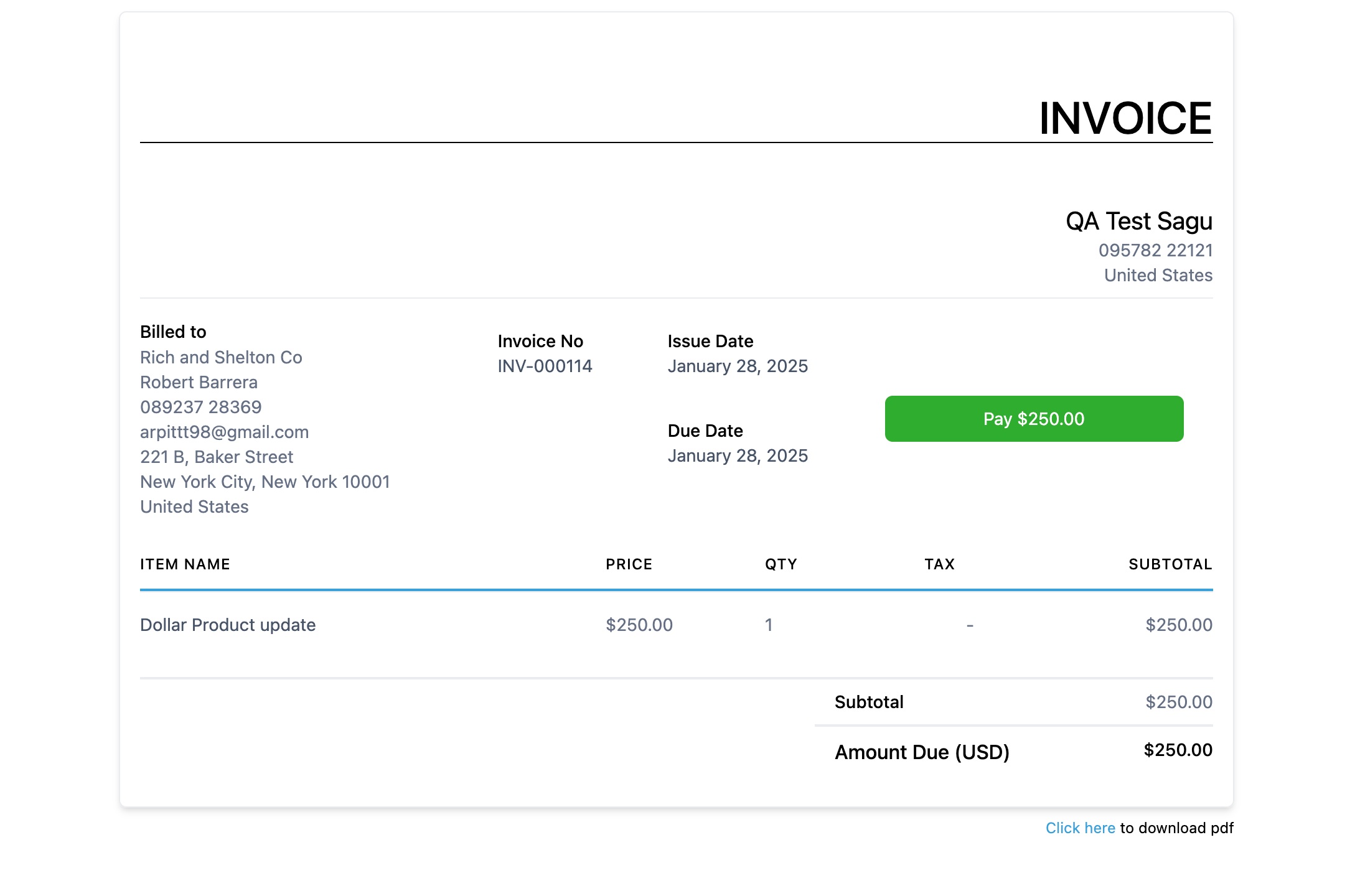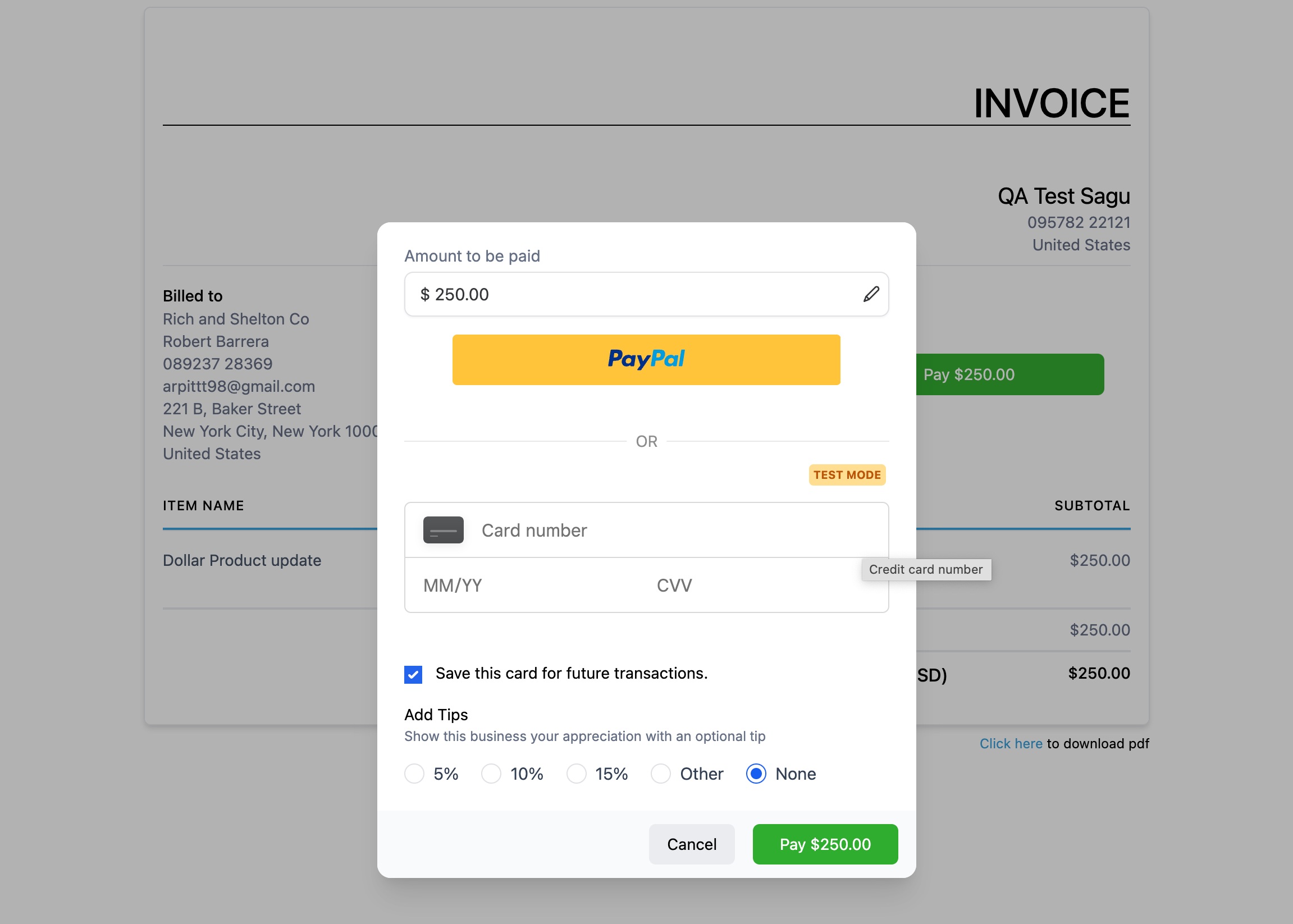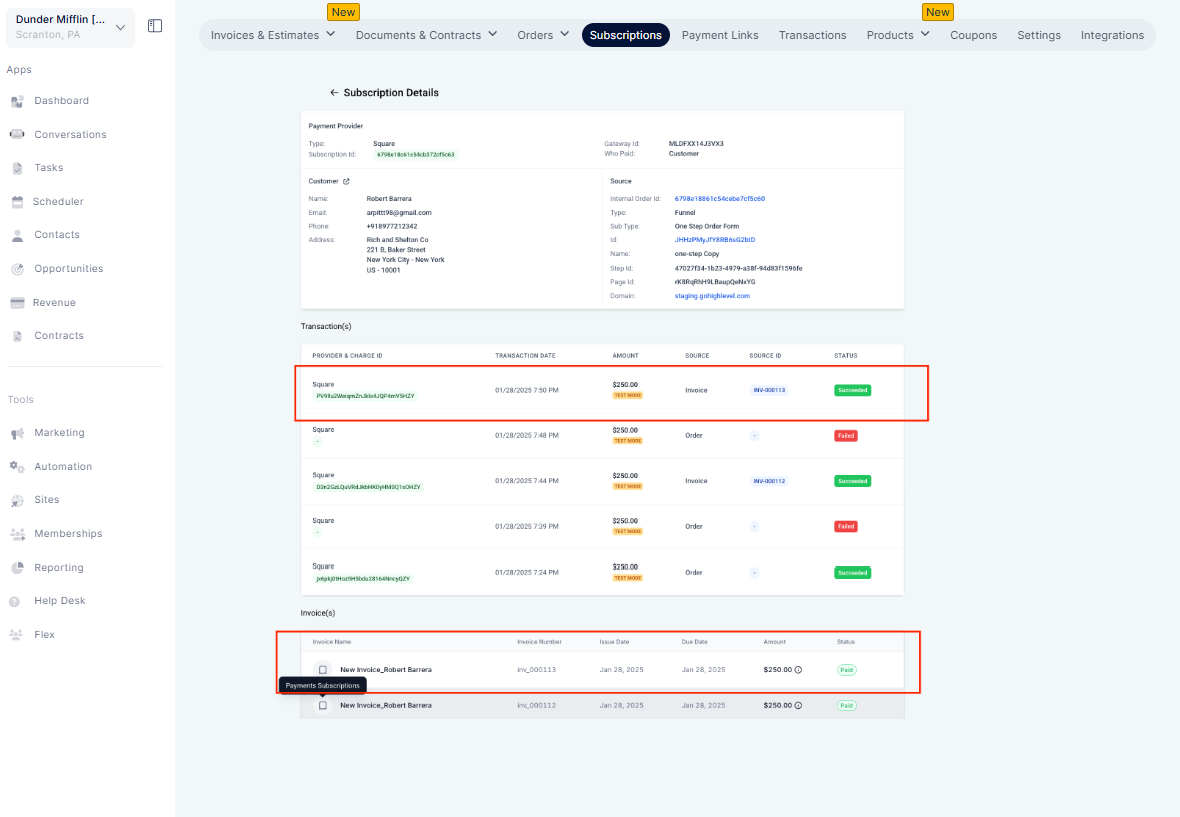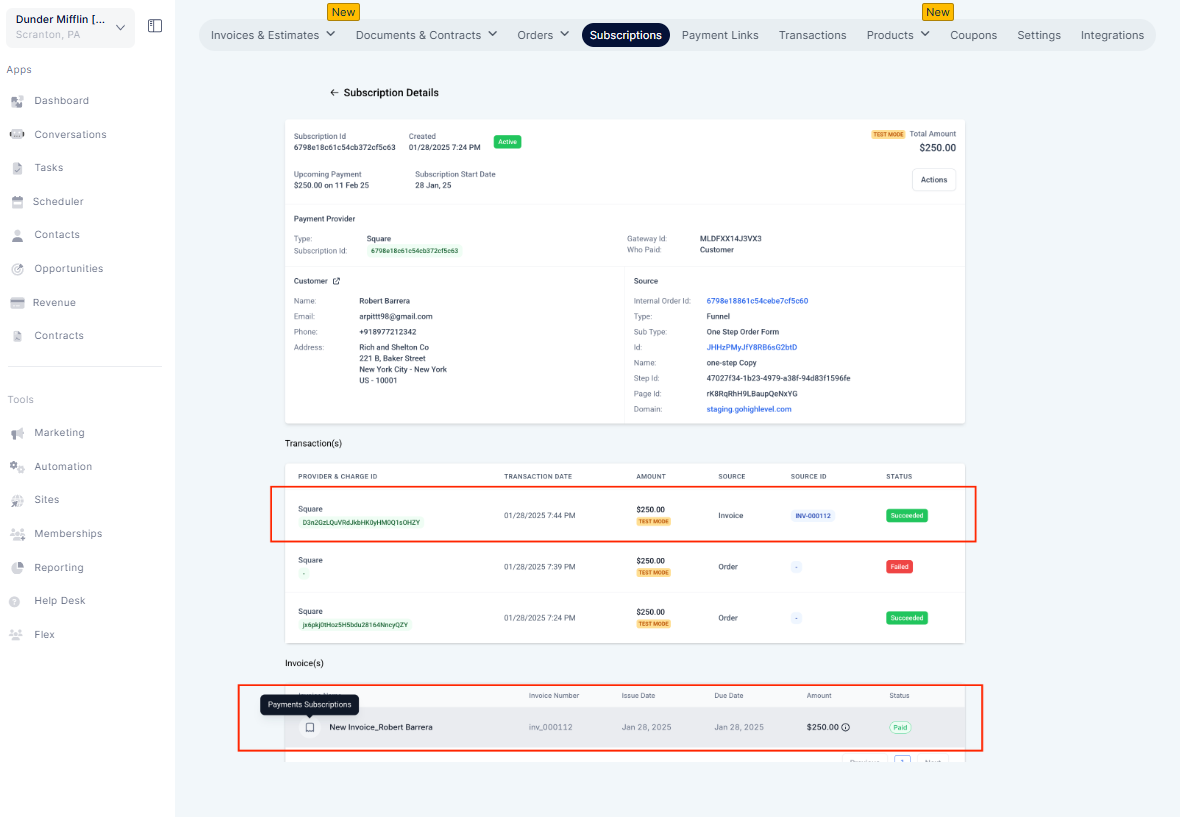With this functionality, businesses would be able to collect payments using invoices in cases where automatic collection of a subscription payment fails for native integration payment providers.
An invoice would be automatically created every time there is payment failure for a subscription and would also be sent to the customer.
This will be done in parallel with the ongoing subscription payment retries.
The customer's payment can either complete with existing retries or they can pay using the invoice.
As soon as payment is collected via the invoice, subscription would become active again, provided there are no other unpaid open invoices present for the subscription.
These invoices would function similar to any other invoice with the exception of limited edit available i.e. the invoice amount, customer, email content, etc. cannot be edited and would reflect what is already there in the subscription.
Revenue > Subscriptions > Subscription Details > Invoices
Payment providers supported with this feature - NMI, Authorize.net, Square
Businesses would be able to define and edit the email template that would go to the end customers in case of invoices sent for subscription payment failures.