"Include in Online Store" Toggle condition:
Enabled:
The product will be available for inclusion or exclusion in the Products section of all stores.
Disabled:
The product will not appear in the Stores → Products section for any store.
Product Listing Behavior:
When a new store is created, products with the "Include in Online Store" toggle enabled will be automatically listed.
Newly created products with the toggle enabled will be listed by default in all stores.
Bulk Actions for Product Visibility:
Select multiple products to
bulk include or exclude
them across stores.
Search & Filter Options:
Search by
Product Name
to quickly find products.
Filter by Collections
to manage visibility efficiently.
Go to: Sites > Stores > Select Store > Products section.

Use bulk actions to include or exclude multiple products at once.
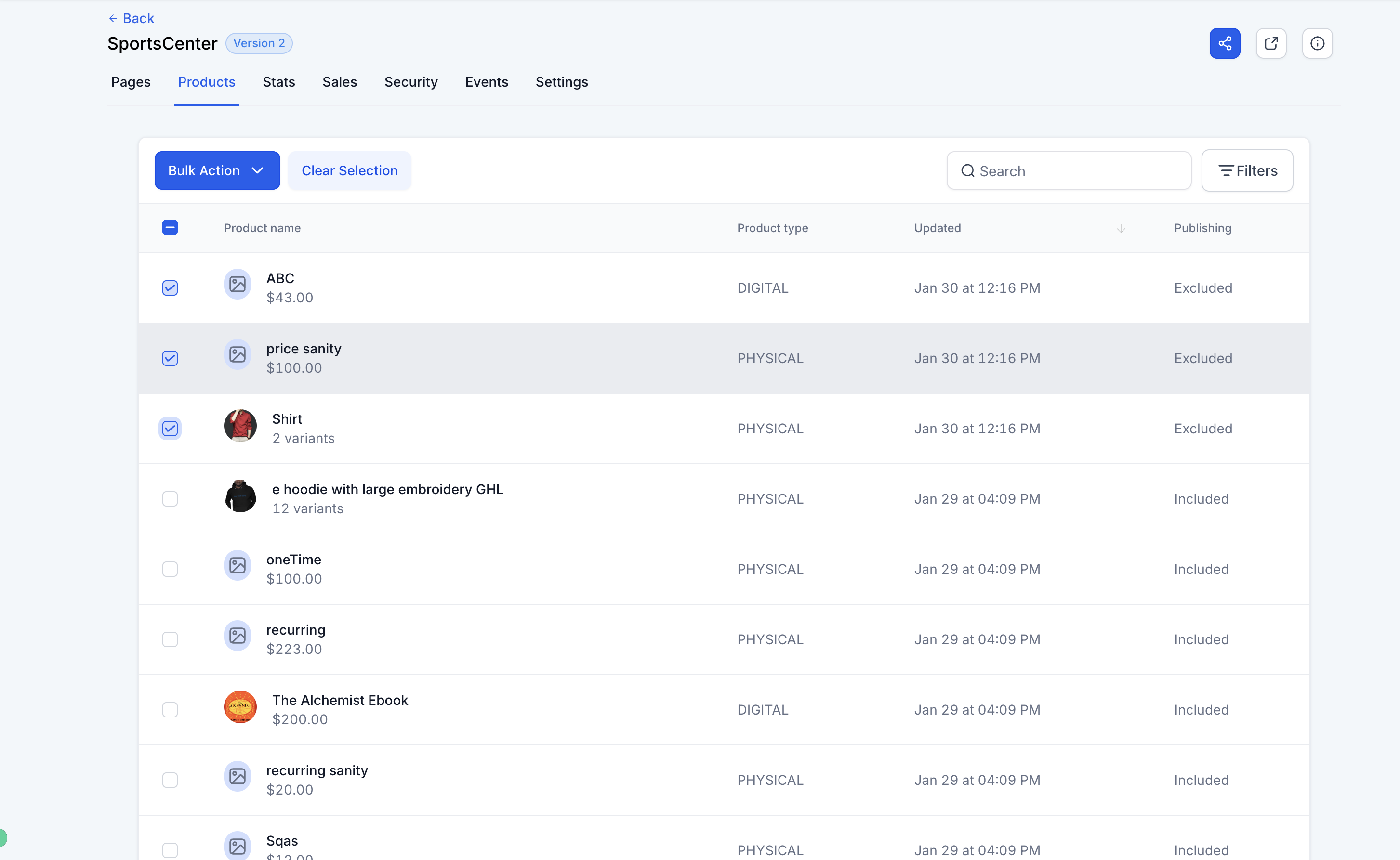
Search & filter products based on product names or filter based on Collections.
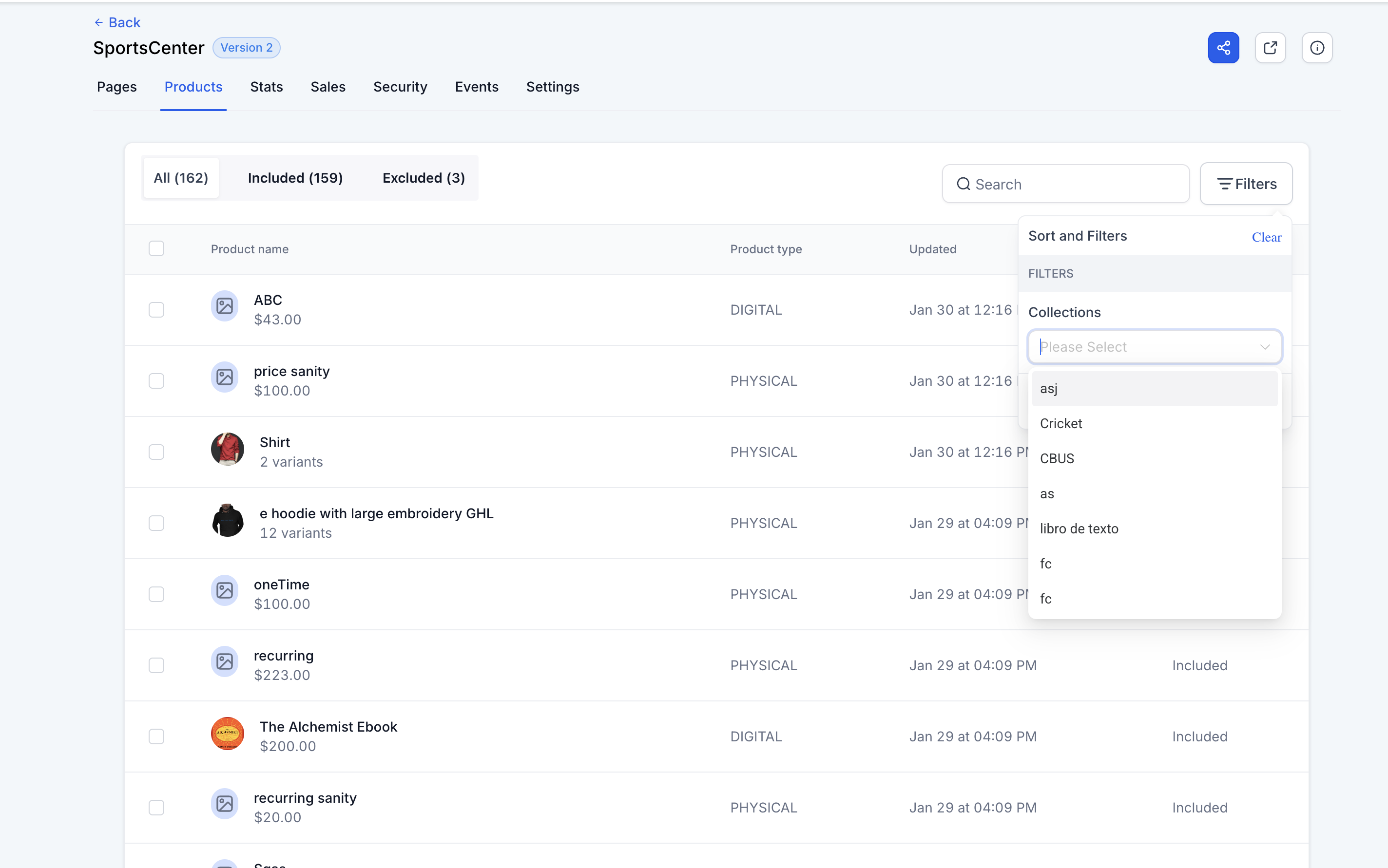
Changes are automatically saved —no extra steps needed.
Key Points to Note:
If "Include in Online Store" is disabled, the product will not appear for inclusion/exclusion in any store.
When a new store is created, only products with "Include in Online Store" enabled will be available.
New stores inherit product visibility based on the "Include in Online Store" setting.
Store owners can visit the product pages for editing by clicking on specific products in this section.