Create an Associated Record
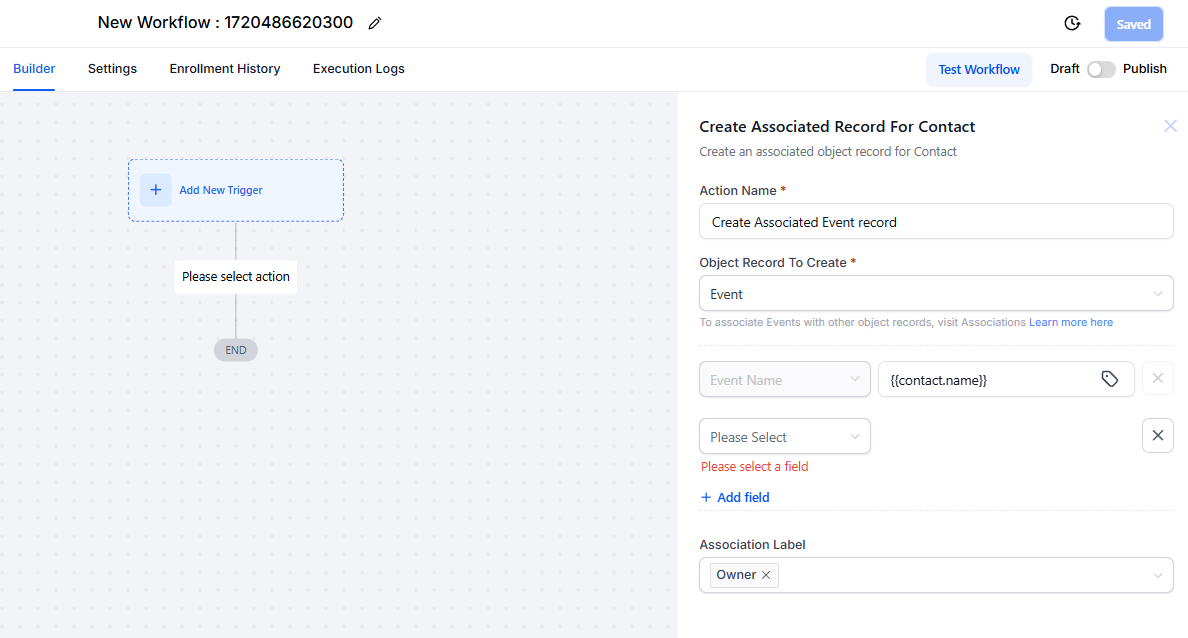
Automate the creation of a custom object record when a workflow is triggered.
Associate the newly created record with a contact using a predefined association label.
Populate the record with relevant details automatically.
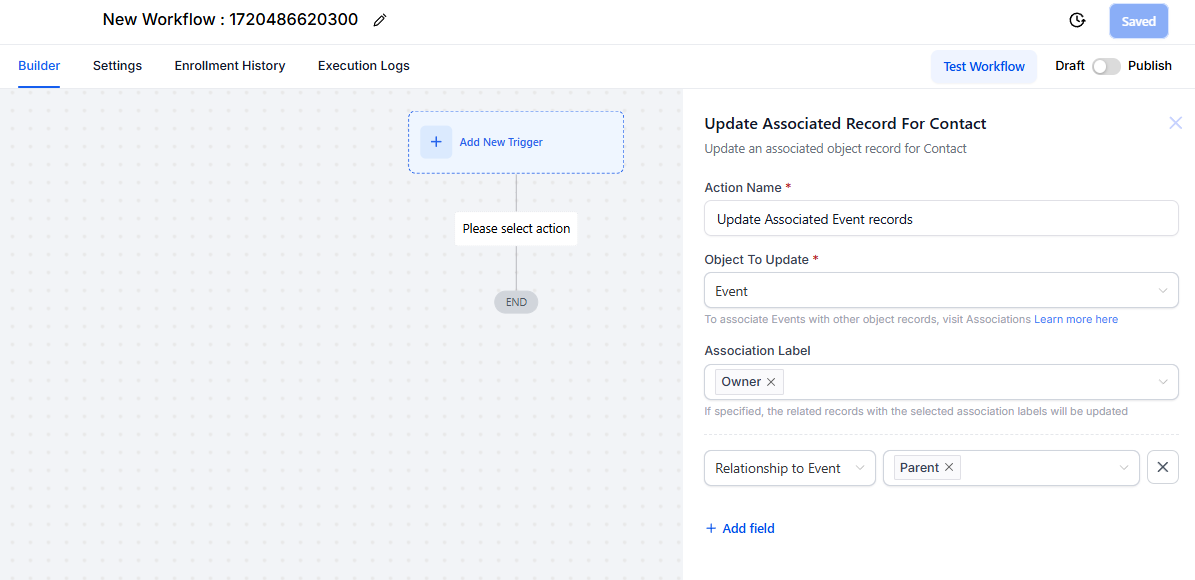
Modify existing associated custom object records linked to a contact.
Update specific fields within the associated record when certain conditions are met.
Maintain accurate and up-to-date data within workflows.
Clear Fields of an Associated Record
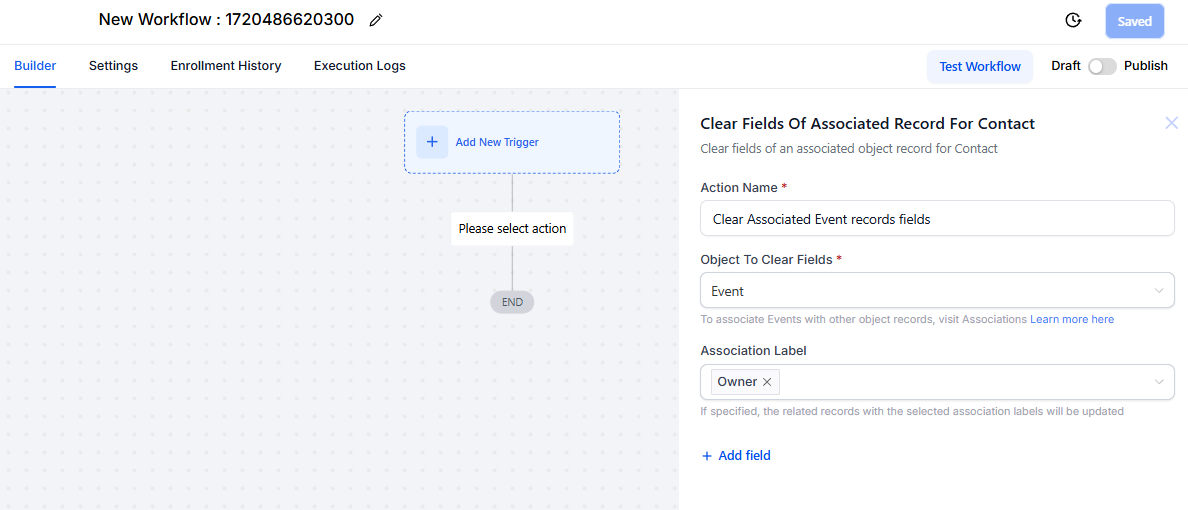
Reset specific fields in an associated custom object record when necessary.
Ensures old or expired information is cleared without deleting the entire record.
Automates data management for custom objects associated with contacts.
Reduces manual effort by dynamically updating and creating records.
Enhances workflow automation for businesses managing multiple data points.
Ensure custom objects have been created in the account.
In “Automations” > “Workflows” > Start a new workflow from scratch or open an already existing contact-based workflow, select one of the three new actions:
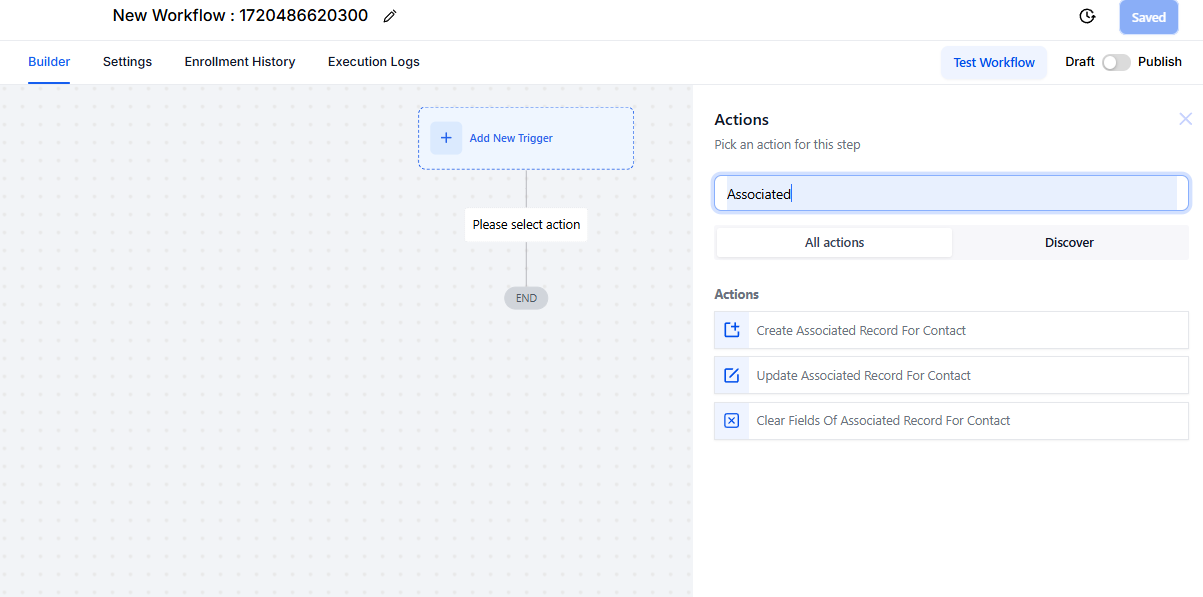
Create an Associated Record to generate a new custom object.
Update an Associated Record to modify an existing linked record.
Clear Fields of an Associated Record to reset specific values.
Choose the custom object and association label for linking the record.
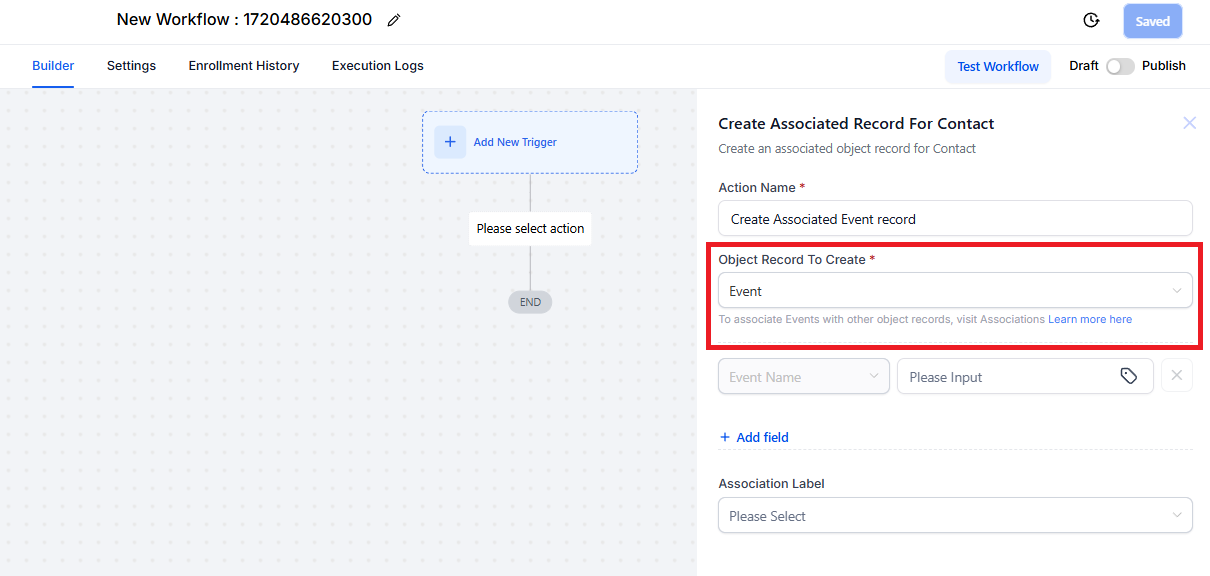
Define the fields to be populated, updated, or cleared based on the action selected.
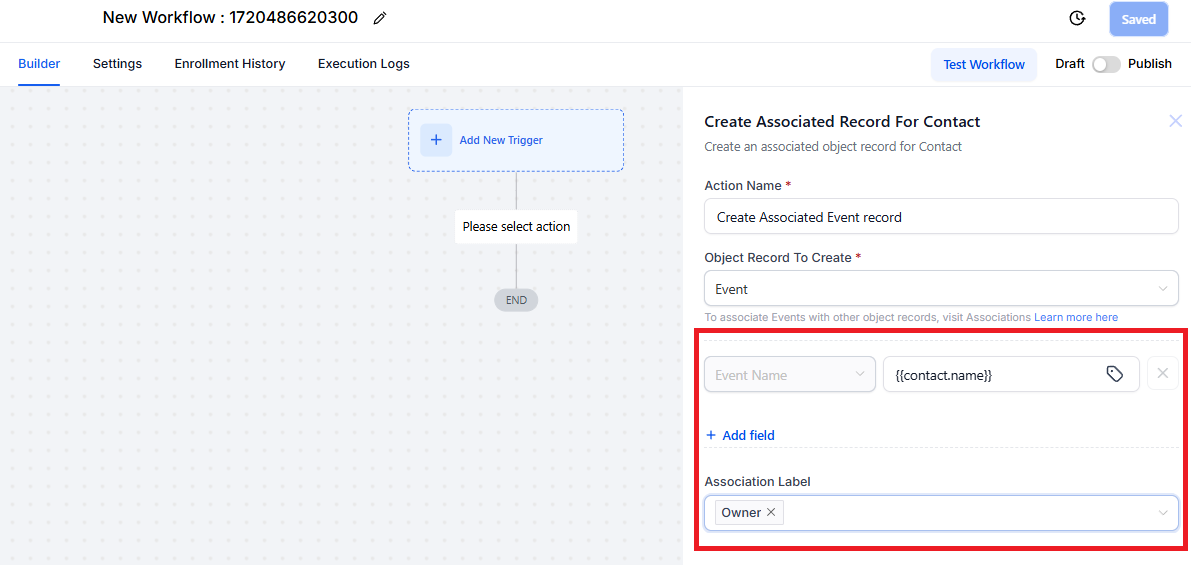
Save and activate the workflow to automate the process.
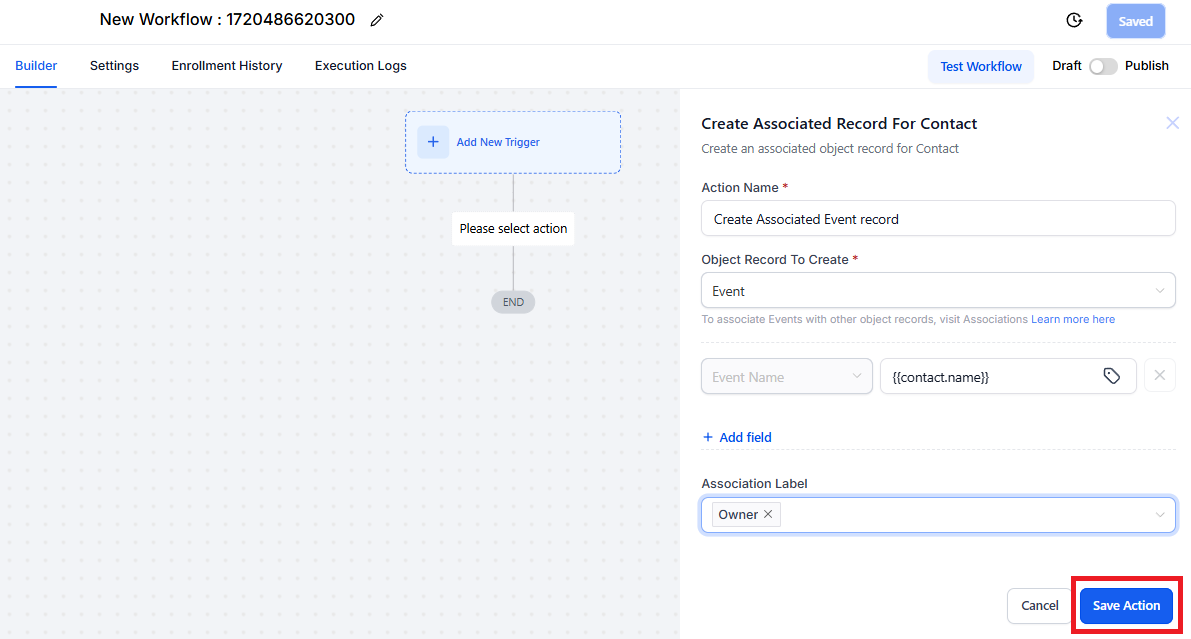
Managing custom object records manually can be time-consuming and prone to errors. With these new workflow actions, users can:
Automatically create records when a contact reaches a workflow stage.
Keep custom object records updated with the latest information.
Remove outdated data without affecting other fields in the record.