Now you can select individual or a group of media files as it deems fit for the content piece requirement. Earlier one had to select each file separately which used to be a cumbersome process.
Navigate to New Post button > Click on Create New Post option.
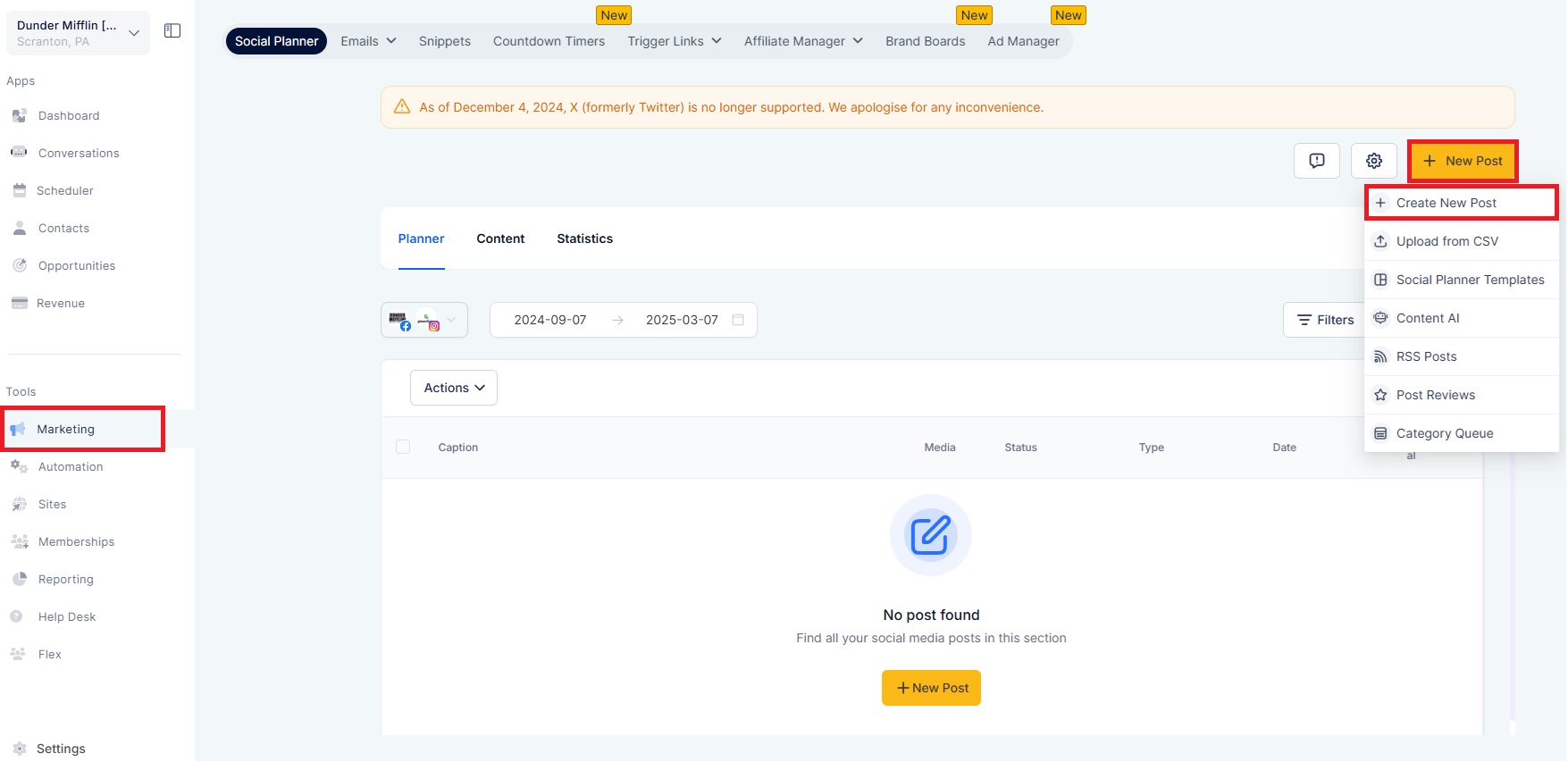
Click on Media icon and select 'Upload from Media library' option.
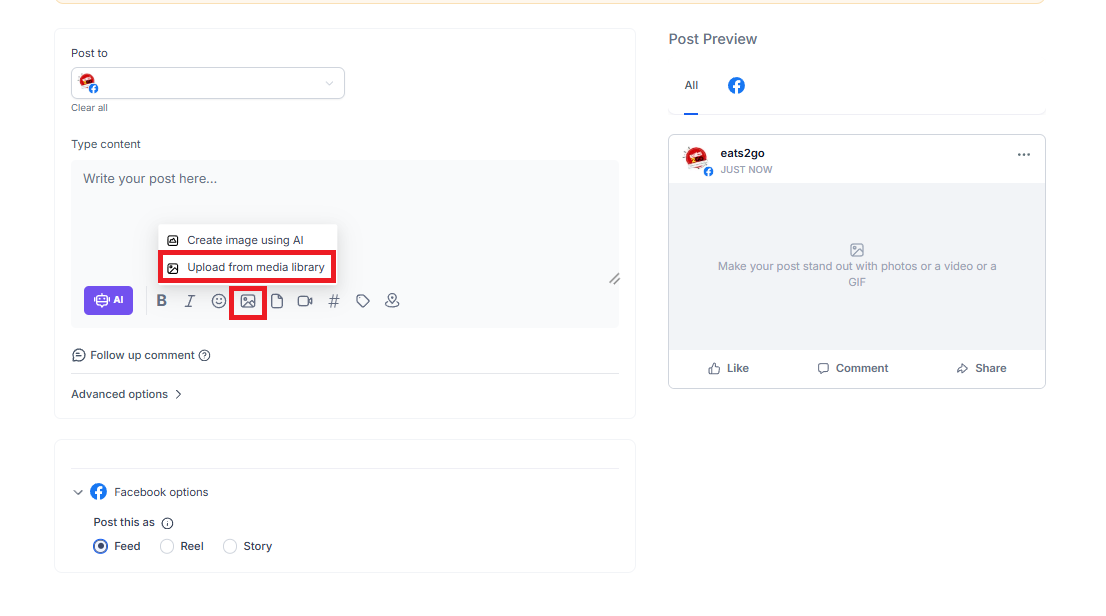
Hover onto any image > Click on three dots icon > click Select.
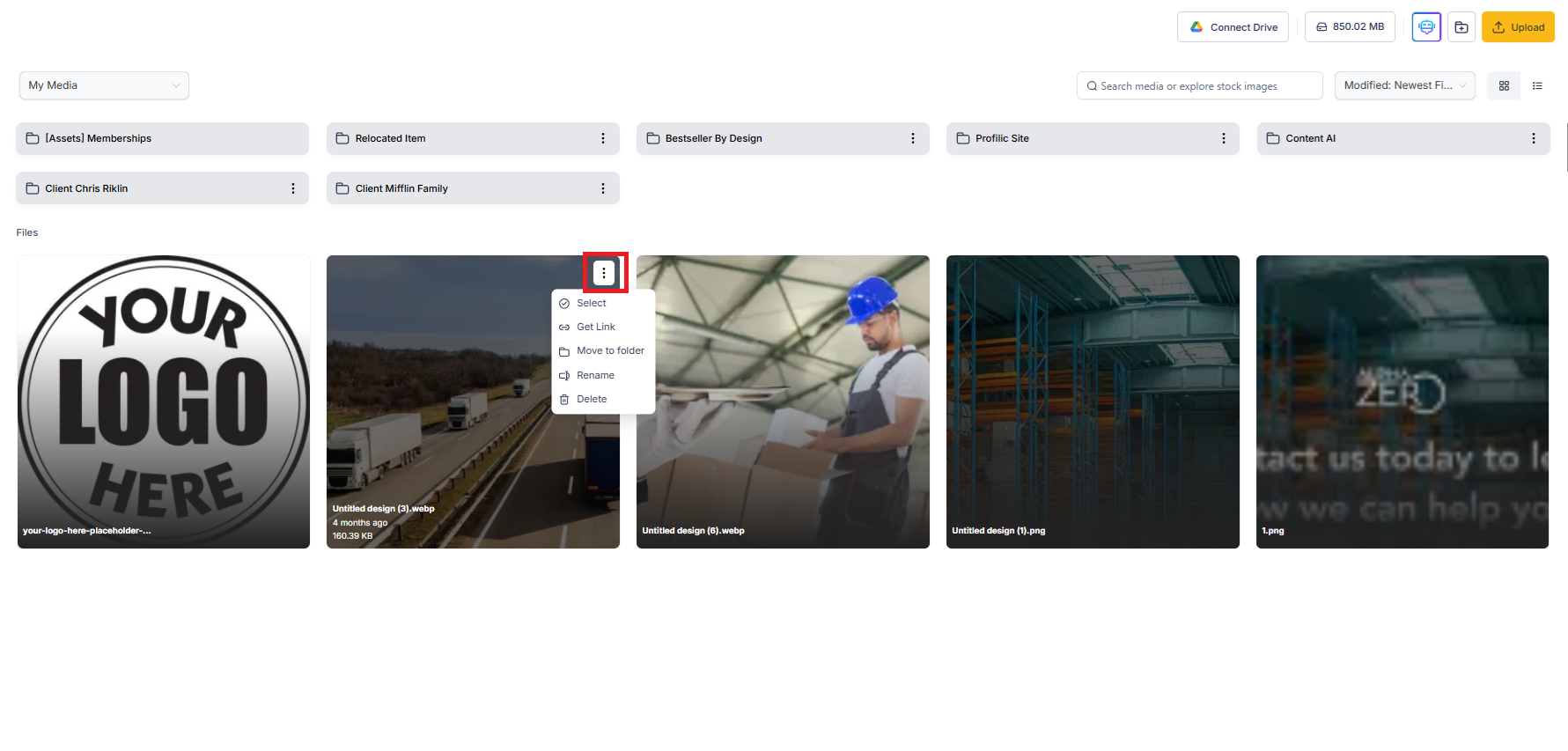
Now select any number of media files you'd like to upload.
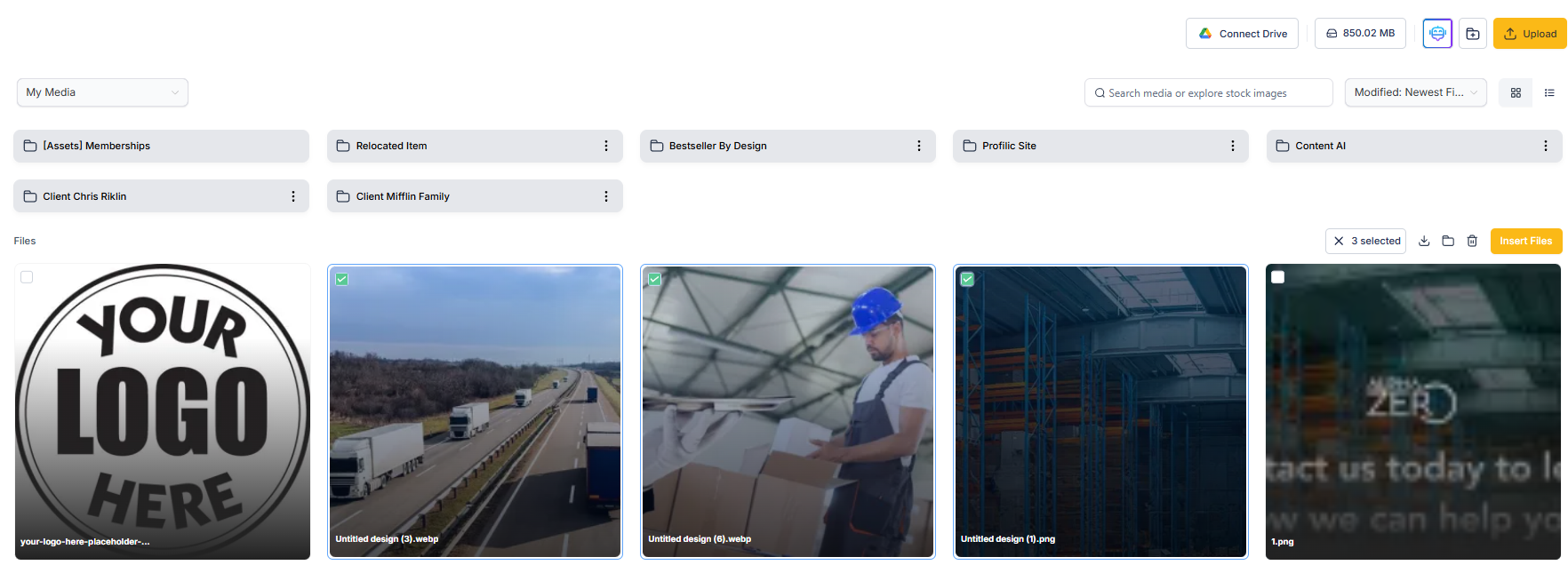
You can also re-arrange the order of media files by dragging and dropping them. The media files can also be edited/deleted via the Image editor.
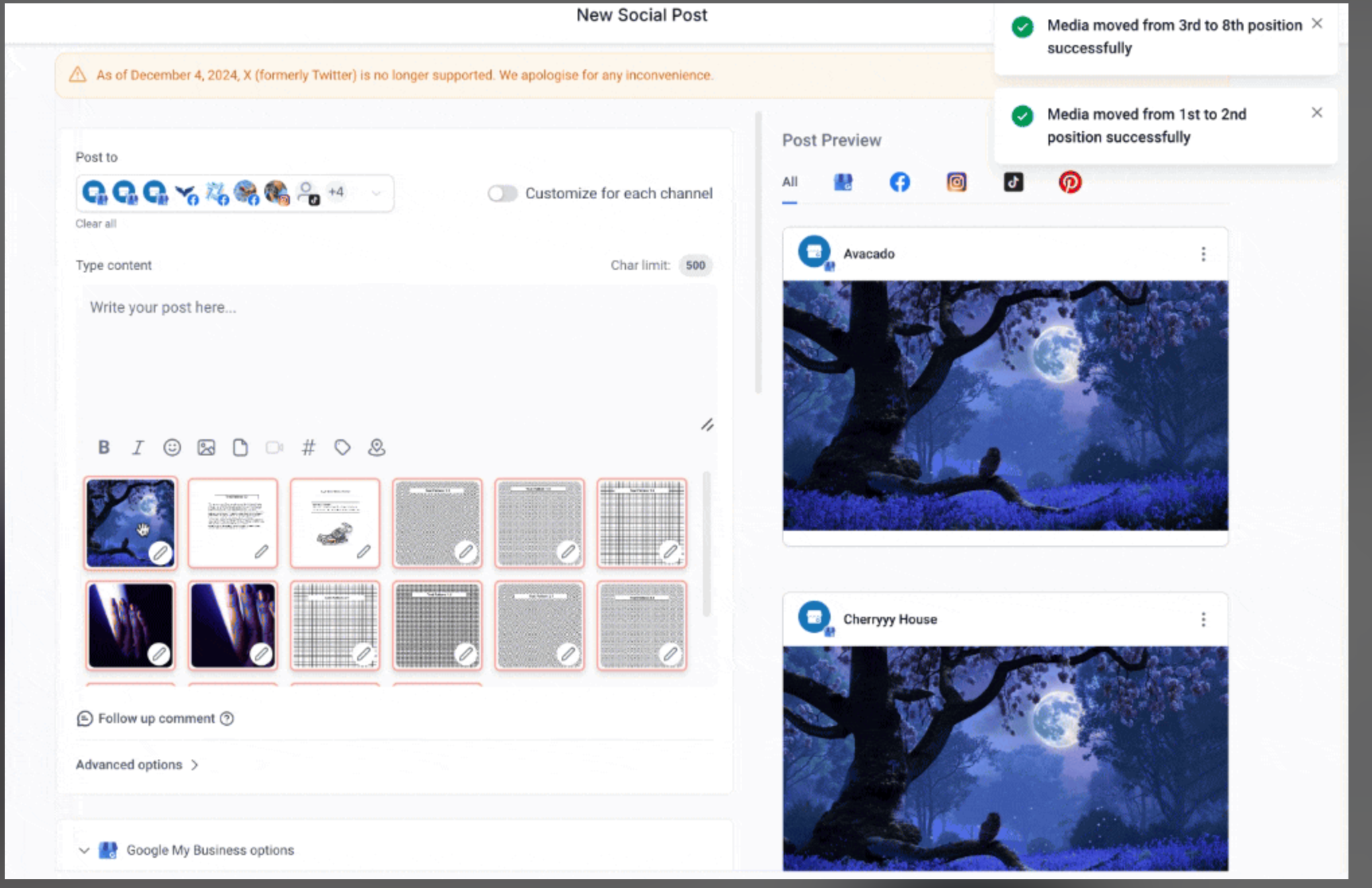
You're all set to schedule your post for publishing.