You can now enable automatic deactivation on any payment link that you configure.
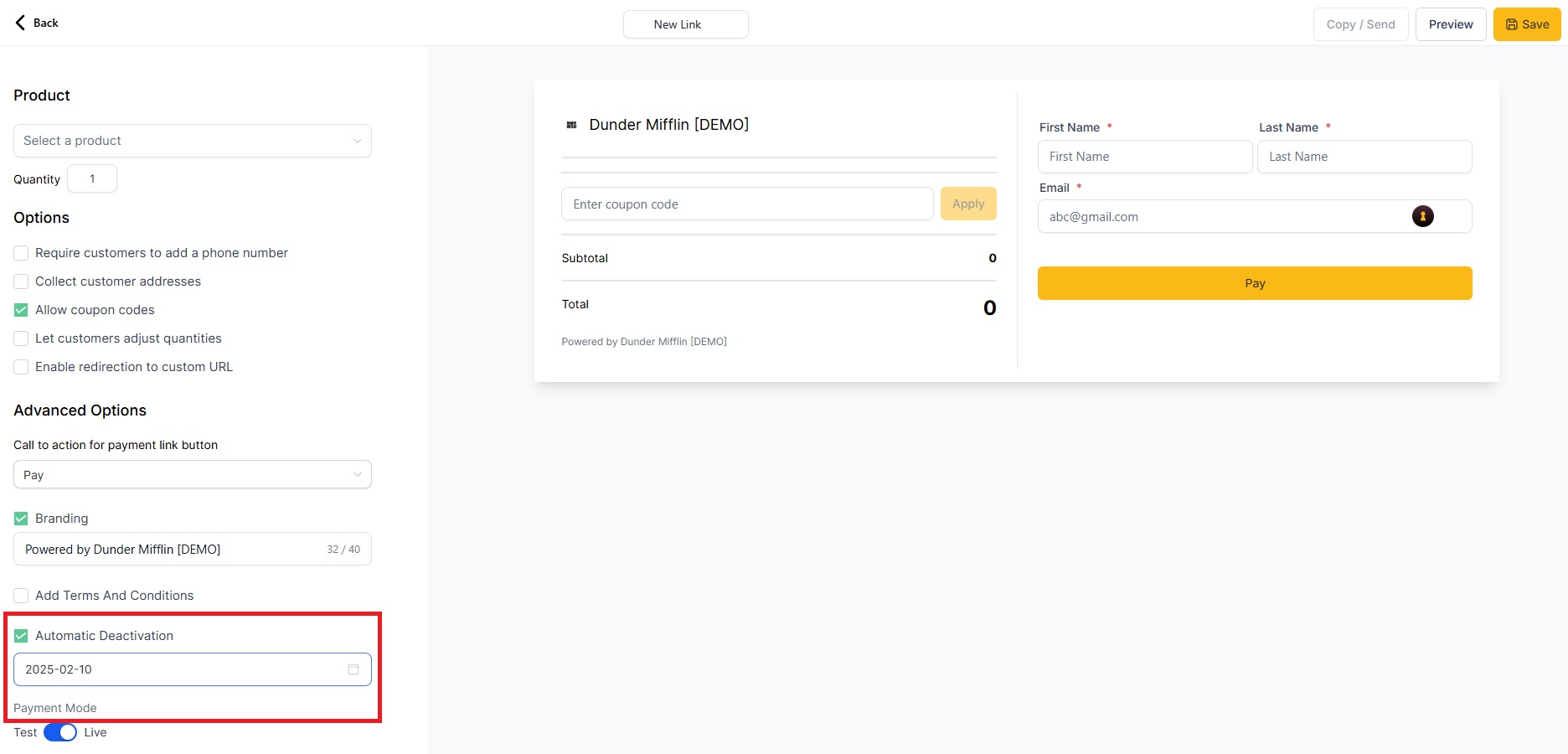
The link will be in inactive state once the configured deactivation date is crossed
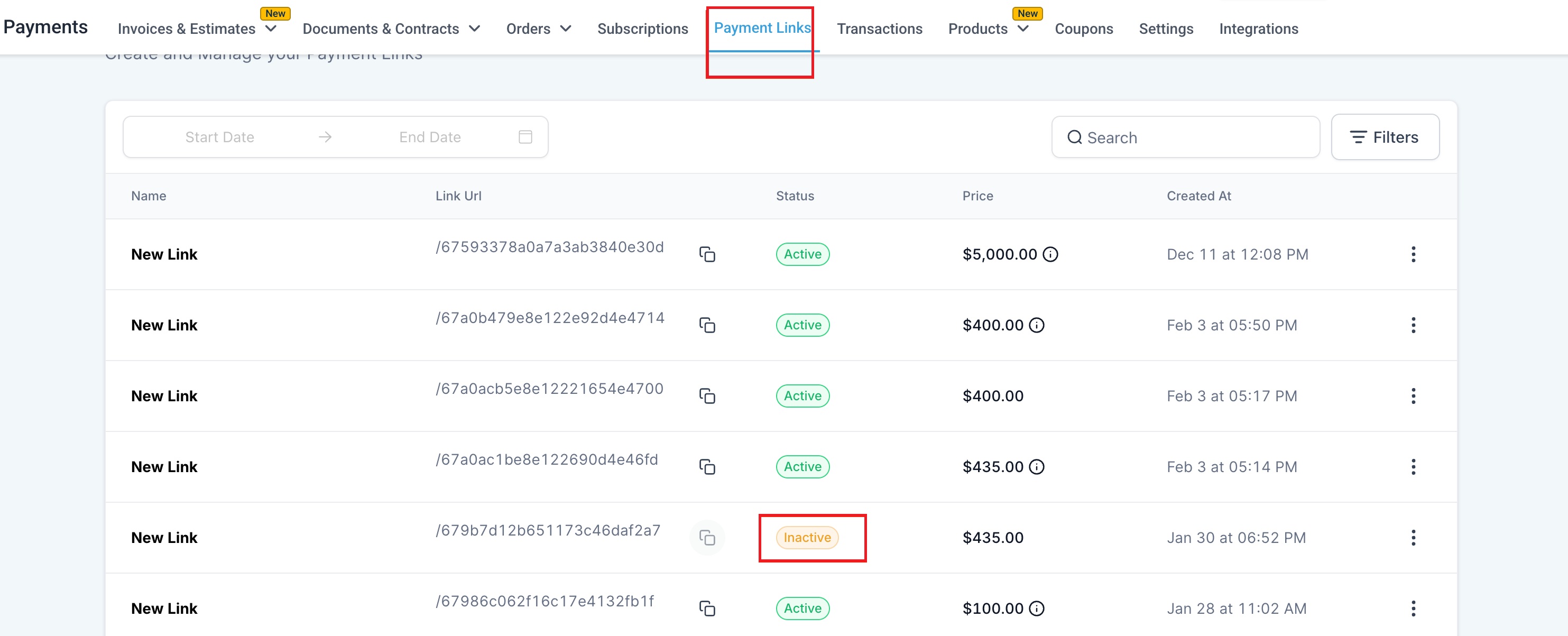
Go to Revenue > Payment Links
Create a link
Check the box for automatic deactivation
Select a date for deactivation
Save and send it
Once user comes to the link post the deactivation, they will be shown an error page
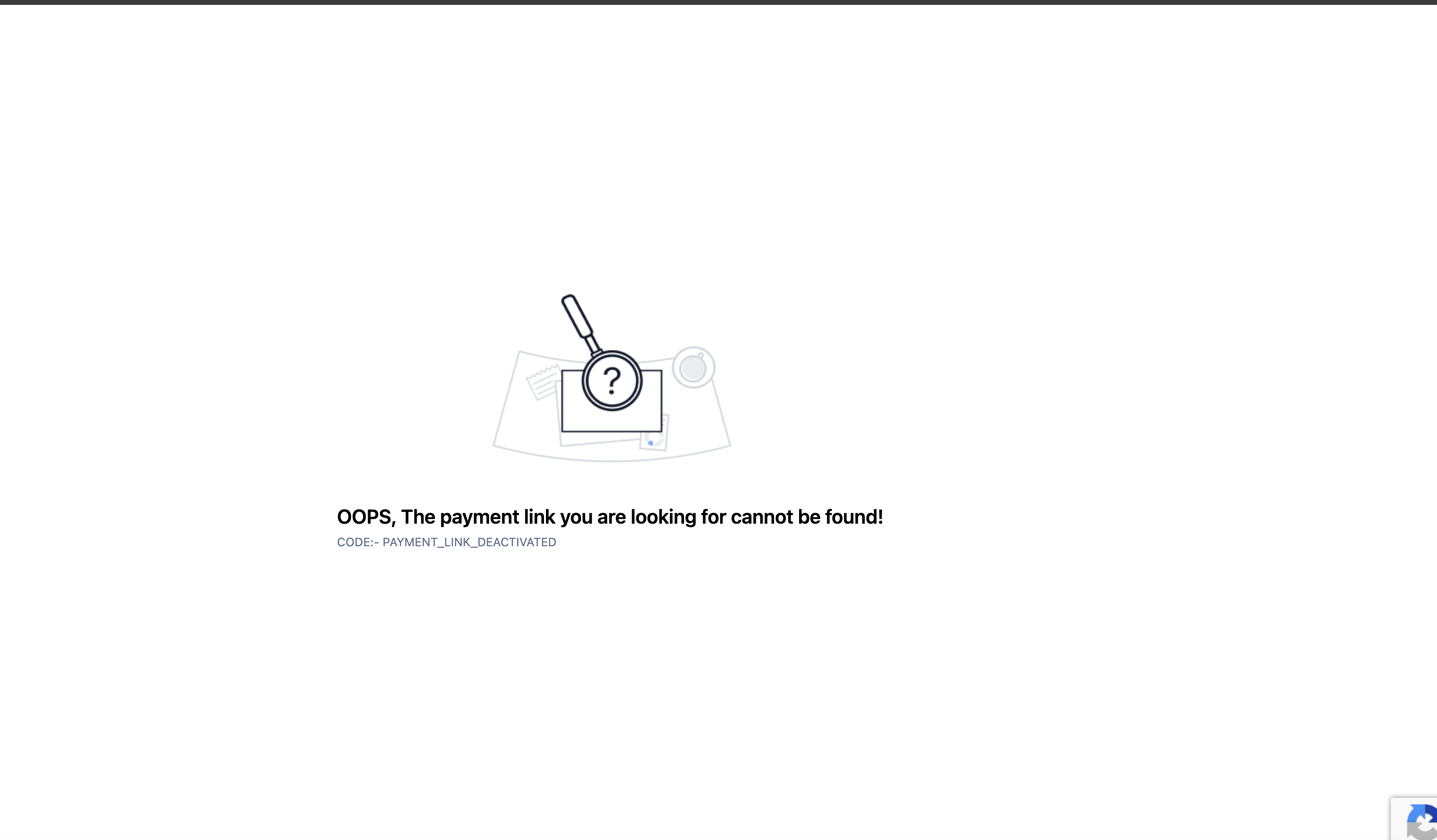
To solve a few of your use cases for different kinds of businesses that rely on payment links for collecting payments.
A business launches a limited-time promotional offer with a payment link included in email or social media campaigns will now be able to use this.
An event organizer uses payment links for ticket sales that are only valid until a certain date will now be able to use the feature.
A customer receives a payment link as part of a subscription renewal process and if the link remains active beyond the renewal period, it may lead to accidental payments. They will now be able to avoid it.