Assign different email templates to your recurring communications for a more personalized experience.
Choose from a library of professionally designed templates for different scenarios, saving time and effort.
Customize templates to reflect your brand’s voice and messaging.
Ensure consistency and professionalism while automating your review requests.
More Personalized Communication – Keep emails fresh and engaging by varying your messaging.
Time-Saving – Use pre-designed templates instead of crafting emails from scratch.
Better Brand Consistency – Ensure every email aligns with your tone and brand identity.
Higher Engagement & Review Conversions – A well-crafted email increases the chances of customers leaving reviews.
Go to Reporting > Reputation Management > Email Review Requests.
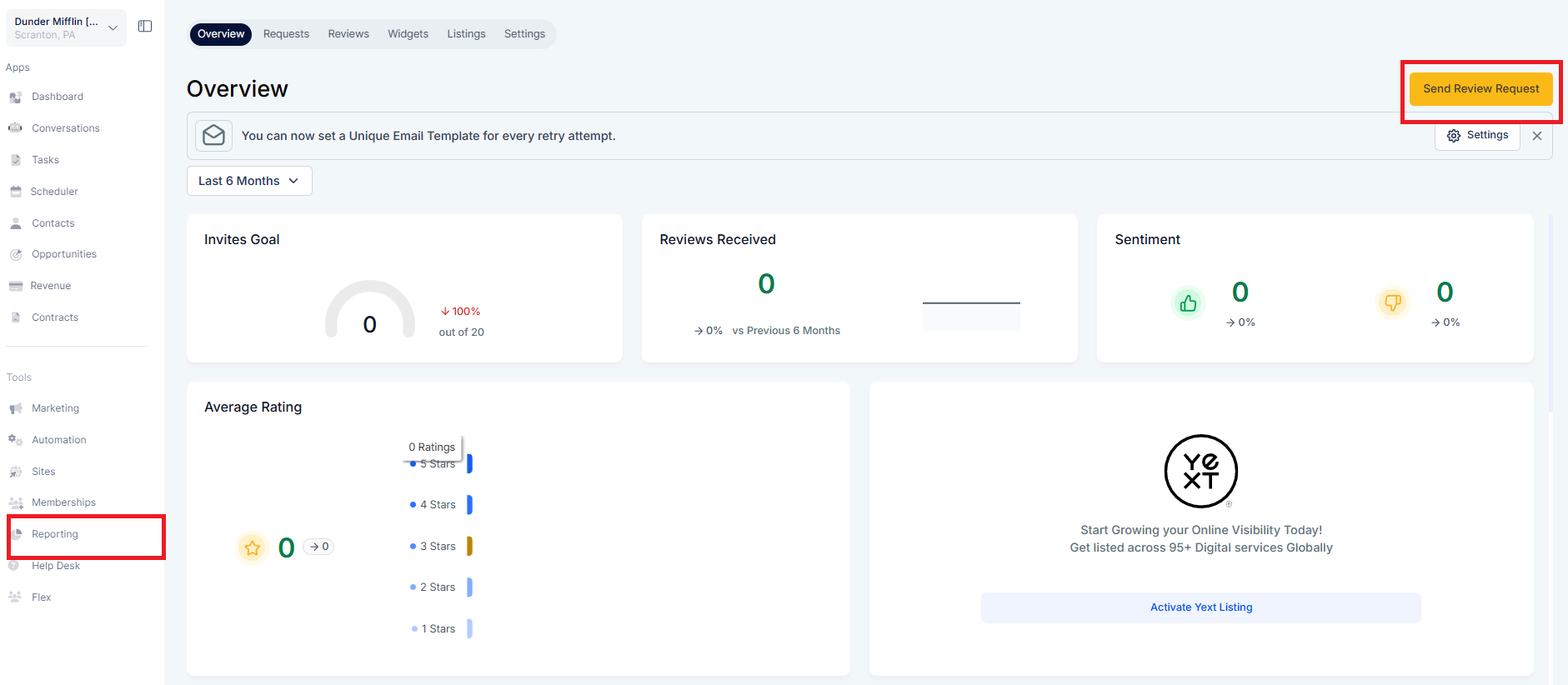
Select Maximum retries and enable recurring review requests.
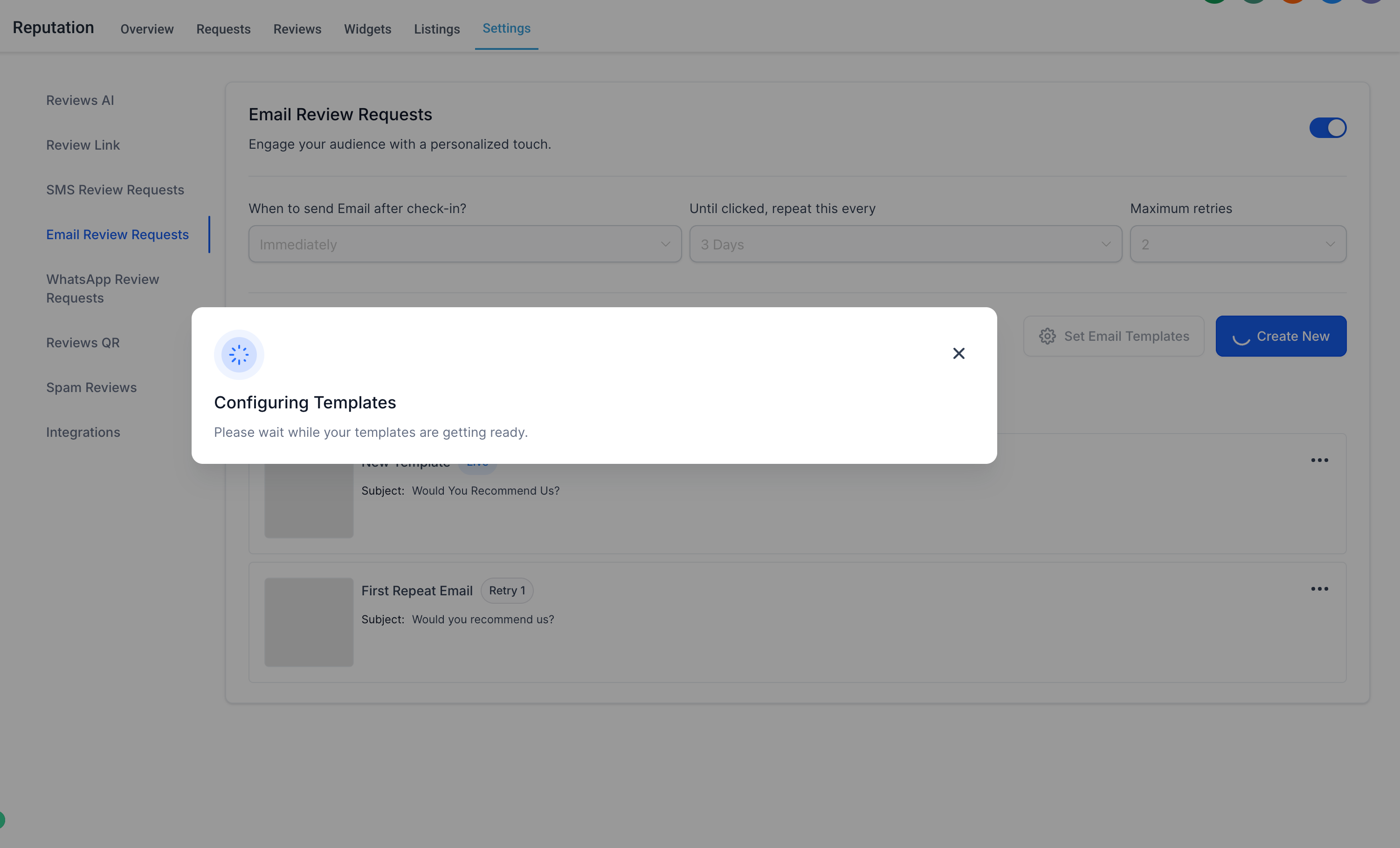
Choose different email templates for each follow-up message.

Customize the content to match your brand and audience.

Save and activate your settings—your emails will now automatically send with the selected templates!