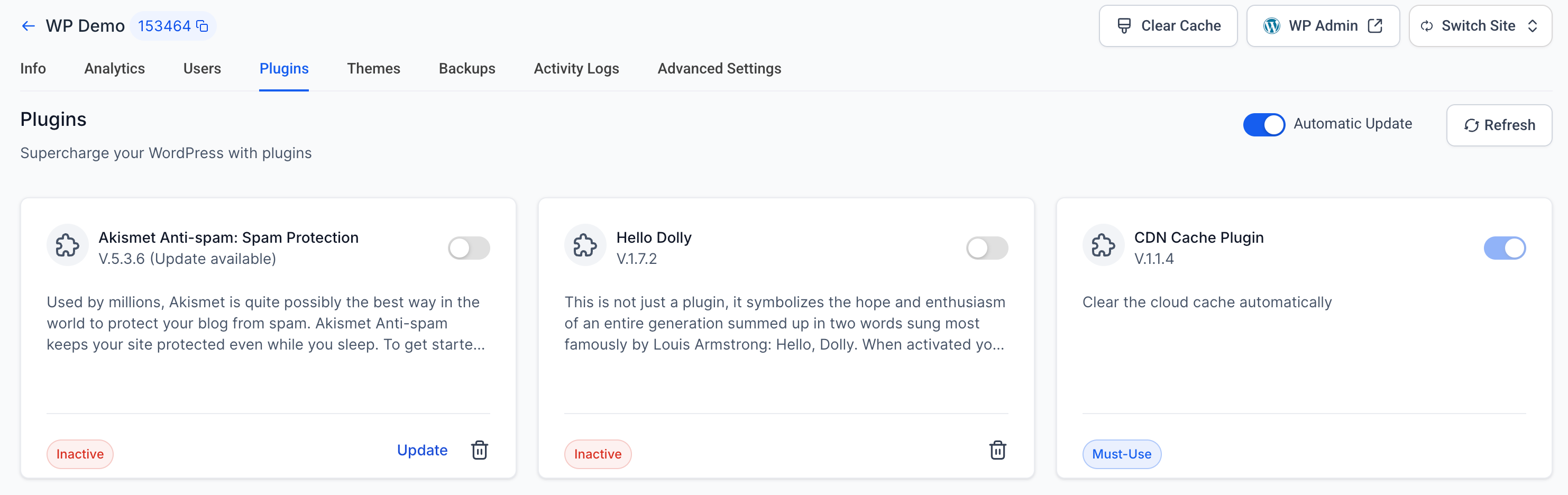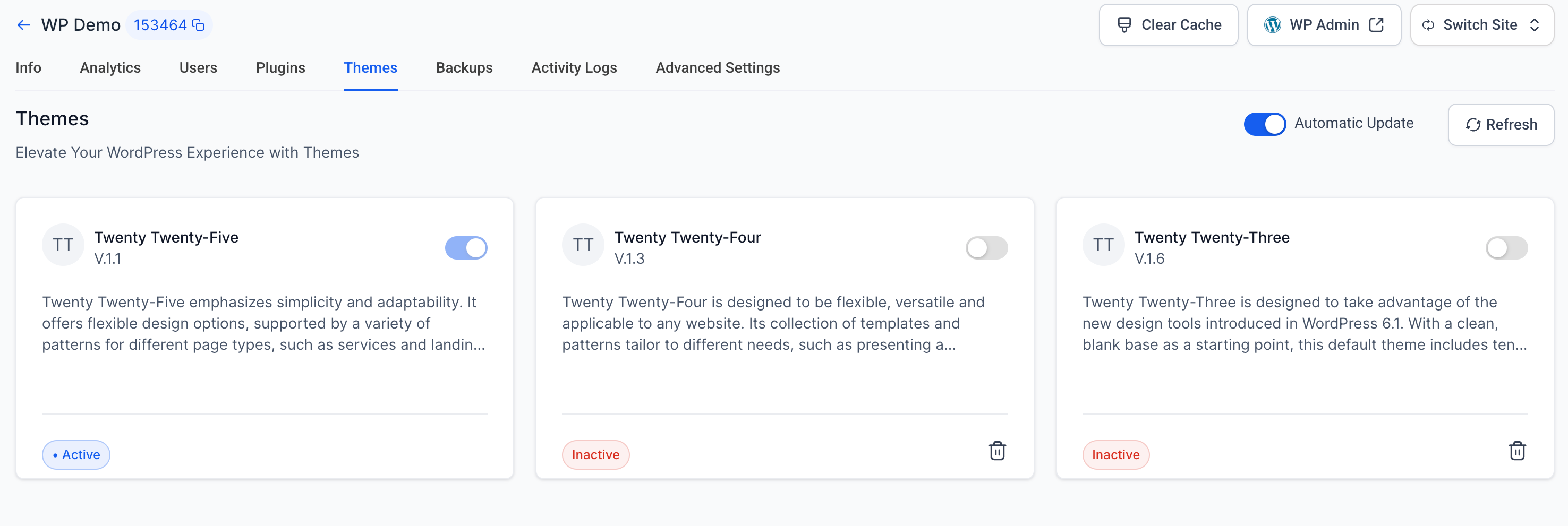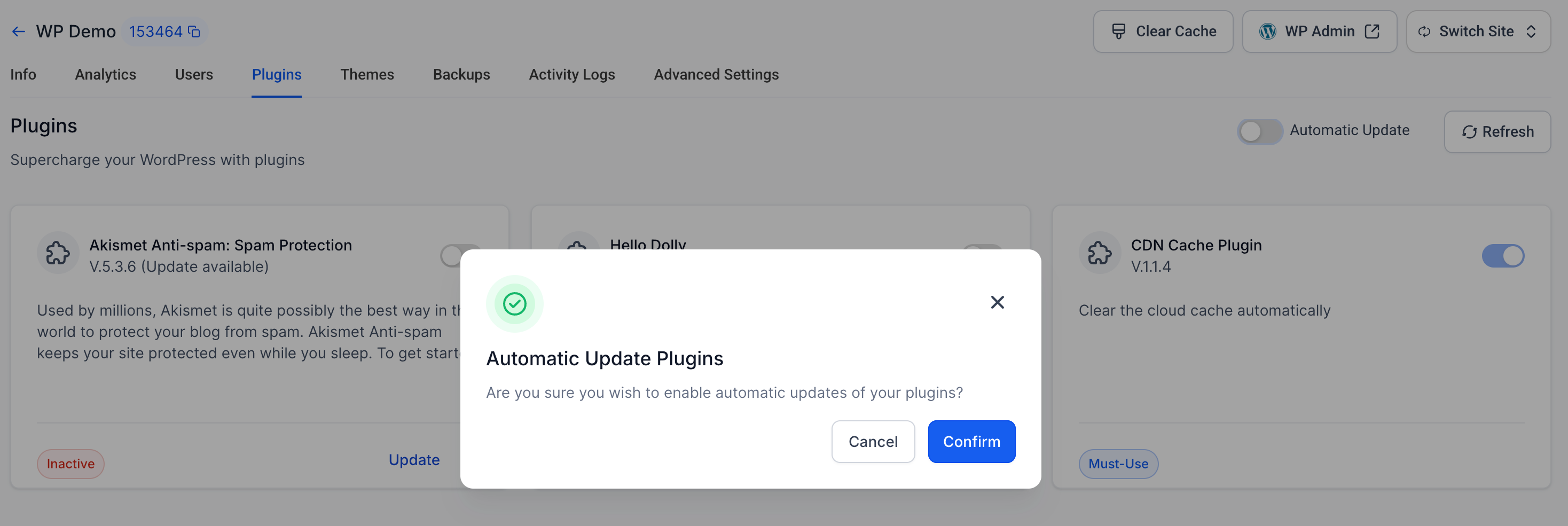Core Update Preferences – Control automatic updates for WordPress Core under Advanced Settings, with options to:
Off – Disable automatic updates.
Latest Version – Always update to the newest WordPress release.
Minor Version Only – Restrict updates to minor versions only.
Plugin Updates – Manage automatic updates for individual plugins directly from the Auto Update Settings panel.
Theme Updates – Configure automatic updates for installed themes under their respective settings.
Navigate to Sites > WordPress Dashboard
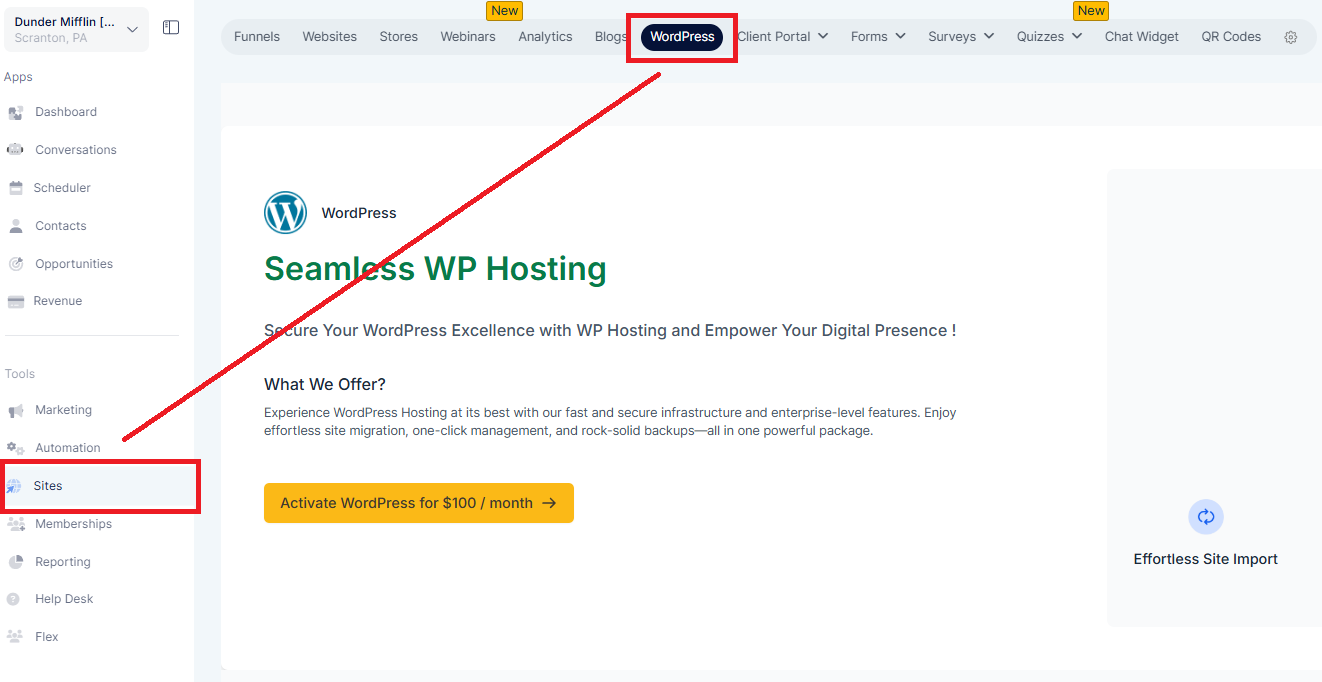
Select your WordPress site and go to Advanced Settings
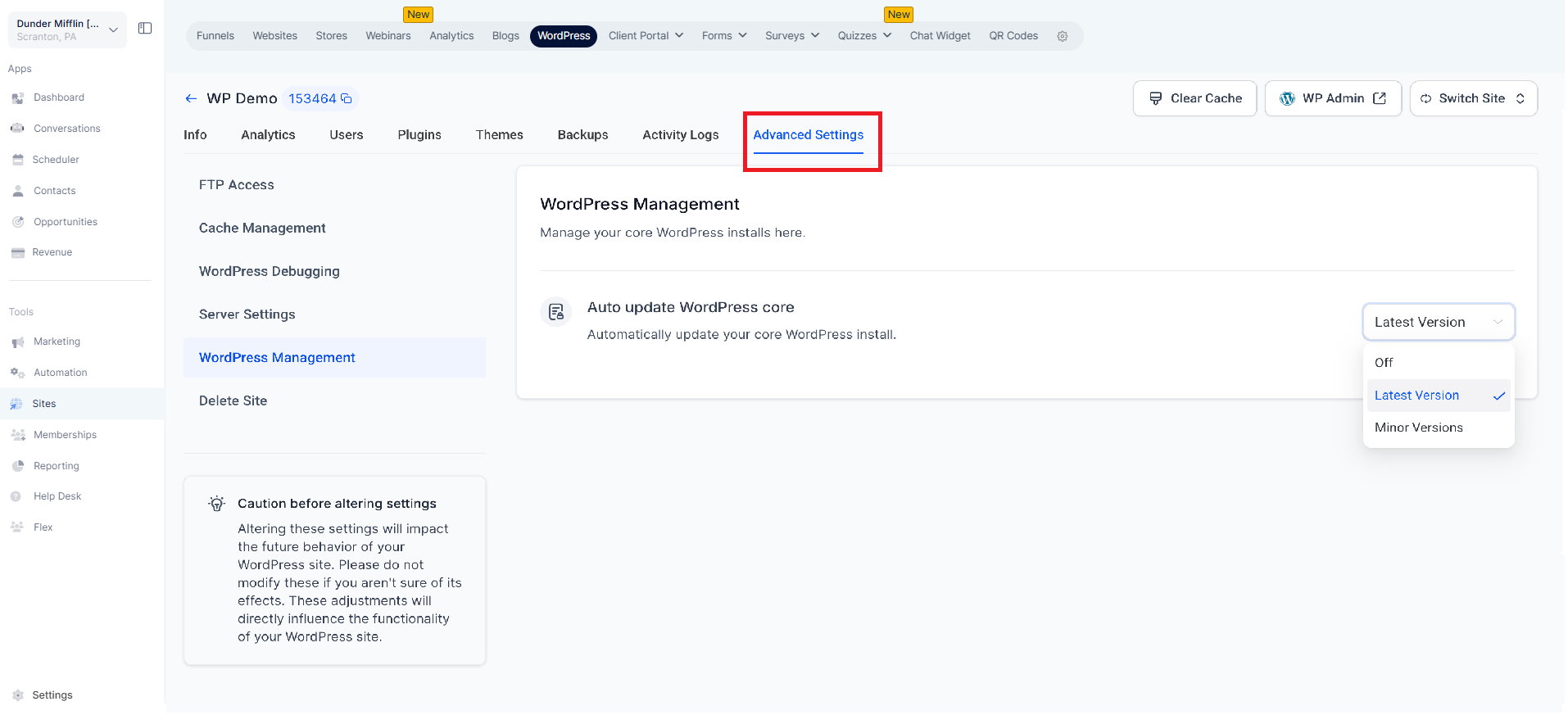
For Plugins & Themes , go to WordPress > Site > Plugins/Themes and set update preferences individually.