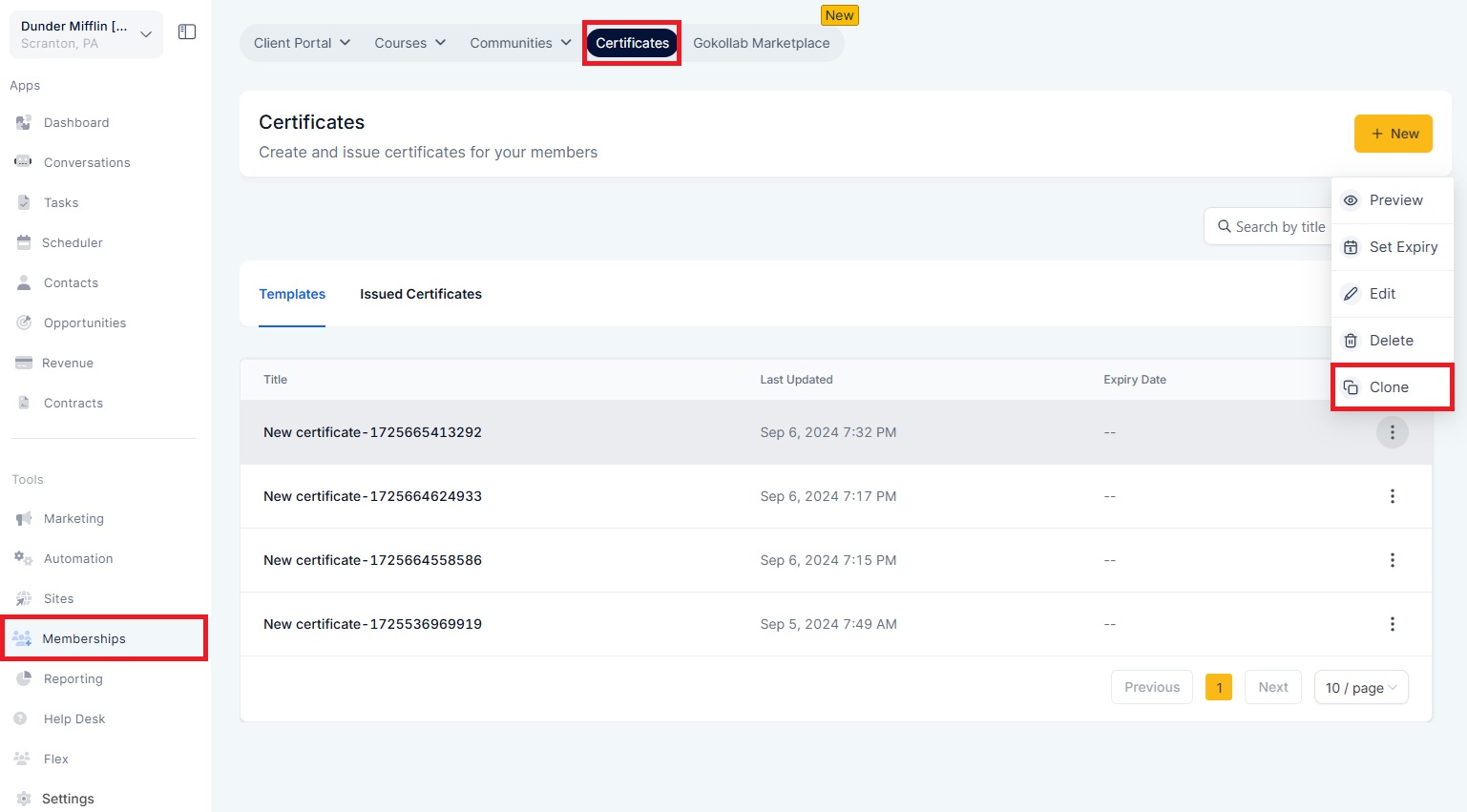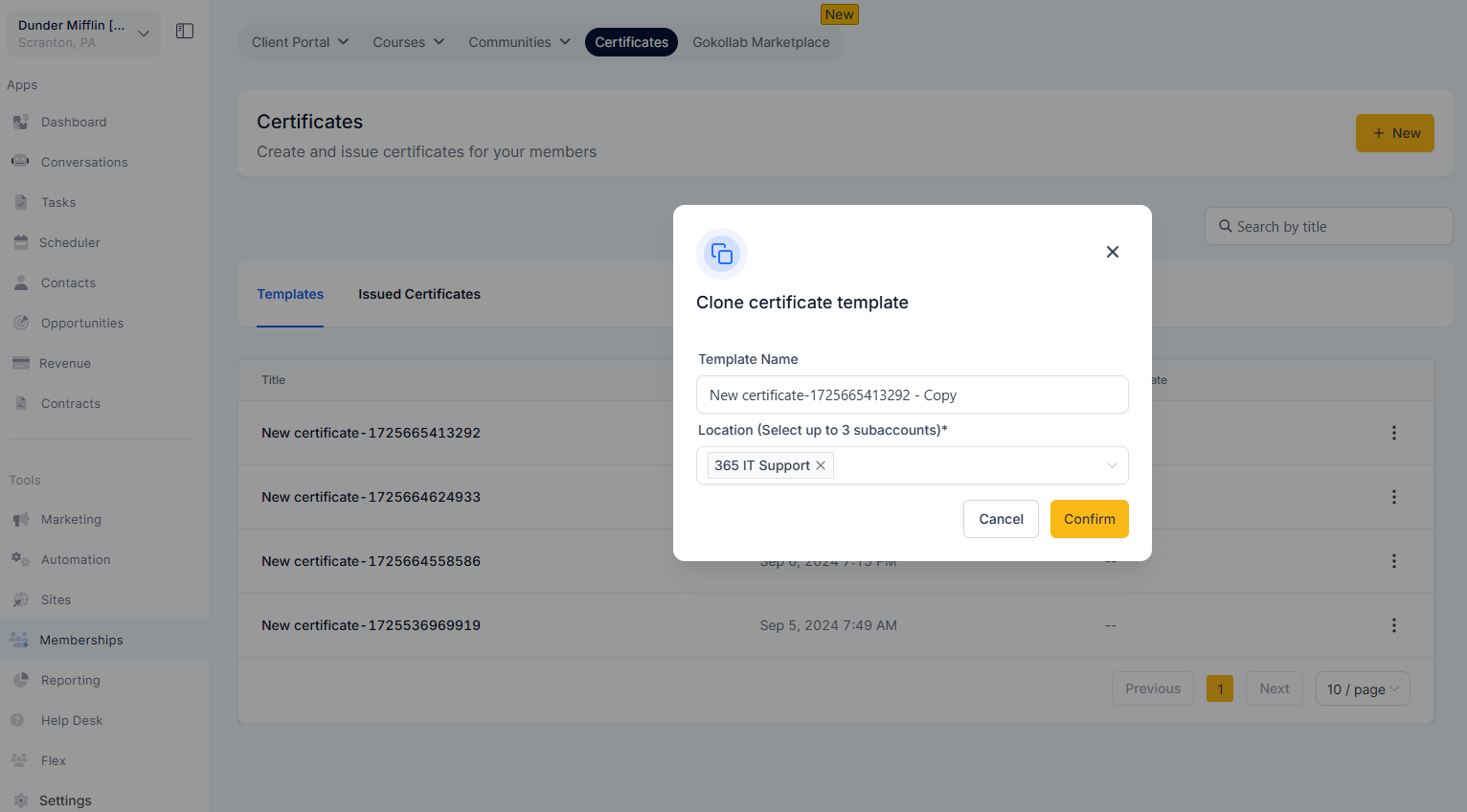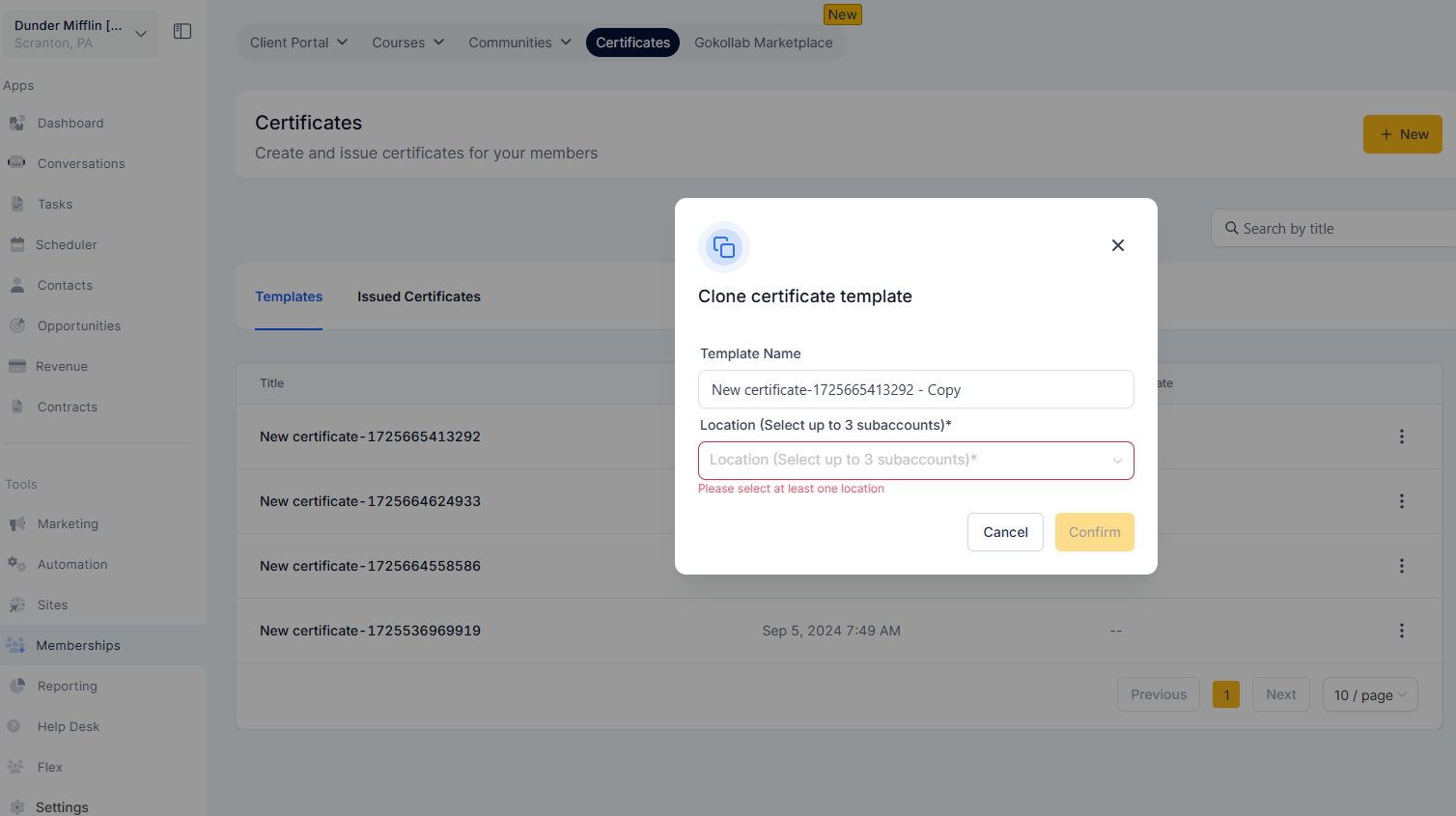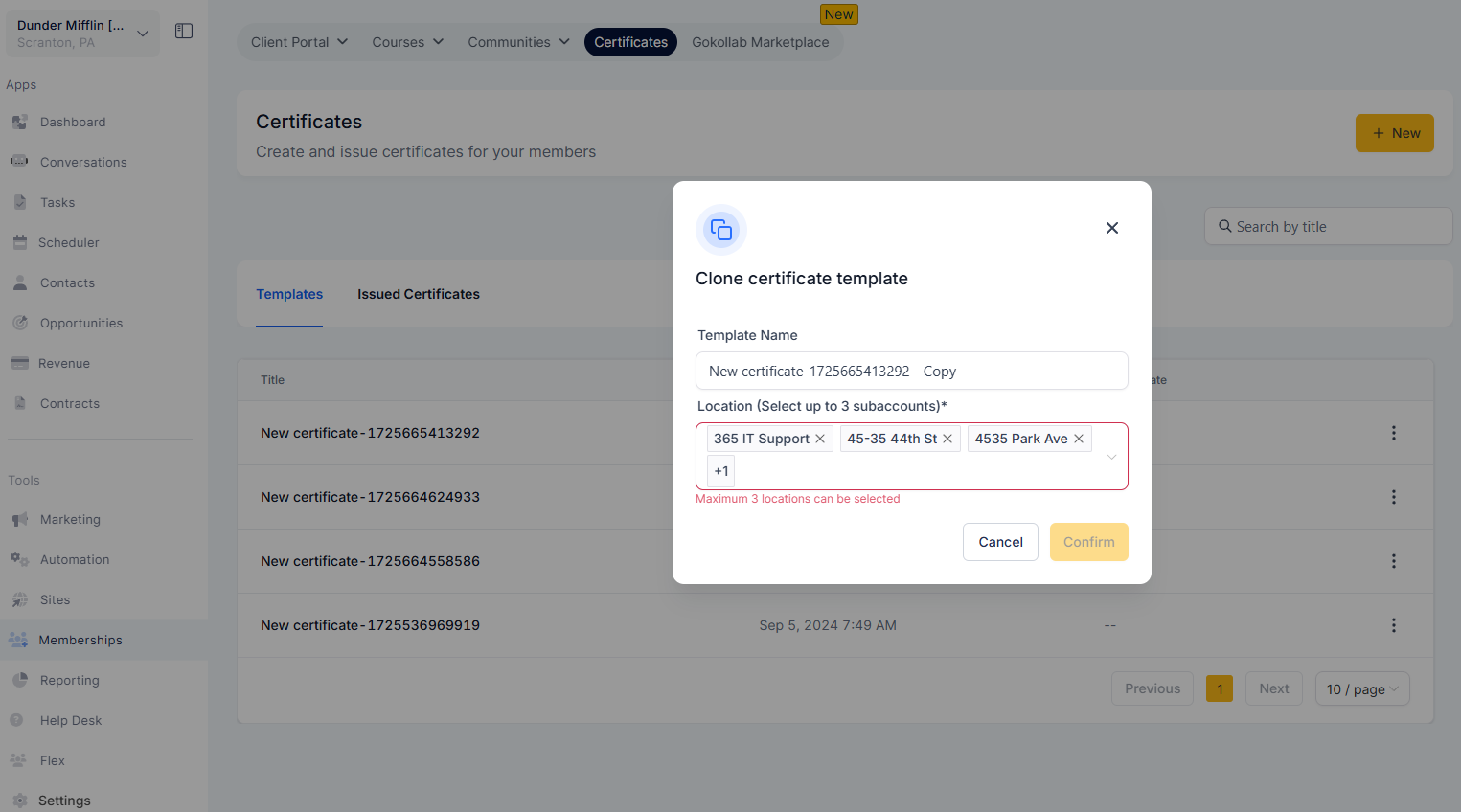Users will now be able to clone certificate templates from one location to another.
Certificate template cloning will be supported for max 3 locations at one time.
All the respective media files and images will also be migrated while cloning template.
All the configurations and version history associated with templates will also get cloned.
Navigate to Memberships > Certificates.
Click on the three-dots (⋮) and select Clone.
Edit the Template Name and choose the appropriate locations as needed.