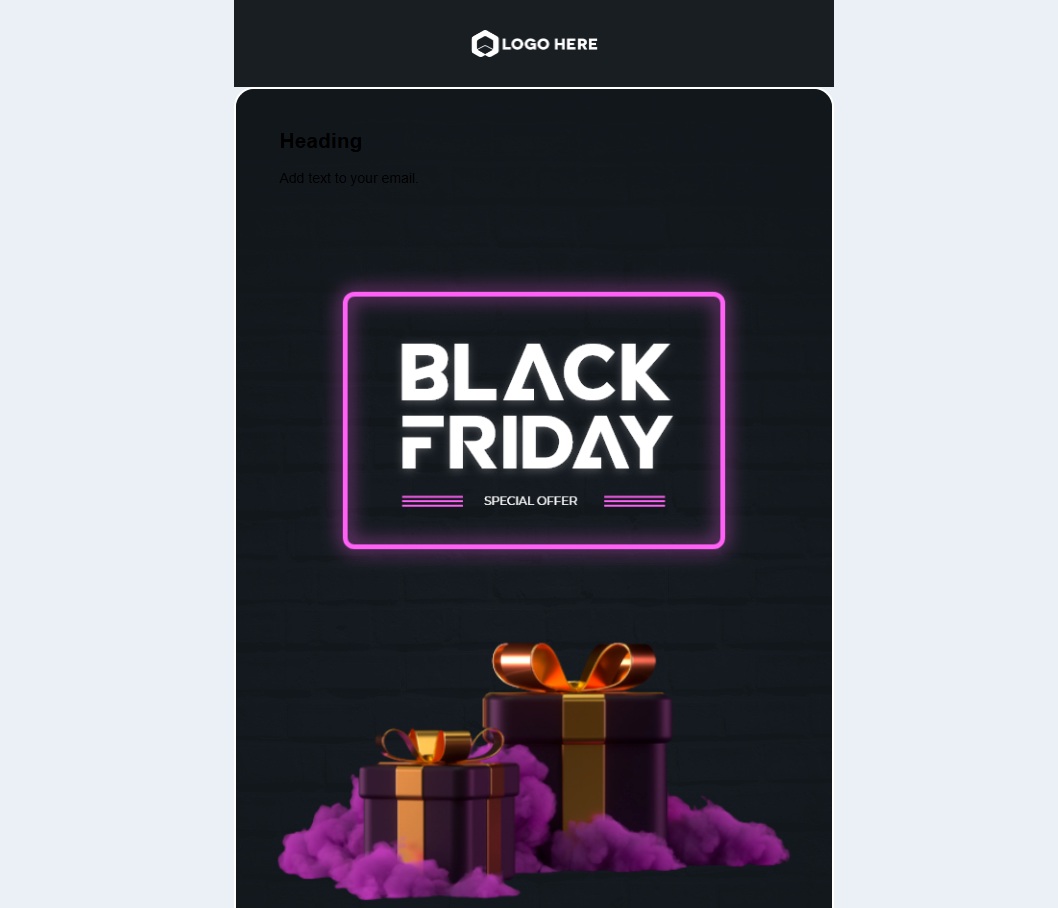Color Control – Choose any border color.
Thickness Adjustment – Set precise border width.
Radius Customization – Adjust corner roundness.
Per-Edge Control – Apply unique settings to each edge or set a global style.
More design flexibility.
Unique styling for different sections.
Edit a layout.
Go to Border Settings.
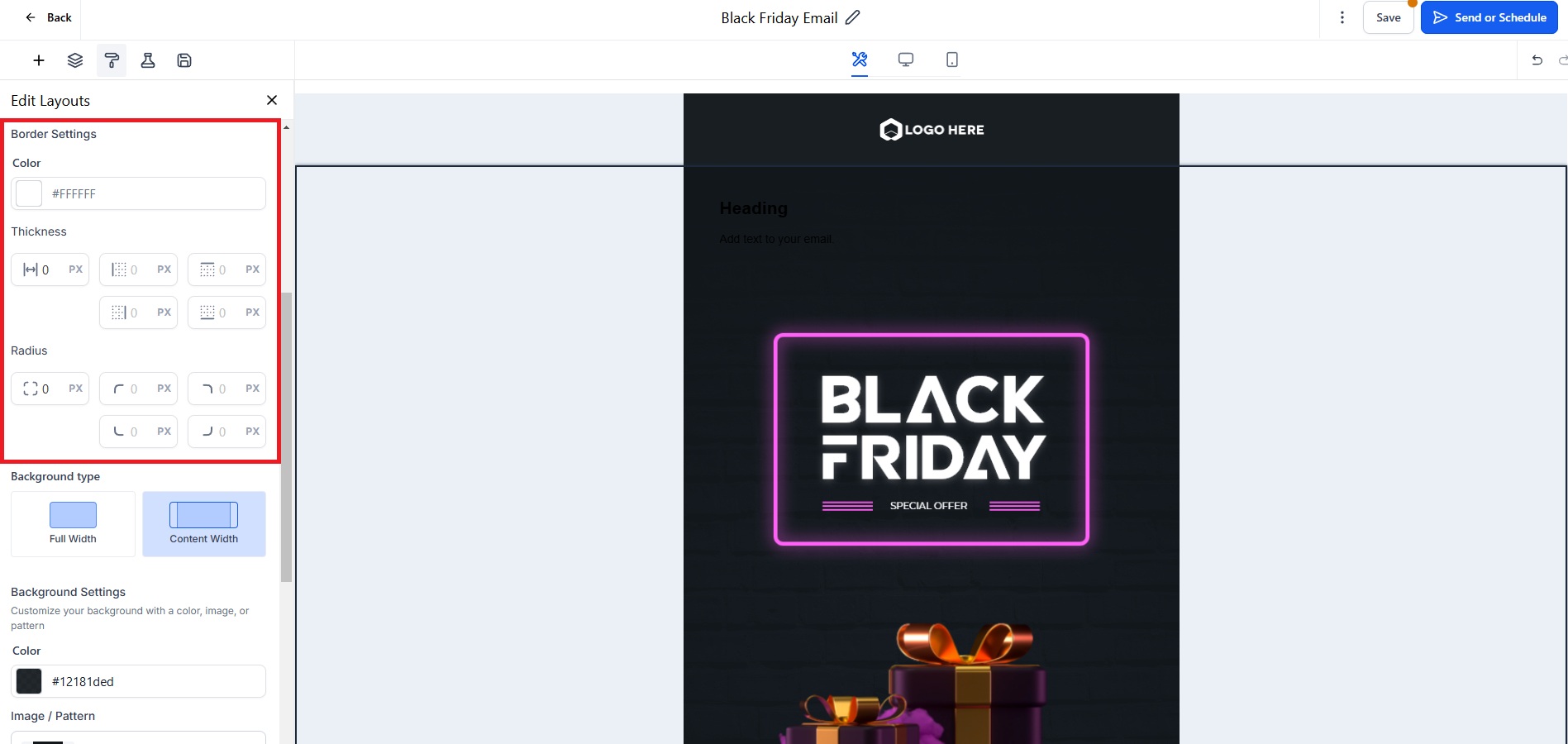
Adjust Color, Thickness, and Radius as needed.
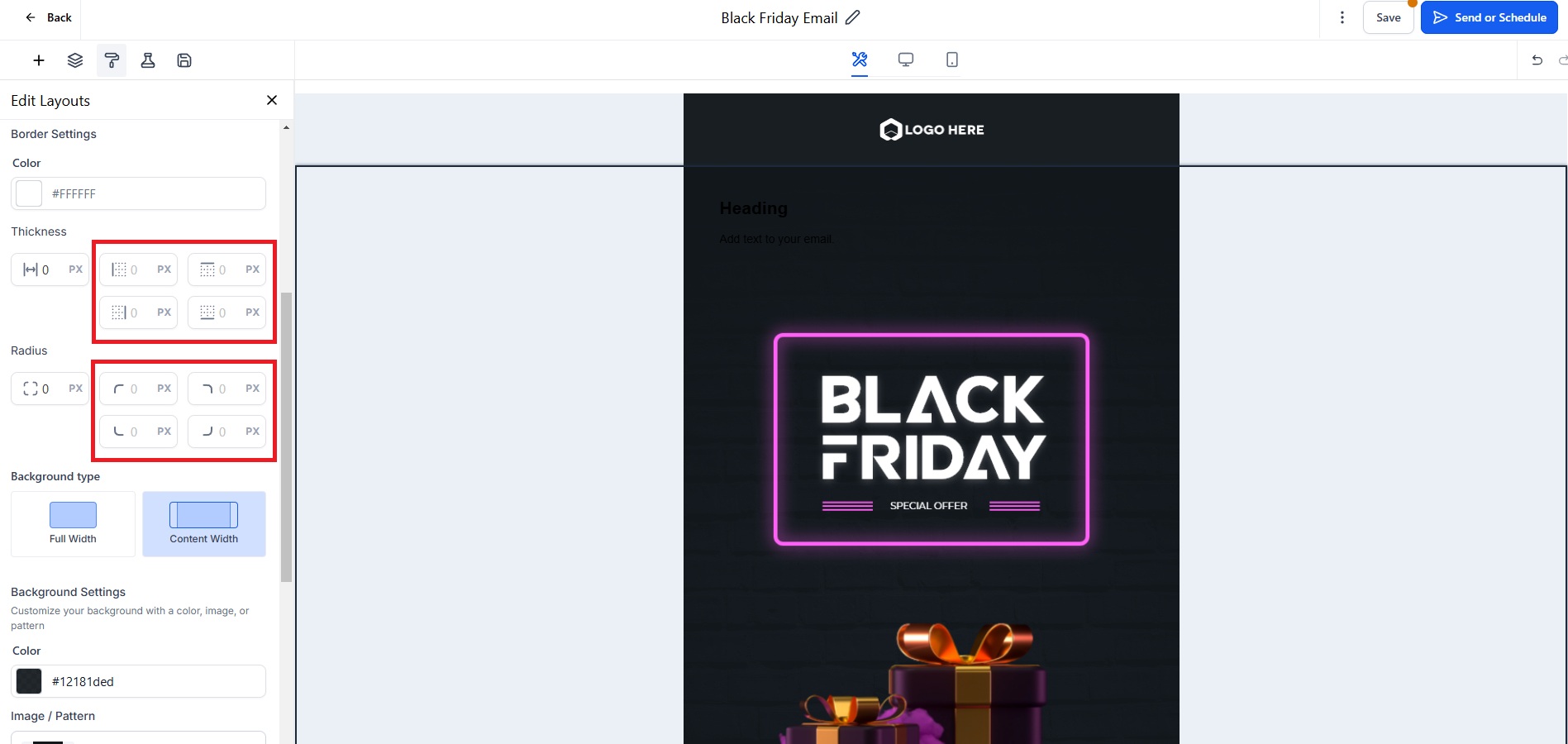
Note: By default, new templates will have zero spacing before and after text tags, while text elements will have a default padding of 12px.
Create polished, customized borders effortlessly.